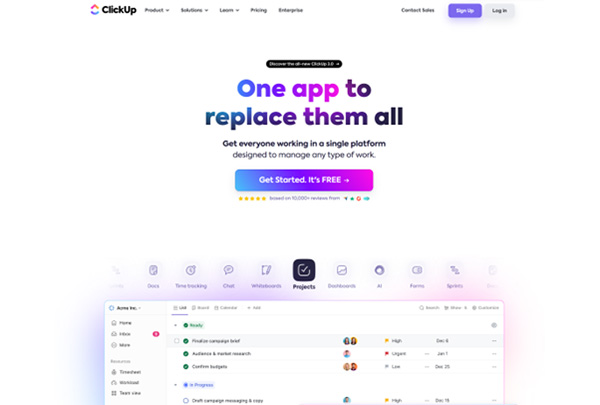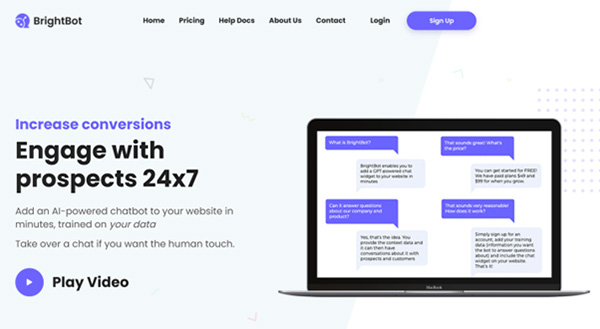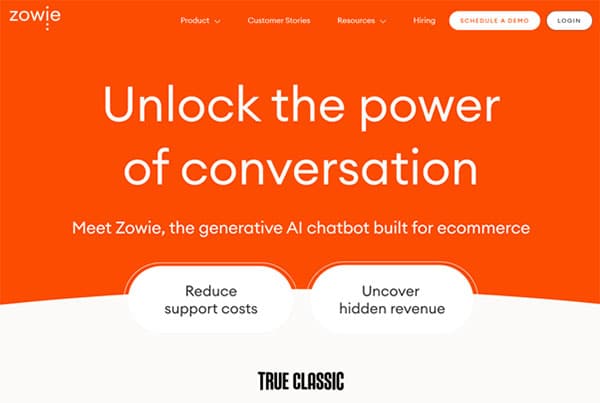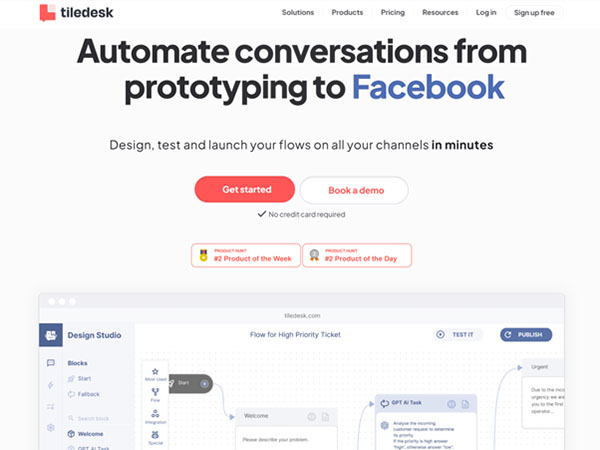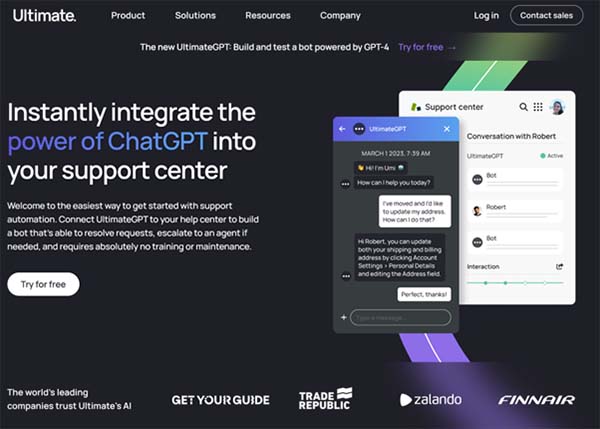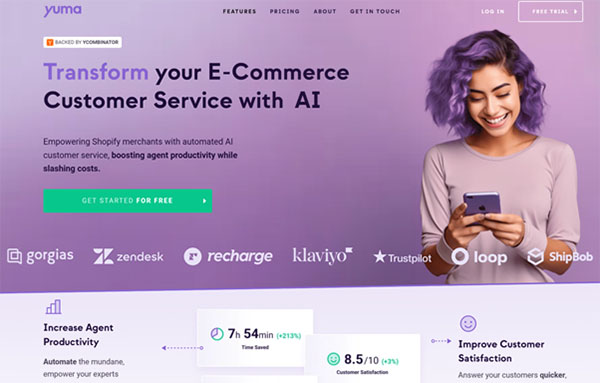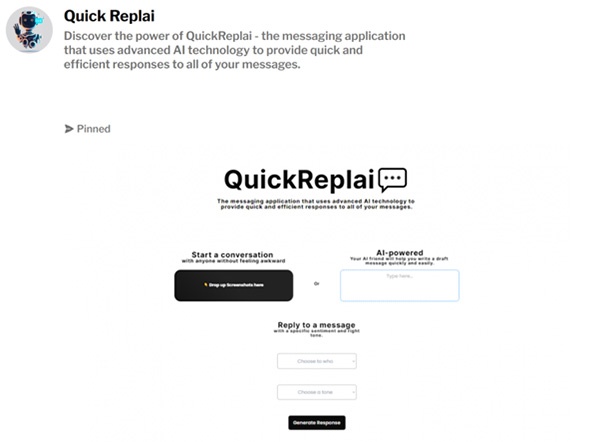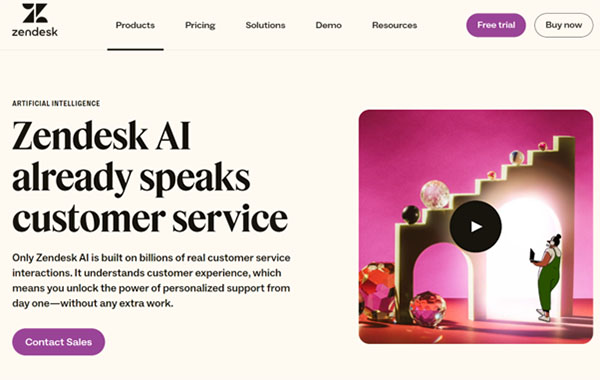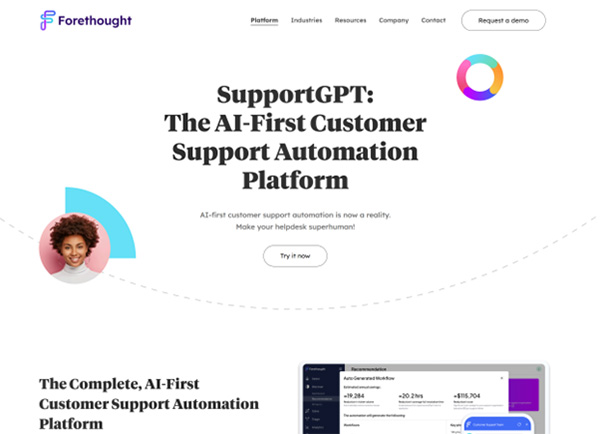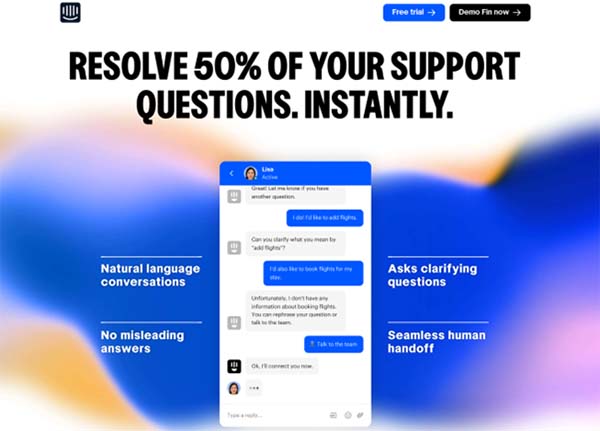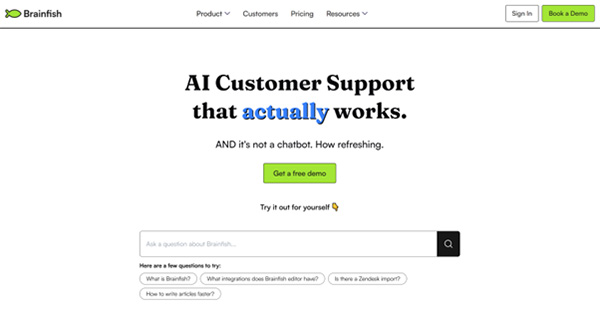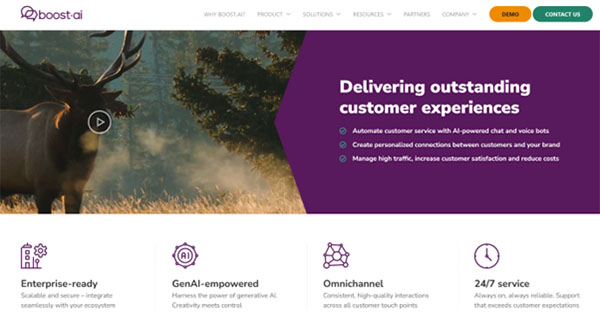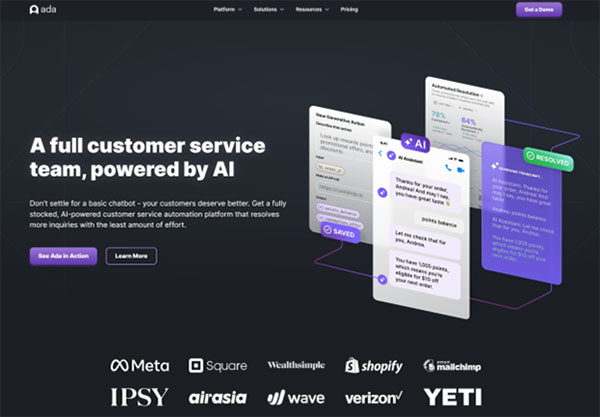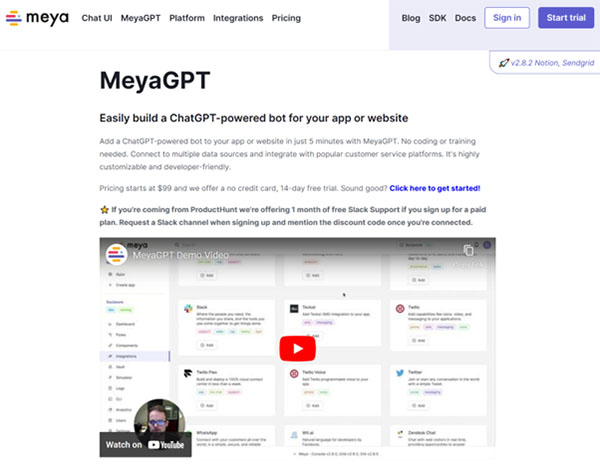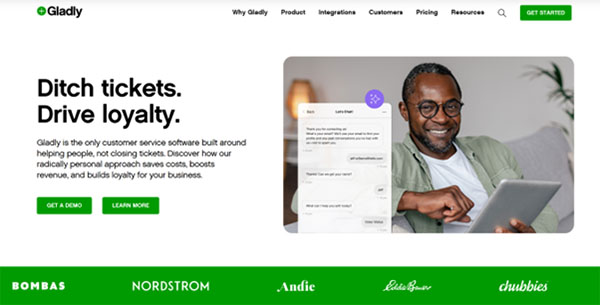16 Best Customer Service AI Software
Did you ever think about how businesses manage to provide round-the-clock customer service? How do they handle the influx of queries, complaints, and requests without missing a beat? The secret lies in the power of Customer Service AI Software. This technology has revolutionized the way businesses interact with their customers, providing efficient, personalized, and immediate responses that enhance customer satisfaction and loyalty.
Customer Service AI Software leverages artificial intelligence to automate and optimize customer service operations. It can handle a wide range of tasks, from answering frequently asked questions to guiding customers through complex processes. By taking over repetitive and time-consuming tasks, it allows customer service representatives to focus on more complex and high-value interactions, thereby improving the overall efficiency and effectiveness of customer service operations.
The Need for Customer Service AI Software
In today’s fast-paced digital world, customers expect quick and efficient service. They want their queries answered and their issues resolved without delay. This is where Customer Service AI Software comes into play. It provides instant responses, ensuring that customers don’t have to wait for a representative to become available. This not only enhances customer satisfaction but also increases their likelihood of remaining loyal to the business.
Moreover, AI-powered customer service software can process and analyze large volumes of data to gain insights into customer behavior and preferences. This information can be used to personalize customer interactions, making them feel valued and understood. It can also identify patterns and trends that can help businesses improve their products, services, and overall customer experience. In a competitive business landscape, having such insights can give businesses a significant edge over their competitors.
Best Customer Service AI Software
- ClickUp
- BrightBot
- Zowie AI
- Tiledesk
- UltimateGPT
- Yuma AI
- QuickReplai
- Zendesk AI
- SupportGPT
- ZenCall
- Fin by Intercom
- Brainfish
- Boost AI
- Ada CX
- MeyaGPT
- Thankful
How to Choose the Best Customer Service AI Software?
Choosing the right Customer Service AI Software can be a daunting task, given the plethora of options available in the market. Here are some parameters to consider:
Functionality: The software should be able to perform the tasks you need, such as answering FAQs, guiding customers through processes, or providing personalized recommendations.
Data Handling: The software should be able to handle the volume and type of data your business deals with. It should also have robust data security measures in place.
Integration: The software should integrate seamlessly with your existing systems and processes.
Availability: The software should be able to scale as your business grows and your needs evolve.
Cost: Consider the cost of the software and whether it offers good value for money.
Best Customer Service AI Software (Free and Paid)
1. ClickUp
ClickUp is a highly customizable customer service and project management AI software designed to streamline team collaboration and enhance productivity. It offers a comprehensive platform where teams can plan, organize, and collaborate on tasks, making it an all-in-one productivity hub. ClickUp is designed to replace multiple apps, providing a unified workspace for teams to manage their projects. It’s a versatile tool that can be tailored to manage any type of project, with no code or add-ons required.
The software is known for its extensive customization capabilities, allowing users to tailor tasks and workflows to their specific needs. It comes with a wide range of features, including task management, time management, and collaboration tools. Users can build workflows with one of its multiple views, such as list, box, Gantt, board, or calendar view, to help organize tasks, track changes, and manage teams. Despite its wide range of features, ClickUp maintains a user-friendly design, making it a popular choice among various organizations and professionals.
ClickUp Key Features
Customization: ClickUp offers extensive customization capabilities. Users can tailor their tasks and workflows to their specific needs, making it a versatile tool for managing any type of project.
Task Management: ClickUp provides robust task management features. Users can create, assign, and track tasks, making it easier to manage projects and meet goals.
Time Management: The software includes time management tools, allowing users to track the time spent on tasks and projects. This feature is particularly useful for managing workloads and ensuring timely project completion.
Collaboration Tools: ClickUp offers a range of collaboration tools. These include chat views, comment sections, and the ability to tag team members, facilitating effective team communication and collaboration.
Multiple Views: ClickUp allows users to view their tasks and projects in multiple ways, including list, box, Gantt, board, and calendar views. This feature provides flexibility in how users manage and visualize their work.
Automation: ClickUp includes automation features, allowing users to automate routine work and processes. This can save time and increase efficiency by reducing manual tasks.
ClickUp Pros and Cons
ClickUp Pros
Versatility: ClickUp’s versatility is one of its major strengths. Its extensive customization capabilities allow it to be tailored to manage any type of project, making it suitable for a wide range of users and industries.
Comprehensive Feature Set: ClickUp offers a comprehensive set of features, including task management, time management, and collaboration tools. These features provide users with the tools they need to effectively manage their projects.
User-Friendly Design: Despite its wide range of features, ClickUp maintains a user-friendly design. This makes it accessible to users of all skill levels, even those new to project management software.
Affordability: ClickUp is known for its affordable pricing plans. This makes it a cost-effective choice for businesses of all sizes, from small startups to large corporations.
ClickUp Cons
Steep Learning Curve: One of the main drawbacks of ClickUp is its steep learning curve. The wide range of features and customizable interface can be overwhelming for new users, making it challenging to learn how to use the software effectively.
Overwhelming Number of Features: While ClickUp’s extensive feature set is one of its strengths, it can also be a drawback. Some users find the large number of features to be overwhelming, particularly those looking for a simple project management tool.
Complexity: Some users find ClickUp to be too complex for its main use. The ability to customize almost every aspect of the software can make it difficult to navigate and use effectively, particularly for those new to the platform.
Time-Consuming Setup: Setting up ClickUp to suit a team’s specific needs can be time-consuming. This is particularly true for larger teams or more complex projects, where extensive customization may be required.
ClickUp Pricing Plans
ClickUp offers four pricing plans:
Free Plan: Priced at $0 per month, the Free Plan is ideal for individuals or small teams just starting out. It offers unlimited tasks and members, with 100MB of storage space.
Unlimited Plan: The Unlimited Plan costs $10 per month per member, or $7 per month per member when billed annually. This plan offers unlimited tasks, members, and integrations, with unlimited storage space. It’s a great option for growing teams that need more storage and advanced features.
Business Plan: The Business Plan is priced at $19 per month per member, or $12 per month per member when billed annually. This plan includes all the features of the Unlimited Plan, plus additional features like goal tracking, custom fields, and advanced reporting. It’s designed for larger teams and businesses that need more advanced project management capabilities.
Enterprise Plan: The Enterprise Plan is tailored for large organizations and enterprises, with pricing available upon contacting the sales team. This plan includes all the features of the Business Plan, plus additional features like single sign-on, contract review, and increased API limits.
ClickUp accepts credit cards, PayPal, and bank wire transfer for payments.
2. BrightBot
BrightBot is a customer service AI-powered chatbot software that enables businesses to deploy a GPT-powered chatbot on their websites in minutes. It provides immediate responses to website visitors’ questions, engaging prospects 24/7, and allowing businesses to offer real-time support even with a small team. The chatbot can be trained on specific topics, and the admin panel offers a user-friendly interface for managing and training the chatbot.
BrightBot Key Features
Easy deployment: BrightBot allows users to quickly add an AI chatbot to their website with a simple copy-and-paste embed code.
Customizable training: Users can add or import text to train the chatbot on specific topics, ensuring relevant and accurate responses.
Admin panel: The BrightBot admin panel provides a centralized location for managing, training, and monitoring the chatbot’s performance.
24/7 availability: The AI chatbot is available around the clock, providing fast response times and constant support for website visitors.
Human intervention: If needed, users can take over chats to provide a more personalized touch.
Machine learning: BrightBot uses the latest machine learning models to deliver natural conversations about the topics provided.
BrightBot Pros and Cons
BrightBot Pros
Increased customer engagement: The chatbot’s 24/7 availability ensures that prospects and customers receive immediate support, increasing engagement and satisfaction.
Cost-effective: Deploying an AI chatbot can reduce the need for hiring additional customer service agents, resulting in significant cost savings.
Timesaving: By handling routine queries, the chatbot frees up the team to focus on more complex issues.
Customization: Users can tailor the chatbot’s appearance and responses to match their brand and specific needs.
BrightBot Cons
Limited Responses: The chatbot’s capabilities are defined by the data and training it receives, which may result in limited responses for certain queries.
Complex Issues: While BrightBot can handle routine questions, it may struggle with more complex issues that require human intervention.
Dependency on Training: The effectiveness of the chatbot relies heavily on the quality and relevance of the training data provided by the user.
BrightBot Pricing Plans
BrightBot offers three pricing plans:
Starting Plan: Priced at $0 per month, the Starting Plan includes 100 training texts per month and allows for up to 300 questions per month.
Growing Plan: For $49 per month, the Growing Plan provides users with 500 training texts per month and accommodates up to 750 questions per month.
Scaling Plan: At $99 per month, the Scaling Plan offers 1,500 training texts per month and supports up to 2,000 questions per month.
BrightBot accepts credit cards, PayPal, and bank wire transfer for payments.
3. Zowie AI
Zowie AI is a customer service AI automation software designed specifically for e-commerce brands. It aims to maximize efficiency and unlock the revenue-generating potential of customer service. Zowie AI offers a range of features, including chatbot automation, email automation, inbox management, personalized shopping experiences, and support-driven growth. The platform is suitable for businesses of all sizes, from small startups to large enterprises.
Zowie AI’s chatbot can fully resolve up to 95% of tickets, allowing customers to find real-time solutions to their questions. The platform also brings the power of automation to email, providing a centralized hub for managing all customer communications. With advanced features such as auto-assignment and smart routing, Zowie AI streamlines customer service operations and enhances the overall customer experience.
Zowie AI Key Features
Chatbot Automation: Zowie AI’s chatbot automates repetitive questions, freeing up agents to focus on more complex tasks and providing instant responses to customer inquiries.
Email Automation: The platform reduces resolution times by automating email responses, allowing customers to find real-time solutions to their questions.
Inbox Management: Zowie AI’s Inbox provides a centralized hub for managing all customer communications, with advanced features such as auto-assignment and smart routing.
Personalized Shopping Experiences: The software offers personalized shopping experiences, helping to convert browsers into shoppers and increase average order value.
Support-Driven Growth: Zowie AI is designed to turn customer support into a new source of revenue by capitalizing on every interaction with AI chat built to sell.
Zowie X1 Engine: The platform’s specialized engine powers its AI capabilities, offering effortless onboarding and maintenance.
Zowie AI Pros and Cons
Zowie AI Pros
Efficient Automation: Zowie AI automates repetitive tasks, allowing customer service agents to focus on more complex issues and improving overall efficiency.
24/7 Customer Support: The platform enables businesses to provide continuous, round-the-clock customer support, ensuring timely assistance whenever needed.
Actionable Insights: Zowie AI analyzes customer interactions to provide actionable insights, helping businesses understand customer needs and continuously improve their customer service operations.
Zowie AI Cons
Limited Customization: Some users may find the platform’s customization options to be limited, particularly when compared to other customer service automation tools.
Learning Curve: While Zowie AI is designed for ease of use, there may be a learning curve for some users, particularly those who are new to customer service automation software.
Integration Limitations: Although Zowie AI offers various integrations, some users may find that it does not integrate with all the tools they currently use, potentially requiring additional workarounds or adjustments.
Zowie AI Pricing Plans
Zowie AI operates on a subscription-based pricing model but requires users to contact the sales team for a custom pricing plan.
4. Tiledesk
Tiledesk is an AI customer service software that offers a comprehensive solution for businesses to engage with their customers through live chat and chatbots. It provides an intuitive platform for creating chatbots and managing multi-channel customer support, including email and social media. Tiledesk aims to enhance customer experience and improve efficiency by leveraging conversational AI and ChatGPT integration.
Tiledesk Key Features
Omnichannel Messaging: Tiledesk consolidates multiple communication channels, such as chat, email, and social media, into a single platform, making it easier for businesses to manage customer interactions.
Drag-and-Drop Interface: Users can create chatbots and design conversation flows without any coding skills using Tiledesk’s user-friendly drag-and-drop interface.
ChatGPT Integration: Tiledesk integrates with ChatGPT, allowing businesses to automate customer conversations in a human-like manner, improving customer service and efficiency.
Customizable Chatbots: Users can create personalized chatbots to cater to their specific business needs and customer preferences.
Multi-Website Support: Tiledesk allows businesses to deploy chatbots and live chat on multiple websites, ensuring consistent customer support across different platforms.
Community of Chatbot Builders: Tiledesk offers a community of chatbot builders, where users can easily import and export ready-to-use chatbot templates.
Tiledesk Pros and Cons
Tiledesk Pros
Cost-effective: Tiledesk offers a competitive pricing structure, making it an affordable solution for businesses of all sizes.
Ease of use: The platform’s drag-and-drop interface makes it easy for users to create chatbots and design conversation flows without any coding skills.
AI-powered chatbots: Tiledesk’s integration with ChatGPT enables businesses to automate customer conversations effectively, enhancing customer service and efficiency.
Customizability: Users can create personalized chatbots to cater to their specific business needs and customer preferences.
Tiledesk Cons
Limited Integrations: Tiledesk has limited integrations with third-party applications, which may require additional customization for seamless integration with other tools.
Documentation: Some users have reported that the API documentation could be improved for better understanding and implementation.
Tiledesk Pricing Plans
Tiledesk offers four pricing plans:
Free Plan: €0 per month – This plan is suitable for startups and small businesses, offering basic features for customer engagement and includes 2 seats and 500 conversations per month.
Basic Plan: €25 per month (€225 per year, billed annually) – The Basic Plan includes additional features such as widget unbranding, unlimited departments, conversational ticketing, 4 seats and 800 conversations per month.
Premium Plan: €89 per month (€790 per year, billed annually) – The Premium Plan offers more advanced features, catering to businesses with higher demands for customer support and engagement, and includes 15 seats and 3,000 conversations per month.
Custom Plan: Contact the sales team for pricing – The Custom Plan is tailored to the specific needs of an organization, offering dedicated features, account management, higher service level agreements, with unlimited seats and custom conversations number per month. You need to contact the sales team for getting your custom pricing.
Tiledesk accepts credit cards, and bank wire transfer for payments.
5. UltimateGPT
UltimateGPT is a cutting-edge customer service AI software designed to revolutionize the way businesses handle customer inquiries. By leveraging the power of GPT-4, UltimateGPT provides accurate and natural-sounding responses to customer questions, analyzing existing help center content to deliver precise answers. This AI-driven solution not only saves time but also enhances the overall customer experience by offering instant support.
Zendesk users can benefit from UltimateGPT’s seamless integration, allowing them to create a custom bot tailored to their specific needs. By connecting their public Zendesk help center to UltimateGPT, businesses can ensure that their AI-driven customer service bot is equipped to handle a wide range of customer requests with ease.
UltimateGPT Key Features
Customizable bot persona: UltimateGPT allows users to choose between long or short-form answers and select from four different tones of voice, ensuring a personalized and engaging customer experience.
Accurate responses: The AI software analyzes your existing help center content to provide precise answers to customer inquiries, rather than simply serving up links like a traditional FAQ bot.
GPT-4 powered: UltimateGPT’s upgraded AI engine uses GPT-4, enabling more natural-sounding conversations and improved customer interactions.
Zendesk integration: The software offers seamless integration with Zendesk, allowing users to create a custom bot tailored to their specific needs.
Self-service tool: UltimateGPT provides a user-friendly self-service tool, making it easy for businesses to set up and manage their AI-driven customer service bot.
Continuous improvement: The software is constantly updated and improved based on user feedback, ensuring that it remains a reliable and effective customer service solution.
UltimateGPT Pros and Cons
UltimateGPT Pros
Improved customer experience: UltimateGPT’s AI-driven responses provide customers with accurate and timely support, enhancing their overall experience.
Efficiency: The software saves time by quickly providing precise answers to customer inquiries, reducing the workload for customer service teams.
Customization: UltimateGPT offers a range of customization options, allowing businesses to create a bot persona that aligns with their brand and customer expectations.
UltimateGPT Cons
Integration limitations: UltimateGPT currently offers seamless integration with Zendesk, which may not be suitable for businesses using other customer service platforms.
Occasional errors: As with any AI-driven solution, there may be occasional mistakes in the responses generated by UltimateGPT. However, continuous improvement based on user feedback helps to minimize these issues.
Cost: UltimateGPT doesn’t share the pricing plan on its website.
UltimateGPT Pricing Plans
UltimateGPT does not provide specific pricing plans on their website. To get information about the pricing, you need to contact their sales team.
6. Yuma AI
Yuma AI is an advanced customer service AI software that leverages artificial intelligence to streamline and enhance customer support processes. This innovative tool integrates seamlessly with Help Desk software, such as Gorgias, to automate the drafting of responses to customer inquiries. Yuma AI is particularly beneficial for businesses operating in the e-commerce sector, as it is designed to handle a high volume of customer inquiries, from pre-sales to post-purchase technical inquiries.
Yuma AI is intelligently detecting customer needs and providing precise, timely responses. It employs generative AI to gather the necessary knowledge for addressing your customers’ queries, applies your brand tone injecting your brand personality, resulting in replies that feel human-made. Yuma AI’s Auto-Pilot mirrors agent actions, autonomously conversing with your customers and acting on customer requests, like editing orders and pausing subscriptions.
Yuma AI Key Features
Intelligent Detection of Customer Needs: Yuma AI’s intent library, pre-trained on e-commerce business processes, swiftly and accurately identifies customer inquiries for precise, timely responses.
On-Brand Automated Messages: Yuma employs generative AI to gather the necessary knowledge for addressing your customers’ queries, applies your brand tone injecting your brand personality, resulting in replies that feel human-made.
Autonomous Actions and Processes: Yuma’s Auto-Pilot mirrors agent actions, autonomously conversing with your customers and acting on customer requests, like editing orders and pausing subscriptions.
Productivity Tools for Agents: Yuma’s helpdesk widget enables agents to provide clear, grammatically correct responses, enhancing the quality of customer interactions.
AI-Powered Customer Service: Yuma AI utilizes advanced AI technologies to automate customer service interactions, ensuring customers receive timely responses.
Handling High Volume of Customer Inquiries: Yuma AI’s capability of AI drafting, auto-replies, and autonomous conversations can be particularly beneficial during high-traffic periods.
Yuma AI Pros and Cons
Yuma AI Pros
Increased Agent Productivity: By automating mundane tasks, Yuma AI empowers customer service agents to focus on more complex or sensitive issues.
Reduced Operating Costs: Yuma AI autonomously replies to customers and takes automated actions, reducing the need for human intervention and thus lowering operating costs.
Improved Customer Satisfaction: By providing quicker, 24/7 responses to customer inquiries, Yuma AI enhances customer satisfaction.
Scalability: Yuma AI allows businesses to scale up and down at the flick of a switch, accommodating fluctuations in customer inquiries without the need for hiring additional staff.
Yuma AI Cons
Limited Integration: Currently, Yuma AI primarily supports Shopify merchants and integrates natively with Gorgias, which may limit its applicability for businesses using other platforms.
Learning Curve: While Yuma AI is designed to be user-friendly, there may be a learning curve for users who are not familiar with AI technologies.
Language Limitations: While Yuma AI supports multiple languages, there may be limitations in its ability to handle inquiries in less commonly used languages.
Yuma AI Pricing Plans
Yuma AI offers four pricing:
Starter+ Plan: Priced at $199 per month, the Starter+ plan is designed for businesses that are just starting to automate their customer service. It includes all core AI features, native integration with Helpdesk & Shopify, and charges $1.00 per extra automated ticket.
Pro Plan: Priced at $395 per month, the Pro plan is suitable for businesses that need more advanced features. It includes all the features of the Starter+ plan, with the added benefit of lower cost per extra automated ticket at $0.80.
Evolve Plan: Priced at $595 per month, the Evolve plan is designed for businesses that have a high volume of customer inquiries. It includes all the features of the Pro plan, with an even lower cost per extra automated ticket at $0.70.
Enterprise Plan: The Enterprise plan is a custom plan designed for large businesses with specific needs. The pricing for this plan is custom and can be obtained by contacting the sales team. It includes all the features of the Evolve plan, with additional custom features and services.
Yuma AI accepts credit cards for payments.
7. QuickReplai
QuickReplai is an AI-powered messaging application that revolutionizes the way we communicate. It’s designed to provide quick, efficient, and personalized responses to all types of messages, making it an ideal tool for both individuals and businesses. QuickReplai leverages advanced AI technology to streamline communication, interpret and respond to various message types, and reduce the need for human intervention. This powerful tool not only saves time but also enhances productivity and customer service.
QuickReplai is more than just a messaging app. It’s an AI-powered assistant that helps you communicate faster and better on any platform. Whether you’re looking to save time, improve your messaging skills, personalize your responses, or maintain consistency in your communication, QuickReplai has got you covered.
QuickReplai Key Features
Real-time messaging: QuickReplai offers real-time messaging, ensuring that you’re always up-to-date with your communications.
AI analysis: QuickReplai uses advanced AI algorithms to analyze your conversations, learn your messaging style and tone, and detect the context and intent of the messages you receive and send.
Suggested responses: Based on the analysis of your conversations, QuickReplai suggests responses to your incoming messages that match your style and tone.
Personalization: QuickReplai allows you to personalize your responses by adjusting the settings of the app. You can change the tone, personality, and formality of your responses according to your preferences.
Integration with popular messaging platforms: QuickReplai supports popular messaging platforms like WhatsApp, Facebook Messenger, and Slack, allowing you to manage all your messages in one place.
Improvement of messaging skills: QuickReplai’s feedback and tips can help you improve your messaging skills over time, allowing you to communicate more effectively and confidently.
QuickReplai Pros and Cons
QuickReplai Pros
Efficiency: QuickReplai’s AI-powered responses can help you keep up with high volumes of messages, ensuring that you don’t miss any important conversations or opportunities.
Personalization: QuickReplai allows you to customize your responses according to your tone, personality, and the context of the conversation, helping you to create more authentic and genuine responses.
Consistency: QuickReplai’s consistent responses help you maintain a professional and reliable image, even when you are busy or don’t have time to respond to every message.
Integration: QuickReplai’s ability to integrate with popular messaging platforms makes it a versatile tool for managing all your messages in one place.
Improvement of messaging skills: QuickReplai not only helps you respond to messages quickly and efficiently but also helps you improve your messaging skills over time.
QuickReplai Cons
Learning curve: While QuickReplai is designed to be user-friendly, there may be a learning curve for some users, especially those who are not tech-savvy.
Limited Customization: While QuickReplai offers some level of customization, there may be limitations in terms of how much you can personalize the app to fit your specific needs.
Privacy concerns: As with any tool that uses AI and machine learning, there may be concerns about privacy and data security.
QuickReplai Pricing Plans
QuickReplai offers a variety of pricing plans to cater to different needs and budgets:
Starter Plan: The Starter Plan is priced at $35 per month. This plan is ideal for individuals or small businesses that are just starting to explore the benefits of AI-powered messaging. It includes unlimited monthly active contacts and one agent login.
Standard Plan: The Standard Plan is priced at $80 per month. This plan is designed for medium-sized businesses or businesses that have a higher volume of messages. It includes additional features and capabilities to handle more complex messaging needs.
Plus Plan: The Plus Plan is priced at $199 per month. This plan is designed for large businesses or businesses that require advanced messaging capabilities. It includes all the features of the Standard Plan, along with additional benefits and services.
Enterprise and Custom Plans: For larger and custom pricing plans, you need to contact QuickReplai team.
QuickReplai accepts credit cards, PayPal, and bank wire transfer for payments.
8. Zendesk AI
Zendesk AI is a powerful tool designed to enhance customer service experiences. Introduced as an intelligence layer of the Zendesk platform, it is built on billions of points of customer-service data, making personalized, efficient, and empathetic customer experiences accessible for all companies. This customer service AI software is designed to instantly improve service experiences, save time, better understand customers, and create seamless interactions. It continues to learn over time, is fast to deploy, easy to use, and immediately adds value without the need for large teams of developers or months of implementation time.
Zendesk AI is pre-trained and leverages the billions of service interactions available to it. It works right out of the box and is fast to deploy, easy to use, and can immediately add value, all while it continues to learn from your datasets and every customer interaction. This technology is designed to increase efficiency by leveraging new technologies, making it a valuable tool for businesses looking to improve their customer service experience.
Zendesk AI Key Features
Intelligent Triage: Zendesk AI offers an intelligent triage feature that classifies incoming customer requests instantly. This eliminates the work and cost of manual triage, freeing up team capacity and reducing operating expenses.
Advanced Bots: The software includes advanced bots that come pre-trained to understand top customer issues. These bots help in saving time and increasing bot accuracy.
AI-Powered Intents for Bots: Zendesk AI provides AI-powered intents for bots that enhance the efficiency of customer interactions.
Intelligence in the Context Panel: This feature provides real-time insights and suggestions to agents during customer interactions, helping them to resolve issues more effectively.
Macro Suggestions for Admins: Zendesk AI offers macro suggestions for admins, which can help in streamlining workflows and improving efficiency.
Content Cues: This feature suggests a list of articles that might be missing from your help center, helping you to keep your knowledge base updated and comprehensive.
Zendesk AI Pros and Cons
Zendesk AI Pros
Efficiency: Zendesk AI is designed to improve service experiences and save time, making customer interactions more efficient.
Ease of Use: The software is easy to use and fast to deploy, adding immediate value to your customer service operations.
Learning Capability: Zendesk AI continues to learn over time from your datasets and every customer interaction, making it a continually improving tool.
Advanced Features: The software offers a range of advanced features like intelligent triage, advanced bots, and AI-powered intents for bots, which enhance the efficiency of customer interactions.
Content Cues: The Content Cues feature helps in keeping your knowledge base updated and comprehensive, improving the overall customer service experience.
Zendesk AI Cons
Complexity: Some users have found Zendesk AI to be complex and difficult to grasp immediately.
Limited Customization: The software has limited customization options, which might be a drawback for some businesses.
Data Handling Issues: Users have reported challenges with data uploading and exporting, and there have been instances of data being erased or lost for no apparent reason.
Cost: Zendesk AI can be expensive, which might be a deterrent for some businesses, especially smaller ones.
Zendesk AI Pricing Plans
Zendesk AI offers four pricing plans:
Suite Team Plan: Priced at $69 per agent per month ($55 per agent per month when billed annually), the Suite Team Plan is designed for small teams looking to provide professional support. It includes basic features like email, social media, and live chat channels, along with essential features like pre-defined business rules, performance dashboards, and app integrations.
Suite Growth Plan: The Suite Growth Plan costs $115 per agent per month ($89 per agent per month when billed annually). It is ideal for growing teams that need more robust reporting and automation. It includes all features of the Team Plan, plus advanced features like customer satisfaction surveys, business hours, and multilingual content.
Suite Professional Plan: The Suite Professional Plan is priced at $149 per agent per month ($115 per agent per month when billed annually). It is designed for larger teams and organizations that require advanced features and priority support. It includes all features of the Growth Plan, plus additional features like multiple ticket forms, skills-based routing, and context-sensitive AI.
Suite Enterprise Plan: For the Suite Enterprise Plan, you need to contact the sales team for pricing. This plan is designed for large businesses and enterprises that need the most advanced features and capabilities, including multi-brand support, custom roles and permissions, and guided mode.
Zendesk AI accepts credit cards, PayPal, and bank wire transfer for payments.
9. SupportGPT
SupportGPT, developed by Forethought, is an AI-first customer support AI automation software platform that leverages the power of Large Language Models, the same technology behind OpenAI’s ChatGPT. It is designed to enhance helpdesk operations by fine-tuning these models based on a company’s conversation history. This innovative platform is capable of transforming the customer support experience by providing empathetic and human-like conversations that adapt to customer context. It is a powerful tool that can help businesses automate customer support in a smart and efficient way, ultimately improving customer satisfaction and loyalty.
SupportGPT is not just a tool, but a comprehensive platform that infuses generative AI throughout the entire customer support lifecycle. It is designed to handle a high volume of support inquiries instantly by providing thorough and accurate answers. It helps in predicting, prioritizing, and effectively routing support tickets, ensuring that the right issues are addressed promptly by the right personnel. This AI-powered tool is designed to handle a high volume of support inquiries instantly by providing thorough and accurate answers.
SupportGPT Key Features
Autoflows: Autoflows are advanced customer support automation built into SupportGPT. Support agents can specify their objectives in plain language, triggering an Autoflow to find and build relevant policies, steps, and actions focused on that goal.
Human-like Conversations: SupportGPT provides engaging, brand-aligned customer interactions. It executes natural conversations between customers and AI models trained on the company’s conversation history.
Custom Training: SupportGPT is trained on specific customer support data for personalized responses. It fine-tunes the models based on a company’s conversation history to automate workflow discovery, identify support coverage gaps, and lower case volume by generating new knowledge articles.
Gap Analysis & Content Generation: SupportGPT is able to lower case volumes by applying its AI power to identify coverage gaps in customer support. Following this, it generates new knowledge articles to fill gaps and lower case volume.
Complete Agent Responses: SupportGPT provides fully-formed suggested responses to agents, which are based on the context of each ticket and powered by generative AI.
Integration with Support Platforms: SupportGPT offers integrations with a range of support platforms such as Salesforce, Zendesk, and Freshdesk, ensuring efficient management of customer support across platforms.
SupportGPT Pros and Cons
SupportGPT Pros
Efficiency: SupportGPT can handle a high volume of support inquiries instantly by providing thorough and accurate answers. It helps in predicting, prioritizing, and effectively routing support tickets, ensuring that the right issues are addressed promptly by the right personnel.
Human-like Conversations: SupportGPT provides engaging, brand-aligned customer interactions. It executes natural conversations between customers and AI models trained on the company’s conversation history.
Custom Training: SupportGPT is trained on specific customer support data for personalized responses. It fine-tunes the models based on a company’s conversation history to automate workflow discovery, identify support coverage gaps, and lower case volume by generating new knowledge articles.
Integration with Support Platforms: SupportGPT offers integrations with a range of support platforms such as Salesforce, Zendesk, and Freshdesk, ensuring efficient management of customer support across platforms.
SupportGPT Cons
Dependence on Quality of Training Data: The performance of SupportGPT is highly dependent on the quality of the training data. If the conversation history it is trained on is not comprehensive or representative of the range of customer inquiries, the responses it generates may not be accurate or helpful.
Lack of Human Touch: While SupportGPT is designed to provide human-like conversations, it may not fully replicate the empathy and understanding a human agent can provide. This could potentially lead to customer dissatisfaction in complex or sensitive situations.
Potential for Misunderstandings: AI models like SupportGPT can sometimes misunderstand customer inquiries due to the nuances and complexities of human language. This could lead to incorrect responses or actions, potentially frustrating customers.
Data Privacy Concerns: As with any AI model that processes customer data, there may be concerns about data privacy and security. While SupportGPT is compliant with ISO 27001 and certified for SOC 2, businesses must still ensure they are comfortable with the data handling practices of the platform.
SupportGPT Pricing Plans
SupportGPT offers a custom pricing model, where interested parties are encouraged to contact the company for a demo and custom pricing.
10. ZenCall
ZenCall is an innovative AI-powered phone call management tool designed to help businesses handle incoming calls more efficiently and improve customer service standards. By employing AI to attend and redirect calls, ZenCall ensures that customers receive prompt and accurate responses, leading to increased customer satisfaction.
The ZenCall system is powered by the latest version of ChatGPT, which enables the AI agent to answer and handle calls based on the simple instructions set by the user. Users can easily tweak and change these instructions over time to improve the AI agent’s performance. The ZenCall App provides instant notifications whenever the AI agent answers a new call, and transcribes calls into text for convenient reading within the app.
ZenCall Key Features
AI-powered call handling: ZenCall’s AI agent can answer and manage incoming calls based on user-defined instructions, ensuring efficient call management and improved customer service.
Instant notifications: Users receive real-time notifications through the ZenCall App whenever their AI agent answers a new call, allowing them to stay informed and respond promptly if needed.
Call transcription: ZenCall transcribes calls into text, enabling users to read and review call content conveniently within the app.
Unlimited prompt testing: Users can test and refine AI prompts at no cost, ensuring optimal call handling and continuous improvement of the AI agent’s performance.
Link sharing via text messages: The AI agent can share URL links with callers through text messages, facilitating seamless transactions, bookings, and information sharing.
Call redirection: ZenCall’s AI agent can redirect calls to a designated person or service when faced with challenging queries or specialized assistance, ensuring customers receive accurate and prompt responses.
ZenCall Pros and Cons
ZenCall Pros
Improved customer service: ZenCall’s AI-powered call handling leads to faster response times and increased customer satisfaction.
Efficient call management: The AI agent can attend and redirect calls as needed, optimizing call management and reducing the workload for human staff.
Easy-to-use app: The ZenCall App provides a user-friendly interface for managing calls, receiving notifications, and reading transcriptions.
ZenCall Cons
Limited customization: While ZenCall offers a range of features, it may not provide the same level of customization and integration as some other customer service AI tools.
Potential learning curve: Users may need some time to familiarize themselves with the system and optimize the AI agent’s performance through prompt testing and tweaking.
ZenCall Pricing Plans
ZenCall offers three pricing plans:
Starter Plan: The Starter Plan, priced at $0 per month, is suitable for businesses that are just starting out and want to experience the benefits of ZenCall without any financial commitment.
Advanced Plan: The Advanced Plan, priced at $49 per month, is designed for businesses that require more advanced features and capabilities to handle a higher volume of calls.
Enterprise Plan: The Enterprise Plan, priced at $99 per month, is tailored for larger businesses with more complex call management needs and offers the most comprehensive set of features.
ZenCall accepts credit cards, Apple Pay, and Google Pay.
11. Fin by Intercom
4Fin by Intercom is a breakthrough customer service AI chatbot software that leverages the power of GPT-4 technology to provide immediate and accurate responses to customer inquiries. This AI-powered software is designed to reduce support volume and resolution times, thereby enhancing the overall customer service experience. Fin requires no initial setup and is built to work natively with the entire Intercom platform, respecting your existing setup, automations, and workflows. It is capable of holding complete support conversations in multiple languages, providing trustworthy and accurate answers based on your existing support content.
Fin is seamlessly integrated into your existing customer support systems, ensuring a smooth transition for businesses already using Intercom or other platforms. This integration allows support teams to harness the full potential of Fin’s capabilities without disrupting their existing workflows. Fin is not just a tool for customer support, but also an asset for support teams, enhancing their efficiency and internal workflows.
Fin by Intercom Key Features
Easy Setup: Fin requires virtually no initial setup time. It ingests the information in your existing Intercom or Zendesk help center, using the power of AI to immediately interpret complex customer questions, and apply your help center knowledge to answer them.
Multilingual Support: Fin holds complete support conversations in multiple languages, making it an excellent choice for global businesses.
Accurate Responses: Fin provides trustworthy, accurate answers using your own support content, dramatically increasing accuracy and reducing misleading answers.
Seamless Integration: Fin seamlessly integrates with existing customer support systems, ensuring a smooth transition for businesses already using Intercom or other platforms.
Enhanced Efficiency: Fin enhances your team’s efficiency and internal workflows, helping your team work faster and smarter.
Omnichannel Support: Fin is supported across multiple channels, including Intercom Messenger (web, iOS, and Android), as well as WhatsApp, Facebook, Instagram, and SMS.
Fin by Intercom Pros and Cons
Fin by Intercom Pros
Zero Setup: Fin requires no initial setup and starts working immediately by learning from the company’s existing support articles.
Accurate and Trustworthy Answers: Fin provides accurate and trustworthy answers based on your existing support content, ensuring that customers are provided with relevant and helpful responses.
Multilingual Support: Fin’s ability to resolve issues in up to 43 languages supported by Intercom makes it an excellent choice for global businesses.
Seamless Integration: Fin seamlessly integrates with existing customer support systems, ensuring a smooth transition for businesses already using Intercom or other platforms.
Enhanced Efficiency: Fin enhances your team’s efficiency and internal workflows, helping your team work faster and smarter.
Fin by Intercom Cons
Limited Availability: Fin is not yet available on regionally hosted EU or AU workspaces. However, Intercom is striving to make Fin available to these workspaces soon.
Pricing: Some users have expressed concerns about the pricing of Intercom’s services, including Fin, stating that the cost can become steep quickly for scale-up businesses.
Fin by Intercom Pricing Plans
Intercom offers 6 pricing plans:
Scribe Pricing Plans:
Basic Plan: This plan is free and includes individual projects only.
Pro Plan: This plan costs $29 per month per user and includes branded guides.
Enterprise Plan: This plan offers a custom quotation with knowledge base integration.
Intercom Pricing Plans:
Essential Plan: This plan costs $39 per seat per month.
Advanced Plan: This plan costs $99 per seat per month.
Expert Plan: This plan costs $139 per seat per month
Fin by Intercom accepts credit cards, and bank wire transfer for payments.
12. Brainfish
Brainfish is a customer service AI-powered software platform that is designed to enhance the customer experience by providing quick and accurate responses to customer inquiries. It leverages advanced AI technology to learn from your content and deliver relevant answers, thereby reducing your team’s inbound ticket volume. Brainfish is not just a tool, but a solution that transforms your knowledgebase into an effective customer support resource.
The platform is designed to be fast, collaborative, and AI-powered, enabling businesses to answer twice as many customers per week. It eliminates the need for customers to sift through lengthy documentation or wait on hold. Instead, it provides instant solutions to tricky customer problems, making it a standout in the customer experience (CX) solution landscape.
Brainfish Key Features
AI-Powered Analysis: Brainfish uses AI technology to analyze help articles and suggest improvements. It also generates new articles based on prompts, ensuring that the knowledgebase is always up-to-date and relevant.
Easy Migration: Brainfish allows businesses to migrate their existing knowledgebase quickly and easily. This feature saves time and effort, making the transition to Brainfish seamless.
Multi-Language Support: Brainfish supports multiple languages, making it easy for businesses to reach customers in different regions and improve accessibility.
Instant Proofreading: Brainfish offers instant proofreading, ensuring that help articles are accurate and free from errors.
Analytics: Brainfish provides analytics to help businesses better understand their customer needs. This feature allows businesses to improve their articles, increasing resolution rates and answer quality.
Integration with Popular Help Desk Tools: Brainfish can be integrated with popular help desk tools such as Zendesk, providing a seamless customer service workflow.
Brainfish Pros and Cons
Brainfish Pros
Quick and Relevant Answers: Brainfish’s AI-powered knowledgebase platform ensures that customers receive quick and relevant answers to their questions, improving customer satisfaction.
Improved Help Articles: The platform’s proofreading and suggestion features help businesses improve their help articles, ensuring that they are accurate and up-to-date.
Quick Migration: Brainfish’s platform makes it easy for businesses to migrate their existing knowledgebase in under 5 minutes, saving time and effort.
Multi-Language Support: The platform’s multi-language support makes it easy for businesses to reach customers in different regions, improving accessibility.
Brainfish Cons
Limited Customization: While Brainfish’s platform is efficient, it may lack the flexibility to create a unique knowledgebase that stands out from other platforms.
Limited Human Input: The platform’s reliance on AI may not always provide the best answers or suggestions for customers, leading to potential frustration.
Brainfish Pricing Plans
Brainfish offers three pricing:
Basic Plan: Priced at $159 per month, billed annually, the Basic Plan is designed for smaller businesses or startups. It offers all the essential features of Brainfish, including AI-powered analysis, easy migration, multi-language support, instant proofreading, analytics, and integration with popular help desk tools.
Growth Plan: The Growth Plan is priced at $499 per month, billed annually. This plan is ideal for growing businesses that require more advanced features and capabilities. It includes everything in the Basic Plan, along with additional features to support larger customer bases and more complex customer service needs.
Enterprise Plan: For large enterprises with specific needs, Brainfish offers the Enterprise Plan. The pricing for this plan is not listed and interested businesses are advised to contact the Brainfish sales team for a customized quote. This plan includes all the features of the Growth Plan, along with additional enterprise-level features and capabilities.
Brainfish accepts credit cards, PayPal, and bank wire transfer for payments.
13. Boost AI
Boost AI is a leading conversational AI platform designed to help businesses across various industries, such as banking, insurance, telecom, and the public sector, create and manage AI-powered chatbots for automating customer service and internal support queries. By leveraging advanced natural language understanding (NLU) and machine learning technologies, Boost AI enables organizations to deliver personalized and automated customer experiences while adhering to strict enterprise standards.
Boost AI Key Features
High Accuracy & Resolution Rates: Boost AI’s advanced NLU capabilities ensure that virtual agents provide accurate and relevant responses to customer inquiries, maintaining human-like resolution rates across multiple languages.
Scalable Intent Hierarchy: The platform’s hierarchical structure for intents allows the AI to handle thousands of intents, making it easier to provide accurate responses and manage complex conversations.
Generative AI Integration: Boost AI combines the power of large language models like GPT-4 with its conversational AI, resulting in virtual agents that deliver more personalized and automated customer experiences.
Omni-channel Experience: Boost AI supports seamless integration across multiple channels, allowing businesses to provide consistent and unified customer service experiences.
AI-Powered Content Suggestions: The platform can generate on-brand and relevant replies for virtual agents, sourced directly from a company’s website content.
Instant Language Translation: Boost AI enables organizations to offer multilingual customer service without the need for specialized agents.
Boost AI Pros and Cons
Boost AI Pros
Ease of Use: Boost AI’s user-friendly platform makes it easy for businesses to create, manage, and update their virtual agents.
Pre-built Modules: The platform offers pre-built modules for various industries, such as banking, insurance, and telecom, making it easier for organizations to get started with AI-powered customer service.
Integration Capabilities: Boost AI integrates well with other systems, allowing businesses to connect their virtual agents with existing solutions.
Cost-effectiveness: By leveraging Boost AI’s advanced technologies, organizations can reduce customer service costs while maintaining high-quality support.
Boost AI Cons
Limited Pre-Built Virtual Agents: Although Boost AI offers pre-built virtual agents for several industries, some customers may require more specialized or role-specific agents.
Product Roadmap Communication: Some users have mentioned a lack of communication regarding the product roadmap, which could impact long-term planning for businesses using the platform.
Boost AI Pricing Plans
Boost AI offers a custom pricing model, where businesses interested in their services are encouraged to contact them for a demo and a personalized pricing plan. This approach allows Boost AI to tailor their services to the specific needs and budget of each client, ensuring that they receive the most value for their investment.
14. Ada CX
Ada CX is a customer service automation AI software platform that is designed to resolve a significant number of support inquiries across various channels and languages with minimal human effort. Named after Ada Lovelace, who is widely regarded as the world’s first computer programmer, Ada CX embodies the spirit of innovation and the potential of machine learning. The platform is designed to make every interaction with your brand an opportunity to build trust, deliver value, and drive growth. In a digital world where customers expect their needs to be met instantly, Ada CX makes meaningful interaction at scale possible.
Ada CX mission is to repair broken brand interactions and restore the customer experience. The platform was born out of the realization that with the rising tide of customers approaching brands each day, it’s nearly impossible to meet their needs now of interaction without automation. Ada CX is designed to treat every customer like a VIP, scaling support without increasing headcount and empowering the people behind the automation.
Ada CX Key Features
Generative AI: Ada CX leverages generative AI technology to automate billions of customer interactions. This technology enables the platform to provide relevant, accurate, and safe customer service, ensuring that the customer experience remains top-notch.
No-code building tools: Ada CX features no-code building tools that allow customer experience teams to launch a chatbot in 30 days without any technical lift. This feature makes the platform accessible to non-technical teams, enabling them to build, manage, and track a customer service chatbot that can resolve over 80% of inquiries.
Multi-channel support: Ada CX provides multi-channel support, allowing businesses to deliver personalized and real-time responses across multiple channels. This feature ensures that customers can interact with the brand on their preferred platform, enhancing the customer experience.
Integration with third-party systems: Ada CX offers out-of-the-box integrations with third-party systems, enabling brands to easily connect to any customer support software, including Salesforce, Zendesk, and Oracle. This feature allows for seamless data flow and improved customer service.
Automated workflows: Ada CX can deploy automated workflows, which can resolve complex customer inquiries in record time. This feature increases efficiency and reduces the need for human intervention.
Personalized Resolutions: Ada CX’s AI Agent crafts tailored responses to complex inquiries, powered by all existing data sources. This feature ensures that each customer receives a personalized and relevant response.
Ada CX Pros and Cons
Ada CX Pros
Ease of use: Ada CX is praised for its user-friendly interface and intuitive design. The platform is designed to be easy to use, even for non-technical staff, making it a highly inclusive tool for customer service automation.
Advanced AI capabilities: Ada CX’s AI capabilities are more advanced than many other chatbot tools. The platform’s AI can provide instant responses, anticipate user needs, and deliver personalized interaction.
Reliable software: Ada CX is known for its reliability. The platform is consistently updated with new features and has experienced very few significant technical issues.
Ada CX Cons
Dependence on the Software: While Ada CX is a powerful tool, over-reliance on the software can limit flexibility. It’s important for businesses to strike a balance between automation and human interaction in customer service.
Lack of Consistency Across Channels: There can be confusion for customers if the chatbot is only rolled out on certain channels. It’s crucial for businesses to ensure a consistent customer experience across all channels.
Limited Scheduling Capabilities: Some users have expressed a desire for more advanced scheduling capabilities within the platform. This could enhance the platform’s functionality and user experience.
Ada CX Pricing Plans
Ada CX offers two main pricing plans, each tailored to meet different business needs and support requirements. The specifics of the pricing are not publicly disclosed and are provided upon request.
Generative Plan: The Generative Plan is designed for businesses that want to leverage the power of generative AI to automate customer interactions. This plan includes access to Ada’s generative AI technology, which can automate billions of customer interactions, providing relevant, accurate, and safe customer service.
Scripted Plan: The Scripted Plan is ideal for businesses that prefer a more structured approach to customer service automation. This plan includes access to Ada’s no-code building tools, which allow customer experience teams to launch a chatbot in 30 days without any technical lift.
15. MeyaGPT
MeyaGPT is a customer service AI-powered chatbot software platform that allows users to easily add a ChatGPT-powered bot to their app or website. This platform is designed to be highly customizable and developer-friendly, enabling seamless integration with popular customer service platforms and multiple data sources. With MeyaGPT, users can develop and manage their applications with ease, thanks to a suite of tools and support services that the platform offers.
MeyaGPT is not just a tool for creating smart chatbots, it’s a comprehensive solution that provides advanced natural language processing capabilities. This allows the chatbots to engage with customers in a more natural and human-like manner, making the application more intuitive, engaging, and user-friendly. The platform is also designed to be mindful of ethical considerations, with measures implemented to prevent the generation of biased or harmful content.
MeyaGPT Key Features
Easy Integration: MeyaGPT allows for easy integration with external systems via configuration of YAML files. This feature enables the platform to listen for incoming requests and any outgoing events, providing a seamless connection between the chatbot and other systems.
Customizability: The platform is highly customizable, allowing users to tailor the chatbot to their specific needs. This includes the ability to create custom flows and components, making the chatbot more efficient and effective in handling various tasks.
Advanced Natural Language Processing: MeyaGPT provides developers with access to advanced natural language processing capabilities. This allows the chatbots to engage with customers in a more natural and human-like manner, enhancing the user experience.
Scalability: MeyaGPT offers unlimited scalability options, allowing the chatbot to grow and adapt as the needs of the business change. This makes it a versatile solution that can cater to businesses of all sizes.
Technical Support: MeyaGPT provides dedicated technical support, ensuring that users have access to quality support when they need it. This gives users peace of mind knowing that they have a team of professionals ready to assist them.
Ethical Considerations: MeyaGPT is designed to be mindful of ethical considerations. Measures have been implemented to prevent the generation of biased or harmful content, promoting responsible and safe AI usage.
MeyaGPT Pros and Cons
MeyaGPT Pros
User-Friendly: MeyaGPT is designed to be user-friendly, allowing users to easily add a ChatGPT-powered bot to their app or website without any coding or training.
Versatility: MeyaGPT is highly versatile and can be applied to various tasks and use cases. It can assist with information retrieval, creative writing prompts, customer support, language translation, and much more.
Continuous Learning and Improvement: OpenAI actively collects user feedback to improve the performance of MeyaGPT over time. This iterative process allows the model to learn from its interactions and deliver better responses in the future.
MeyaGPT Cons
Sensitivity to Input Phrasing: The performance of MeyaGPT can be affected by the phrasing of the input. It may not understand or respond appropriately to certain phrases or questions.
Pricing: No free plan is available and some users may find the pricing to be high.
MeyaGPT Pricing Plans
MeyaGPT offers three main pricing plans to cater to different needs and budgets. Each plan is designed with specific features and capabilities to provide value for different types of users.
Dev Plan: Priced at $99 per month, the Dev Plan is ideal for developers who are just starting out or working on smaller projects. It includes access to all features, support for up to 500 Monthly Active Users (MAU), and allows for the creation of 2 dev apps and 1 staging app.
Pro Plan: The Pro Plan is priced at $999 per month ($799 per month when billed annually) and is designed for more established businesses or larger projects. It supports up to 5,000 MAU, allows for the creation of 7 dev apps, 1 staging app, and 1 production app, and includes all features.
Partner Plan: The Partner Plan is the most comprehensive plan, priced at $3,000 per month ($2,500 per month when billed annually). It supports up to 15,000 MAU, allows for the creation of 10 dev apps, 3 staging apps, and 3 production apps, and includes all features. This plan is ideal for businesses that are planning to sell chatbot solutions to multiple customers.
MeyaGPT accepts credit cards, PayPal, and bank wire transfer for payments.
16. Thankful
Thankful is a cutting-edge AI software that is dedicated to enhancing customer service experiences. It is designed to seamlessly integrate with existing helpdesk systems, functioning like a human agent to route, tag, and resolve a large volume of customer tickets across all written channels. The software is particularly adept at addressing post-purchase needs of customers, making it an invaluable tool for retail and e-commerce businesses.
Thankful is now a part of Gladly, a synergy that has resulted in a software where AI and human customer service agents work in harmony. This integration allows businesses to deliver personalized customer service at scale, unifying customer conversations across all channels, and deploying advanced automation for efficient workflows.
Thankful Key Features
Personalized Self-service: Thankful empowers customers with the ability to find answers effortlessly. It provides a concierge-like assistance that is available round the clock, reducing the need for agent involvement in routine inquiries.
Agent Empowerment: Thankful equips customer service agents with exceptional support tools. It frees agents from repetitive tasks, allowing them to focus on higher value customer interactions.
Unified Customer Conversations: The software seamlessly brings together self-service and assisted service across all channels, ensuring a smooth and consistent customer experience.
Cutting-Edge Automation: Thankful utilizes AI-powered automation to create efficient workflows, enhancing the speed and accuracy of customer service responses.
Integration with Zendesk: Thankful can be natively integrated with Zendesk in under 10 minutes, enabling human-like automation on every channel.
Security: Thankful implements a number of account controls to ensure data security, including TOTP-based multi-factor authentication for every account.
Thankful Pros and Cons
Thankful Pros
Efficiency: Thankful’s AI Agent can resolve up to 60% of all customer queries across various channels without human involvement, significantly reducing response times.
Integration: The software integrates seamlessly with existing helpdesk systems and platforms like Zendesk, making it easy to implement and use.
Customer Satisfaction: By resolving customer queries quickly and accurately, Thankful helps improve customer satisfaction scores and build customer loyalty.
Thankful Cons
Cost: Thankful is a paid service, which might be a barrier for some small businesses or startups with limited budgets.
AI Limitations: While Thankful’s AI is advanced, there may be complex customer queries that it cannot handle, requiring escalation to human agents.
Dependence on Written Channels: Thankful operates across all written channels, but it may not be as effective for businesses that rely heavily on voice or in-person customer service.
Thankful Pricing Plans
Thankful offers a tailored pricing model to suit the unique needs of each business. You need to contact the sales team for a demo and custom pricing.
FAQs on Customer Service AI Software
What is Customer Service AI Software?
Customer Service AI Software is a technology that uses artificial intelligence to automate and optimize customer service operations. It can handle a wide range of tasks, from answering frequently asked questions to guiding customers through complex processes. It can also analyze customer data to provide personalized service and gain insights into customer behavior and preferences.
How does Customer Service AI Software work?
Customer Service AI Software works by using artificial intelligence algorithms to understand and respond to customer queries. It uses technologies like natural language processing to understand customer queries and machine learning to improve its responses over time. It can also analyze customer data to provide personalized service and gain insights into customer behavior and preferences.
Who can benefit from using Customer Service AI Software?
Businesses of all sizes and across various industries can benefit from using Customer Service AI Software. It is particularly beneficial for businesses that handle a large volume of customer interactions and want to provide quick, efficient, and personalized service.
What are the different types of Customer Service AI Software?
There are various types of Customer Service AI Software, including chatbots, voice assistants, and customer service platforms. Chatbots and voice assistants can handle simple queries and tasks, while customer service platforms can handle more complex tasks and provide more comprehensive service.
Is there free Customer Service AI Software available?
Yes, there is free Customer Service AI Software available. However, these may have limited features and capabilities. For more advanced features and capabilities, businesses may need to invest in paid software.
What are the limitations of Customer Service AI Software?
While Customer Service AI Software offers numerous benefits, it also has some limitations. For instance, it may not be able to handle complex queries or tasks that require human judgment or empathy. It also requires a significant amount of data to function effectively, which may pose privacy and security concerns.
What is CX?
The term “CX” typically stands for “Customer Experience” in business. It refers to the overall perception a customer has of a brand after interacting with it across various touchpoints, including marketing, sales, and customer service. CX encompasses all the interactions a customer has with a brand, starting before a purchase is made, continuing through active use, and leading to renewal or repeat purchase. It’s a crucial aspect of business as it directly affects a company’s bottom line, influencing customer loyalty, repurchase decisions, and advocacy.
What is NLU?
Natural Language Understanding (NLU) is a subfield of computer science that focuses on enabling computers to comprehend and interpret human language. It is a subset of Natural Language Processing (NLP), which deals with the broader aspects of processing and analyzing human language. NLU aims to transform unstructured data, such as text or speech, into a format that machines can understand and analyze. This technology is used in various applications, including virtual assistants, machine translation, sentiment analysis, and automatic email categorization.
Conclusion
Customer Service AI Software is a powerful tool that can transform customer service operations. It offers numerous benefits, including improved efficiency, personalized service, and valuable customer insights. However, businesses must choose the right software that fits their needs and addresses their challenges. They must also be aware of the limitations of technology and take necessary measures to address them.
Share your insights and thoughts with other users.