13 Best AI Collage Makers
Are you looking to make an exciting and creative collage telling a story with images? With the advent of artificial intelligence, the process of creating collages has been revolutionized. AI Collage Makers are now available, offering a seamless, efficient, and creative way to combine images into a single piece of art. These tools use machine learning algorithms to select, arrange, and edit photos, making the process of collage creation easier and more enjoyable than ever before.
The Need for AI Collage Maker
The need for AI Collage Makers arises from the desire to create visually appealing and unique collages without the hassle of manual editing. These tools simplify the process by automatically selecting and arranging photos based on the user’s preferences. They also offer a variety of editing features, allowing users to customize their collages with different effects, text, and other design elements. AI Collage Makers are particularly useful for individuals and businesses that frequently use collages for social media posts, marketing materials, or personal projects. They save time, enhance creativity, and ensure a professional finish, making them an essential tool in today’s digital world.

Best AI Collage Makers
- Fotojet
- Bannerbear
- Appy Pie Design
- Adobe Free Photo Collage Maker
- Simplified
- AI Photo Editor Collage Maker
- Fotor Collage Maker
- PicMonkey Collage Maker
- Canva
- PhotoCollage
- Photoleap
- Ribbet
- TurboCollage
How to choose the Best AI Collage Maker?
Choosing the best AI Collage Maker involves considering several factors. First, the tool should be user-friendly with an intuitive interface, making it easy for both beginners and experienced users to navigate. Second, it should offer a variety of editing tools, such as resizing, cropping, and layering images, as well as options for adding effects, text, and other design elements. Third, the AI Collage Maker should provide a range of pre-designed templates, giving users a starting point for their collages. Lastly, the tool should allow for a high level of customization, enabling users to adjust the layout, size, and other aspects of their collages to meet their specific needs.
Best AI Collage Makers (Free and Paid)
1. Fotojet
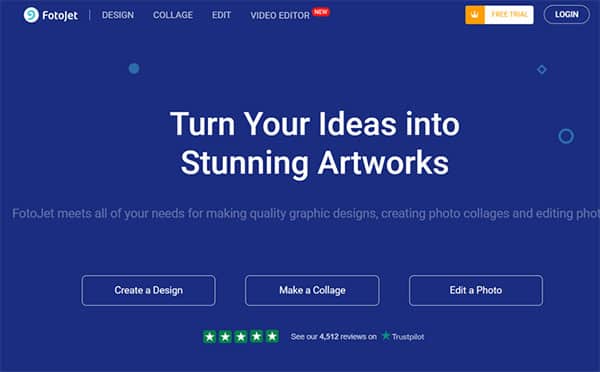
Fotojet stands out as a versatile online AI collage maker designed to cater to various graphic design needs, from creating photo collages to crafting social media graphics. It offers a user-friendly interface that simplifies the process of transforming ideas into professional-looking artworks. With a rich selection of templates and editing options, Fotojet is accessible to users of all skill levels, allowing for the creation of studio-quality projects without the need for extensive graphic design experience.
What does Fotojet do?
Fotojet serves as a comprehensive AI collage maker and a design platform that enables users to produce a wide array of visual content. It facilitates the creation of photo collages, social media posts, cards, invitations, and more, with a focus on ease of use and quality output. Users can select from over 800 templates for various occasions, utilize a robust photo editor, and access numerous resources to personalize their designs. Whether for personal use or professional branding, Fotojet provides the tools to create visually appealing graphics with minimal effort.
Fotojet Key Features
Template-Based Design: Fotojet employs a template-based approach, offering over 800 pre-designed layouts that cater to different themes and occasions, streamlining the design process for users.
Photo Editing Capabilities: The platform includes a photo editor with multiple options for enhancing images, including filters, text, and other graphic elements, allowing for detailed customization.
Social Media Integration: Users can directly import photos from social media accounts, making it convenient to utilize personal images in their designs.
Online Storage: Fotojet offers online storage options, enabling users to save and manage their projects and photos, reducing the risk of data loss.
Rich Resource Library: The tool provides access to a vast library of clipart images, fonts, effects, overlays, and frames to embellish designs and make them stand out.
User-Friendly Interface: Designed with simplicity in mind, Fotojet’s interface is intuitive, making it easy for beginners to navigate and create professional-level designs.
Fotojet Pros and Cons
Fotojet Pros
- User-friendly
- Template variety
- Social media integration
- Online storage
- Rich resource library
- Affordable pricing
Fotojet Cons
- Limited free plan
- Basic editing tools
- No offline version
Fotojet Pricing Plans
Fotojet offers 3 pricing plans:
Free Plan: Provides basic editing tools, templates, and limited storage space without any cost.
Plus Plan – Billed Monthly: Offers all advanced editing tools, custom canvas sizes, online project storage, and access to premium resources at $6.99 USD/month.
Plus Plan – Billed Annually: This plan includes the same features as the monthly plan but at a reduced rate of $3.33 USD/month, billed as $39.99 USD/year.
Fotojet accepts various payment methods, including debit and credit cards for payments.
2. Bannerbear
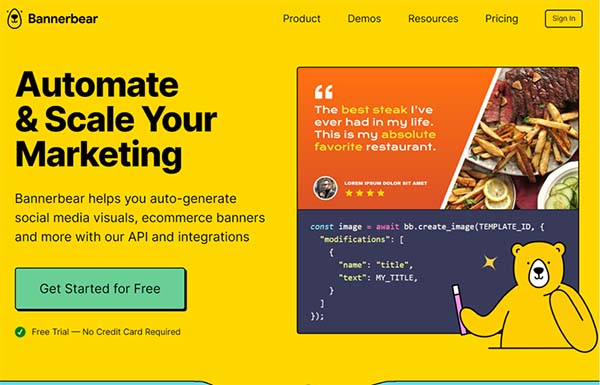
Bannerbear stands out as an innovative AI collage maker and platform designed to streamline the creation of visual content through automation. It serves as a powerful tool for businesses and individuals looking to enhance their digital marketing efforts with custom images and videos. The service leverages a robust API to facilitate the generation of a wide array of visual assets, from social media graphics to e-commerce banners, all tailored to the user’s specific branding and design requirements.
What does Bannerbear do?
Bannerbear automates the process of image and video generation, providing a seamless solution for producing high-quality visual content at scale. It caters to the needs of marketers, developers, and content creators by offering a user-friendly interface alongside advanced API capabilities. Users can design templates with a simple drag-and-drop editor and then populate these templates with dynamic data to create variations, all through an intuitive REST API. This approach not only saves time but also ensures brand consistency across various marketing channels.
Bannerbear Key Features
Drag-and-Drop Template Editor: The platform’s editor allows users to craft custom templates with ease, ensuring that the design process is accessible to those without extensive graphic design experience.
REST API: Bannerbear’s API enables the generation of image variations by simply posting data to the endpoint, streamlining the content creation workflow for developers and marketers alike.
Auto-Resizing Text: This feature automatically adjusts text size within images, accommodating longer titles or product names without compromising design integrity.
Artificial Intelligence: Bannerbear incorporates AI to enhance its capabilities, such as auto-detecting faces in photos to ensure they are positioned correctly within the generated banners.
Multilingual Support: The service supports a variety of languages, including those with right-to-left scripts, making it a versatile tool for global campaigns.
Integration with Other Apps: Users can connect Bannerbear to a plethora of other applications, such as social scheduling tools, without writing any code, thanks to integrations with platforms like Zapier and Make.com.
Bannerbear Pros and Cons
Bannerbear Pros
- No-code workflows
- REST API integration
- Time-saving automation
- Cost-effective solution
- Multilingual support
- Scalable technology
Bannerbear Cons
- Limited free trial credits
- Learning curve for API
Bannerbear Pricing Plans
Bannerbear offers a range of pricing plans to accommodate different user needs and scales of operation.
Automate Plan: This plan, priced at $49 per month, is designed for users who need to automate image creation with a moderate volume, including essential features and a certain number of API credits per month.
Scale Plan: Priced at $149 per month, aimed at growing businesses, this plan offers an increased number of API credits and additional features to support higher demand for image and video generation.
Enterprise Plan: The Enterprise plan, priced at $299 per month and tailored for large organizations, provides full customization, priority support, and the highest number of API credits to meet extensive operational requirements.
Bannerbear accepts various payment methods, including debit and credit cards, PayPal, and bank wire transfers.
3. Appy Pie Design
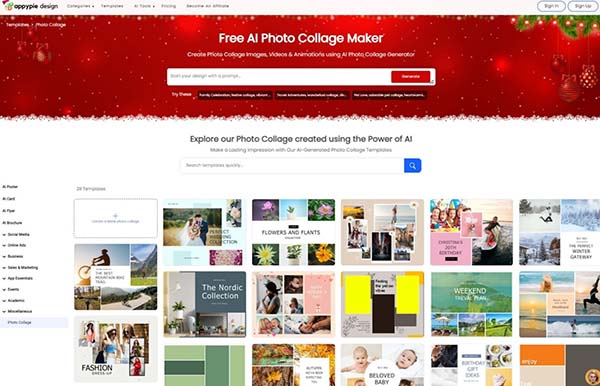
Appy Pie Design is a versatile AI-powered collage maker and platform that allows users to create unique and personalized photo collages. It offers a range of features that enable users to customize their collages to match their style and theme. With Appy Pie Design, creating a photo collage is as simple as choosing a template, customizing the text, and uploading personal images. The platform is designed to be user-friendly, making it easy for anyone to create stunning photo collages in just a few steps.
What does Appy Pie Design do?
Appy Pie Design is a comprehensive AI collage maker that allows users to create photo collages, images, videos, and animations. It provides a range of features that enable users to customize their creations, including an intuitive text editor for composing catchy headlines or heartfelt messages, and options to experiment with fonts, sizes, and colors. Users can also upload their own images for a more personalized touch. Once the design is complete, users can preview, download, and share their creations with ease.
Appy Pie Design Key Features
AI/Machine Learning: Appy Pie Design leverages AI and machine learning to provide users with a range of features that make the design process easier and more efficient.
API: The platform offers an API that allows users to integrate Appy Pie Design with other software and services, enhancing its functionality and versatility.
Access Controls/Permissions: Appy Pie Design provides access controls and permissions, ensuring that only authorized users can access and modify designs.
Alerts/Notifications: The platform sends alerts and notifications to keep users updated on the progress of their designs and any changes that may occur.
App Management: Appy Pie Design includes app management features that allow users to manage and organize their designs effectively.
Automated Responses: The platform offers automated responses, which can save users time when interacting with the system.
Appy Pie Design Pros and Cons
Appy Pie Design Pros
- User-friendly interface
- Versatile design features
- AI-powered tools
- Customizable templates
- Efficient app management
Appy Pie Design Cons
- Limited customization options
- Certain features are not available on free trial
Appy Pie Design Pricing Plans
Appy Pie Design offers a 7-day free trial to the business plan priced at $8 per month, or $84 per year when billed annually.
Appy Pie Design accepts debit and credit cards for payments.
4. Adobe Free Photo Collage Maker
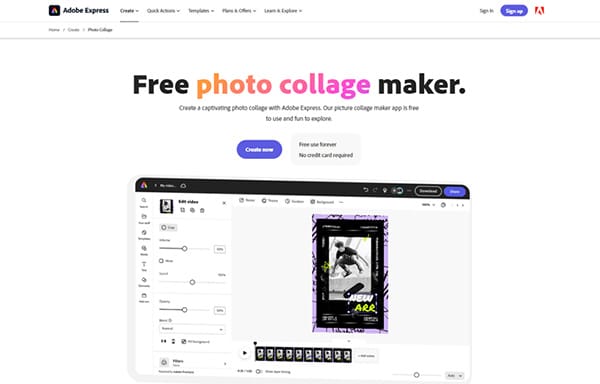
Adobe is a global leader in digital marketing and creative software, offering a wide range of programs that cater to various needs such as web design, photo manipulation, vector creation, video/audio editing, mobile app development, print layout, and animation software. Adobe’s products are designed to empower everyone, everywhere to imagine, create, and bring any digital experience to life. With Adobe’s innovative technology, users can create ground-breaking content, whether it’s in print, or online.
What does Adobe do?
Adobe offers a plethora of software programs that cater to a wide range of creative and professional needs. From graphic design software like Adobe Photoshop, Adobe Pagemaker, Adobe Lightroom, Adobe InDesign, Adobe InCopy, Adobe ImageReady, to web development tools, Adobe’s software suite is vast and versatile. Adobe’s products are used to design graphics, edit photos, build animations, design websites, make videos, edit audio, and much more. Adobe’s mission is to change the world through digital experiences, making the world more creative, productive, and personalized with artificial intelligence as a co-pilot that amplifies human ingenuity.
Adobe Key Features
Ease of Use: Adobe’s Free Photo Collage Maker is designed to be user-friendly, allowing users to craft their own collages without any design experience necessary.
Customization: The tool offers a high level of customization, enabling users to add colors, graphics, and text to their collages, making each creation unique and personalized.
Free to Use: Adobe’s Photo Collage Maker is free to use, making it accessible to everyone.
Multimedia Elements: Users can take their photo collages to the next level by adding multimedia elements using the Adobe Express collage creator.
Stock Selection: Adobe provides a selection of stock images that users can incorporate into their collages.
Sharing Capabilities: Adobe makes it easy to share your designs, allowing users to get right back to making more unforgettable memories with their favorite people.
Adobe Pros and Cons
Adobe Pros
- User-friendly
- High level of customization
- Free to use
- Multimedia elements
- Stock selection
- Easy sharing
Adobe Cons
- Limited features in the free version
- Requires internet connection
- May be complex for beginners
Adobe Pricing Plans
Adobe offers a free collage maker. The free plan allows users to create captivating photo collages, add colors, graphics, and text to their collages, and share their designs.
5. Simplified
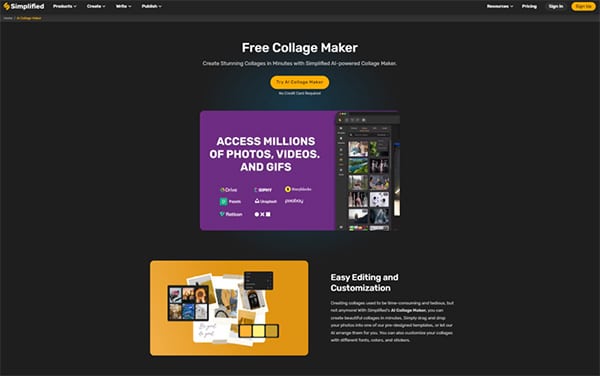
Simplified is a powerful online AI collage maker that leverages artificial intelligence to transform your ideas into visually captivating collages. It offers an intuitive drag-and-drop editor that simplifies the collage creation process, allowing you to combine your photos and design stunning collages in just minutes. With a wide selection of editable stickers, an extensive range of fonts, and free access to stock photos and videos, Simplified provides a comprehensive platform for crafting unique and engaging visual content.
What does Simplified do?
Simplified is a versatile content creation tool that empowers users to design, write copy, create content, and schedule content all in one place. It’s not just a collage maker, but a comprehensive platform for all your content creation needs. Simplified’s AI Collage Maker is particularly noteworthy, offering a fast and creative way to make stunning digital collages. It allows you to easily create collages with a variety of layouts, colors, and styles, and also add your own photos, stickers, and text to make your collages truly unique.
Simplified Key Features
Drag-and-Drop Editor: Simplified features an intuitive drag-and-drop editor that makes the collage creation process a breeze. You can easily arrange your photos and customize your collages with different fonts, colors, and stickers.
Vast Selection of Templates: Simplified offers a wide range of pre-designed templates that you can use as a starting point for your collages. These templates cater to various themes and occasions, providing you with endless possibilities for your designs.
Customizable Text, Stickers, and Filters: With Simplified, you can personalize your collages with different fonts, colors, stickers, and filters. This feature allows you to add a unique touch to your collages and make them stand out.
AI-Powered: Simplified leverages artificial intelligence to simplify the collage creation process. The AI can arrange your photos for you, saving you time and effort.
Free Access to Stock Photos and Videos: Simplified provides free access to a vast library of stock photos and videos, giving you more resources to work with when creating your collages.
User-Friendly Interface: Simplified boasts a user-friendly interface that is easy to navigate, making it suitable for both beginners and experienced designers.
Simplified Pros and Cons
Simplified Pros
- User-friendly interface
- Wide selection of templates
- Customizable features
- AI-powered
- Free access to stock photos and videos
Simplified Cons
- Requires stable internet connection
- Limited customization in some areas
Simplified Pricing Plans
Simplified offers two main pricing plans:
Pro Plan: This plan is designed for individual users and offers a range of premium features and integrations to empower your design journey. The Pro Plan costs $9 per month.
Business Plan: This plan is designed for teams and businesses, offering customized tools, advanced AI, and premium support. It also provides more workspace, an unlimited number of AI words, more social media accounts, and advanced roles and permissions for your expanding team. The Business Plan costs $18 per month and supports up to 5 seats.
Simplified accepts debit and credit cards for payments.
6. AI Photo Editor Collage Maker
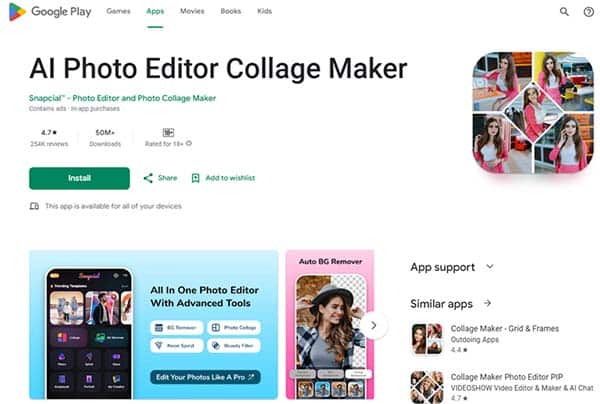
AI Photo Editor Collage Maker is a versatile application that brings the power of artificial intelligence to your fingertips, enabling you to create stunning photo collages and enhance your images with a comprehensive suite of editing tools. This application is designed to cater to both amateur and professional photographers, offering a wide array of features that allow you to express your creativity and tell your story visually. With its user-friendly interface and advanced capabilities, AI Photo Editor Collage Maker is a must-have tool for anyone passionate about photography and visual storytelling.
What does AI Photo Editor Collage Maker do?
AI Photo Editor Collage Maker is a comprehensive tool that allows users to create captivating photo collages and enhance their images with a variety of editing features. The application uses cutting-edge AI technology to analyze your images and suggest automatic enhancements for optimal results. It offers a wide range of customizable templates, allowing you to arrange multiple photos in stunning layouts. In addition to creating collages, the app also provides a comprehensive editing toolkit that includes features such as cropping, rotating, resizing, adjusting brightness, contrast, and saturation, and applying artistic filters and effects. The app also allows you to add text captions, quotes, stickers, frames, and backgrounds to make your photo collages more meaningful and personalized.
AI Photo Editor Collage Maker Key Features
AI-Powered Enhancements: The application uses advanced AI technology to analyze your images and suggest automatic enhancements. This feature allows you to remove blemishes, smooth out skin tones, and correct imperfections with just a tap, letting the AI algorithms do the work while you focus on capturing precious moments.
Comprehensive Editing Toolkit: AI Photo Editor Collage Maker provides a comprehensive editing toolkit that allows you to enhance your images effortlessly. You can crop, rotate, or resize your photos to achieve the perfect composition, adjust brightness, contrast, and saturation to make your pictures vibrant and eye-catching, and apply artistic filters and effects to add a unique touch to your images.
Customizable Templates: The app offers a wide range of customizable templates, allowing you to arrange multiple photos in stunning layouts. You can select your favorite pictures, adjust their positions, and watch as your photo collage comes to life.
Personalization Features: AI Photo Editor Collage Maker allows you to express your style and personality by customizing your collages and photos. You can choose from a vast collection of stickers, frames, and backgrounds to add flair to your creations, and add text captions and quotes to make your photo collages more meaningful.
Easy Sharing and Saving: The app makes it easy to share your creations with others. You can save your collages and photos in high resolution and share them directly from the app to your social media platforms, email, or other apps.
AI Photo Editor Collage Maker Pros and Cons
AI Photo Editor Collage Maker Pros
- Comprehensive editing toolkit
- AI-powered enhancements
- Wide range of customizable templates
- Personalization features
- Easy sharing and saving
AI Photo Editor Collage Maker Cons
- Requires a stable internet connection
- Limited control over photo storage and sharing
- Potential for ads and pop-ups
AI Photo Editor Collage Maker Pricing Plans
AI Photo Editor Collage Maker offers a free app to download with in-app purchases available for additional features and capabilities.
7. Fotor Collage Maker
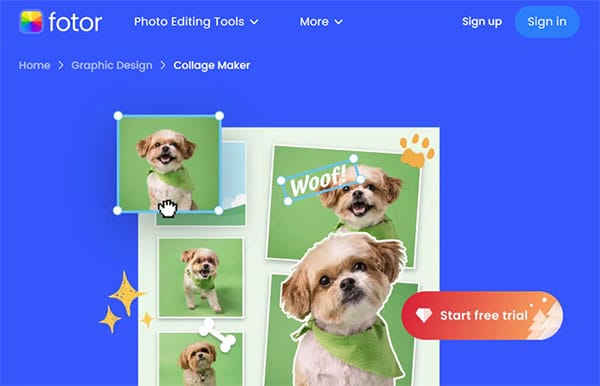
Fotor Collage Maker is a versatile AI collage maker that allows users to create captivating photo collages with ease. It offers a wide range of customization options, enabling users to personalize every aspect of their collage. From simple, clean photo grids to aesthetic collages for social media, Fotor Collage Maker provides over 2,000 preset collage templates and layouts. It also features a powerful photo editor to fine-tune your collage pictures before incorporating them into a collage.
What does Fotor Collage Maker do?
Fotor Collage Maker is a tool that allows users to create photo collages online. It provides thousands of collages templates and allows users to decorate their collages with text, stickers, filters, and more. The tool is designed to automatically align photos for a seamless fit, whether you want to combine two photos or make a collage with over 20 pictures. It also offers a variety of holiday-themed collages to add a festive touch to your photos. In addition to collage making, Fotor Collage Maker features a powerful photo editor to help you fine-tune your collage pictures before incorporating them into a collage.
Fotor Collage Maker Key Features
Customizable Templates: Fotor Collage Maker offers over 2,000 customizable templates, allowing users to create unique and visually appealing collages.
Powerful Photo Editor: The tool features a powerful photo editor that allows users to crop images, add photo filters, enhance image quality, adjust colors, brightness, and contrast, retouch selfies, and more.
Automatic Photo Alignment: Fotor Collage Maker is designed to automatically align photos for a seamless fit, making it easy to create professional-looking collages.
Text and Sticker Decorations: Users can decorate their collages with text, stickers, filters, and more to create the perfect collage.
Holiday-Themed Collages: The tool offers a variety of holiday-themed collages, allowing users to add a festive touch to their photos.
User-Friendly Interface: Fotor Collage Maker features a user-friendly interface that makes it easy for anyone to create a personalized photo collage in just a few simple clicks.
Fotor Collage Maker Pros and Cons
Fotor Collage Maker Pros
- User-friendly interface
- Wide range of customizable templates
- Powerful photo editor
- Automatic photo alignment
- Variety of decoration options
Fotor Collage Maker Cons
- Limited features in the free version
- Lower resolution of collages
Fotor Collage Maker Pricing Plans
Fotor Collage Maker offers three pricing plans: Free, Fotor Pro, and Fotor Pro+.
Free Plan: This plan offers basic editing, design, and collage features. It also includes non-HD downloads with watermarks.
Fotor Pro: Priced at $8.99 per month, this plan includes advanced editing features, batch editing, AI photo enhancer, AI background remover, HD downloads without watermarks, and more.
Fotor Pro+: Priced at $19.99 per month, this plan offers all the features of the Fotor Pro plan, plus AI object remover, AI generated content, AI photo effect, HD downloads without watermarks, and more.
Fotor Collage Maker accepts debit and credit cards for payments.
8. PicMonkey Collage Maker
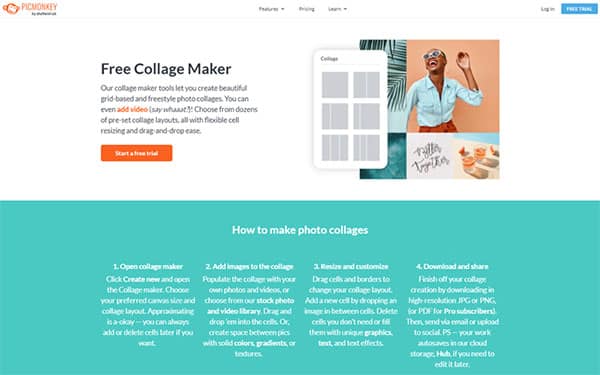
PicMonkey is a versatile online AI collage maker that allows users to create stunning photo collages with ease. It offers a wide range of customizable designer-crafted templates, allowing users to resize and re-flow grids and cell sizes to suit their needs. With PicMonkey, users can fill their collages with color, text, personal pictures, or choose from millions of stock photos. The platform is designed to be user-friendly, offering drag-and-drop functionality and the ability to add videos to collages.
What does PicMonkey do?
PicMonkey is a comprehensive online tool that provides users with the ability to create beautiful grid-based and freestyle photo collages. It offers a variety of pre-set collage layouts, all with flexible cell resizing and drag-and-drop ease. Users can populate their collages with their own photos and videos or choose from PicMonkey’s extensive stock photo and video library. The platform also allows users to customize their collages further by adding space between pictures with solid colors, gradients, or textures.
PicMonkey Key Features
Customizable Templates: PicMonkey offers a wide range of customizable designer-crafted templates, allowing users to create unique and personalized collages.
Flexible Cell Resizing: This feature allows users to resize and re-flow grids and cell sizes to accommodate their collage needs.
Drag-and-Drop Functionality: PicMonkey’s user-friendly interface includes drag-and-drop functionality, making it easy for users to add and arrange photos and videos in their collages.
Stock Photo and Video Library: Users have access to PicMonkey’s extensive stock photo and video library, providing a wealth of resources for their collages.
Collage Customization: Users can further customize their collages by adding space between pictures with solid colors, gradients, or textures.
Cloud Storage: PicMonkey autosaves users’ work in its cloud storage, Hub, allowing users to edit their collages later if needed.
PicMonkey Pros and Cons
PicMonkey Pros
- Wide range of customizable templates
- Flexible cell resizing
- User-friendly drag-and-drop functionality
- Extensive stock photo and video library
- Advanced collage customization options
- Autosaves work in cloud storage
PicMonkey Cons
- Limited features in the free version
- Requires internet connection to use
- Can be expensive for some users
PicMonkey Pricing Plans
PicMonkey offers three different pricing plans to cater to the varying needs of its users.
Basic Plan: The Basic Plan, priced at $72 per month, is an affordable option that offers a range of features suitable for individuals and small projects.
Pro Plan: The Pro Plan, priced at $120 per month, is designed for professional designers and offers advanced features, including high-resolution downloads and PDF exports.
Business Plan: The Business Plan, priced at $228 per month, is ideal for teams and businesses. It includes features such as in-editor commenting, folders for sharing work, and seat and permission management.
PicMonkey accepts debit and credit cards for payments.
9. Canva
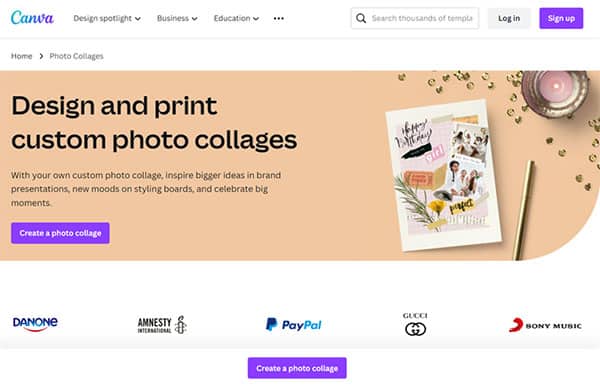
Canva is a versatile online design tool that allows users to create a variety of visual content, including photo collages. It’s a platform that caters to both beginners and professionals, offering a user-friendly interface and a vast library of templates, images, and design elements. Canva’s drag-and-drop feature simplifies the design process, making it accessible to users with no prior design experience.
What does Canva do?
Canva is a comprehensive design platform that enables users to create a wide range of visual content. From social media graphics, presentations, and posters to photo collages, Canva provides the tools and resources needed to bring creative ideas to life. It offers a vast library of templates, fonts, and design elements, as well as a user-friendly interface that makes the design process simple and enjoyable. Canva also allows users to upload their own images, giving them the freedom to personalize their designs.
Canva Key Features
Drag-and-Drop Interface: Canva’s drag-and-drop interface simplifies the design process, allowing users to easily add, remove, or rearrange elements on their design canvas.
Vast Template Library: Canva offers a vast library of professionally designed templates that users can customize to suit their needs.
Photo Editing Tools: Canva provides a range of photo editing tools that allow users to enhance their images, apply filters, adjust brightness and contrast, and more.
Collaboration Features: Canva allows users to collaborate on designs in real-time, making it a great tool for team projects.
Cloud-Based: As a cloud-based platform, Canva allows users to access their designs from any device, at any time.
Print and Download Options: Canva offers a variety of print and download options, allowing users to export their designs in multiple formats and resolutions.
Canva Pros and Cons
Canva Pros
- User-friendly interface
- Extensive template library
- Versatile design tools
- Real-time collaboration
- Cloud-based access
- Multiple export options
Canva Cons
- Limited free version
- Requires internet connection
- Advanced features require subscription
Canva Pricing Plans
Canva offers a variety of pricing plans to cater to different user needs and budgets.
Free Plan: Canva’s Free Plan offers basic design tools and a limited selection of templates. It’s a great option for individuals or small businesses on a tight budget.
Pro Plan: The Pro Plan, priced at $119.99 per year, offers advanced features such as brand kit, custom templates, and priority support. It’s ideal for professionals and businesses that require more advanced design capabilities.
Teams Plan: The Teams Plan, priced at $300 per team member per year, offers all the features of the Pro Plan, plus team collaboration tools. It’s designed for businesses and organizations that need to collaborate on design projects.
Schools and Districts Plan: The Schools and Districts Plan offers all the features of the Pro Plan, plus educational resources. Pricing details are available upon request.
Teachers Plan: The Teachers Plan offers all the features of the Pro Plan, plus educational resources. Pricing details are available upon request.
Canva accepts debit and credit cards for payments.
10. PhotoCollage
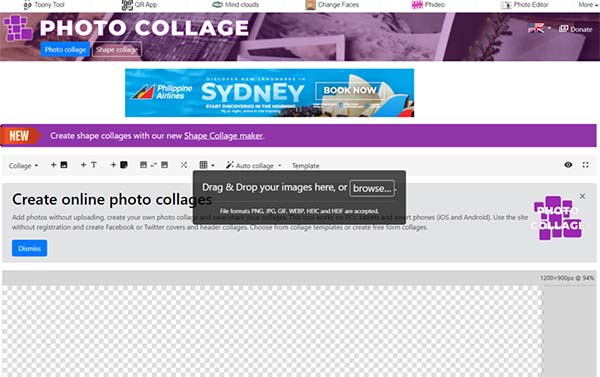
PhotoCollage is an AI collage maker that allows users to create unique and personalized photo collages. It offers a user-friendly interface that caters to both beginners and professionals, providing a platform to express creativity and design collages with ease. The tool is compatible with various devices, including PCs, tablets, and smartphones, making it accessible and convenient for users on the go.
What does PhotoCollage do?
PhotoCollage provides a platform for users to create their own photo collages without the need for uploading photos. Users can save and share their creations, making it a great tool for designing custom Facebook or Twitter covers and header collages. It offers a variety of collage templates, but also allows for free form collages, giving users the freedom to design according to their preferences. The tool is designed to work on various devices, including PCs, tablets, and smartphones, making it a versatile choice for users.
PhotoCollage Key Features
Ease of Use: PhotoCollage is designed with a user-friendly interface that makes it easy for anyone to create stunning photo collages. It doesn’t require any registration, allowing users to start creating right away.
Device Compatibility: This tool is compatible with PCs, tablets, and smartphones, including iOS and Android devices. This makes it accessible and convenient for users, regardless of the device they are using.
Social Media Integration: PhotoCollage allows users to create custom Facebook or Twitter covers and header collages. This feature makes it easy for users to personalize their social media profiles.
Variety of Templates: PhotoCollage offers a variety of collage templates for users to choose from. This provides a good starting point for users, especially those who are new to creating photo collages.
Free Form Collages: In addition to the templates, PhotoCollage also allows users to create free form collages. This gives users the freedom to design their collages according to their preferences.
Save and Share: Users can save their creations and share them with others. This feature makes it easy for users to share their creativity with their friends and family.
PhotoCollage Pros and Cons
PhotoCollage Pros
- User-friendly interface
- Compatible with various devices
- Social media integration
- Variety of templates
- Allows free form collages
- Ability to save and share collages
PhotoCollage Cons
- No advanced editing tools
- Limited customization options
- No control over photo storage
PhotoCollage Pricing Plans
PhotoCollage offers a free online photo collage maker.
11. Photoleap
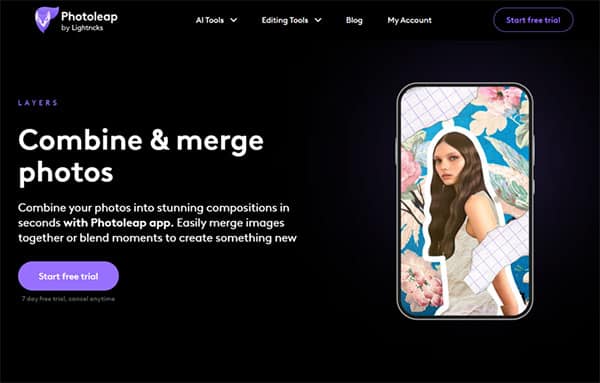
Photoleap is a powerful AI-powered collage maker and photo editing application that allows users to transform their photos into stunning digital art. It offers a wide range of features that cater to both beginners and professionals, providing an intuitive platform for creative expression. With Photoleap, users can easily merge images, create collages, apply filters and effects, and even generate art with artificial intelligence. It’s not just an image editor, it’s a platform that allows users to unleash their creativity and tell their stories through unique and captivating visuals.
What does Photoleap do?
Photoleap is designed to make photo editing and collage making a breeze. It allows users to combine photos into stunning compositions, seamlessly blend images, and even put two photos in one frame. With its AI-powered features, users can artistically transform scenes, evolve parts of photos, generate images from text descriptions, and create images from sketches. It also offers the ability to add movement to static photos, making them more dynamic and engaging. Whether you’re trying to merge images vertically or combine them horizontally, Photoleap has got you covered.
Photoleap Key Features
Image Combiner: Photoleap’s image combiner allows users to merge photos together in seconds, creating stunning compositions and blending moments to create something new.
AI Transform: This feature magically evolves parts of photos into something new, providing a unique twist to your images.
Text to Image: With this feature, users can generate images from text descriptions, adding a creative touch to their photos.
Sketch to Image: This feature allows users to create images from sketches and text prompts, providing a unique way to express their creativity.
Animate Photos: This feature adds movement to static photos, making them more dynamic and engaging.
Collage Maker: Photoleap isn’t just an image editor, it’s a collage maker too. It allows users to create photo collages easily, picking from diverse grid styles, adjusting their look, and playing with colors until it’s just right.
Photoleap Pros and Cons
Photoleap Pros
- User-friendly interface
- Wide range of editing tools
- AI-powered features
- High-quality output
- Real-time editing
Photoleap Cons
- Some features require a Pro subscription
- May be complex for beginners
- Limited free version
Photoleap Pricing Plans
Photoleap offers a free app to download with a 7-day free trial.
12. Ribbet
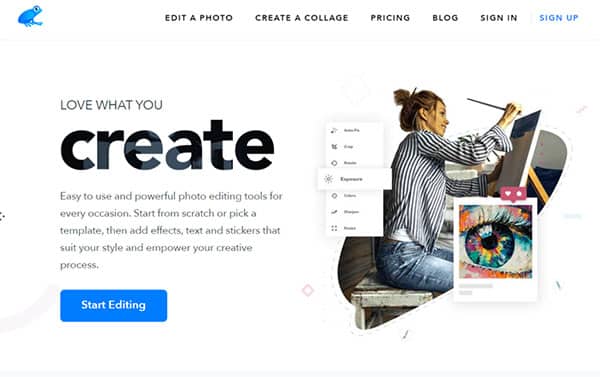
Ribbet is an AI collage maker and online photo editing platform that empowers users to create stunning pictures, photo collages, and touch-up images with ease. It’s designed for both beginners and professional photographers, offering a wide range of tools to cater to all photo editing needs. Ribbet’s user-friendly interface and powerful features make it a go-to choice for many individuals and businesses alike.
What does Ribbet do?
Ribbet provides a comprehensive suite of photo editing tools that allow users to transform their images into professional-quality photos. Users can start from scratch or choose from a variety of templates, then add effects, text, and stickers to suit their style. Ribbet’s toolkit includes basic editing tools like crop, resize, rotate, exposure adjustment, and color correction, as well as advanced features like removing backgrounds, objects, and text, colorizing, mending/repairing, and face cutout. Ribbet also offers a collage maker with basic and grid templates, making it easy to create eye-catching photo collages.
Ribbet Key Features
Easy-to-Use Interface: Ribbet’s user-friendly interface makes it easy for users of all skill levels to navigate and use the platform effectively.
Comprehensive Editing Tools: Ribbet offers a wide range of editing tools, from basic features like cropping and resizing to advanced tools like object removal and colorization.
Collage Maker: Ribbet includes a collage maker with various templates, allowing users to create stunning photo collages with ease.
Device Coverage: Ribbet is accessible on various devices, including web, desktop, mobile, and tablet, providing flexibility for users to edit photos anytime, anywhere.
Community: Ribbet has a vibrant community of creatives who share tips and showcase their best work, providing inspiration and learning opportunities for users.
Monetization Tools: Ribbet provides tools to fine-tune product photos, art prints, T-shirt designs, and more, helping users to present their work in the best light for selling.
Ribbet Pros and Cons
Ribbet Pros
- User-friendly interface
- Comprehensive editing tools
- Collage maker
- Wide device coverage
- Vibrant community
- Monetization tools
Ribbet Cons
- Limited features in the free plan
- No support for RAW files
- Slower performance on the web version
Ribbet Pricing Plans
Ribbet offers two main pricing plans: the Free Plan and the Pro Plan.
Free Plan: This plan allows users to handle up to 5 projects at a time, upload up to 5 photos at once, and use basic editing tools and filters. It also includes free collage layouts and templates.
Pro Plan: Priced at $6.99 per month or $39.99 per year (which comes down to $3.33 per month), the Pro Plan offers unlimited projects, the ability to upload up to 100 photos at once, and access to premium editing tools and filters. It also includes advanced collage layouts and templates and is ad-free.
Ribbet accepts payments through debit and credit cards.
13. TurboCollage

TurboCollage is a full-featured, easy-to-use photo AI collage maker available for both Mac and Windows PC. It offers a versatile platform for creating a variety of collage styles, including photo piles, photo grids, hexagon collages, panorama collages, Facebook cover collages, scrapbooks, contact sheets, greeting cards, mood boards, posters, and more. With TurboCollage, users can transform their favorite photos into stunning collages, tying fond memories together into gorgeous picture mosaics.
What does TurboCollage do?
TurboCollage provides a platform for users to create a variety of photo collages. It allows users to add an unlimited number of pictures to a collage, add text, and create collages in any custom size. Users can choose from seven exciting collage styles, select from a range of default picture sizes and aspect ratios, or create their own custom size for their collage. TurboCollage also offers the ability to use a color or a custom picture as a collage background, or even use a transparent background for the collage.
TurboCollage Key Features
Unlimited Pictures: TurboCollage allows users to add an unlimited number of pictures to their collage, providing the freedom to create complex and detailed designs.
Customizable Sizes: Users can select from a range of default picture sizes and aspect ratios, or create their own custom size for their collage, offering flexibility in design.
Variety of Collage Styles: TurboCollage offers seven exciting collage styles, including regular pile, circle pile, picture grid, mosaic, center frame, zig mosaic, and photohive.
Text Addition: Users can add text to their collage, allowing for personalized messages or captions.
Background Customization: Users can use a color, a custom picture, or even a transparent background for their collage, providing a range of aesthetic options.
Shadow Addition: TurboCollage allows users to add shadows to pictures, giving the collage a real paper collage feel.
TurboCollage Pros and Cons
TurboCollage Pros
- Unlimited number of pictures
- Customizable sizes
- Variety of collage styles
- Text addition
- Background customization
TurboCollage Cons
- No free version available
- Limited advanced editing tools
- No mobile app
TurboCollage Pricing Plans
TurboCollage offers three different pricing plans:
TurboCollage Home Edition: Priced at $14.99/year, this plan is ideal for making images for personal use (non-business, non-commercial use).
TurboCollage Advanced Edition: Available at $26.99/year (after a 10% discount), this plan allows users to make images for their personal, business, or organization use, but not for clients or third parties.
TurboCollage Professional Edition: Priced at $47.99/year (after a 20% discount), this plan is designed for users who need to make images for their personal, business, or organization use, as well as for clients or third parties.
TurboCollage accepts debit and credit cards, and PayPal for payments.
FAQs on AI Collage Maker
What is an AI Collage Maker?
An AI Collage Maker is a digital tool that uses artificial intelligence to create photo collages. It automates the process of selecting, arranging, and editing photos, making it easier and more efficient for users to create unique and visually appealing collages.
How does an AI Collage Maker work?
An AI Collage Maker works by using machine learning algorithms to analyze the user’s input, such as keywords or themes, and automatically select and arrange relevant photos. Users can then customize their collage by adding text, effects, and other design elements.
Who can benefit from using AI Collage Maker?
Anyone who frequently creates collages can benefit from using an AI Collage Maker. This includes social media influencers, digital marketers, graphic designers, and individuals who enjoy creating collages for personal use.
What are the different types of AI Collage Maker?
There are various types of AI Collage Makers available, including online platforms, desktop applications, and mobile apps. Some focus on photo collages, while others also allow for the creation of video collages.
Are there free AI Collage Maker available?
Yes, there are free AI Collage Makers available online. These tools often offer a range of basic features and templates, with the option to access more advanced features through paid plans.
What are the limitations of AI Collage Maker?
While AI Collage Makers simplify the process of creating collages, they do have some limitations. For instance, the quality of the final product largely depends on the quality of the input images. Additionally, while these tools offer a range of customization options, they may not provide the same level of creative control as manual editing.
Who should be using an AI Collage Maker?
Anyone who wants to create professional-looking collages quickly and easily should consider using an AI Collage Maker. This includes individuals, businesses, and organizations that use collages for social media posts, marketing materials, or personal projects.
How can I Make a Collage with My Own Photos using AI Photo Collage Maker?
To make a collage with your own photos using an AI Photo Collage Maker, you simply need to upload your photos, select a template or layout, and let the AI do the rest. You can then customize your collage by adding text, effects, and other design elements.
What is the Difference Between a Photo Collage and a Video Collage?
A photo collage is a combination of static images arranged in a specific layout, while a video collage is a combination of moving images or videos arranged in a specific layout. Both types of collages can be created using an AI Collage Maker.
Conclusion
AI Collage Makers have revolutionized the process of creating collages, making it easier, more efficient, and more enjoyable. These tools offer a range of features and customization options, allowing users to create unique and visually appealing collages with ease. Whether you’re a professional designer, a digital marketer, or simply someone who enjoys creating collages for personal use, an AI Collage Maker can be a valuable tool.
As AI technology continues to evolve, we can expect to see even more advanced and user-friendly collage makers in the future. These tools will continue to transform the way we create and share visual content, opening new possibilities for creativity and communication.