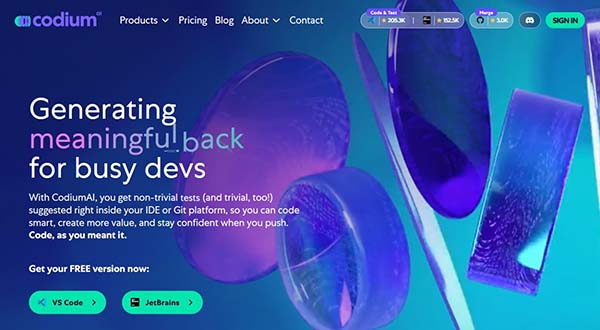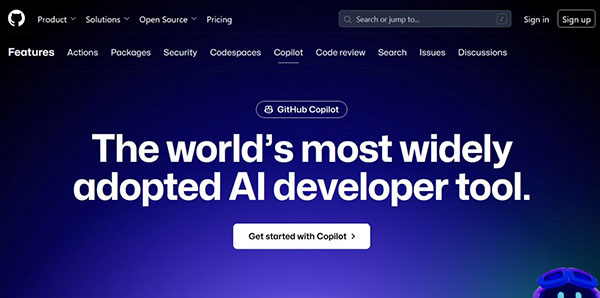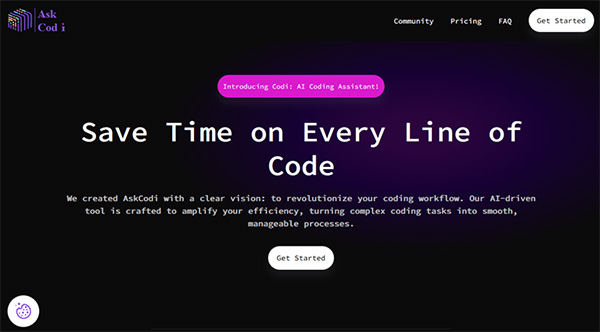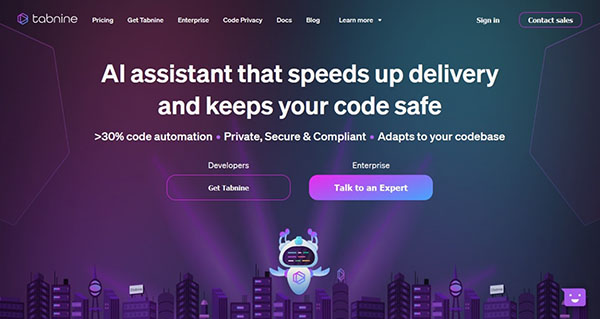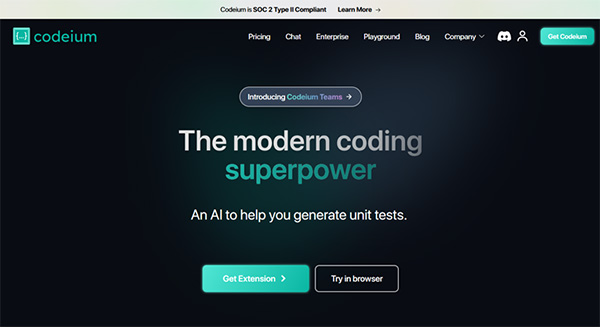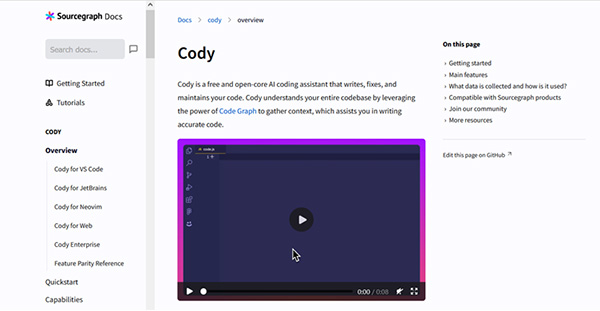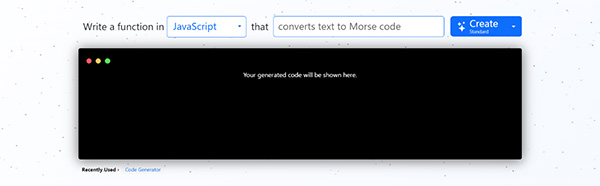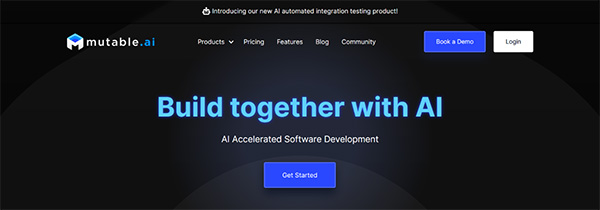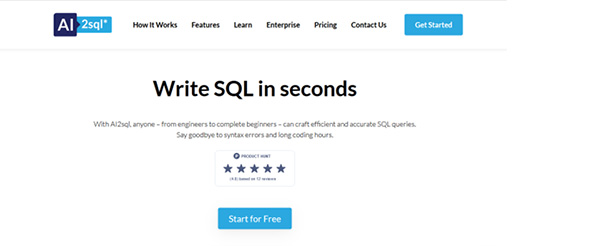13 Best AI Code Writers
AI code writers, a new breed of AI-powered tools, are transforming the way we write code, making the process faster, more accurate, and even more creative. Whether you’re a seasoned developer seeking a smart assistant or a beginner looking to kickstart your coding journey, AI code writers are here to enhance your coding efficiency and broaden your development horizons.
AI code writers are not just about automating the coding process. They are about empowering developers to focus on what matters most – solving complex problems and innovating. By taking care of routine tasks and providing intelligent suggestions, these tools free up developers to unleash their creativity and explore new solutions.
The Need for AI Code Writers
In today’s fast-paced digital world, the demand for efficient and high-quality software development is higher than ever. This is where AI code writers come into play. They help developers improve the quality and accuracy of their code by generating code that follows best practices, standards, and conventions, and by avoiding common errors and bugs.
Moreover, AI code writers can significantly reduce the time and effort required for coding. They can automate a growing array of coding tasks, from auto-completing segments of code and fine-tuning algorithms to searching source code. This not only speeds up the development process but also allows developers to focus on more complex and creative aspects of software development.
13 Best AI Code Writers
- Codium AI
- GitHub Copilot
- AskCodi
- WP Code
- Replit GhostWriter
- Tabnine
- AmazonCodeWhisperer
- Codeium
- Cody by Sourcegraph
- CodePal
- MutableAI
- AI2sql
- Codiga
How to choose the Best AI Code Writers?
Choosing the best AI code writers involves considering several parameters and features. First and foremost, you need to consider the capabilities of the tool. It should be able to understand your requirements, generate code in the programming languages you use, and provide intelligent suggestions.
The tool should also integrate seamlessly with your existing development environment and workflows. It should be easy to use and should not require extensive training or setup.
Another important factor to consider is the reliability and accuracy of the tool. The code generated by the tool should be of high quality, free from errors, and should adhere to best practices and standards.
Finally, consider the support and updates provided by the tool. The best AI code writers are those that are continuously updated and improved, and that provide prompt and effective support when needed.
AI Code Writers (Free and Paid)
1. Codium AI
Codium AI is a cutting-edge AI code writer tool designed to assist developers in creating meaningful code tests. It leverages the power of artificial intelligence and machine learning to enhance productivity and improve code integrity. However, it’s important to note that while Codium AI can significantly streamline the coding process, it’s not a substitute for human oversight. Developers are encouraged to double-check the tests it generates to ensure accuracy and reliability.
What does Codium AI do?
Codium AI serves as a powerful ally for developers, providing a suite of features designed to optimize the coding process. It generates meaningful unit and component tests, conducts code behavior analysis, offers AI code review and suggestions, detects and fixes bugs, and even auto-documents code. The goal of Codium AI is to help developers create zero-bug software, enhancing efficiency and reducing the time spent on debugging and testing.
Codium AI Key Features
Meaningful Unit and Component Tests Generation: Codium AI can generate meaningful unit and component tests, helping developers ensure their code functions as expected.
Code Behavior Analysis: This feature allows Codium AI to analyze the behavior of the code, providing valuable insights that can help developers optimize their code.
AI Code Review & Suggestions: Codium AI can review code and provide suggestions for improvement, leveraging AI to identify potential issues and offer solutions.
Bug Detection and Fixing: Codium AI is capable of detecting bugs in the code and even fixing them, reducing the time developers need to spend on debugging.
Code Auto-Documentation: This feature allows Codium AI to automatically document code, saving developers time and ensuring that documentation is accurate and up-to-date.
PR-Agent Open-Source: Codium AI includes an open-source PR-Agent, providing additional resources and support for developers.
Codium AI Pros and Cons
Codium AI Pros
- Generates meaningful tests
- Conducts code behavior analysis
- Provides AI code review and suggestions
- Detects and fixes bugs
- Auto-documents code
- Includes open-source PR-Agent
Codium AI Cons
- Learning curve for new users
- Limited free plan
- Pricing can be high for larger teams
Codium AI Pricing Plans
Codium AI offers three distinct pricing plans to cater to different needs: the Developer Plan, the Teams Plan, and the Enterprise Plan.
Developer Plan: This plan includes meaningful unit and component tests generation, code behavior analysis, AI code review & suggestions, bug detection and fixing, code auto-documentation, PR-Agent open-source, and community support via Discord & GitHub.
Teams Plan: In addition to the features offered in the Developer Plan, the Teams Plan, priced at $19 per user per month ($15 per user per month when billed annually), includes pre-pull request review inside the IDE, PR-Agent Pro (includes hosting), the ability to add tests to existing test suites, a strict data retention policy for enhanced privacy & compliance, and standard support.
Enterprise Plan: The Enterprise Plan, which is coming soon, will offer VPC hosting solution, enterprise SSO, enterprise-level usage statistics, and priority support.
Codium AI accepts debit and credit cards, PayPal, and bank wire transfer for payments.
2. GitHub Copilot
GitHub Copilot is an AI-powered AI code writer designed to assist developers and programmers in their coding process. It’s a product of a collaboration between GitHub and OpenAI, and it’s designed to work as an AI pair programmer. GitHub Copilot offers autocomplete-style suggestions as you code, helping to streamline the coding process and increase productivity. It’s capable of understanding the context of the code you’re working on and providing relevant suggestions, making it a valuable tool for both novice and experienced developers.
What does GitHub Copilot do?
GitHub Copilot is designed to provide code completions as developers type, turning natural language prompts into coding suggestions based on the project’s context and style conventions. It’s capable of examining the code in your editor, focusing on the lines just before and after your cursor, and using that information to make a probabilistic determination of what is likely to come next. This allows it to generate suggestions that are tailored to your specific coding style and project requirements. It’s also capable of providing personalized answers grounded in your organization’s documentation, helping you spend less time searching and more time learning.
GitHub Copilot Key Features
Code Completions: GitHub Copilot offers autocomplete-style suggestions as you code, helping to streamline the coding process and increase productivity.
Natural Language Processing: It’s capable of turning natural language prompts into coding suggestions, making it easier for developers to express their coding intentions.
Contextual Understanding: GitHub Copilot understands the context of the code you’re working on and provides relevant suggestions based on that context.
Documentation Search and Summaries: It provides personalized answers grounded in your organization’s documentation, helping you spend less time searching and more time learning.
Pull Request Summaries: GitHub Copilot keeps track of your work, suggests descriptions, and helps reviewers reason about your changes.
Fine-tuned Models: It offers the ability to fine-tune a private copilot for the precision enterprises demand.
GitHub Copilot Pros and Cons
GitHub Copilot Pros
- Enhances productivity
- Reduces errors
- Understands code context
- Offers personalized documentation
- Provides pull request summaries
GitHub Copilot Cons
- Limited free plan
- Pricing can be high for larger teams
GitHub Copilot Pricing Plans
GitHub offers several pricing plans for its users, including a Free Plan, a Team Plan, and an Enterprise Plan.
Free Plan: This plan offers limited features and is suitable for individuals and small teams starting out with GitHub.
Team Plan: This plan is priced at $4 per user per month ($3.67 per user per month when billed annually), and offers additional features like required reviewers, code owners, and protected branches.
Enterprise Plan: This plan is priced at $21 per user per month ($19.25 per user per month when billed annually), and offers advanced features like SAML single sign-on, access provisioning, and 24/7 support.
GitHub Copilot accepts debit and credit cards, and PayPal for payments.
3. AskCodi
AskCodi is an AI-powered code writer platform designed to assist developers in their coding tasks. It leverages advanced algorithms and natural language processing to understand the intent behind a developer’s code, offering suggestions for improvement. While it’s not a replacement for a developer’s expertise and responsibility in testing and deploying code, it serves as a valuable tool in enhancing code quality and efficiency.
What does AskCodi do?
AskCodi functions as an AI code writer and a coding assistant, providing developers with instant access to a vast knowledge base. It streamlines the coding process by generating code from questions posed in natural language, creating automated tests, and even generating documentation for the code. It supports multiple popular programming languages and frameworks, and can be integrated directly into several IDEs, including VS Code and PyCharm.
AskCodi Key Features
Code Generation from Natural Language: AskCodi can generate code from questions asked in natural language. This feature allows developers to articulate their coding problems in a conversational manner and receive code solutions in return.
Automated Test Creation: AskCodi can help developers create automated tests for their code. This ensures that the code works correctly and bugs are caught before end users encounter them.
Documentation Generation: AskCodi can automatically generate documentation for developers’ code. This makes the code easier for other developers to understand and use.
Support for Multiple Languages and Frameworks: AskCodi supports multiple popular programming languages and frameworks, allowing developers to use the tool regardless of their preferred language or framework.
IDE Integration: AskCodi is available as an extension for several IDEs, including VS Code and PyCharm. This allows developers to integrate the tool directly into their coding environment.
Live Chat Service: AskCodi offers a live chat service where developers can share their code and get instant feedback from experts.
AskCodi Pros and Cons
AskCodi Pros
- Code generation from natural language
- Automated test creation
- Documentation generation
- Support for multiple languages and frameworks
- IDE integration
- Live chat service
AskCodi Cons
- Limited free plan
- Requires developer to test and deploy code
- Pricing can be high for larger teams
AskCodi Pricing Plans
AskCodi offers three pricing plans: Basic, Premium, and Ultimate.
Basic Plan: The Basic Plan is designed for developers who want to handle and manage the implementation of AskCodi by themselves. It includes a comprehensive implementation guide that guides users through each step of setting up, configuring, and deploying AskCodi.
Premium Plan: The Premium Plan, priced at $9.99 per user per month or $99.99 per user per year, is designed for customers who want a more comprehensive set of features. It can handle complex booking scenarios and offers a more comprehensive set of features compared to the Basic Plan.
Ultimate Plan: The Ultimate Plan, priced at $29.99 per user per month or $299.99 per user per year, is designed for customers who want the most comprehensive set of features and services. It includes all the features of the Premium Plan, plus additional services, and support.
AskCodi accepts debit and credit cards for payments.
4. WP Code
WP Code is a leading WordPress Code Snippets Plugin that is trusted by over 2 million websites worldwide. This AI code writer is designed to future-proof website customizations by providing a safe and easy way to add custom WordPress features through code snippets. This reduces the need for multiple plugins on your site, streamlining your operations and saving you time. WP Code supports a wide range of custom code snippets, including PHP, JS, CSS, HTML, and text, among others. It also offers conditional logic, error handling, and a snippets library, making it a comprehensive tool for managing your website’s customizations.
What does WP Code do?
WP Code is a powerful AI code writer that allows users to add custom WordPress features through code snippets. It provides a safe and easy way to manage website customizations, reducing the need for multiple plugins. With WP Code, you can add custom PHP, JS, CSS, HTML, and text snippets to your site. It also offers conditional logic, allowing you to load code snippets only when specific conditions are met, such as a logged-in user or a specific page URL. WP Code also includes error handling to prevent common code errors and ensure your site remains functional. It also features a snippets library with over 100 expert-approved snippets to add custom WordPress functionality.
WP Code Key Features
Custom Code Snippets: WP Code supports a wide range of custom code snippets, including PHP, JS, CSS, HTML, and text, allowing you to add custom features to your WordPress site.
Conditional Logic: This feature allows you to load code snippets only when specific conditions are met, such as a logged-in user or a specific page URL.
Error Handling: WP Code includes error handling to prevent common code errors when adding custom snippets, ensuring your site remains functional.
Snippets Library: WP Code features a snippets library with over 100 expert-approved snippets to add custom WordPress functionality.
Header & Footer Scripts: WP Code allows you to easily add sitewide header & footer scripts, meta tags, and other conversion pixels on your site.
Conversion Pixels: This feature allows you to add conversion pixels to your site, helping you track and optimize your marketing efforts.
WP Code Pros and Cons
WP Code Pros
- Wide range of custom code snippets
- Conditional logic
- Error handling
- Snippets library
- Header & Footer scripts
- Conversion pixels
WP Code Cons
- May require some technical knowledge
- Suitable for WordPress websites only
- No free plan is available
WP Code Pricing Plans
WP Code offers four different pricing plans to cater to a variety of needs and budgets.
Elite Plan: The Elite Plan, priced at $299 per year, is the premier solution for smart business owners and agencies.
Pro Plan: The Pro Plan, priced at $199 per year, is designed for businesses looking to grow their audience.
Plus Plan: The Plus Plan, priced at $99 per year, is great for businesses who want to do more.
Basic Plan: The Basic Plan, priced at $49 per year, provides essential tools for Code Snippets Management.
WP Code accepts debit and credit cards for payments.
5. Replit GhostWriter
Replit GhostWriter is a cutting-edge AI-powered coding assistant designed to streamline the programming process. It’s a part of the Replit platform, a software creation platform that offers an integrated development environment (IDE), AI capabilities, and deployment tools. GhostWriter is designed to work in harmony with the coder, providing assistance that enhances the coding experience, making it faster, more efficient, and enjoyable. It’s like having a partner in code, ready to help you navigate through complex coding tasks and make your programming journey smoother.
What does Replit GhostWriter do?
Replit GhostWriter is designed to make coding faster, better, and more fun. It offers four main components: Complete Code, Generate Code, Transform Code, and Explain Code. Complete Code analyzes what you’ve written and suggests continuations, making it easier to write code efficiently. Generate Code creates new code based on your suggestions, helping you to quickly build out your projects. Transform Code helps you refactor or modernize code to fit standards, ensuring your code is always up-to-date and efficient. Lastly, Explain Code analyzes existing code and explains its function using natural language, making it easier to understand complex code structures. GhostWriter is not just a tool; it’s your partner in code.
Replit GhostWriter Key Features
Complete Code: This feature analyzes the code you’ve written and suggests continuations, enhancing your day-to-day coding experience by making it easier and faster.
Generate Code: This feature creates new code based on your suggestions, allowing you to quickly build out your projects and bring your ideas to life.
Transform Code: This feature helps you refactor or modernize your code to fit standards, ensuring your code is always up-to-date and efficient.
Explain Code: This feature analyzes existing code and explains its function using natural language, making it easier to understand complex code structures.
Proactive Debugging: GhostWriter also offers proactive debugging, which helps developers spot and fix issues quickly, and teaches how to avoid similar issues in the future.
Support for Multiple Languages: GhostWriter performs best with JavaScript and Python but supports 16 languages, including C, Java, Perl, Python, and Ruby. It also supports HTML and CSS for web development and SQL for database queries.
Replit GhostWriter Pros and Cons
Replit GhostWriter Pros
- AI-powered coding assistance
- Supports multiple programming languages
- Proactive debugging
- Code transformation and generation
- Code explanation in natural language
Replit GhostWriter Cons
- Limited free plan
- Pricing can be high for larger teams
Replit GhostWriter Pricing Plans
Replit GhostWriter offers three pricing plans: Starter Plan, Replit Core Plan, and Team Plan.
Starter Plan: This plan is free and best for those just getting started or learning their way around code and development environments. It offers a basic workspace and limited access to Replit AI.
Replit Core Plan: This plan is priced at $20 per month or $120/year and is best for ambitious individuals. It offers unlimited basic responses for AI chat, access to an advanced AI model, a more powerful workspace, unlimited private projects, and member support.
Team Plan: This plan offers custom pricing and is designed for members who want to bring the power of Replit to their entire team. It includes everything in the Replit Core membership, centralized billing and customized pricing, white-glove onboarding and dedicated support, collaboration tools, and access control and security.
Replit GhostWriter accepts debit and credit cards for payments.
6. Tabnine
Tabnine is a cutting-edge AI-powered code writer and completion tool designed to enhance the productivity of software developers. By leveraging machine learning algorithms, Tabnine provides intelligent coding suggestions, helping to speed up the coding process while ensuring code quality and consistency. It integrates seamlessly with a wide array of integrated development environments (IDEs), supporting a multitude of programming languages. Developers can benefit from Tabnine’s ability to adapt to individual coding styles, offering personalized code completions that improve over time. This AI assistant is trusted by millions of developers worldwide, aiming to reduce the cognitive load and streamline the development workflow.
What does Tabnine do?
Tabnine serves as an AI code writer and assistant for software developers, offering real-time code completions and suggestions as they type. It uses advanced machine learning models trained on a vast corpus of open-source code to predict and suggest the next lines of code, effectively automating parts of the coding process. Tabnine’s capabilities extend to full-line and full-function completions, adapting to the developer’s coding style and preferences. It also provides a secure environment for coding, with a strong emphasis on privacy, ensuring that the codebase remains confidential. By reducing manual coding effort and helping to catch potential errors early, Tabnine streamlines code writing and enhances overall developer efficiency.
Tabnine Key Features
AI-Driven Code Completions: Tabnine’s core feature is its ability to offer smart code completions that help developers write code faster and with higher accuracy. It analyzes the context of the code being written and provides relevant suggestions, reducing the need for manual typing and minimizing errors.
Support for Multiple Languages and IDEs: The tool boasts extensive language support, catering to a wide range of programming languages and integrating with popular IDEs, making it a versatile assistant for developers working in diverse coding environments.
Privacy and Security: Tabnine prioritizes the confidentiality of your code. It does not store or share user code, and any actions that involve sharing code with Tabnine servers require explicit consent, ensuring a secure coding experience.
Adaptability to Your Codebase: The AI models are designed to learn and adapt to your specific codebase, providing personalized suggestions that align with your coding practices and preferences.
Developer Productivity Boost: By automating code suggestions, Tabnine aims to significantly increase developer productivity, allowing for faster project completion and more efficient code reviews.
Private and Custom AI Models: For enterprise users, Tabnine offers the option of custom AI models that can be trained on private codebases, providing tailored suggestions that are unique to an organization’s coding standards and practices.
Tabnine Pros and Cons
Tabnine Pros
- AI-powered completions
- Multi-language support
- IDE compatibility
- Code privacy
- Personalized suggestions
- Productivity enhancement
Tabnine Cons
- Internet dependency for updates
- Resource-intensive
- Learning curve for new users
- Limited free plan
Tabnine Pricing Plans
Tabnine offers 3 pricing plans:
Starter Plan: This plan is tailored for individual professional developers and smaller teams, providing basic code completion features and access to the best universal AI models.
Pro Plan: Aimed at more demanding users, the Pro Plan includes everything from the Starter Plan with additional features such as extended completions and priority support, priced at $12 per user per month when billed annually or $15 per user per month when billed monthly.
Enterprise Plan: Designed for larger organizations prioritizing security, control, and customization, the Enterprise Plan offers custom and private AI models with enterprise-level features. Pricing for this plan is customized based on the specific needs of the organization.
Tabnine accepts various payment methods, including debit and credit cards, PayPal, and bank wire transfers.
7. AmazonCodeWhisperer
AmazonCodeWhisperer is an AI-powered productivity tool designed to enhance the coding experience for developers. It’s a machine learning-powered code generator that provides real-time code suggestions directly in the integrated development environment (IDE). AmazonCodeWhisperer is designed to understand comments written in natural language and generate code suggestions based on these comments and the existing code. It’s a tool that aims to supercharge development by providing an interactive, generative AI-powered assistant, Amazon Q, available in the IDE via CodeWhisperer.
What does AmazonCodeWhisperer do?
AmazonCodeWhisperer is a general-purpose, machine learning-powered code generator that provides real-time code recommendations. As developers write code, CodeWhisperer automatically generates suggestions based on the existing code and comments. It anticipates the method to be called, the constants to be defined, and even the body of functions or blocks of code. It also has the ability to scan code to highlight and define security issues, making it a valuable tool for enhancing code security and quality.
AmazonCodeWhisperer Key Features
Real-Time Code Suggestions: AmazonCodeWhisperer provides real-time code suggestions customized for the developer. It understands comments written in natural language and can generate entire functions and logical blocks of code.
Support for Popular Programming Languages and IDEs: AmazonCodeWhisperer supports popular programming languages and IDEs, making it versatile and adaptable to various development environments.
Optimized for Use with AWS Services: AmazonCodeWhisperer is optimized for use with AWS services, making it more efficient for developers to use AWS services by providing code suggestions using the relevant cloud services and public software libraries.
Built-in Security Scans and AI-powered Code Remediation: AmazonCodeWhisperer identifies potential security vulnerabilities in the code and recommends code snippets that meet AWS best practices.
Reference Tracker for Open Source Code: AmazonCodeWhisperer can flag or filter code suggestions that resemble publicly available code, providing reference and license information for easy review and attribution.
Bias Avoidance: AmazonCodeWhisperer is designed to avoid biases in its code suggestions, ensuring that the generated code is as objective and fair as possible.
AmazonCodeWhisperer Pros and Cons
AmazonCodeWhisperer Pros
- Real-time code suggestions
- Support for popular programming languages and IDEs
- Optimized for AWS services
- Built-in security scans and AI-powered code remediation
- Reference tracker for open source code
- Bias avoidance
AmazonCodeWhisperer Cons
- Limited free plan
- Pricing can be high for larger teams
AmazonCodeWhisperer Pricing Plans
AmazonCodeWhisperer offers two pricing plans: the Individual Plan and the Professional Plan.
Individual Plan: The Individual Plan is free to use. It provides code suggestions, reference tracking, security scans, and includes Amazon Q conversational coding.
Professional Plan: In addition to the capabilities offered in the Individual Plan, the Professional Plan, priced at $19 per user per month, offers administrative capabilities to organizations that want to provide their developers with access to CodeWhisperer.
AmazonCodeWhisperer accepts debit and credit cards, Amazon Pay for payments.
8. Codeium
Codeium is an AI-powered code writer and advanced coding assistant designed to streamline the software development process. It offers a suite of tools that cater to various aspects of coding, from autocomplete to intelligent search and AI-powered chat. Codeium is tailored to enhance productivity, allowing developers to ship products faster and with greater efficiency. It stands out for its ability to understand the developer’s intent and provide contextually relevant code suggestions, making it a valuable asset for both individual developers and teams.
What does Codeium do?
Codeium serves as a multifaceted tool that significantly reduces the time and effort required in coding tasks. It provides intelligent autocomplete suggestions that are faster than traditional methods, enabling developers to write code more quickly. The platform’s intelligent search feature simplifies the process of finding files and code snippets, eliminating the need for complex regular expressions. Additionally, Codeium Chat acts as a virtual assistant, offering services such as generating boilerplate code, refactoring, adding documentation, explaining code, suggesting bug fixes, and more. This comprehensive suite of features is designed to assist developers at every step of the coding process, from conception to completion.
Codeium Key Features
AI-Powered Autocomplete: Codeium’s autocomplete feature is designed to predict and complete code faster than a developer can type, saving valuable time and reducing repetitive coding tasks.
Intelligent Search: This feature allows developers to bypass the intricacies of regex by using AI to find files and code snippets that match their intent, streamlining the search process within a codebase.
AI-Powered Chat: Codeium Chat provides a conversational interface where developers can get assistance with various tasks such as generating boilerplate, refactoring code, and more, effectively acting as a coding partner.
Generative Code Suggestions: The platform offers generative code suggestions that are contextually aware, helping developers to quickly start new projects or expand existing ones with relevant code snippets.
Legal Reassurance: Codeium is designed to avoid regurgitating GPL code, providing legal reassurance to developers concerned about licensing issues.
Productivity Enhancement: By offering features that automate and simplify coding tasks, Codeium significantly improves developer productivity, allowing for faster product development and deployment.
Codeium Pros and Cons
Codeium Pros
- Rapid code autocomplete
- AI chat assistant
- Repo search
- Unlimited usage
- Discord support
- Data encryption
Codeium Cons
- Limited to supported languages
- May have a learning curve
- Free plan limitations
Codeium Pricing Plans
Codeium offers a variety of pricing plans to accommodate the needs of individual developers, teams, and enterprises.
Individual Plan: This plan is free forever and includes features like rapid code autocomplete, AI chat assistant, repo search, unlimited usage, Discord support, and data encryption.
Teams Plan: Aimed at teams requiring up to 200 seats, this plan provides everything in the Individual plan plus a dashboard for admin usage, seat management, and advanced personalization for your codebase. The pricing is competitive at $15 per seat/month, or $12 per seat/month when billed annually.
Enterprise Plan: Designed for large organizations that require unlimited seats, the Enterprise plan offers top-notch support, options for SaaS or self-hosted deployments, and extensive resources for organizational training and support. Pricing details are customized based on the specific needs of the organization.
Codeium accepts various payment methods, including debit and credit cards.
9. Cody by Sourcegraph
Cody by Sourcegraph is a free and open-core AI code writer and smart coding assistant that is designed to write, fix, and maintain your code. It leverages the power of Code Graph to understand your entire codebase, providing context-based assistance in writing accurate code. Cody integrates seamlessly with code hosts like GitHub, GitLab, and IDEs like VS Code and JetBrains, acting as your personal AI coding assistant. It has a comprehensive understanding of your entire codebase, a vast knowledge of open source code, and extensive training data for code understanding and problem-solving.
What does Cody by Sourcegraph do?
Cody by Sourcegraph is designed to assist developers in writing code and finding answers to their coding questions. It uses a combination of Sourcegraph’s code graph and Large Language Models (LLMs) to provide assistance. Cody can read through your entire codebase and other external resources like open-source code to provide context-based assistance. It can write code, answer questions related to your project’s codebase, and follow your coding standards and architecture. Cody can also interactively write and refactor code based on quick natural-language instructions provided by the developer.
Cody by Sourcegraph Key Features
Context-Based Autocompletion: Cody provides context-based code autocompletions. It can autocomplete single lines or whole functions in any programming language, configuration file, or documentation.
Chat Feature: Developers can chat with Cody in the editor or the Sourcegraph sidebar to ask questions or provide fixup instructions. Cody will provide responses based on the code files it has read.
Code Understanding: Cody understands your entire codebase by leveraging the power of Code Graph. This assists you in writing accurate code.
Integration with Code Hosts and IDEs: Cody integrates seamlessly with code hosts like GitHub, GitLab, and IDEs like VS Code and JetBrains.
Code Writing and Refactoring: Cody can interactively write and refactor code based on quick natural-language instructions provided by the developer.
Recipes: Cody can generate unit tests, documentation, and more, considering the context of your entire codebase.
Cody by Sourcegraph Pros and Cons
Cody by Sourcegraph Pros
- Easy to get started
- Intuitive to use
- Context-based code autocompletion
- Seamless integration with code hosts and IDEs
- Code writing and refactoring capabilities
Cody by Sourcegraph Cons
- Requires network dependencies
- Limited free plan
- Pricing can be high for larger teams
Cody by Sourcegraph Pricing Plans
Cody by Sourcegraph offers free and open-core AI code writer.
10. CodePal
CodePal stands as a versatile and dynamic AI code writer, designed to cater to a broad spectrum of coding needs. It serves as a multifaceted platform, providing an array of coding helpers and tools that are beneficial for a diverse group of users, including students, beginners, seasoned developers, and companies aiming to refine their development workflows. With a commitment to enhancing the coding experience, CodePal offers a free plan that grants access to its comprehensive toolset, albeit with certain limitations, making it an attractive option for hobbyists eager to explore its capabilities. The platform boasts support for a wide range of programming languages and frameworks, ensuring that developers can work in their language of choice with ease.
What does CodePal do?
CodePal is engineered to streamline the coding process by offering an AI-driven code generator that supports an extensive list of programming languages. This tool simplifies the transition from concept to code, enabling users to generate code snippets from plain language instructions swiftly. It’s not just about code generation; CodePal also provides a suite of online code writers that assist developers throughout the development lifecycle. Whether it’s debugging, performance optimization, or adopting new coding paradigms, CodePal’s context-aware suggestions are designed to enhance code quality and efficiency. Its user-friendly interface and intuitive operation make it an indispensable tool for developers seeking to overcome coding challenges and improve their productivity.
CodePal Key Features
Extensive Language Support: CodePal is compatible with a multitude of programming languages, frameworks, and technologies, making it a versatile tool for developers working across different platforms.
AI-Driven Code Generation: The platform’s core feature is its ability to generate code from natural language descriptions, significantly reducing the time and effort involved in coding.
Intelligent Code Suggestions: CodePal provides smart code suggestions that help in refining and optimizing code, ensuring better performance and maintainability.
Seamless Integrations: It integrates with various third-party tools and platforms, allowing for a more cohesive and streamlined development environment.
Comprehensive Learning Tool: CodePal serves as an educational resource for those looking to enhance their coding skills or learn new programming languages.
Robust Debugging and Testing: The platform includes features for debugging and testing code, which are essential for maintaining high-quality software.
CodePal Pros and Cons
CodePal Pros
- Extensive language support
- AI-driven code generation
- Intelligent code suggestions
- Seamless integrations
- Comprehensive learning tool
- Robust debugging and testing
CodePal Cons
- Learning curve for new users
- Limited free plan
CodePal Pricing Plans
CodePal offers a variety of pricing plans to accommodate the needs of different users, from individuals to large enterprises.
Starter Plan: Aimed at beginners, this plan includes basic features to get users started with AI-powered coding assistance.
Basic Plan: This plan, priced at $15 per month, offers more advanced features and is suitable for developers who need more robust tools for their projects.
Pro Plan: Targeted at professional developers, the Pro Plan, priced at $20 per month, provides comprehensive features for extensive coding requirements.
Enterprise Plan: Designed for large organizations, this plan includes premium features and support tailored to enterprise-level needs.
CodePal accepts various payment methods, including debit and credit cards, PayPal, and bank wire transfers, offering flexibility in billing options.
11. MutableAI
MutableAI is an AI-powered software development tool that aims to accelerate the coding process. It’s designed to interact with your entire codebase, allowing you to find anything in your code using plain English. MutableAI can refactor an entire directory, add major features, or remove unused code. It also offers AI-powered code writer and integration testing, turning your codebase into a Wikipedia-style article and helping you find high severity bugs. The tool also provides an Auto Standup feature to keep track of your teammates’ work.
What does MutableAI do?
MutableAI is a tool that uses AI to accelerate software development. It interacts with your entire codebase, allowing you to perform tasks such as finding specific elements in your code, refactoring an entire directory, adding major features, or removing unused code. It also offers AI-powered integration testing, which can help you find high severity bugs in your codebase. One of its unique features is the ability to turn your codebase into a Wikipedia-style article. It also provides an Auto Standup feature, which helps you keep track of your teammates’ work.
MutableAI Key Features
AI-Powered Code Interaction: MutableAI allows you to interact with your entire codebase using plain English, making it easier to find specific elements in your code.
Refactoring Capabilities: With MutableAI, you can refactor an entire directory, add major features, or remove unused code, enhancing your code quality and efficiency.
AI-Powered Integration Testing: MutableAI offers AI-powered integration testing, which can help you find high severity bugs in your codebase, improving the reliability of your software.
Codebase as a Wikipedia-style Article: One of the unique features of MutableAI is the ability to turn your codebase into a Wikipedia-style article, providing a new way to understand and navigate your code.
Auto Standup Feature: MutableAI provides an Auto Standup feature, which helps you keep track of your teammates’ work, enhancing team collaboration and productivity.
AI Accelerated Software Development: MutableAI uses AI to accelerate the software development process, making it a valuable tool for developers looking to improve their productivity and code quality.
MutableAI Pros and Cons
MutableAI Pros
- AI-Powered Code Interaction
- Refactoring Capabilities
- AI-Powered Integration Testing
- Codebase as a Wikipedia-style Article
- Auto Standup Feature
- AI Accelerated Software Development
MutableAI Cons
- May require a learning curve
- Limited free plan
MutableAI Pricing Plans
MutableAI offers four different pricing plans to cater to various needs: Individual Plan, Codebase Pro Plan, Codebase Elite Plan, and Enterprise Plan.
Individual Plan: This plan is designed for individual users and open-source contributors. It offers basic features and is available for free.
Codebase Pro Plan: The Codebase Pro Plan, priced at $25 per month or $250 per year, offers more advanced features and is priced accordingly. It is suitable for professional developers and small teams.
Codebase Elite Plan: The Codebase Elite Plan, priced at $50 per month or $500 per year, provides even more advanced. It is suitable for larger teams and businesses.
Enterprise Plan: The Enterprise Plan offers the most comprehensive set of features and is priced based on the specific needs of the enterprise. It is suitable for large businesses and organizations.
MutableAI accepts debit and credit cards for payments.
12. AI2sql
AI2sql stands out as a transformative AI code writer designed to simplify the interaction between users and databases. It leverages the power of artificial intelligence to convert natural language queries into structured SQL commands, making database management more accessible to a broader audience. This platform is particularly beneficial for those who may not have extensive SQL knowledge but need to perform complex data operations. AI2sql’s intuitive interface and advanced features streamline the process of query generation, data analysis, and overall database administration, catering to the needs of developers, data analysts, and business professionals alike.
What does AI2sql do?
AI2sql serves as a bridge between natural language and complex SQL queries. By interpreting user input, it generates accurate SQL statements that can be used to interact with various database systems. This capability is invaluable for individuals who require quick data retrieval or manipulation but lack the technical expertise to construct SQL queries manually. AI2sql supports a range of databases, including Oracle PL/SQL, NoSQL, MongoDB, BigQuery, and MariaDB, and offers features like SQL formatting, syntax checking, and data insights, which enhance productivity and reduce the likelihood of errors.
AI2sql Key Features
Natural Language Processing: AI2sql incorporates advanced natural language processing to understand and translate user queries into SQL code.
Support for Multiple Databases: The tool is compatible with a variety of database systems, ensuring flexibility in data management tasks.
SQL Formatter and Syntax Checker: These built-in utilities help maintain clean code and prevent syntax-related issues.
Formula Translator: This feature allows for the conversion of mathematical formulas into SQL expressions, facilitating complex data analysis.
Data Insight Generation: AI2sql can generate queries that help users gain insights from their data, enhancing decision-making processes.
Multiple Language Support: The platform caters to a global audience by supporting prompts in several languages, including English, Spanish, French, and German.
AI2sql Pros and Cons
AI2sql Pros
- Generates SQL from natural language
- Supports various databases
- SQL formatter and syntax checker
- Formula translator
- Data insight tools
- Multilingual support
AI2sql Cons
- Requires some SQL & DB knowledge
- No integrations
- No free plan is available
AI2sql Pricing Plans
AI2sql offers a range of pricing plans to accommodate different user needs and budgets. Each plan is tailored to provide specific features and capabilities, ensuring that users can select the option that best aligns with their requirements.
Start Plan: Aimed at beginners, offering essential query generation tools and basic support at $9 per month or $70 per year.
Pro Plan: Designed for professionals and priced at $19 per month or $170 per year, it includes advanced features like formula translation and data insights.
Business Plan: Best suited for organizations and priced at $24 per month or $200 per year, this plan provides comprehensive tools for team collaboration and database management.
AI2sql accepts various payment methods, including debit and credit cards, PayPal, and bank wire transfers, to facilitate user transactions.
13. Codiga
Codiga is a cutting-edge static code analysis tool designed to enhance the quality of your codebase. It offers real-time feedback, ensuring every code change is safe and up to the mark. Integrated seamlessly with popular IDEs and code hosting platforms, Codiga is not just about identifying issues; it’s about elevating your code quality. It implements code analysis rules for major standards, ensuring your code is secure from common vulnerabilities. Additionally, with Codiga’s smart code snippets feature, developers can create, use, and share code snippets effortlessly, promoting best practices and efficient coding. Whether you’re browsing the web or working in your IDE, Codiga is there to assist, making code reviews faster and more effective.
What does Codiga do?
Codiga is a tool that provides real-time static code analysis, giving instant feedback in your IDE and CI/CD pipelines. It enforces standards like OWASP10, CWE/SANS Top 25, ensuring your code is secure from common vulnerabilities. Codiga also offers a smart code snippets feature, allowing developers to create, use, and share code snippets seamlessly. It supports popular IDEs like VS Code, JetBrains, and Visual Studio, and integrates with code hosting platforms like GitHub, GitLab, and Bitbucket. Codiga also provides a code quality dashboard, giving a bird’s-eye view of your code quality and reporting all important metrics about your code quality.
Codiga Key Features
Real-Time Static Code Analysis: Codiga provides instant feedback in your IDE and CI/CD pipelines, identifying code issues and security vulnerabilities in real-time.
Comprehensive Security Checks: Codiga enforces standards like OWASP10, CWE/SANS Top 25, ensuring your code is secure from common vulnerabilities.
Smart Code Snippets: Codiga allows developers to create, use, and share code snippets seamlessly, promoting best practices and efficient coding.
IDE Integration: Codiga supports popular IDEs like VS Code, JetBrains, and Visual Studio, providing seamless integration and real-time feedback.
Code Hosting Platform Support: Codiga integrates with code hosting platforms like GitHub, GitLab, and Bitbucket, making it easy to analyze code from these platforms.
Code Quality Dashboard: Codiga provides a code quality dashboard that reports all important metrics about your code quality, giving a bird’s-eye view of your code quality.
Codiga Pros and Cons
Codiga Pros
- Real-time static code analysis
- Comprehensive security checks
- Smart code snippets
- IDE integration
- Code hosting platform support
- Code quality dashboard
Codiga Cons
- Limited free plan
- Pricing can be high for larger teams
Codiga Pricing Plans
Codiga offers two main pricing plans:
Free Plan: This plan offers limited features and is suitable for individual users or small teams just starting out.
Team Plan: Priced at $14 per user per month, this plan offers full access to all of Codiga’s features and is designed for larger teams or businesses.
Codiga accepts debit and credit cards, and PayPal for payments.
FAQs on AI Code Writers
What is an AI Code Writer?
An AI code writer is a software tool that uses artificial intelligence to assist developers in writing code. It can generate code based on prompts, suggest code for auto-completion, and even catch errors early, saving developers debugging headaches.
How do AI Code Writers work?
AI code writers work by using machine learning algorithms to analyze existing code and generate new code based on the analysis. They can also understand natural language inputs, allowing developers to describe their requirements in plain English and have the tool generate the corresponding code.
Who can benefit from using AI Code Writers?
Both seasoned developers and beginners can benefit from using AI code writers. Experienced developers can use these tools to automate routine tasks, improve the quality of their code, and focus on more complex and creative aspects of software development. Beginners, on the other hand, can use these tools to learn coding and kickstart their coding journey.
What are the different types of AI Code Writers?
There are several types of AI code writers, including AI code generators that can create fully functioning applications, AI coding assistants that provide intelligent suggestions and auto-complete code, and AI code analyzers that can analyze and improve existing code.
Are there free AI Code Writers available?
Yes, there are free AI code writers available. However, the features and capabilities of free tools may be limited compared to paid versions. It’s important to choose a tool that best fits your needs and budget.
What are the limitations of AI Code Writers?
While AI code writers are powerful tools, they do have some limitations. They may not always generate perfect code, and the code they generate needs to be scrutinized to avoid harmful bugs. Also, relying too heavily on these tools can lead to a loss of control and autonomy, and developers may become dependent on AI for their coding needs.
Who should be using an AI Code Writers?
Anyone involved in software development can benefit from using AI code writers. This includes professional developers, hobbyist programmers, and even individuals with no coding experience who want to develop software.
Can artificial intelligence help me get better at coding?
Yes, AI can help you get better at coding. By providing intelligent suggestions, catching errors early, and automating routine tasks, AI code writers can help you improve your coding skills and efficiency.
Is AI going to replace coders?
While AI is transforming the way we write code, it is not likely to replace coders. Instead, it is expected to act as a powerful tool that assists coders, helping them to be more productive and creative.
What is AI pair programming?
AI pair programming is a concept where a developer codes in tandem with an AI code writer. The AI assists the developer by providing suggestions, catching errors, and automating routine tasks, while the developer maintains control over the coding process.
Is it possible to develop software using AI with no coding experience?
Yes, it is possible to develop software using AI with no coding experience. AI code writers can generate code based on natural language inputs, allowing individuals with no coding experience to describe their requirements in plain English and have the tool generate the corresponding code.
Conclusion
AI code writers are transforming the landscape of software development, making coding faster, more accurate, and even more creative. They are empowering developers to focus on what matters most – solving complex problems and innovating. By taking care of routine tasks and providing intelligent suggestions, these tools are not just automating the coding process, but enhancing it.
However, as with any powerful tool, it’s important to use AI code writers responsibly. While they can significantly improve coding efficiency and quality, they should not replace the critical thinking and creativity that are at the heart of software development. After all, the goal of AI is not to replace humans, but to augment our capabilities and help us achieve more.