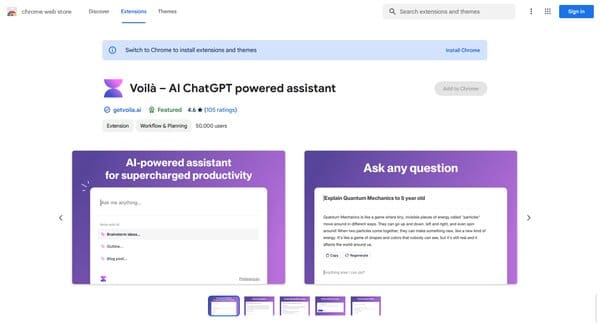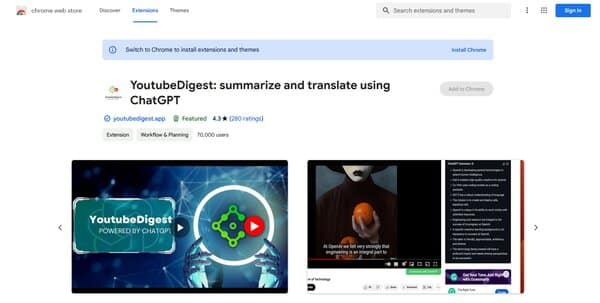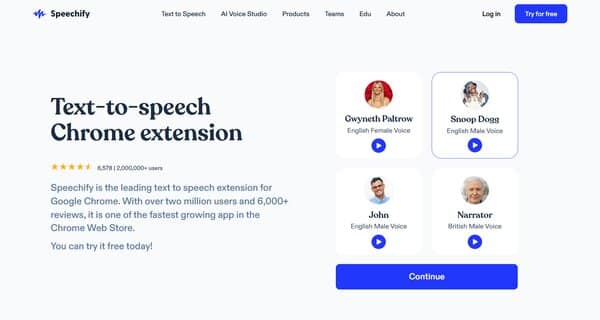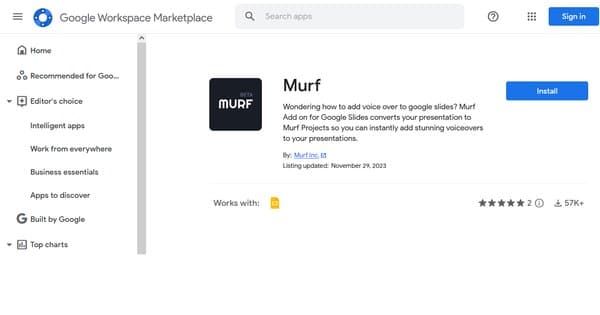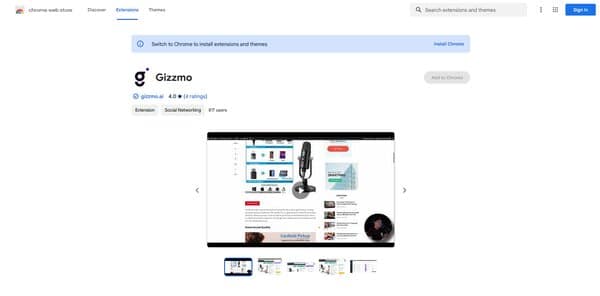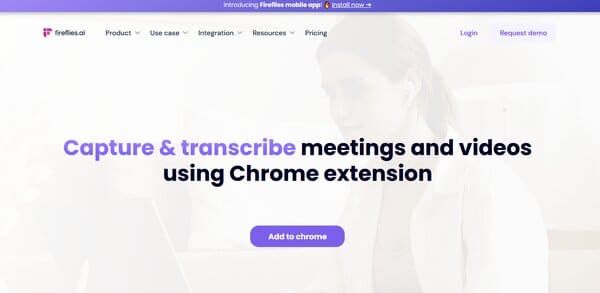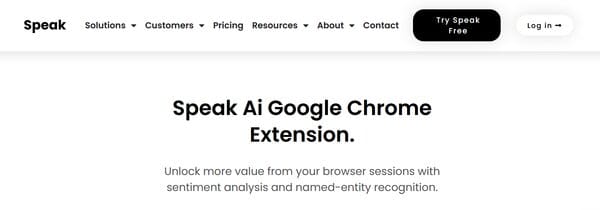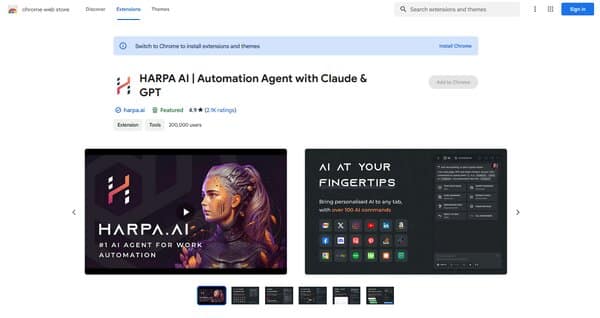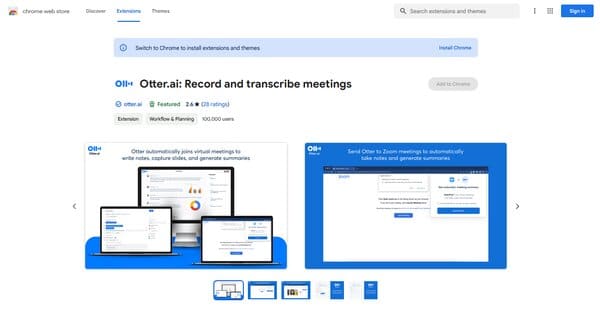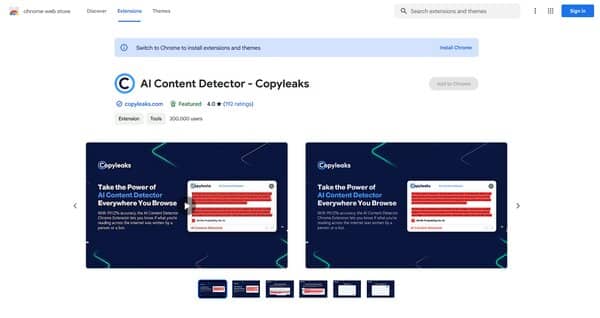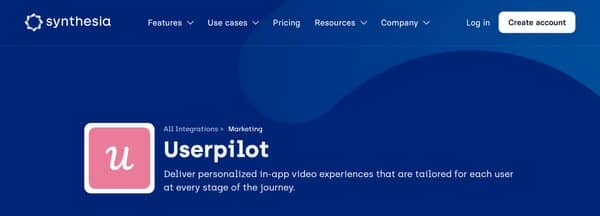13 Best AI Chrome Extensions
Artificial Intelligence has become an integral part of our digital lives, transforming the way we use Google Chrome platform, and the development of AI Chrome extensions has exploded. These extensions, available right in your browser, leverage AI to enhance productivity, streamline workflows, and simplify everyday tasks. From writing assistance to job search optimization, AI Chrome extensions are revolutionizing our online experiences.
The beauty of AI Chrome extensions lies in their ability to blend seamlessly into our day-to-day activities. They offer unprecedented levels of automation, personalization, and insight in various aspects of life. Whether you’re a writer battling with writer’s block or a job seeker looking to streamline your search, there’s an AI Chrome Extension out there to make your life easier.
The Need for Best AI Chrome Extensions
In today’s fast-paced digital world, efficiency and productivity are paramount. AI Chrome extensions cater to this need by automating routine tasks, providing real-time assistance, and delivering personalized experiences. They can help you write faster, read smarter, and work more efficiently, all within your browser.
Moreover, AI Chrome extensions are not just about productivity. They’re also about making the internet a safer, more enjoyable place. Some extensions use AI to filter out online toxicity, hide spam, and even generate context-aware replies, enhancing your online interactions. Whether you’re a professional seeking to boost your productivity or a casual internet user looking for a safer, more streamlined browsing experience, AI Chrome extensions are a necessity in the modern digital age.
13 Best AI Chrome Extensions
- Voila AI
- YoutubeDigest
- Jasper
- Speechify
- Murf
- Gizzmo
- Fireflies.ai
- Scalenut
- Speak AI
- HARPA
- Otter.ai
- Copyleaks
- Synthesia X
How to choose the Best AI Chrome Extensions?
Choosing the best AI Chrome extensions depends on your specific needs and preferences. However, there are a few key factors to consider. First, look at the functionality of the extension. Does it offer the features you need? Does it use AI in a way that benefits you? Next, consider the user base and ratings. A large user base and high ratings often indicate a reliable, high-quality extension.
Security and privacy are also crucial. Ensure the extension has robust security measures in place and respects your privacy. Finally, consider the extension’s ease of use. The best AI Chrome extensions are intuitive and easy to use, even for those who are not tech-savvy.
AI Chrome Extensions (Free and Paid)
1. Voila AI
Voila AI emerges as a versatile AI-powered Chrome extension designed to enhance productivity and content creation for its users. It integrates smoothly with the browser to provide a suite of tools that streamline various tasks. Whether it’s crafting well-written content, conducting in-depth research, or managing common browser actions, Voila AI positions itself as a valuable assistant. It emphasizes user privacy, ensuring that interactions are not stored or used for AI training, which is a significant consideration for those conscious about data security.
What does Voila AI do?
Voila AI acts as a multifunctional browser assistant, leveraging the capabilities of advanced AI to facilitate a range of tasks directly within the Chrome browser. It aids in improving writing quality, from emails to professional documents, by offering features like grammar correction and text summarization making it one of the best AI chrome extensions. The extension also assists in coding by providing explanations and improvements to written code. For research purposes, Voila AI offers comprehensive web access to gather relevant and reliable information swiftly. Its design prioritizes user privacy, with a commitment to not storing content or AI conversations on servers.
Voila AI Key Features
Privacy-Focused Design: Voila AI respects user privacy by not storing content or AI conversations on its servers, ensuring that personal data remains confidential.
Content Enhancement: The extension is fine-tuned to assist users in creating high-quality content, from blog posts to domain-specific documents, enhancing the overall writing process.
Research Capabilities: With its web access feature, Voila AI enables users to dive deep into topics, providing comprehensive and reliable information from across the web.
User-Friendly Interface: Voila AI boasts a thoughtfully designed interface that is easy to use and requires minimal learning, allowing for seamless integration into the user’s workflow.
Browser Action Shortcuts: The extension streamlines the browser experience by offering shortcuts for common actions, increasing efficiency during web navigation.
Support and Feedback: Users can easily get support, report bugs, or request new features, which demonstrates Voila AI’s commitment to continuous improvement and user satisfaction.
Voila AI Pros and Cons
Voila AI Pros
- Enhances productivity
- Improves content quality
- User privacy prioritized
- Easy-to-use interface
- Comprehensive research tool
- Browser action shortcuts
Voila AI Cons
- Local storage of history
- No cross-device syncing
- No free plan is available
Voila AI Pricing Plans
Voila AI offers 3 pricing plans:
Free Plan: Includes 250 free requests without the need for a credit card, perfect for casual users or those looking to test the extension’s capabilities.
Premium Plan: Priced at $8 per month, this plan offers 3,000 requests per month, faster processing, and access to both GPT-3.5 and GPT-4 AI models, along with web access.
Ultimate Plan: For $16 per month, users get unlimited requests, priority processing, the ability to select their preferred AI model, web access, and early access to new features, subject to a fair usage policy for GPT-4.
Voila AI accepts various payment methods, including debit and credit cards, PayPal, and bank wire transfers.
2. YoutubeDigest
YoutubeDigest is a unique AI Chrome extension that leverages the power of ChatGPT to provide users with concise and informative summaries of YouTube videos. This tool is designed to enhance the user’s YouTube experience by providing a comprehensive summary of the video content, saving users time and enhancing their productivity. It’s a great tool for those who want to extract the main points from long tutorials, lectures, or any type of informative videos without spending hours watching them.
What does YoutubeDigest do?
YoutubeDigest uses ChatGPT AI to summarize YouTube videos. It’s a great productivity tool that allows users to know the summary of a video before watching it, saving them time. Users can specify the settings needed for the summary, such as providing the summary as a single paragraph, bullet points, layered bullet points with video chapters, or as an article. The extension also has the ability to summarize from any language to any other language. Users can export the summary as a PDF, DOCX, or text file.
YoutubeDigest Key Features
Summarize Video into Multiple Formats: YoutubeDigest provides users with a summary of the video they are watching. Users can choose from various summary formats like Article, Bullet Points, and more.
Translate to Multiple Languages: Users can choose from a variety of languages to translate their summary into, or they can add their own language.
Export and Share Summaries: Users can export their summary to a markdown PDF, Docx, text file or they can create a sharable link.
Customizable Summary Settings: Users can specify the settings needed for the summary, such as providing the summary as a single paragraph, bullet points, layered bullet points with video chapters, or as an article.
Language Translation: The extension has the ability to summarize from any language to any other language.
Export Options: Users can export the summary as a PDF, DOCX, or text file.
YoutubeDigest Pros and Cons
YoutubeDigest Pros
- Saves time by summarizing long videos
- Provides multiple summary formats
- Supports language translation
- Easy to export and share summaries
YoutubeDigest Cons
- Requires a ChatGPT account for usage
- Currently only compatible with YouTube
YoutubeDigest Pricing Plans
YoutubeDigest offers a free AI Chrome extension.
3. Jasper
Jasper is an AI Chrome extension that brings a new level of efficiency and convenience to content creation. This tool integrates seamlessly into your Chrome or Edge browser, transforming your content workflow by providing a range of features designed to streamline and enhance your writing process. Whether you’re brainstorming fresh content ideas, breaking through writer’s block, or looking to improve readability, Jasper is designed to assist you every step of the way. It can help you create your first draft up to 10 times faster, rephrase sentences in a better tone of voice, and even generate hundreds or thousands of words almost instantly.
What does Jasper do?
Jasper is designed to be a versatile tool that can be used in a variety of content creation contexts. It can help you generate clever captions, create personalized emails quickly, and respond intelligently to questions on platforms like Quora and social media. It’s also designed to help you overcome writer’s block by providing fresh content ideas and helping you create your first draft faster. Jasper can also improve readability by simplifying complex sentences, making them easier to understand. It can even help you generate the perfect headline for your website or article.
Jasper Key Features
AI-Powered Content Generation: Jasper uses artificial intelligence to generate a wide variety of content, including blog posts, articles, social media captions, emails, and more. It can also be used to translate languages, making it a versatile tool for content creators.
Integration with Surfer SEO: Jasper integrates with Surfer SEO, providing smart keyword recommendations to optimize your copy for search engine success.
Built-in Chrome Extension: The Chrome Extension feature allows you to generate content anywhere on the screen, making it easier for you to create content without having to switch between different tools.
Customizable Tone and Style: Jasper can capture the desired tone and style for your content, making it more engaging and captivating for your readers.
Time and Effort Saving: Jasper can automate many of the tasks involved in content creation, freeing you up to focus on more strategic tasks.
Customer Support: Jasper offers a variety of customer support options, including email, chat, and phone support.
Jasper Pros and Cons
Jasper Pros
- Powerful content generation capabilities
- Integration with Surfer SEO
- Built-in Chrome Extension
- Customizable tone and style
- Time and effort saving
- Excellent customer support
Jasper Cons
- No free plan is available
- Requires internet connection
- Might be expensive for beginners or startups
Jasper Pricing Plans
Jasper offers three main pricing plans: the Pro Plan, the Creator Plan, and the Business Plan.
Pro Plan: This plan is designed for individual creators and offers a range of features including unlimited word credit, over 50 templates, a plagiarism checker, and a 1,500-character Lookback feature for better output quality. The Pro Plan is priced at $69 per seat per month ($59 per seat per month when billed annually).
Creator Plan: The Creator Plan is designed for teams and offers all the features of the Pro Plan, along with additional features like team collaboration tools and advanced AI assistance. This plan is priced at $49 per month ($36 per seat per month when billed annually).
Business Plan: The Business Plan is designed for larger organizations, agencies, and departments that want to use AI to scale their business. It offers all the features of the Creator Plan, along with additional enterprise-ready features like API access, custom AI templates, and hands-on support. The pricing for the Business Plan is custom and can be obtained by contacting Jasper’s sales team.
Jasper accepts debit and credit cards for payments.
4. Speechify
Speechify is a text-to-speech AI Chrome extension that has garnered the trust of about 1 million users for its ability to enhance productivity and provide assistance to individuals with reading barriers such as dyslexia. As a highly rated and rapidly growing application, Speechify offers a seamless integration with Chrome, allowing users to listen to emails, documents, and virtually any text presented in the browser. With its user-friendly interface, the extension is designed to cater to a diverse user base, ranging from students to professionals, and is compatible across multiple devices including Chromebooks, desktops, and mobile devices.
What does Speechify do?
Speechify transforms the written word into spoken language, effectively bridging the gap between visual text and auditory comprehension. It is engineered to support a wide array of text formats, including Google Docs, PDFs, and web pages, thus enabling users to convert their reading material into natural-sounding audio. This functionality is particularly beneficial for multitaskers, individuals with reading disabilities, and those who prefer auditory learning. By providing a text highlighter feature, Speechify also facilitates reading along, which can significantly enhance the learning experience and improve retention.
Speechify Key Features
OCR Reader and PDF Import: Speechify’s OCR technology allows users to scan printed text and convert it into audible speech, making it easier to consume information from various sources without the need for manual text entry.
Cross-Platform Availability: The extension is not limited to Chrome; it extends its capabilities to iOS, Android, and Safari, ensuring a consistent and accessible experience across different devices and platforms.
Translator: Speechify breaks language barriers by offering instant translation capabilities, allowing users to listen to text in multiple languages and aiding in language learning.
High-Speed Reading: With the ability to adjust the reading speed up to 900 words per minute, Speechify caters to users looking to consume content more quickly without compromising comprehension.
Wide Language Support: The extension offers over 30 human-like voices in more than 60 languages, providing a personalized and comfortable listening experience for a global audience.
Accessibility for Reading Disabilities: Designed with accessibility in mind, Speechify is an invaluable tool for individuals with dyslexia and other reading challenges, making written content more approachable and easier to understand.
Speechify Pros and Cons
Speechify Pros
- Enhances productivity
- Multitasking capability
- Cross-platform support
- Language translation
- High-speed reading
- Accessibility features
Speechify Cons
- Premium plan cost
- Limited free version
Speechify Pricing Plans
Speechify offers two main pricing plans to accommodate the needs of different users:
SPEECHIFY LIMITED: This free plan includes basic text-to-speech features with standard reading voices and the ability to listen at speeds up to 1x.
SPEECHIFY PREMIUM: Priced at $139 per year, the premium plan offers over 30 high-quality, natural reading voices, advanced text extraction with OCR, instant translation into 60+ languages, and the ability to listen at speeds up to 900 words per minute. It also includes priority support and additional features like advanced skipping, highlighting, and note-taking tools.
Payments for these plans can be made using debit and credit cards, PayPal, and bank wire transfers.
5. Murf
Murf is a versatile AI Chrome extension that transforms text into realistic speech, offering a unique solution for creating professional voiceovers. It’s a valuable tool for enhancing e-learning content, presentations, and more. With Murf, you can create voiceovers in over 20 languages with more than 120 realistic voices, making it a global solution for content creators.
What does Murf do?
Murf is an AI voice generator that allows users to convert text into speech, creating professional-sounding voiceovers. It’s particularly useful for e-learning content, presentations, and any scenario where a voiceover is needed. Murf offers a wide range of voices, allowing users to choose the perfect voice to match their content. It also provides a Google Slides add-on, enabling users to easily incorporate voiceovers into their presentations.
Murf Key Features
Google Slides Add-on: Murf offers a Google Slides add-on, allowing users to easily incorporate voiceovers into their presentations. This feature simplifies the process of creating voiceovers for presentations, making it a convenient tool for those who regularly create presentations.
Voice Customization: Murf allows users to adjust the speech rate, pitch, and volume of the voice recording without any impact on the sound quality. This feature enables users to create voiceovers that closely match their desired vocal attributes.
Voice Cloning Capabilities: Murf offers groundbreaking voice cloning capabilities, allowing users to create personalized voiceovers that closely mimic a specific voice. This feature adds a unique touch to presentations, making them more engaging and memorable.
Data Protection and Security: Murf takes data protection and security very seriously. The platform uses two-factor authentication (2FA) with clear role segregation, ensuring that user data is secure.
Wide Range of Voices: Murf supports over 120+ AI voices in 20+ different languages across accents, age, gender, and styles. This diversity allows users to choose the perfect voice to match their content.
Export Formats: Murf supports a wide variety of audio formats including .mp3, .wav, and .flac. This feature provides flexibility for users in terms of how they want to use their voiceovers.
Murf Pros and Cons
Murf Pros
- Wide range of voices
- Google Slides add-on
- Voice customization
- Voice cloning capabilities
- Robust data protection and security
Murf Cons
- Limited free plan
- Requires internet connection
Murf Pricing Plans
Murf offers four different pricing plans to cater to different user needs and budgets.
Free Plan: The Free Plan allows users to test out the studio and features with 10 minutes of free voice over render time.
Basic Plan: Priced at $29 per user per month ($19 per user per month when billed annually), the Basic Plan offers more practicality but still has limits on voice generation.
Pro Plan: The Pro Plan costs $39 per user per month ($26 per user per month when billed annually) and offers more features and capabilities.
Enterprise Plan: The Enterprise Plan is the most comprehensive and is priced at $75 per user per month. It offers unlimited use and additional features.
Murf accepts debit and credit cards for payments.
6. Gizzmo
Gizzmo is an AI Chrome extension tailored for content creators who specialize in AI-generated commerce content, particularly those working with Amazon products. It serves as a bridge between Amazon’s vast product catalog and your WordPress site, simplifying the product selection process. With Gizzmo, you can import product details with a single click, which can significantly enhance your productivity and content quality. This tool is especially useful for those looking to create engaging, high-quality content that drives organic traffic and enhances brand visibility putting it in this best AI Chrome extensions list.
What does Gizzmo do?
Gizzmo operates as a facilitator for content creators, enabling them to import product information from Amazon directly into their WordPress sites. This Chrome extension activates only on Amazon product pages, which streamlines the workflow and ensures a non-intrusive user experience. It’s designed with privacy in mind, as it does not store user data. Gizzmo’s functionality is centered around a token-based activation system, which ensures that only authorized users can utilize its product import feature. This makes it an efficient tool for creating AI-generated commerce content that is both engaging and optimized for search engines.
Gizzmo Key Features
Exclusive Activation: Gizzmo is designed to activate only on Amazon product pages, which means it won’t interfere with your browsing on other sites.
Secure and Private: The extension respects user privacy by not storing or using any personal data, providing peace of mind while you work.
Effortless Product Import: A simple click on the “+” button within the extension popup allows for quick import of product details to your WordPress site.
Token Activation: A token is required to activate the extension, ensuring that the product import feature is used by authorized individuals only.
User-Friendly Installation: Gizzmo is easy to install from the Chrome Web Store and integrates smoothly into your browser for immediate use.
Enhanced Content Creation: By streamlining the product selection process, Gizzmo allows creators to focus on producing high-quality, SEO-optimized content.
Gizzmo Pros and Cons
Gizzmo Pros
- Streamlines product selection
- Privacy-focused
- User-friendly
- Efficient content creation
- SEO-friendly
Gizzmo Cons
- Limited to Amazon products
- Limited free plan
Gizzmo Pricing Plans
Gizzmo offers a variety of pricing plans to accommodate different user needs and preferences:
Free Trial: A complimentary plan that allows users to test the features of Gizzmo with 5 articles.
Builder Plan: This plan, priced at $19.99 per month, tailored for growing content creators, offering 25 articles per month.
Pro Plan: The Pro plan, priced at $49.99 per month, is designed for professional users who require a higher volume of content and additional features with 150 articles per month.
Unlimited Plan: An all-inclusive plan, priced at $99.99 per month, is designed for users with extensive content needs, providing unlimited access to Gizzmo’s capabilities with 1,000 articles per month.
Gizzmo accepts various payment methods, including debit and credit cards, and PayPal, to facilitate user transactions.
7. Fireflies.ai
Fireflies.ai is a versatile AI Chrome extension designed to enhance productivity and efficiency in virtual meetings and video interactions. It serves as a powerful tool for professionals who rely on digital communication, offering a suite of features that streamline the process of capturing, transcribing, and analyzing online meetings. With its ability to integrate seamlessly with popular platforms like Google Meet, Loom, Soapbox, and Bubbles, Fireflies.ai stands out as a comprehensive solution for managing meeting notes and insights without the need for manual intervention.
What does Fireflies.ai do?
Fireflies.ai is engineered to simplify the task of documenting and reviewing digital meetings. It automatically captures and transcribes Google Meet calls, as well as videos from various platforms, directly from the Chrome browser. This eliminates the need for a bot to join the meeting, thereby maintaining privacy and reducing distractions. The extension provides speaker labels, time-stamped captions, and smart search capabilities, making it easy to locate specific parts of a conversation. Additionally, Fireflies.ai offers sentiment analysis and automated meeting summaries, which are invaluable for capturing the essence of discussions and tracking important points.
Fireflies.ai Key Features
Automated Transcription: Fireflies.ai automatically transcribes meetings and videos, saving users the hassle of manual note-taking and ensuring that no critical information is missed.
Speaker Identification: The extension labels speakers and provides time-stamped captions, which simplifies the process of following conversations and referencing specific statements.
Smart Search: Users can quickly find important parts of their meetings using smart search and sentiment filters, enhancing the efficiency of meeting reviews.
Integration with Video Platforms: Fireflies.ai supports capturing and transcribing content from a variety of video platforms, including Loom, Soapbox, and Bubbles, offering flexibility in its use.
Automated Summaries: The extension generates AI-powered summaries for a limited number of meetings, providing concise overviews of the discussions.
Security and Compliance: Fireflies.ai is designed with security in mind, being SOC 2 TYPE 2 and GDPR compliant, and offers a HIPAA-compliant version for handling sensitive information.
Fireflies.ai Pros and Cons
Fireflies.ai Pros
- Accurate transcription
- Easy to use
- Seamless integrations
- Advanced conversation intelligence
- Free plan available
Fireflies.ai Cons
- Transcript accuracy varies with accents
- Limited free plan
Fireflies.ai Pricing Plans
Fireflies.ai offers a range of pricing plans to suit different user needs and budgets.
Free Plan: This plan allows users to record and transcribe meetings (800 minutes of storage) using the Chrome extension without the need for the Fireflies bot, with features like time-stamped notes and search within meetings.
Pro Plan: Priced at $10 per month per user when billed annually or $18 per month per user when billed monthly, the Pro Plan includes (8,000 minutes of storage) and additional features such as AI Super Summaries and domain capture.
Business Plan: For $19 per month per user billed annually or $29 per month per user billed monthly, the Business Plan offers team workspaces with unlimited storage, default channels, and the ability to download transcripts and recordings.
Enterprise Plan: Custom pricing is available for the Enterprise Plan, which is tailored to the needs of larger organizations requiring advanced features and support.
Payments for these plans can be made using debit and credit cards, PayPal, and bank wire transfer.
8. Scalenut
Scalenut is an AI Chrome extension and a writing tool that is designed to streamline the content creation process. It’s an AI Chrome extension that can generate up to 2,000 short-form AI words for free, making it a handy tool for writers, marketers, and anyone in need of quick, high-quality content. With Scalenut, you can create long-form content, access over 40 use cases, and get round-the-clock support. It’s a versatile tool that aims to make writing easier and more efficient.
What does Scalenut do?
Scalenut is designed to assist in content creation by leveraging artificial intelligence. It generates short-form content up to 2,000 words, which can be a boon for those who need to churn out high-quality content quickly. But it’s not just about quantity; Scalenut also focuses on quality, ensuring that the content it generates is relevant and engaging. It’s a tool that can be used for a variety of purposes, from drafting blog posts and articles to creating marketing copy and more.
Scalenut Key Features
Quick Content Generation: Scalenut can generate up to 2,000 short-form AI words quickly, making it a valuable tool for those who need to produce content on a tight schedule.
Long-Form Content Creation: Beyond short-form content, Scalenut also supports the creation of long-form content, making it a versatile tool for all kinds of writing tasks.
24/7 Support: Scalenut offers round-the-clock support, ensuring that help is always at hand should you encounter any issues or have any queries.
40+ Use Cases: Scalenut can be used for over 40 different types of content, from blog posts and articles to marketing copy and more, making it a highly versatile tool.
Free Version Available: Scalenut offers a free version that allows you to generate up to 2,000 short-form AI words, making it accessible for those who want to try it out before committing to a paid plan.
User-Friendly Interface: Scalenut features a user-friendly interface that makes it easy to navigate and use, even for those who are new to AI-powered writing tools.
Scalenut Pros and Cons
Scalenut Pros
- Quick content generation
- Supports long-form content creation
- 24/7 support
- Versatile with over 40 use cases
- Free version available
- User-friendly interface
Scalenut Cons
- No free plan is available
- Dependence on internet connectivity
Scalenut Pricing Plans
Scalenut offers three different pricing plans: Essential, Growth, and Pro. Each plan is designed to cater to different needs and budgets.
Essential Plan: The Essential Plan, priced at $39 per month ($18 per month when billed annually), is designed for individuals and small businesses. It offers basic features at an affordable price.
Growth Plan: The Growth Plan, priced at $79 per month ($36 per month when billed annually), is designed for growing businesses. It offers more advanced features and is priced slightly higher than the Essential Plan.
Pro Plan: The Pro Plan, priced at $149 per month ($67 per month when billed annually), is designed for large businesses and professionals who require advanced features and priority support. It is the most expensive plan but offers the most comprehensive set of features.
Scalenut accepts debit and credit cards, and PayPal for payments.
9. Speak AI
Speak AI is a cutting-edge transcription tool that leverages artificial intelligence to transform unstructured audio, video, and text data into actionable insights. Based in Toronto and trusted by over 100,000 companies, Speak AI offers a comprehensive suite of features that streamline the transcription process, enhance language analysis, and provide a holistic view of your content’s impact. The platform is designed to augment existing workflows, offering a seamless integration with thousands of apps through Zapier, ensuring data privacy with HIPAA compliance, and turning every media file into a growth asset.
What does Speak AI do?
Speak AI serves as a powerful tool for importing and analyzing text from any webpage. With a single click, users can import text onto their Speak account and instantly analyze insights and sentiment. The extension offers multiple ways to analyze text on web pages, including fetching and analyzing an entire page or article, or highlighting specific text for analysis. It’s capable of analyzing a wide range of content, from emails and social media posts to blog posts and press releases. By turning complex language data into insights, Speak AI helps users save time, find key information on web pages, and identify patterns across web pages.
Speak AI Key Features
Automated Transcription: Speak AI offers automated transcription, converting audio and video files into text data with minimal errors. This feature saves users time and effort, ensuring accurate transcriptions without the need for manual transcription.
AI Meeting Assistant: This feature allows users to customize the image, name, and settings of their AI Meeting Assistant, providing a personalized and efficient meeting experience.
Data Visualization: Speak AI provides data visualization tools, helping users better understand the impact of their content and make informed strategic decisions.
Capture Recordings: Users can effortlessly upload audio, video, and text files in real time, turning every media file into an asset for growth.
Speak Magic Prompts: This feature helps users mobilize their knowledge effectively, providing prompts that guide the transcription and analysis process.
Zapier Integration: Speak AI can connect with thousands of apps through Zapier, augmenting users’ existing workflows with transcription and language analysis.
Speak AI Pros and Cons
Speak AI Pros
- Real-time collaboration
- Scheduling features
- Dynamic file sharing
- Simple and customizable interface
- Customer care
Speak AI Cons
- Limited functionality in the free trial version
- Time limitation in the free trial version
Speak AI Pricing Plans
Speak AI offers three distinct pricing plans to cater to a wide range of user needs.
Pay As You Go Plan: This plan is consumption-based, offering basic functionality, unlimited storage, and is designed for a single user.
Starter Plan: Priced at $29/month (or $23/month when billed annually), the Starter Plan provides 15 hours of transcription per month, 1 million Speak Magic Prompts, one premium add-on, and unlimited storage.
Custom Plan: The Custom Plan offers unlimited hours of transcription and is designed for unlimited users. It allows users to pick only the features they need, providing a tailored experience.
Speak AI accepts debit and credit cards, PayPal, and bank wire transfer for payments.
10. HARPA
HARPA, standing for High Availability Robotic Process Automation, is a cutting-edge AI Chrome extension that serves as a virtual assistant and a digital workforce for your business. It’s designed to bridge the gap between AI and Automation, providing a new breed of AI automation products that give you web browsing and automation superpowers. HARPA is powered by a hybrid AI-engine that combines GPT (ChatGPT, Bard, ClaudeAI) with Web Automation, making it a versatile tool for a variety of web browsing and automation tasks.
What does HARPA do?
HARPA is designed to read, understand, and act upon web page content. It can navigate, click, and extract data from web pages, run it through Large Language Models, paste back to websites, or trigger IFTTT chains such as Zapier and Integromat. HARPA automates your copywriting, web surfing, online data extraction, and web monitoring tasks. It is used to quickly write and reply to emails, post comments and DMs, summarise and “talk to” web pages, YouTube videos, PDF documents, extract and research SEO keywords, create SMM content plans and Midjourney prompts, automate form filling, write blog articles, review CVs, job offers and legal documents, plan trips, track competitors, prices and SERP pages, create learning plans, search for information online and more.
HARPA Key Features
AI-Powered Automation: HARPA brings AI-powered translator, Grammar checker, Trip planner, LinkedIn profile and CV optimiser, SEO content writer, article generator, Keywords extractor, Google Sheet formula writer, and other commands, crafted by professional prompt engineers.
Email Writer: HARPA can write polished email responses, providing a valuable tool for professional communication.
Web Monitoring: HARPA allows you to monitor web pages for changes, making it a powerful tool for tracking competitor websites or monitoring product catalogs.
Data Extraction: HARPA can extract key takeaways from hours-long YouTube videos with the help of generative AI, saving you time and effort.
Privacy Focused: HARPA is designed with privacy in mind. It runs locally in your browser and does not send your data away.
Hybrid AI Engine: HARPA is powered by a hybrid AI-engine that combines GPT (ChatGPT, Bard, ClaudeAI) with Web Automation, providing a versatile tool for a variety of web browsing and automation tasks.
HARPA Pros and Cons
HARPA Pros
- AI-powered automation
- Email writing capability
- Web monitoring feature
- Data extraction from YouTube videos
- Privacy-focused
- Hybrid AI engine
HARPA Cons
- Requires connection to AI service providers for generative AI features
- No free plan is available
HARPA Pricing Plans
HARPA offers several pricing plans to cater to different user needs.
X for Everyone: This plan, priced at $120 for life, offers unlimited power messages and command runs, custom AI commands, edit predefined commands, chat history, export chats, reuse chats across tabs, and commands cloud storage.
S1 for Professionals: This plan, priced at $15 per seat per month ($12 per seat per month when billed annually), is designed for professionals and comes with advanced features at a reasonable price.
S2 for Automators: This plan, priced at $24 per seat per month ($20 per seat per month when billed annually), is ideal for users who need advanced automation features. The pricing is competitive and offers value for money.
S3 for Companies: This plan, priced at $55 per seat per month ($45 per seat per month when billed annually), is designed for businesses and offers comprehensive features to meet the needs of a company. The pricing is based on the size and needs of the company.
HARPA accepts debit and credit cards, PayPal, and bank wire transfer for payments.
11. Otter.ai
Otter.ai is a cutting-edge AI Chrome extension designed to enhance productivity and streamline conversations. It serves as a virtual assistant that records audio, writes notes, automatically captures slides, and generates summaries. By leveraging its proprietary AI, Otter.ai can write meeting notes in real time and share them with everyone, fostering collaboration during meetings. It’s compatible with Zoom, Google Meet, and Google Calendar, making it a versatile tool for professionals across various industries.
What does Otter.ai do?
Otter.ai is a smart note-taking app that empowers users to remember, search, and share their voice conversations. It creates smart voice notes that combine audio, transcription, speaker identification, inline photos, and key phrases. It’s particularly useful for business people, journalists, and students who want to be more focused, collaborative, and efficient in meetings, interviews, lectures, and wherever important conversations happen. Otter.ai can automatically join your Zoom, Google Meet, or Microsoft Teams meetings, and transcribe the meetings in real time.
Otter.ai Key Features
Real-Time Transcription: Otter.ai provides real-time transcription of meetings, making it easier for participants to follow along and review the content later.
Speaker Identification: The tool can identify different speakers in a conversation, which is particularly useful in meetings with multiple participants.
Integration with Popular Platforms: Otter.ai integrates seamlessly with Zoom, Google Meet, and Microsoft Teams, making it a versatile tool for virtual meetings.
Automated Summaries: Otter.ai can generate automated summaries of meetings, helping users to quickly grasp the key points of a discussion.
Custom Vocabulary: Users can add custom vocabulary to improve the accuracy of transcriptions.
Collaboration Features: Otter.ai allows users to share their transcriptions with others, fostering collaboration and ensuring everyone is on the same page.
Otter.ai Pros and Cons
Otter.ai Pros
- Excellent audio transcriptions
- Real-time transcription
- Integration with popular platforms
- Automated summaries
- Custom vocabulary
Otter.ai Cons
- Free plan is limited
- Require an internet connection
Otter.ai Pricing Plans
Otter.ai offers four different pricing plans to cater to various user needs.
Basic Plan: The Basic Plan is free and offers 1,200 minutes of transcription per month, with a maximum duration of 90 minutes per conversation.
Pro Plan: The Pro Plan costs $16.99 per month or $119.99 annually. It offers additional features such as priority email support and advanced export options.
Business Plan: The Business Plan is priced at $30 per month or $240 annually. It includes all the features of the Pro Plan, along with team functionality and centralized billing.
Enterprise Plan: The Enterprise Plan offers custom pricing and includes all the features of the Business Plan, along with enterprise-grade security and compliance, and dedicated account management.
Otter.ai accepts debit and credit cards, and PayPal for payments.
12. Copyleaks
Copyleaks offers an AI Chrome extension designed to serve as a vigilant assistant in the detection of AI-generated content and plagiarism. It stands out in the digital landscape for its ability to discern between human and AI-written text, offering users a seamless experience in ensuring the originality and authenticity of content across the web. With a user-friendly interface and quick installation process, Copyleaks provides an essential service for educators, content creators, and publishers who strive to maintain the integrity of their work in an era where AI-generated content is becoming increasingly prevalent.
What does Copyleaks do?
Copyleaks functions as a sophisticated tool that scans and analyzes text to identify potential instances of AI-generated content and plagiarism. It is equipped with advanced algorithms capable of detecting even paraphrased AI text, setting it apart as a unique platform in this niche. The extension integrates a confidence rating system, offering transparency and accuracy in its reports. Users can easily activate the service on any webpage by highlighting text and utilizing the extension, making it a versatile tool for real-time content verification.
Copyleaks Key Features
Detection of GPT-4 and Bard: Copyleaks is equipped to identify content generated by some of the most advanced AI models, including GPT-4 and Bard.
Paraphrasing Detection: The extension can detect multiple forms of paraphrasing, ensuring that even subtly altered content does not escape scrutiny.
Confidence Rating: A newly integrated confidence rating provides users with a quantifiable measure of the likelihood that content is AI-generated.
Accuracy Improvements: Continuous updates to the extension have led to across-the-board improvements in the accuracy of content detection.
Ease of Use: The extension is designed for simplicity, with a straightforward installation and activation process.
Language Support: Copyleaks supports plagiarism detection in over 100 languages and AI detection in over 30 languages, catering to a global user base.
Copyleaks Pros and Cons
Copyleaks Pros
- Advanced AI detection
- Paraphrasing detection
- Multi-language support
- User-friendly interface
- Confidence rating system
- Regular updates and improvements
Copyleaks Cons
- No free plan is available
- Subscription required for full features
Copyleaks Pricing Plans
Copyleaks offers a variety of pricing plans to accommodate different user needs, including options for both AI and plagiarism detection.
AI + Plagiarism Detection: This plan, priced at $16.99 per month ($14.17 per month when billed annually), provides simultaneous detection of AI-generated content and plagiarism, supports multiple languages, and includes API access for integration.
Plagiarism Detector: Focused on identifying plagiarized content, this plan, priced at $10.99 per month ($9.17 per month when billed annually), offers award-winning detection capabilities and supports over 100 languages.
AI Content Detector: Specifically designed to detect AI-generated content, this plan, priced at $9.99 per month ($8.33 per month when billed annually), boasts over 99% accuracy and covers the most popular AI models.
Copyleaks accepts debit and credit cards, and bank wire transfer for payments.
13. Synthesia X
Synthesia X is an innovative AI-powered video creation platform that is transforming the way videos are produced. It offers an AI Chrome extension that leverages advanced AI algorithms to generate high-quality videos, eliminating the need for traditional video production elements such as cameras, microphones, or actors. Synthesia X is designed to cater to a wide range of users, including content creators, marketers, and educators, offering a suite of tools and features to create engaging and visually stunning videos.
What does Synthesia X do?
Synthesia X enables users to create professional videos using AI avatars and voiceovers in over 120 languages. It replaces traditional video production methods with a more streamlined and cost-effective process. Users simply type in their text, and Synthesia X transforms it into a professional voiceover, accompanied by an AI avatar. The platform also allows users to upload their own images, videos, infographics, and more, providing a comprehensive solution for creating engaging video content.
Synthesia X Key Features
AI Avatars: Synthesia X offers a selection of over 150 ethnically diverse AI avatars. These avatars can be used to present the voiceover, adding a visual element to the video content.
Language and Accent Variety: The platform supports video creation in over 120 languages and accents, making it a versatile tool for global content creation.
Integration with Userpilot: Synthesia X integrates with Userpilot, allowing product teams to deliver personalized in-app video experiences tailored for each user at every stage of their journey.
Video Templates: Synthesia X provides over 65 professionally designed video templates, enabling users to create high-quality videos with ease.
Video Sharing and Embedding: Users can easily share and embed their Synthesia videos, enhancing the distribution and accessibility of their content.
Security Measures: Synthesia X ensures the security of its users’ data with AES-256 bit encryption, providing a safe environment for video creation.
Synthesia X Pros and Cons
Synthesia X Pros
- Wide range of AI avatars
- Supports over 120 languages and accents
- Integration with Userpilot
- Variety of video templates
- Easy video sharing and embedding
- High data security
Synthesia X Cons
- Not suitable for traditional video production
- No free plan is available
Synthesia X Pricing Plans
Synthesia X offers several pricing plans to cater to different user needs.
Starter Plan: Priced at $29 per month or $264 if paid annually, the Starter Plan includes 10 minutes of video per month or 120 minutes per year, one editor, and three guest commenters.
Creator Plan: The Creator Plan costs $89 per month or $804 if paid annually. It offers 30 minutes of video per month or 360 minutes per year, one editor, and five guest commenters.
Enterprise Plan: For the Enterprise Plan, users need to contact the sales team to discuss pricing. This plan offers unlimited video minutes, a custom number of editors and guests, and priority content moderation time.
Synthesia X accepts debit and credit cards, PayPal, and bank wire transfer for payments.
FAQs on Best AI Chrome Extensions
What are AI Chrome Extensions?
AI Chrome extensions are tools that integrate with your Google Chrome browser to provide AI-powered features and functionalities. They leverage artificial intelligence to automate tasks, provide real-time assistance, and enhance your online experience.
How do the Best AI Chrome Extensions work?
AI Chrome extensions work by using machine learning algorithms and other AI technologies to perform tasks and provide services. They operate within your browser, interacting with the web pages you visit to offer features like text generation, summarization, job search optimization, and more.
Who can benefit from using AI Chrome Extensions?
Almost anyone can benefit from using AI Chrome extensions. Professionals can use them to boost productivity, students can leverage them for study assistance, and casual internet users can enjoy a safer, more streamlined browsing experience. Essentially, if you use the internet, there’s likely an AI Chrome Extension that can make your online experience better.
What are the different types of Best AI Chrome Extensions?
There are many types of AI Chrome extensions, each offering different functionalities. Some extensions focus on writing assistance, providing features like auto-generation of content and real-time suggestions. Others offer reading assistance, summarizing long articles into digestible summaries. There are also extensions designed for job seekers, automating the job application process and providing valuable insights.
Are there free Best AI Chrome Extensions available?
Yes, many AI Chrome extensions are available for free. However, some may offer premium features at a cost. It’s important to check the details of each extension to understand what’s included for free and what requires a paid subscription.
What are the limitations of Best AI Chrome Extensions?
While AI Chrome extensions offer many benefits, they also have limitations. For instance, AI is not perfect and can sometimes make mistakes or fail to understand context as well as a human would. Additionally, privacy and security are concerns with any online tool, and AI Chrome Extensions are no exception. Users should always check the privacy policy and security measures of any extension they use.
Who should be using the Best AI Chrome Extensions?
Anyone who uses the Google Chrome browser can benefit from using an AI Chrome extension. Whether you’re a student, a professional, or a casual internet user, there’s likely an AI Chrome extension that can enhance your online experience.
Conclusion
AI Chrome extensions represent a significant leap forward in the integration of AI into our daily lives. They offer a range of functionalities that can enhance productivity, streamline workflows, and improve the overall online experience. From writing assistance to reading aids, these tools are transforming the way we interact with the digital world.
However, as with any technology, it’s essential to use AI Chrome extensions responsibly. Always consider the security and privacy implications and ensure you’re using tools that respect your data and your rights. With the right approach, AI Chrome extensions can be a powerful ally in navigating the digital world.