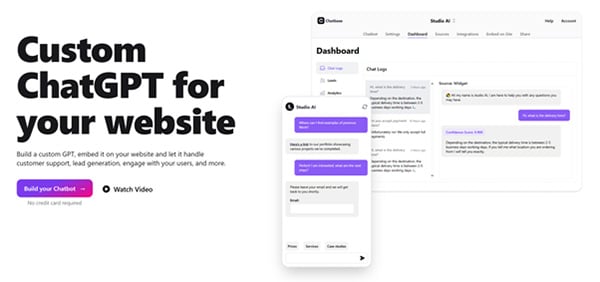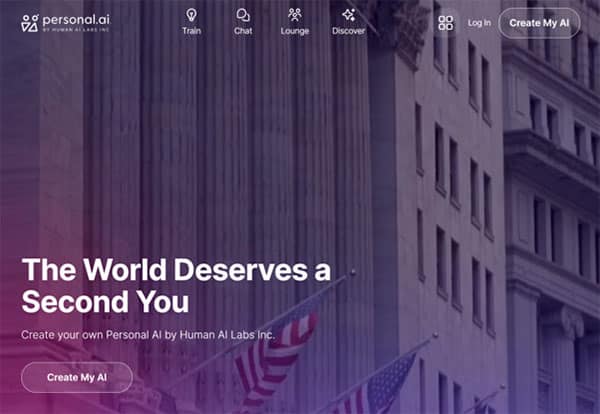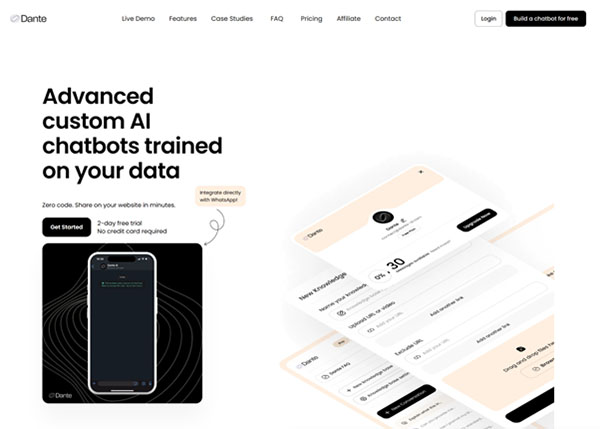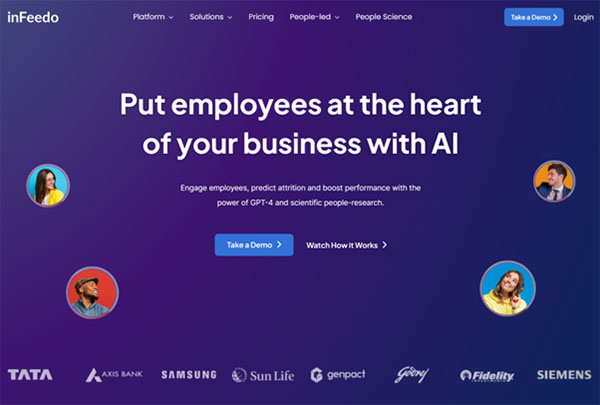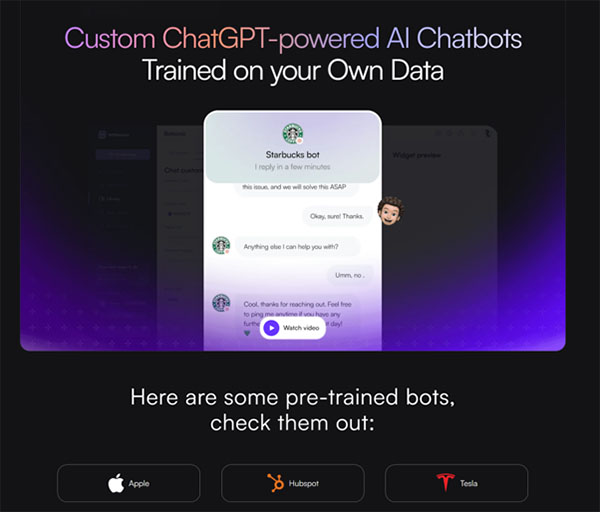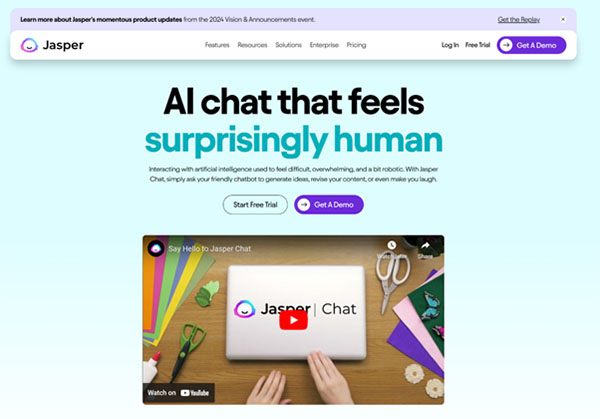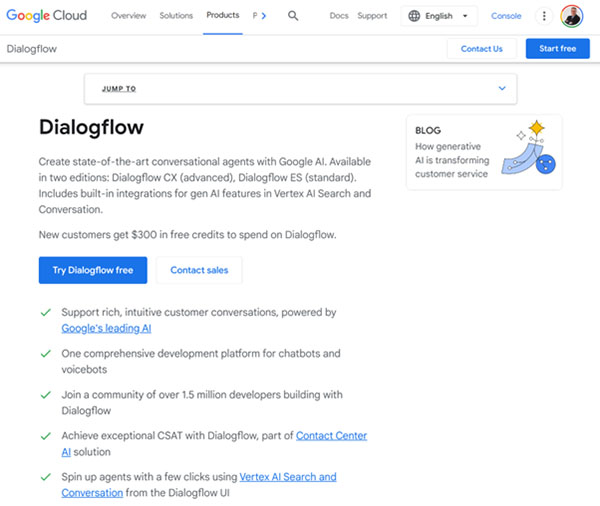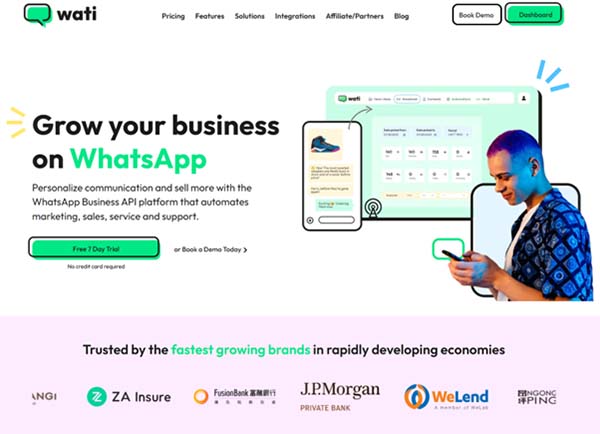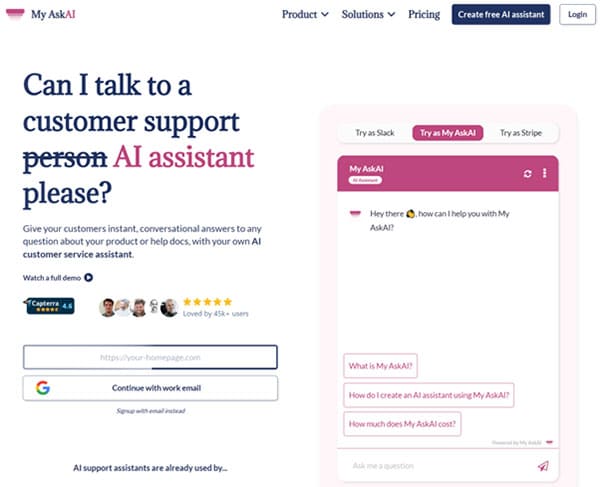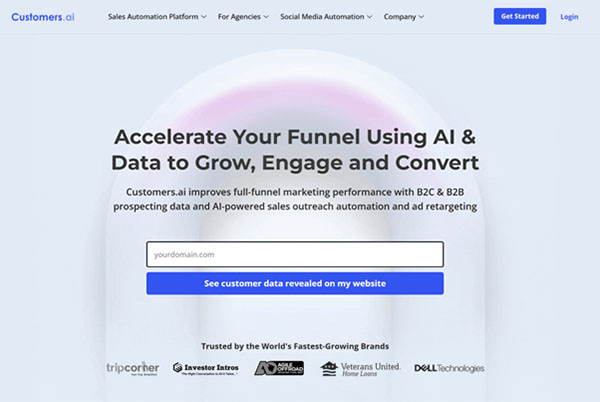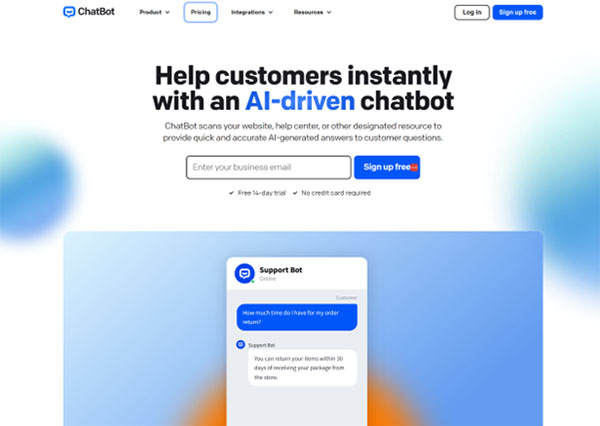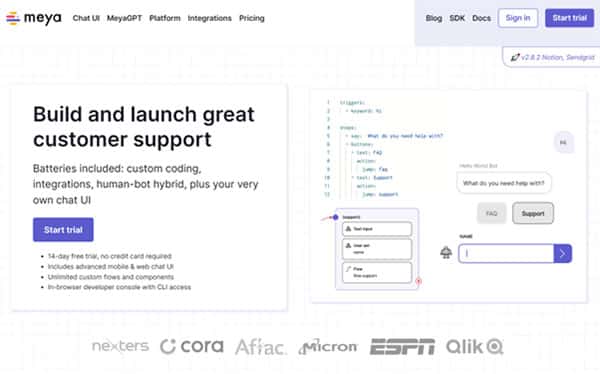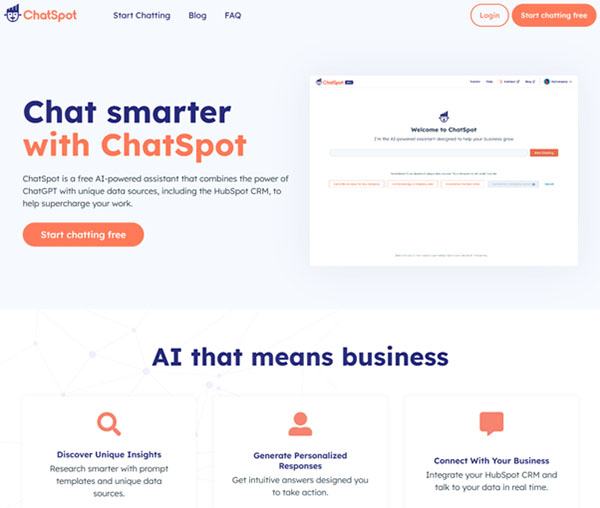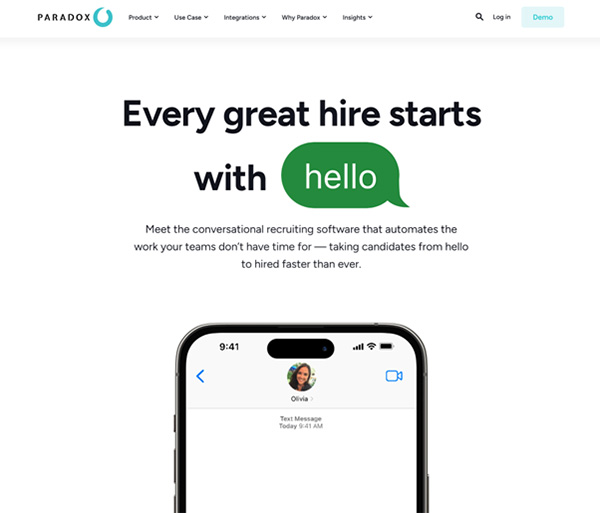15 Best AI Chatbots
Did you ever think how businesses manage to provide round-the-clock customer service? Or how you can get instant responses to your queries on a website even at odd hours? The answer lies in the power of AI chatbots. These intelligent digital assistants are revolutionizing the way businesses interact with their customers, providing instant support, personalized recommendations, and constant assistance just like a human agent would. But what makes the best AI chatbots stand out? Let’s delve into the world of AI chatbots and explore their significance, how to choose the best ones, and answer some frequently asked questions.
The Need for Best AI Chatbots
In today’s fast-paced digital world, businesses are constantly seeking ways to enhance customer experiences and streamline operations. This is where AI chatbots come into play. They serve as powerful tools that can handle a multitude of tasks, from answering customer queries to providing personalized recommendations, all in real-time. They are like virtual assistants that never sleep, offering 24/7 support and assistance to customers across the globe.
Moreover, AI chatbots are not just about customer service. They also play a crucial role in driving business growth. By automating repetitive tasks, they free up human agents to focus on more complex issues, thereby increasing efficiency and productivity. They can also provide valuable insights into customer behavior, helping businesses make informed decisions and strategies. In essence, the best AI chatbots are those that can seamlessly integrate into a business’s operations, enhancing customer satisfaction while also contributing to the bottom line.
Best AI Chatbots
- Chatbase
- Peronal AI
- Dante AI
- Infeedo
- Botsonic
- Jasper Chat
- Dialogflow
- Cody
- Wati
- My AskAI
- Customers AI
- Chatbot.com
- Meya
- Chatspot AI
- Paradox AI
How to Choose the Best AI Chatbots
Choosing the best AI chatbot is not a one-size-fits-all process. It largely depends on your specific needs and objectives. However, there are certain parameters that you should consider. First and foremost, the chatbot should be able to understand and interpret human language accurately. This is where technologies like Natural Language Processing (NLP) and Machine Learning (ML) come into play.
Another important feature to look for is the ability of the chatbot to learn and improve from past interactions. The best AI chatbots are those that can adapt their responses to different patterns and new situations, thereby providing more accurate and relevant responses over time.
Additionally, consider the versatility of the chatbot. It should be able to handle a wide range of tasks, from answering FAQs to providing personalized recommendations. Also, consider the integration capabilities of the chatbot. It should be able to seamlessly integrate with your existing systems and platforms for a smooth and efficient operation.
Best AI Chatbots (Free and Paid)
1. Chatbase
Chatbase is a powerful AI chatbot that allows businesses to create custom chatbots tailored to their specific needs. It leverages the capabilities of Generative Pretrained Transformer (GPT) models to provide accurate and engaging interactions with users. The platform is designed to handle a variety of tasks, including customer support, lead generation, and user engagement, making it a versatile tool for businesses of all sizes.
Chatbase stands out among the best AI chatbots for its ability to train the AI using data from multiple sources, allowing it to provide accurate and contextually relevant responses. It also offers advanced analytics, giving businesses insights into their chatbot’s interactions with customers, which can be used to improve its performance over time. The platform supports over 80 languages, making it a suitable choice for businesses with a global customer base.
Chatbase Key Features
Custom ChatGPT: Chatbase allows businesses to build a custom GPT, which can be embedded on their website to handle various tasks such as customer support and lead generation.
Advanced Analytics: The platform provides insights into the chatbot’s interactions with customers, which can be used to improve its performance and effectiveness.
Multiple Data Sources: Chatbase supports the import of data from multiple sources to train the chatbot, ensuring it can provide accurate and contextually relevant responses.
Customizations: Businesses can customize the look and feel of their chatbot to match their brand’s style and website design.
Auto-Retrain: This feature allows the chatbot to retrain automatically, ensuring it is always synced with the latest data.
Powerful AI Models: Chatbase offers a variety of AI models, including GPT-3.5-turbo and GPT-4, giving businesses the flexibility to choose the model that best suits their needs.
Chatbase Pros and Cons
Chatbase Pros
Ease of Use: Chatbase is praised for its user-friendly interface, which allows for quick setup and robust analytics.
Speed of Responses: The platform is known for its fast response times, which can enhance the user experience.
Customization: The ability to customize the chatbot to match the brand’s style and website design is a significant advantage.
Advanced Analytics: The platform’s advanced analytics provide essential insights for optimizing chatbot interactions.
Natural Language Processing: Chatbase’s natural language processing makes conversations feel more human-like, enhancing user experiences.
Chatbase Cons
Lack of Customization: Some users have noted a lack of customization options, such as the ability to change the font or download chat discussions.
AI Inaccuracy: There have been instances where the AI does not stick to the information provided in documents and on websites, instead inventing its own facts.
Chatbase Pricing Plans
Chatbase offers 4 main pricing plans, along with several add-ons.
Free Plan: Priced at $0 per month, this plan offers 20 messages credit per month, 1 chatbot, and 400,000 characters/chatbot.
Hobby Plan: Priced at $19 per month ($190 per year when billed annually), this plan is designed for those who are just starting out or have smaller needs and includes 2,000 messages credit per month, 2 chatbot, and 11,000,000 characters/chatbot.
Standard Plan: This plan costs $99 per month ($990 per year when billed annually) and is suitable for those with more substantial requirements and includes 10,000 messages credit per month, 5 chatbot, and 11,000,000 characters/chatbot.
Unlimited Plan: For $399 per month ($3,990 per year when billed annually), this plan offers unlimited usage, making it ideal for larger businesses or those with high-volume needs and includes 40,000 messages credit per month, 10 chatbot, and 11,000,000 characters/chatbot.
In addition to these plans, Chatbase also offers several add-ons. These include extra message credits for $7 per 1000 message credits per month, extra chatbots for $7 per chatbot per month, the option to remove ‘Powered by Chatbase’ branding for $39 per month, and the use of custom domains for $59 per month.
Chatbase accepts credit cards, PayPal, and bank wire transfer for payments.
2. Peronal AI
Peronal AI is a groundbreaking AI chatbot that allows users to create a digital version of themselves. This AI model is unique to each individual, reflecting their personal knowledge, experiences, and style. Unlike many AI models that are owned by large corporations and built on public and generic data, Peronal AI is owned and controlled by the user, making it a truly personal tool. It’s designed to learn from the user’s daily interactions, creating a unique dataset that mirrors the user’s voice, style, and everything about them. This AI model is not just a tool, but a personal reflection of the user, unbiased by the world.
Peronal AI is more than just an AI chatbot; it’s a tool that reimagines how humans communicate, offering a completely new human-to-human messaging experience. By keeping your personal AI in the loop, training and drafting continuously, you can maintain long-lasting relationships today and forever. It’s a tool that allows you to stay connected with everyday AI messaging, save time replying to conversations with AI Copilot to auto-draft your replies, and stay continuously connected with AI Autopilot responding for you, anytime.
Peronal AI Key Features
Custom Language Model: Peronal AI is built on a custom language model that is constructed using the data of one individual or brand. This ensures that the AI model is unique and personalized, reflecting the user’s personal knowledge, experiences, and style.
Personalization: Peronal AI offers a high level of personalization, generating a unique experience for each individual or brand. This means that the AI model can adapt to the user’s style and preferences, providing a truly personalized experience.
Responsive AI: Peronal AI is designed to be responsive, changing its response based on the user. This ensures that the AI model can adapt to different situations and provide appropriate responses.
Interactive Experience: Peronal AI utilizes voice and other technologies to create an interactive experience. This means that the user can interact with the AI model in a variety of ways, enhancing the overall user experience.
Third Party Integration: Peronal AI works with multiple messaging apps, allowing users to integrate the AI model into their existing communication tools. This makes it easy for users to incorporate Peronal AI into their daily routines.
AI Instructions: Peronal AI offers AI instructions, allowing users to guide the AI model and shape it according to their needs. This ensures that the AI model can accurately reflect the user’s knowledge, personality, and style.
Peronal AI Pros and Cons
Peronal AI Pros
Personalization: One of the key advantages of Peronal AI is its high level of personalization. The AI model is built on the user’s personal data, ensuring that it accurately reflects the user’s knowledge, experiences, and style.
User Control: With Peronal AI, the user has full control over the AI model. This means that the user can guide the AI model and shape it according to their needs, ensuring that it accurately represents them.
Integration: Peronal AI can be integrated with multiple messaging apps, making it easy for users to incorporate the AI model into their existing communication tools.
Peronal AI Cons
Learning Curve: One potential drawback of Peronal AI is that it may have a learning curve, especially for users who are new to AI technology. It may take some time and patience to train the AI model and get the most out of it.
Dependence on User Input: Peronal AI’s effectiveness largely depends on the user’s input. If the user does not provide enough information or experiences for the AI model to learn from, it may not accurately reflect the user’s knowledge, personality, and style.
Lack of Human Touch: While Peronal AI can mimic the user’s style and preferences, it cannot replicate the nuances and complexities of human interaction. This means that it may not be able to fully replace human interaction in certain situations.
Peronal AI Pricing Plans
Personal AI offers several pricing plans tailored to different user needs:
Free Plan: Priced at $0 (for personal use), this plan includes 100 total memories, one AI Persona Included, generated personal AI domain, unlimited my AI conversations, AI friends, upload files (5k words/File), upload links (5k words/Link), public community lounge access, and sync memories from desktop clipboard.
Starter Plan: Priced at $15 ($150 per year when billed annually), this plan includes 5,000 total memories, two AI Persona Included, generated personal AI domain, unlimited my AI conversations, AI friends, upload files (20k words/File), upload links (20k words/Link), public community lounge access, and sync memories from desktop clipboard.
Premium Plan: Priced at $40 ($400 per year when billed annually), this plan includes 50,000 total memories, two AI Persona Included, Add on additional personas for $40 per persona per month, API Access, sync memories from Google Drive & Zapier, upload files (50k words/File), upload links (50k words/Link), and premium community lounge access.
Peronal AI accepts credit & debit cards, and PayPal for payments.
3. Dante AI
Dante AI is a cutting-edge AI chatbot builder that allows users to create personalized chatbots trained on their data. This platform is designed to be user-friendly and accessible, even to non-technical users. It offers a seamless and enjoyable introduction to AI, breaking down the barriers often associated with technology. Dante AI’s chatbots can provide deep insights related to your content, making it a versatile tool that transcends boundaries and industries. Whether you’re looking to streamline processes, enhance productivity, or provide entertainment, Dante AI showcases the transformative power of AI in an accessible and intuitive manner.
Dante AI prioritizes the security of your data, storing content on secure and encrypted AWS servers. It also offers a high degree of customization, allowing users to give their chatbot a name, add personality traits, and set instructions for answering questions in a fun and creative way. Dante AI’s chatbots can be easily shared on your website, making it a powerful tool for businesses looking to improve their customer service and engagement.
Dante AI Key Features
Personalized AI Chatbots: Dante AI allows users to create personalized AI chatbots for their business or personal use. These chatbots are trained on the user’s data, providing deep insights related to the content.
Chatbot Customization: Users can customize their chatbots with custom logos, colors, fonts, and styling to match their brand’s voice and personality.
Data Input Flexibility: Dante AI offers the flexibility to upload multiple file types, paste text, insert a URL or use videos and images to create a unique chatbot.
Multilingual Support: Dante AI supports over 100 languages, making it a global tool for conversation.
Integration-Friendly: Dante AI can connect with over 5,000 applications via Zapier, allowing for efficient data sharing and streamlining workflows.
Powered by the Latest LLMs: Dante AI utilizes advanced language models like Open AI’s GPT-4, Bard, LLaMA 2, Falcon, and more to deliver accurate and contextually relevant responses.
Dante AI Pros and Cons
Dante AI Pros
User-friendly Interface: Dante AI offers a user-friendly interface that is accessible to both technical and non-technical users.
Customization: Dante AI allows users to customize their chatbots with custom logos, colors, fonts, and styling to match their brand’s voice and personality.
Data Security: Dante AI prioritizes the privacy and security of your data. It employs robust AWS encryption and adheres to stringent privacy standards.
Dante AI Cons
Customization Limitations: Although Dante AI provides predefined templates to create chatbots and quick responses, it might not meet the advanced customization needs of businesses.
Not for Non-Tech Savvy Users: Dante AI demands a slight technical understanding to use it effectively. This characteristic implies it might not be the best option for non-tech-savvy users.
Limited Integrations: Compared to some of its competitors, Dante AI offers a limited number of third-party integrations.
Dante AI Pricing Plans
Dante AI offers several pricing plans tailored to different user needs:
Free Plan: The Free plan is priced at $0 and provides access to the GPT-3.5-Turbo model. It includes 30 message credits per month and allows for the creation of 1 knowledge base. Users can upload multiple files and websites, edit their knowledge base, share conversations, and embed the AI on unlimited websites. The Free plan also includes voice-to-text functionality, the ability to upload videos and images, and the option to save conversations. Users also have access to Discord for support.
Entry Plan: The Entry plan, priced at $10 per month ($9 per month when billed annually), offers more features than the Free plan. It includes everything in the Free plan, plus additional features such as the ability to show sources, customize the AI’s personality and behavior, and access to the API. It also includes integrations with Zapier, Slack, Microsoft Teams, and Discord. The Entry plan also provides an analytics dashboard and the ability to integrate with Calendly and Google Drive. Users can also create lead generation forms and output images.
Premium Plan: The Premium plan, priced at $60 per month ($50 per month when billed annually), includes everything in the Entry plan, plus additional features such as custom branding, premium support, and the upcoming feature of Dropbox integration. It also includes enhanced chatbot security, rate limiting, and custom CSS. The Premium plan also offers support for setting up the API and the ability to recognize unanswered questions. It also includes WhatsApp integration and priority support.
Professional Plan: The Professional plan, priced at $149 per month ($125 per month when billed annually), includes everything in the Premium plan, plus additional features such as access to chat logs, auto-refresh training, and the removal of the ‘Powered by Dante AI’ branding. It also includes a 99.9% uptime SLA guarantee and is recommended for resellers. The Professional plan also includes the upcoming feature of organizational management.
Business Plan: The Business plan, priced at $394 per month ($291 per month when billed annually), includes everything in the Professional plan, plus a dedicated support agent and access to Llama 2 and Falcon LLMs. It also includes the ability to create custom integrations.
Enterprise Plan: The Enterprise plan is a custom plan that offers features tailored to the needs of large businesses and organizations. Interested parties are encouraged to contact Dante AI for more information.
Dante AI accepts credit cards, PayPal, and bank wire transfer for payments.
4. Infeedo
Infeedo is a conversational employee experience platform that leverages advanced AI to automate and streamline HR processes. The platform is designed to engage employees, predict attrition, and boost performance, making it a valuable tool for HR professionals and business leaders. Infeedo’s primary function is to identify employees who are unhappy, disengaged, or likely to leave by engaging them in conversations and analyzing their responses. The platform uses powerful AI algorithms to understand the intent behind the employees’ statements and provide appropriate responses.
Infeedo is not just an AI chatbot, but a comprehensive solution that offers a range of features and capabilities. It includes an engagement platform that helps organizations understand and boost employee sentiment, an AI helpdesk that automates employee support, and people analytics software that provides deep insights and actionable data. The company also offers people science advisory services, providing expert consultancy for real problems and a research-backed employee experience framework.
Infeedo Key Features
GPT-enabled Conversational AI: Infeedo’s AI can have intelligent conversations with employees, understanding their intent, and providing appropriate responses. This feature helps in identifying employees who are unhappy, disengaged, or likely to leave.
Advanced Automation: The platform uses advanced AI to automate various HR processes, saving time and resources for HR professionals and business leaders.
95% Accurate Sentiment Analysis: Infeedo’s AI is capable of analyzing the sentiment behind employees’ statements with 95% accuracy, providing valuable insights into employee mood and engagement.
Proprietary ML/NLP Engine: Infeedo uses a proprietary machine learning and natural language processing engine to analyze and understand employee feedback and responses.
World-class Security: Infeedo ensures GDPR and ISO compliance to protect your data and privacy, providing a secure platform for employee engagement and feedback.
Actionable AI Capabilities: Infeedo’s AI Action suite empowers managers to address feedback at the very speed it is received, providing recommendations for contextually relevant action steps and facilitating the creation of action plans.
Infeedo Pros and Cons
Infeedo Pros
User-Friendly Interface: Infeedo is known for its superior and user-friendly interface, providing a safe space for employees to share their thoughts and feedback.
Effective Engagement: The platform effectively engages employees, answering FAQs with conversational AI that employees find easy to interact with.
Predictive Capabilities: Infeedo’s AI can predict attrition, helping organizations take proactive measures to retain employees and reduce turnover.
Robust Reporting: The platform provides robust reporting capabilities, offering in-depth analytics to assess employee feedback effectively.
Infeedo Cons
Limited Flexibility: Some users have noted that the platform could be more flexible to meet the needs of all organizations.
Dependence on Employee Participation: The effectiveness of Infeedo’s features largely depends on the active participation of employees in providing feedback and engaging with the platform.
Infeedo Pricing Plans
Infeedo offers 3 pricing plans:
Starter Plan: The Starter plan is designed for organizations that are beginning their employee engagement journey. It includes basic features such as documentation, quarterly reviews, and access to template upgrades. Users can also benefit from product training and two personalized webinars per month. Support is provided through email and chat. However, this plan does not include a dedicated Customer Success Manager (CSM), advanced reporting, or the ability to make questionnaire changes. Additional features can be added for an extra cost.
Pro Plan: The Pro plan is a step up, offering more advanced features for growing companies that need deeper insights and support. It includes everything in the Starter plan plus a dedicated CSM, the ability to conduct reviews monthly, and four personalized webinars per month. The Pro plan also allows for questionnaire changes once every six months and includes advanced reporting for an additional fee. Users can also access the Post Survey Question Bank and benefit from more frequent template upgrades.
Advanced Plan: The Advanced plan is the most comprehensive offering, tailored for large organizations that require extensive support and analytics. It includes all the features of the Pro plan with several significant enhancements. Clients receive support from a dedicated Senior CSM and can make questionnaire changes once every three months. The Advanced plan also offers advanced analytics tools such as Heat Maps, TextSens, and Executive Dashboards, as well as the ability to monitor Employee Watchlists. Custom Data Requests and additional advanced features are available, ensuring that organizations have all the tools they need for a thorough analysis of employee engagement and sentiment.
You need to book a demo to get the pricing plans.
Infeedo accepts credit cards, and bank wire transfer for payments.
5. Botsonic
Botsonic is a cutting-edge AI chatbot builder developed by Writesonic. It’s designed to revolutionize the way businesses interact with their customers by providing a platform for creating custom, intelligent, and conversational AI experiences. Botsonic is powered by advanced AI and machine learning algorithms, including GPT-4, which enable it to understand and respond to user queries in a human-like manner. This AI chatbot builder is a no-code platform, meaning it’s accessible to users without any technical background. It’s designed to be user-friendly, allowing businesses to create, train, and deploy their chatbots in a matter of minutes.
Botsonic is not just an AI chatbot; it’s a customer-engaging machine that learns from your data or knowledge base. It’s designed to handle customer interactions just like a human would, providing precise and accurate responses. It’s multilingual, supporting more than 25 languages, and can be deployed across multiple channels, including WhatsApp, Messenger, Slack, and Telegram. Botsonic is trusted by thousands of teams and has received numerous 5-star ratings.
Botsonic Key Features
Custom ChatGPT-powered AI Chatbots: Botsonic allows businesses to create custom AI chatbots that are trained on their own data. This ensures that the chatbot understands and reflects the brand voice, providing a personalized touch to customer interactions.
Multilingual Support: Botsonic supports more than 25 languages, making it a versatile tool for businesses operating in different regions and catering to a diverse customer base.
No-Code Platform: Botsonic adheres to a ‘No Code’ philosophy, allowing users to design and deploy AI chatbots without any technical background or coding skills.
Multichannel Presence: Botsonic can be deployed across multiple channels, including WhatsApp, Messenger, Slack, and Telegram, ensuring uninterrupted conversations across platforms.
Instant Answers from Diverse Sources: Botsonic can ingest content seamlessly from various sources, including files, Zendesk Help Center, and any public URL, providing comprehensive responses to customer queries.
Trustworthy and Secure: With built-in safeguards, Botsonic strictly uses your support content to answer questions, eliminating off-topic conversations and misleading responses.
Botsonic Pros and Cons
Botsonic Pros
User-Friendly Interface: Botsonic’s intuitive interface makes it easy for users to create, train, and deploy AI chatbots without any technical expertise.
24/7 Customer Service: Botsonic provides round-the-clock customer service, ensuring immediate responses to customer queries and issues.
Personalized Conversations: Botsonic enables businesses to create AI chatbots that understand and reflect their brand voice, providing a personalized touch to customer interactions.
Botsonic Cons
Requires Training Data: To function effectively, Botsonic requires a substantial amount of training data, which may be a challenge for some businesses.
Dependent on Internet Connectivity: As an online platform, Botsonic’s performance is dependent on internet connectivity, which could be a limitation in areas with poor internet service.
Botsonic Pricing Plans
Botsonic offers two main pricing plans to cater to the diverse needs of its users: the Free plan and the Starter plan.
Free Plan: This plan is available at no cost and includes 100 messages per month, 1 chatbot, 1 team admin, 1M uploaded characters, and the ability to embed the chatbot on unlimited websites. It also includes a limit of 3 file uploads, historical insight with Chatbot Inbox, lead capture forms, and built-in advanced analytics.
Starter Plan: Starting from $49 per month ($40.83 per month when billed annually), the Starter plan includes everything in the Free plan, plus 2,000 messages per month, 3 team admins, 100M uploaded characters, and unlimited file uploads. It also offers team collaboration, human agent handoff (via Zendesk and Freshdesk), and integrations with WhatsApp, Facebook Messenger, Calendly, Telegram, Zapier, WordPress, Slack, GDPR Consent Agreement, and Notion. API access and the option to hide Botsonic branding are available as add-ons.
Botsonic accepts credit & debit cards, and bank wire transfer for payments.
6. Jasper Chat
Jasper Chat is a conversational AI chatbot that leverages the power of OpenAI’s GPT-3 model to provide human-like responses. It’s designed to streamline the creation and editing of content, offering a realistic conversation experience with an AI system. Jasper Chat is more than just a chatbot; it’s a friendly assistant that can generate ideas, revise your content, and even add a touch of humor to your interactions. Trusted by over 100,000 teams globally, it’s a tool that’s transforming the way we interact with AI.
Jasper Chat is not just about providing answers; it’s about understanding the user’s intent and generating appropriate responses. It’s a tool that’s designed to make interacting with AI as easy as having a conversation with a human assistant. It’s a new, more conversational way of interacting with generative AI, breaking down the barriers between humans and AI and making the technology more accessible to everyone.
Jasper Chat Key Features
Natural Language Processing: Jasper Chat uses advanced Natural Language Processing (NLP) technology to understand and respond to user prompts. This allows it to provide accurate and contextually relevant responses, making the interaction feel more like a conversation with a human than a chat with a machine.
Content Generation: Jasper Chat can generate fresh ideas and content based on user prompts. This can be particularly useful for content creators and marketers who need to constantly come up with new ideas and content.
Content Revision: In addition to generating content, Jasper Chat can also revise existing content. This can help improve the quality of the content and ensure it is polished and ready for publication.
Scalability: Jasper Chat allows users to scale up content creation while maintaining high quality. This can be particularly beneficial for businesses and teams that need to produce large volumes of content.
User-friendly Interface: Jasper Chat offers a user-friendly interface that makes it easy for anyone to use, regardless of their technical knowledge or experience with AI technologies.
Integration with Jasper AI Platform: Jasper Chat is integrated with the Jasper AI platform, allowing users to leverage the full range of features and capabilities offered by the platform.
Jasper Chat Pros and Cons
Jasper Chat Pros
Ease of Use: Jasper Chat’s user-friendly interface and natural language processing capabilities make it easy for anyone to use, regardless of their technical knowledge or experience with AI technologies.
Content Creation and Revision: Jasper Chat’s ability to generate and revise content can help improve the quality of content and streamline the content creation process.
Scalability: Jasper Chat’s scalability allows users to produce large volumes of high-quality content, making it a valuable tool for businesses and teams.
Jasper Chat Cons
Pricing: Jasper Chat is included in the Jasper AI platform’s subscription plans, which start at $39 per month. This may be considered expensive by some users, especially those who only need the chatbot functionality.
Requires Credit Card for Trial: To try Jasper Chat, users need to enter their credit card information. This could be a barrier for some users who are hesitant to provide their credit card information.
Jasper Chat Pricing Plans
Jasper Chat offers three main pricing plans to cater to a variety of user needs.
Creator Plan: Priced at $49 per month or $39 per month if billed annually, the Creator Plan is ideal for individuals, freelancers, and small businesses. It offers unlimited word generation, one brand voice, and access to over 50 AI copy generators, making it a great tool for generating short-form content like ads and product descriptions.
Pro Plan: The Teams Plan is designed for small teams and is priced at $69 per month or $59 per month if billed annually. It offers all the features of the Creator Plan, but with the added benefit of accommodating up to three users. This plan is perfect for small groups looking to collaborate on content creation.
Business Plan: The Business Plan is a custom plan designed for larger organizations. It offers unlimited word generation, unlimited brand voices, and more than 10 seats. The pricing for this plan is custom and depends on the specific needs of the organization. This plan is ideal for large teams and agencies that need a robust, scalable AI content generation solution.
Jasper Chat accepts all major credit cards and debit cards for payments. It secures your payment method with a 3D secure authentication for your privacy and protection. However, it does not accept PayPal, prepaid cards, or other cash apps.
7. Dialogflow
Dialogflow, a product of Google Cloud, is a comprehensive development platform for creating chatbots and voicebots. It leverages Google’s industry-leading AI technology to facilitate lifelike, intuitive customer conversations. Available in two versions, Dialogflow CX (advanced) and Dialogflow ES (standard), it caters to a wide range of business needs. Dialogflow is part of Google’s Contact Center AI solution, which significantly enhances customer satisfaction. It allows developers to set up agents with just a few clicks using the Vertex AI App Builder.
Dialogflow is designed to enable natural-sounding conversations across multiple topics, including follow-up queries. It is built on the same deep learning technologies as Google Assistant. With a visual builder and predefined agents, the development time can be reduced from days to minutes. Once set up, these virtual customer service agents can be easily deployed in your call center and various digital channels such as your website, app, or messaging services.
Dialogflow Key Features
Natural Language Understanding: Dialogflow excels in understanding the nuances of human language. It translates end-user text or audio during a conversation into structured data that your apps and services can understand.
Conversational Agents: Dialogflow allows the creation of virtual agents that can handle concurrent conversations with end-users, similar to human call center agents.
Deep Learning Technologies: Dialogflow is built on the same deep learning technologies as Google Assistant, enabling it to facilitate natural-sounding conversations.
Visual Builder and Predefined Agents: With a visual builder and predefined agents, Dialogflow reduces the development time from days to minutes.
Integration with Various Digital Channels: Once set up, the virtual customer service agents can be easily deployed in your call center and various digital channels such as your website, app, or messaging services.
Version Control and Continuous Evaluation: Dialogflow offers easy management of virtual customer service agents with end-to-end CI/CD through version control and continuous evaluation.
Dialogflow Pros and Cons
Dialogflow Pros
Ease of Integration: Dialogflow offers many ways to integrate with the backend, making it a flexible solution for developers.
Comprehensive Documentation: Dialogflow provides complete and understandable documentation, aiding developers in effectively using the platform.
Support for Multiple Languages: Dialogflow supports a variety of languages, making it a versatile tool for global businesses.
Dialogflow Cons
Complexity: Dialogflow can be complex and may require a high level of programming knowledge to use effectively.
Pricing for Businesses: While Dialogflow is free for personal use, the pricing for businesses is based on usage, which could be a potential drawback for some businesses.
Limited Usefulness for Non-Developers: Dialogflow is built primarily for developers, and its actual usefulness for non-developers or everyday businesses is questionable.
Dialogflow Pricing Plans
Dialogflow offers a flexible pricing model based on usage. The cost is determined by the edition you choose, and the number of requests made during the month.
Dialogflow ES: This is the standard edition of Dialogflow and it’s free of charge. It provides most of the features of the standard ES agent type with limited quota and support by community and email.
Dialogflow CX: This is the advanced edition of Dialogflow. New customers receive a $600 credit for a no-charge trial of Dialogflow CX that can be cancelled at any time. This credit activates automatically upon using Dialogflow CX for the first time and expires after 12 months. The pricing for Dialogflow CX is based on the number of sessions and requests. For example, the cost is $0.007 per request.
Dialogflow Mega Agent: This is a special feature that allows you to create an agent with up to 10 times the standard limit of intents and entity types. The pricing for this feature ranges from $0.002 to $0.006 per request.
Dialogflow accepts credit & debit cards, and GPay for payments.
8. Cody
Cody is an intelligent AI assistant that stands out in the realm of AI chatbots. It’s not just an AI chatbot, it’s an adaptable team member that provides swift responses to business inquiries. Cody is designed to be trained on your business, your team, your processes, and your clients using your own knowledge base. It functions as a loyal partner, freeing up your team to focus on pivotal tasks, thereby enhancing outcomes. Cody can be used as an employee to support your team, answer questions, help with creative work, troubleshoot issues, and brainstorm ideas. It’s like having a personalized AI expert on hand, ready to assist with a variety of tasks and challenges.
Cody is designed to absorb the essence of your business, internal dynamics, client interactions, and operational protocols, utilizing your proprietary knowledge base. It can analyze all accumulated documents and acts as an expert on all your company processes to provide the answer you need in seconds. You can securely upload any data or crawl a website to build your knowledge base, which Cody uses to provide intelligent responses. It also provides sources for every answer it gives. Cody ensures robust data security with advanced AWS encryption and SOC II vector database privacy standards, customizable access controls, and an unwavering commitment to security.
Cody Key Features
Customizable AI Assistant: Cody is an intelligent AI assistant that can be trained on your business’ specific knowledge base, team, processes, and clients. It can be used to support your team, answer questions, aid with creative tasks, troubleshoot issues, and brainstorm ideas.
Instant Answers: Cody can provide instant answers to business questions by analyzing accumulated documents, acting as an expert on company processes. There’s no need for manual tracking or sifting through endless documents.
Data Upload and Knowledge Base Building: You can securely upload any data or crawl a website to build your knowledge base, which Cody uses to provide intelligent responses. It also provides sources for every answer it gives.
Employee Efficiency Enhancement: Cody can enhance employee efficiency by offering instant answers, ideas, and ready-made work, enabling them to focus on more crucial tasks.
Robust Data Security: Cody ensures robust data security with advanced AWS encryption and SOC II vector database privacy standards, customizable access controls, and an unwavering commitment to security.
Wide Business Acceptance: Cody is trusted by over 50,000 businesses, making it a reliable and widely accepted AI assistant in the business world.
Cody Pros and Cons
Cody Pros
Customizable: Cody can be trained on your business’ specific knowledge base, team, processes, and clients, making it a highly customizable AI assistant.
Efficiency Booster: Cody can enhance employee efficiency by offering instant answers, ideas, and ready-made work, enabling them to focus on more crucial tasks.
Secure: Cody ensures robust data security with advanced AWS encryption and SOC II vector database privacy standards, customizable access controls, and an unwavering commitment to security.
Cody Cons
Limited Data Format Support: Currently, Cody supports only text-based documents. Support for Excel and tabular data formats is expected in the future.
No Free Plan: No free plan is available for users to experience Cody AI chatbot before subscribing to the paid plans.
Cody Pricing Plans
Cody offers 3 pricing plans:
Basic Plan: Priced at $29 per month, the Basic Plan provides users with 2,500 queries per month, 3 bots, and the ability to upload 1,000 documents. This plan is suitable for small businesses that require more frequent use of Cody’s services.
Premium Plan: The Premium Plan offers more advanced features and capabilities, although specific details and pricing are not provided on the website.
Advanced Plan: For larger businesses or those with more extensive needs, the Advanced Plan is available at $249 per month. It includes 2,500 GPT4 queries or 25,000 GPT3.5 queries per month, catering to businesses that require high-volume usage.
Cody accepts credit cards, PayPal, and bank wire transfer for payments.
9. Wati
Wati is a powerful AI chatbot designed to revolutionize the way businesses interact with their customers. It leverages the ubiquity of WhatsApp to provide a seamless, engaging, and efficient communication channel. Wati is designed to break engagement barriers, offering improved response rates over traditional communication methods like email, SMS, and in-app messaging. It’s a tool that not only enhances customer experience but also streamlines business operations.
Wati’s AI-powered chatbot, known as Wati KnowBot, is designed to provide instant and accurate responses to customer queries. It harnesses the power of AI to manage customer queries, making the process easier and more efficient. Wati KnowBot works by referring to a pre-defined knowledge base, providing human-like, conversation-based assistance. This feature allows businesses to automate responses to common and repetitive queries, freeing up their customer support team to focus on more complex issues.
Wati Key Features
WhatsApp Automation: Wati offers automation capabilities on WhatsApp, allowing businesses to manage and create chatbot automation for their WhatsApp marketing channel.
Chatbot Builder: Wati provides a user-friendly interface for building chatbots, enabling businesses to create customized chatbots that suit their specific needs.
Customizable Templates: Wati offers customizable templates, allowing businesses to design their chatbots in a way that aligns with their brand image and communication style.
Multilingual Support: Wati supports multiple languages, making it a versatile tool for businesses operating in different regions across the globe.
Integration with CRM Systems: Wati can be integrated with various CRM systems, allowing businesses to manage customer relationships more effectively.
AI/Machine Learning: Wati leverages AI and machine learning to understand and respond to customer queries in a human-like manner.
Wati Pros
User-Friendly Interface: Wati is praised for its user-friendly interface, making it easy for businesses to manage and create chatbot automation for their WhatsApp marketing channel.
Efficient Customer Support: Wati KnowBot streamlines customer support operations, providing instant and accurate responses to user queries.
24/7 Availability: Wati provides round-the-clock customer support, ensuring that customer queries are addressed promptly, regardless of the time of day.
Personalized Conversations: Wati allows businesses to conduct personalized conversations, enhancing customer engagement and satisfaction.
Wati Cons
Limited Customization: Some users have noted that Wati could offer more customization options to allow businesses to tailor the chatbot to their specific needs.
Dependency on WhatsApp: Wati’s functionality is tied to WhatsApp, which could be a limitation for businesses that use other communication platforms.
Learning Curve: While Wati is generally user-friendly, some users have reported a learning curve in understanding how to maximize its features.
Wati Pricing Plans
Wati offers three pricing plans:
Growth Plan: Priced at $49 per month, or $39 per month if billed annually, the Growth Plan includes 1000 monthly chatbot sessions and allows for up to 5 users. Additional users can be added at a cost of $12 per user per month.
Pro Plan: The Pro Plan costs $99 per month, or $79 per month if billed annually. It includes 2000 monthly chatbot sessions and allows for up to 5 users, with additional users costing $24 per user per month.
Business Plan: The most comprehensive plan, the Business Plan, is priced at $299 per month, or $229 per month if billed annually. It includes 5000 monthly chatbot sessions and allows for up to 5 users. Additional users can be added at a cost of $69 per user per month.
Wati accepts credit & debit cards, and PayPal for payments.
10. My AskAI
My AskAI is a powerful AI chatbot that allows users to create their own personalized AI assistant. This tool is designed to provide fast, accurate, and relevant answers to user queries, making it an ideal solution for businesses, schools, and organizations. The AI assistant can be embedded on a website or shared via API, providing a seamless user experience. My AskAI is designed to be user-friendly, allowing users to set up their AI assistant quickly and easily.
This AI chatbot is designed to be versatile and adaptable, capable of being used for a variety of purposes. Whether it’s for business, research, studies, or customer service, My AskAI can be tailored to meet the specific needs of the user. It’s a tool that aims to save users time and money, while also removing the monotony of day-to-day work.
My AskAI Key Features
Ease of Use: My AskAI is designed to be user-friendly, allowing users to set up their AI assistant quickly and easily. The tool offers a seamless setup process, with users able to add their relevant documents, content, or data within minutes.
Customization: Users can customize their AI assistant’s responses and appearance, tailoring it to meet their specific needs. This includes the ability to upload various file formats, such as PDF, CSV, Word, and txt files, or URLs.
Integration: My AskAI can be integrated into a website or shared via API, Slack, or Zapier. This allows users to share their AI assistant with others, providing a seamless user experience.
Language Support: My AskAI supports a wide range of languages, making it a versatile tool for international users.
Fast and Accurate Responses: My AskAI is designed to provide fast, accurate, and relevant answers to user queries. This makes it an ideal solution for customer service, research, and other applications where quick and accurate information is needed.
Cost-Effective: My AskAI offers a cost-effective solution for users, with pricing plans starting from $19.99/month.
My AskAI Pros and Cons
My AskAI Pros
User-Friendly: My AskAI is designed to be easy to use, with a seamless setup process and a user-friendly interface.
Versatile: My AskAI can be used for a variety of purposes, from customer service to research, making it a versatile tool for users.
Customizable: Users can customize their AI assistant’s responses and appearance, tailoring it to meet their specific needs.
My AskAI Cons
Limited Responses: Some users have reported that My AskAI can provide limited responses when asked to identify lists.
Requires Training for Complex Queries: While My AskAI is capable of answering a wide range of queries, it may require some training to better understand complex or highly technical questions.
Pricing: Some users have noted that the pricing of My AskAI can be a deterrent, particularly for small businesses or individuals.
My AskAI Pricing Plans
My AskAI offers 3 pricing plans:
Free Plan: My AskAI offers a free plan that provides users with access to basic features. This plan is ideal for individuals or small businesses that are just starting out and want to explore the capabilities of My AskAI.
Hobby Plan: Priced at $19.99 per month ($13.30 per month when billed annually), the Hobby plan offers more features and capabilities than the free plan. This plan is designed for users who require more advanced features for their AI assistant.
Pro Plan: The Pro plan is priced at $99.00 per month ($66 per month when billed annually) and offers a comprehensive set of features for users who require a robust and powerful AI assistant. This plan is ideal for businesses and organizations that require advanced capabilities for their AI assistant.
Enterprise Plan: The Enterprise plan is designed for large enterprises, agencies, and platform owners. You need to contact the sales team for pricing.
My AskAI accepts credit cards, and bank wire transfer for payments.
11. Customers AI
Customers AI is a cutting-edge sales automation chatbot and prospecting data platform that leverages artificial intelligence to help businesses identify and engage with their target audience. The platform is designed to streamline sales outreach and improve marketing performance by providing targeted outbound marketing solutions and data-driven automation for B2C verticals.
Customers AI Key Features
Automated Email Outreach: Customers AI offers automated email outreach capabilities, allowing businesses to create personalized and targeted email campaigns that improve engagement and conversion rates.
Prospecting Data: The platform provides access to valuable prospecting data, helping businesses identify potential customers and target them more effectively.
Audience Segmentation: Customers AI enables businesses to segment their audience based on various criteria, allowing for more targeted and relevant marketing campaigns.
Integration with CRM and Email Marketing Platforms: The platform seamlessly integrates with popular CRM systems and email marketing platforms, making it easy to manage leads and streamline workflows.
Sales Outreach Automation Templates: Customers AI offers pre-built sales outreach automation templates, simplifying the process of creating and launching targeted marketing campaigns.
Anonymous Website Visitor Identification: The platform can identify anonymous website visitors by their email addresses, allowing businesses to build robust contact lists and engage with potential customers.
Customers AI Pros and Cons
Customers AI Pros
Efficient Sales Outreach: Customers AI streamlines the sales outreach process, saving time and resources while improving overall marketing performance.
Data-Driven Targeting: The platform’s data-driven approach enables businesses to target their ideal customers more effectively, leading to higher conversion rates.
Seamless Integration: Customers AI integrates with popular CRM systems and email marketing platforms, allowing businesses to manage leads and campaigns within their existing workflows.
Customers AI Cons
Limited Visual Email Customization: The platform’s email customization options may be limited, making it challenging to create visually captivating emails.
Mobile App Limitations: The mobile app may not offer the same level of functionality as the desktop version, potentially limiting its usefulness for some users.
Customers AI Pricing Plans
Customers AI offers 4 pricing plans:
Free Plan: The Free plan from Customers.ai is an entry-level option that allows users to experience the basic features of the platform without any cost. It is designed for individuals or businesses just starting out or those who want to test the platform before committing to a paid plan. This plan typically includes a limited set of features and may have restrictions on usage, such as the number of contacts or emails that can be sent.
Starter Plan: The Starter plan is a step up from the Free plan, offering more features and capabilities for a monthly fee of $249, billed annually. It is suitable for small businesses or startups that require more functionality than the Free plan provides. This plan usually includes additional support, more integration, and the ability to handle a larger volume of contacts or emails.
Pro Plan: The Pro plan is designed for businesses that need advanced features and higher limits. This plan is priced at $499 per month, billed annually, and often includes all the features of the Starter plan, plus additional tools such as advanced analytics, automation, and integrations with other software.
Advanced Plan: The Advanced plan, also referred to as the Enterprise plan, is the most comprehensive offering and priced at $899 per month, providing all the features of the Pro plan with even higher limits and often includes premium support. This plan is intended for large businesses or enterprises that require a robust set of tools to manage extensive customer interactions and data.
Customers AI accepts credit cards, and bank wire transfer for payments.
12. Chatbot.com
Chatbot.com is a powerful AI chatbot platform designed to provide businesses with an efficient and effective way to engage with their customers. This platform leverages advanced AI technology to scan a company’s website, help center, or other resources to provide quick and accurate responses to customer inquiries. It’s designed to be user-friendly, allowing businesses to create and launch their chatbots without the need for coding experience. The platform is also highly customizable, enabling businesses to tailor their chatbots to their specific needs and preferences.
Chatbot.com is not just about providing automated responses. It’s about creating a balance between artificial intelligence and the human touch. The platform is designed to facilitate human-like conversations, providing customers with a more personalized and engaging experience. It’s also designed to be fast, providing immediate responses to customer inquiries, which can significantly enhance customer satisfaction and engagement.
Chatbot.com Key Features
No-Code Chatbot Builder: Chatbot.com features an intuitive no-code builder that allows businesses to easily create and customize their chatbots. This feature eliminates the need for coding skills, making the platform accessible to a wide range of users.
Website Scanning: The platform can scan a company’s website or help center to generate accurate responses to common user questions. This feature ensures that the chatbot is always providing relevant and helpful information.
Customizable Responses: Businesses have complete control over their bot’s responses. They can train their chatbot using their own data source, allowing for a high level of customization and relevance.
Real-Time Analytics: Chatbot.com provides real-time analytics that allow businesses to measure their chatbots’ performance. This feature helps businesses identify which of their chatbot’s stories are the most popular and effective.
24/7 Customer Support: The platform provides round-the-clock customer support, ensuring that businesses can always get the help they need when they need it.
Integration with Various Platforms: Chatbot.com can easily integrate with various platforms, including Facebook Messenger, Shopify, and Slack. This feature allows customers to connect through their preferred channels.
Chatbot.com Pros and Cons
Chatbot.com Pros
User-Friendly Interface: The platform’s user-friendly interface makes it easy for businesses to create and customize their chatbots, even without coding experience.
Fast and Accurate Responses: Chatbot.com provides fast and accurate responses to customer inquiries, enhancing customer satisfaction and engagement.
High Level of Customization: The platform allows businesses to train their chatbot using their own data source, providing a high level of customization.
24/7 Customer Support: The round-the-clock customer support ensures that businesses can always get the help they need when they need it.
Integration with Various Platforms: The ability to integrate with various platforms allows customers to connect through their preferred channels.
Chatbot.com Cons
Complexity: While the platform is designed to be user-friendly, some businesses may still find it complex to use, particularly if they are not familiar with AI technology.
Cost: Depending on the specific needs and preferences of a business, the cost of using Chatbot.com could be a potential drawback.
Chatbot.com Pricing Plans
Chatbot.com offers 4 pricing plans:
Starter Plan: Priced at $52 per month when billed annually or $65 month-to-month, the Starter Plan includes 1 active chatbot, 1,000 valid chats per month, an unlimited number of stories, a 7-day training history, all integrations, and basic reporting.
Team Plan: The Team Plan is priced at $142 per month when billed annually. It includes all the features of the Starter Plan but allows for more active chatbots and a higher number of valid chats per month.
Business Plan: The Business Plan is priced at $424 per month when billed annually. It includes all the features of the Team Plan but allows for even more active chatbots and a higher number of valid chats per month.
Enterprise Plan: The Enterprise Plan offers individual pricing based on the specific needs of the business. It includes all the features of the Business Plan but allows for a custom number of active chatbots and valid chats per month.
Chatbot.com accepts major credit cards including Visa, Mastercard, American Express, and Discover for payments.
13. Meya
Meya is an advanced AI chatbot platform designed to empower businesses to create and deploy interactive and efficient chatbots. The platform is known for its flexibility, allowing users to build any logic flow, integrations, and components. Meya’s platform is not only versatile but also user-friendly, providing a seamless experience from design to development to deployment. The platform is highly appreciated for its support services, which are considered one of the top reasons customers love Meya.
Meya’s chatbot platform is designed to connect any system, script any flow, and code any component. It supports advanced widgets, modes, and customizations across Android, iOS, and web platforms. The platform is also known for its one-click app deployments and unlimited extensibility, making continuous improvement easily accessible. Meya’s platform is designed to provide all the tools and support you need to succeed in building and launching your chatbot.
Meya Key Features
Flexibility: Meya’s platform is highly flexible, allowing users to build any logic flow, integrations, and components. This flexibility enables businesses to create chatbots that are tailored to their specific needs and requirements.
Hybrid Support: Meya offers hybrid support, combining automated and human-assisted bots. This feature ensures that businesses can provide efficient and personalized customer support.
Advanced UI: Meya supports advanced user interfaces, fully customizable across Android, iOS, and web platforms. This feature enhances the user experience and ensures that the chatbots are accessible on various platforms.
One-Click App Deployments: Meya’s platform supports one-click app deployments, making it easy for businesses to launch their chatbots. This feature also supports unlimited extensibility, allowing for continuous improvement.
Integration Capabilities: Meya can integrate with many applications, extending its usability and allowing businesses to gather related customer data.
Support Services: Meya is known for its excellent support services, providing all the tools and support businesses need from design to development to deployment.
Meya Pros and Cons
Meya Pros
User-Friendly: Meya’s platform is user-friendly, making it easy for businesses to design, develop, and deploy their chatbots.
Versatile: Meya’s platform is versatile, supporting a wide range of features and customizations. This versatility allows businesses to create chatbots that meet their specific needs and requirements.
Excellent Support Services: Meya is known for its excellent support services, providing all the tools and support businesses need from design to development to deployment.
Meya Cons
Requires Technical Knowledge: While Meya’s platform is user-friendly, it does require some technical knowledge to fully utilize its features and customizations. This could potentially be a barrier for businesses with limited technical expertise.
No Free Plan: Meya does not offer a free plan for users to experience the AI chatbot before subscribing to a paid plan.
Meya Pricing Plans
Meya offers three main pricing plans, each designed to cater to different business needs and sizes.
Dev Plan: This plan is priced at $99 per month, includes 500 MAU per month and includes all features. It is most popular for businesses that are just starting to scale.
Pro Plan: This plan is priced at $999 per month, includes 5,000 MAU per month and includes all features. It also offers volume discounts and a 50% pre-buy MAU discount option.
Partner Plan: This plan is priced at $3,000 per month, includes 15,000 MAU per month and includes all features. It also offers volume discounts, a 50% pre-buy MAU discount option, and is designed for resellers.
Meya accepts credit & debit cards, and PayPal for payments.
14. Chatspot AI
Chatspot AI is a powerful conversational AI chatbot designed to assist businesses in achieving their sales and marketing goals. Powered by OpenAI’s ChatGPT and Dall-E, Chatspot AI can help users prospect companies, generate content, analyze website SEO, and perform various tasks within the HubSpot CRM. By providing a chat-based user experience, Chatspot AI aims to reduce the time spent on repetitive tasks, allowing users to focus on building relationships with customers and strategic work.
Chatspot AI Key Features
Accelerated Sales Prospecting: Chatspot AI offers prospecting templates that help users quickly identify key opportunities for outreach, saving time and effort.
Integrated Content Generation: The platform assists in drafting blog posts, tweets, and AI-generated images, making content creation more efficient and streamlined.
Deep Insights: Chatspot AI provides in-depth information on company data, such as funding rounds, locations, and technologies used.
SEO Expertise: The tool helps users discover keywords, analyze phrases, and understand competitors’ strategies to boost their website’s visibility.
HubSpot CRM Integration: Chatspot AI allows users to add contacts, create tasks, notes, and more using natural language commands.
CRM Analyst: The platform can instantly summarize CRM data and generate reports, providing a comprehensive overview of company performance.
Chatspot AI Pros and Cons
Chatspot AI Pros
Ease of Use: Chatspot AI simplifies the use of HubSpot CRM by allowing users to perform tasks using natural language commands.
Time-saving: The tool helps users save time by automating repetitive tasks and generating content quickly.
Customizable: Chatspot AI can be tailored to suit the specific needs of a business, making it a versatile solution for various industries.
Chatspot AI Cons
Limited Functionality: While Chatspot AI offers a range of features, it may not cover all the tasks and requirements of every business.
Learning Curve: Users may need to invest time in learning how to effectively use Chatspot AI and maximize its potential.
Chatspot AI Pricing Plans
Chatspot AI is a free AI powered chatbot.
15. Paradox AI
Paradox AI is a conversational recruiting AI chatbot software that automates the work your teams don’t have time for, taking candidates from hello to hired faster than ever. It’s a frictionless Conversational ATS that makes things easier and faster than ever for high-volume hiring managers and candidates. With Paradox AI, you can embrace a future where realistic job previews, employer brand content, job recommendations, and more are at a candidate’s fingertips — no searching required. With this conversational recruiting platform, you can get more done with less, and create better experiences for everyone.
Paradox AI’s conversational assistant, Olivia, is designed to streamline the hiring process. Olivia is available 24/7, automating tedious tasks like applicant screening, interview scheduling, and interview follow-up, allowing your team to focus on what’s most important: connecting with quality candidates. Paradox AI’s platform is perfect for organizations with high volume or professional hiring needs, complex interview scheduling needs, or companies looking to improve their candidate experience and engagement.
Paradox AI Key Features
Conversational Experience: Paradox AI enables candidates to engage in real-time interactions using natural language via text message, facilitating a white-glove conversational experience throughout the hiring process.
Automated Scheduling: Paradox AI automates interview scheduling by syncing with recruiters’ and hiring managers’ calendars, allowing candidates to receive open interview times via SMS, chat, or email.
Multi-Person Interview Management: Paradox AI simplifies the scheduling of complex interview scenarios, including panel and group interviews. It can handle syncing calendars, sharing open times, and even sending interview preparation materials.
Candidate Screening: Paradox AI assists in candidate screening by leveraging AI to ask screening questions and evaluate candidate responses based on predefined criteria.
Customize Screening Criteria: Define the criteria that Paradox AI should use to evaluate candidate responses. This can include specific keywords, qualifications, or experience levels.
Automating Hiring Process: Paradox AI can automate as much of the hiring process as possible — scheduling and rescheduling interviews; collecting feedback after every interview; sending offers; sharing onboarding paperwork.
Paradox AI Pros and Cons
Paradox AI Pros
Efficiency: Paradox AI automates many of the time-consuming tasks in the recruitment process, such as screening and scheduling, allowing recruiters to focus on more strategic tasks.
Candidate Experience: The platform provides a conversational experience, making it easier and more engaging for candidates to apply for jobs and interact with the company.
24/7 Availability: The AI assistant, Olivia, is available around the clock, ensuring that candidates can get responses to their queries at any time.
Paradox AI Cons
Limited Customization: Some users have reported that there are limited options for labeling a candidate in the CRM after the interview to show where they are in the hiring process.
Learning Curve: As with any AI-based platform, there can be a learning curve for users to fully understand and utilize all the features of the software.
Paradox AI Pricing Plans
Paradox AI offers a subscription-based pricing model. However, to get specific pricing details, you need to schedule a demo by contacting the sales team.
FAQs on Best AI Chatbots
What is an AI Chatbot?
AI chatbots are software programs that use artificial intelligence to simulate human-like conversations. They use technologies like Natural Language Processing (NLP) and Machine Learning (ML) to understand and interpret human language, enabling them to respond to user queries in a natural and intuitive manner. They can be used in various applications, from customer service to marketing, providing 24/7 assistance and support.
How do AI Chatbots work?
AI chatbots work by processing user inputs (usually in the form of text), interpreting the intent behind the input, and providing a relevant response. They use NLP to understand and interpret human language, and ML to learn from past interactions and improve their responses over time. They can handle complex queries, generate accurate results, and even mimic human conversation styles.
Who can benefit from using AI Chatbots?
Almost any business can benefit from using AI chatbots. They are particularly useful for businesses that need to provide round-the-clock customer service, handle a large volume of customer queries, or streamline their operations. They can also be beneficial for businesses looking to gain insights into customer behavior, as they can analyze customer interactions and provide valuable data.
What are the different types of AI Chatbots?
There are two main types of AI chatbots: rule-based chatbots and self-learning chatbots. Rule-based chatbots operate based on pre-set rules and respond to specific commands, making them ideal for handling simple, repetitive tasks. On the other hand, self-learning chatbots use ML and NLP to understand and interpret human language, allowing them to handle complex queries and learn from past interactions.
Are there free AI Chatbots available?
Yes, there are free AI chatbots available. However, the features and capabilities of free chatbots may be limited compared to paid versions. It’s important to consider your specific needs and objectives when choosing a chatbot, as the best chatbot for you may not necessarily be the most expensive one.
What are the limitations of AI Chatbots?
While AI chatbots offer numerous benefits, they also have their limitations. For instance, they may not be able to handle complex queries or situations that require human judgment. They also rely heavily on the quality and quantity of the data they are trained on, which means they may not always provide accurate or relevant responses. Furthermore, there are concerns about privacy and security, as chatbots can potentially access sensitive information.
Conclusion
AI chatbots are powerful tools that can revolutionize the way businesses interact with their customers. They offer numerous benefits, from enhancing customer experiences to driving business growth. However, choosing the best AI chatbot requires careful consideration of various factors, including the chatbot’s language understanding capabilities, learning abilities, versatility, and integration capabilities. Despite their limitations, AI chatbots are undoubtedly an asset in today’s digital world, offering a promising future for businesses and customers alike.