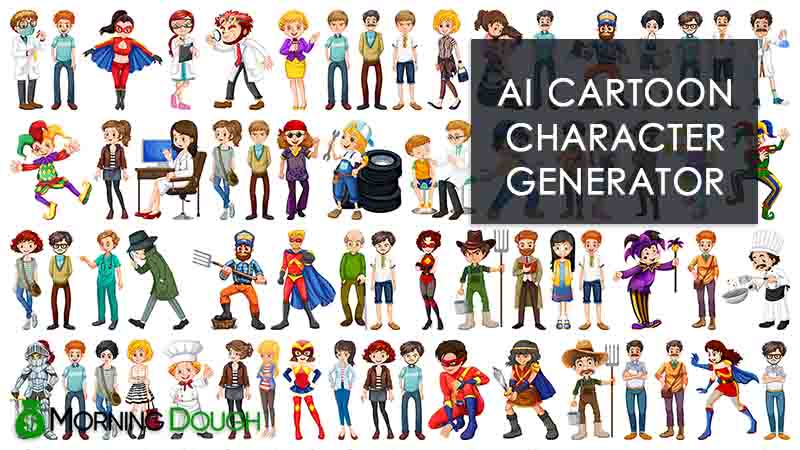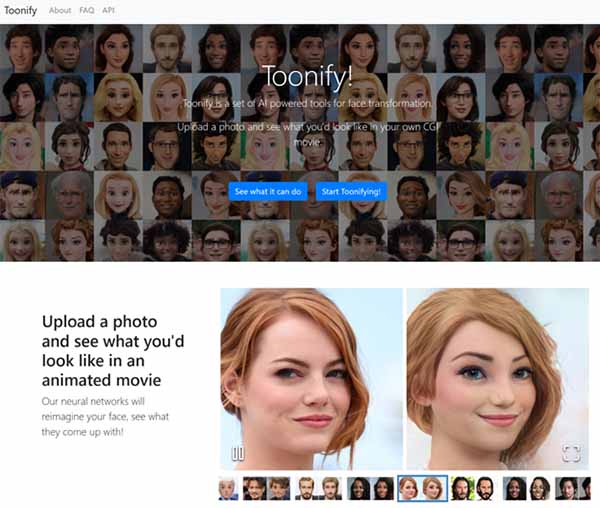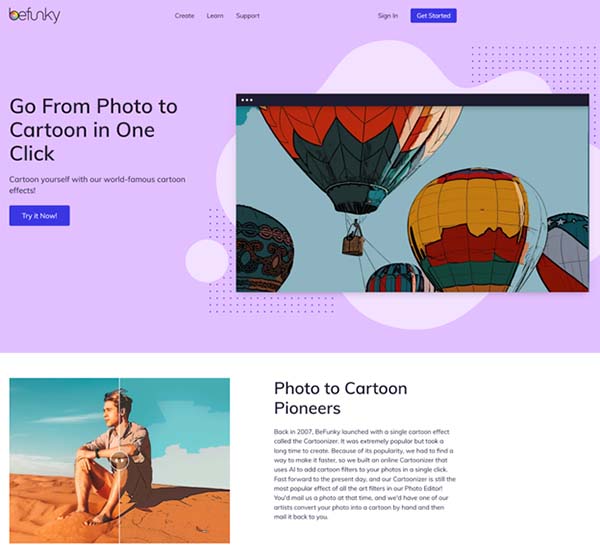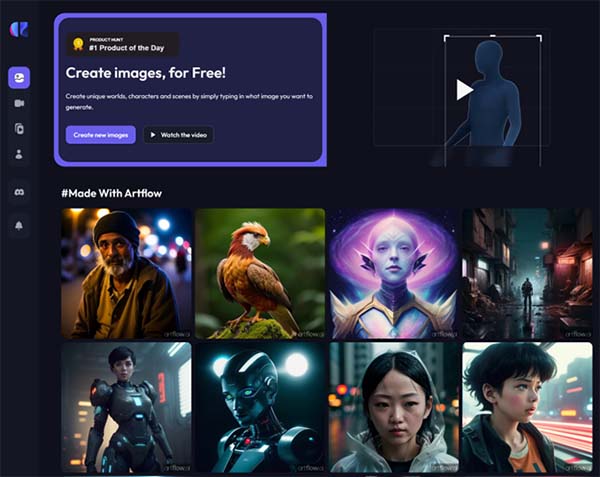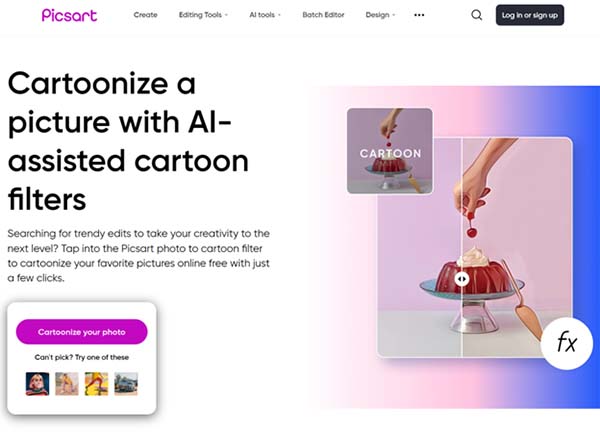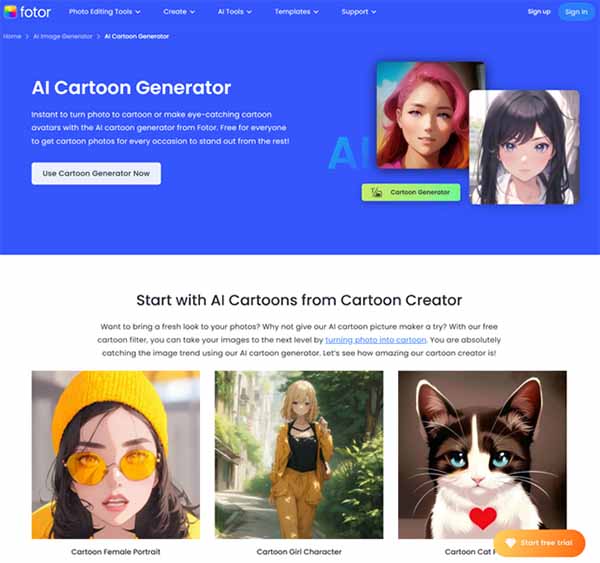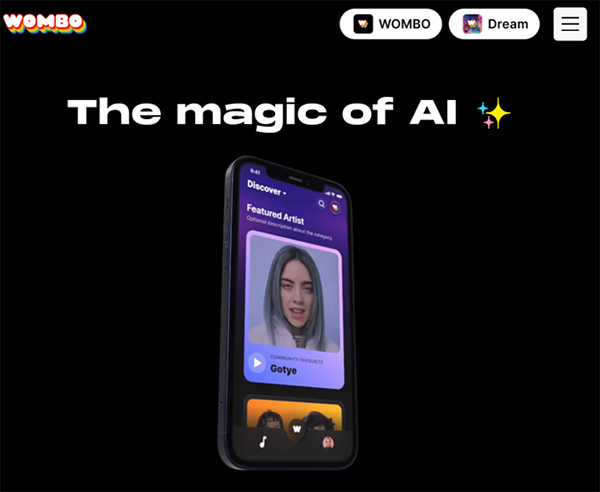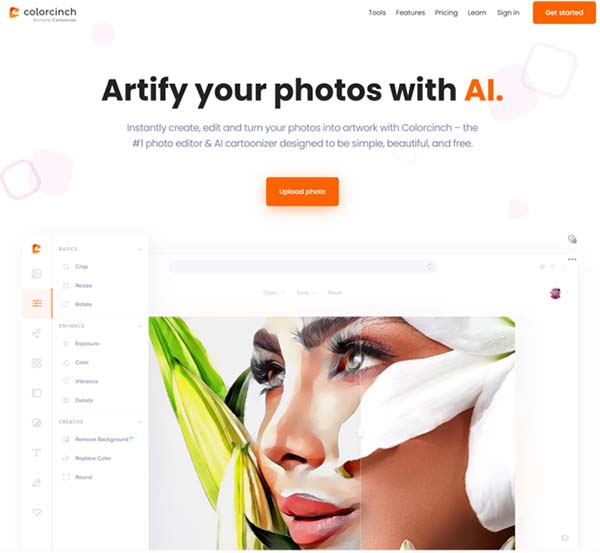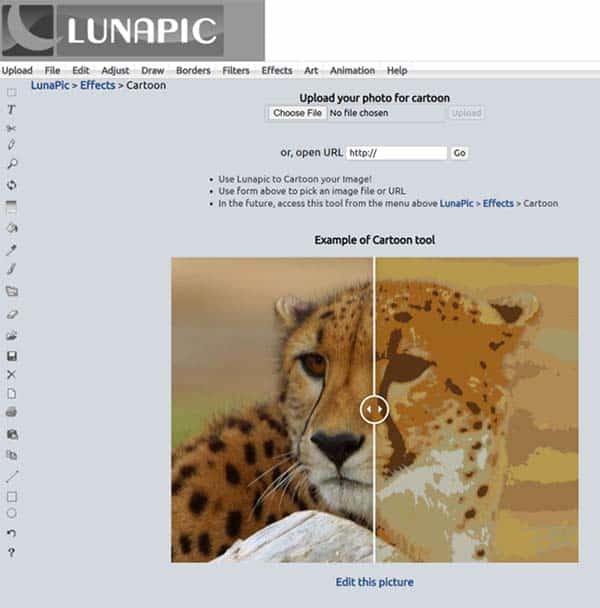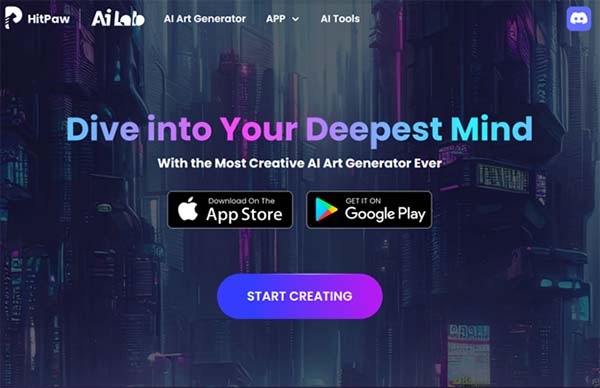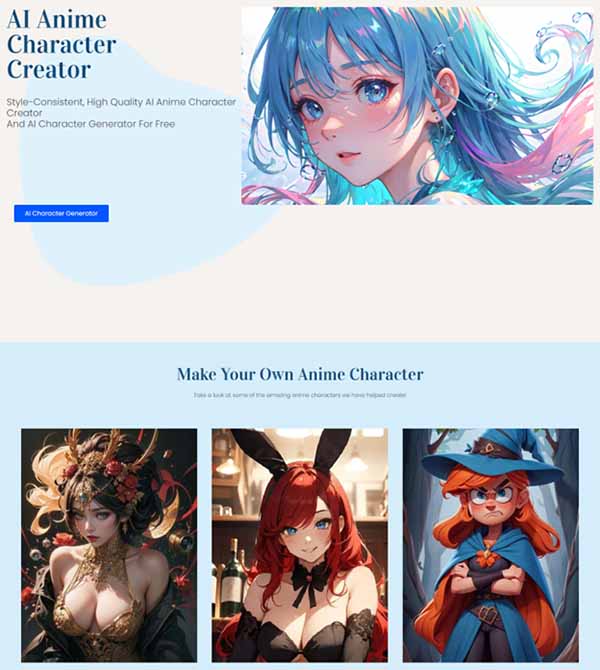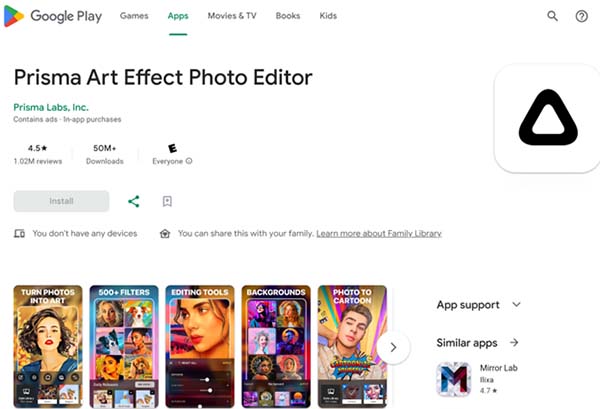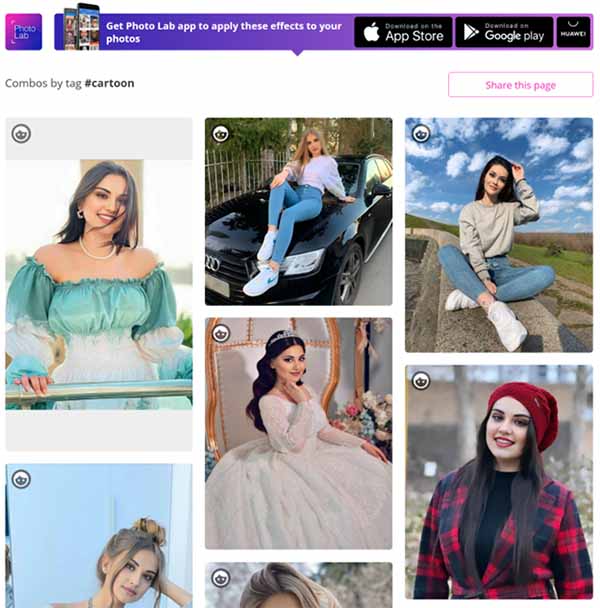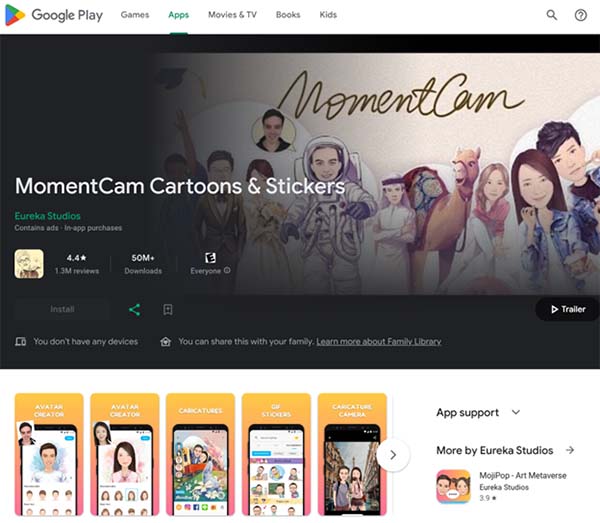14 AI Cartoon Character Generator
Wouldn’t it be fantastic if you could turn your photos into stunning cartoons effortlessly? This is now possible with AI Cartoon Character Generators! These innovative tools use artificial intelligence to help you create unique and captivating cartoon characters from images or text. In this article, we will explore how to use these generators, what makes them stand out, and answer some frequently asked questions about AI Cartoon Character Generators.
How to use a Cartoon Generator AI?
Using an AI Cartoon Character Generator is quite simple. Here’s a step-by-step guide on how to use one:
- Visit the AI Cartoon Generator website.
- Upload a photo or type in a text prompt that describes the cartoon character you want to create.
- Choose a cartoon style or let the AI decide the style based on your input.
- Click “Generate” and wait for the AI to create your cartoon character.
- Download the generated cartoon image and use it as you wish.
Best AI Cartoon Character Generator
- Toonify
- BeFunky
- PhotoCartoon
- ArtFlow
- PicsArt
- Fotor AI Cartoon Character Generator
- Dream by WOMBO
- Colorcinch
- Lunapic
- HitPaw
- ZMO AO
- Prisma
- Photolab
- MomentCam
How to choose the best AI Cartoon Character Generator?
When choosing the best AI Cartoon Character Generator, consider the following features:
Ease of Use: The generator should be user-friendly and accessible to everyone, regardless of their artistic skills.
Quality: The generated cartoons should have high-quality visuals and accurate representations of the input.
Customization: The generator should offer various styles and options to create unique cartoon characters.
Speed: The AI should generate cartoons quickly and efficiently.
Safety: The generator should be safe to use and protect users’ privacy.
Best AI Cartoon Character Generators (Free and Paid)
1. Toonify
Toonify is an innovative AI-powered cartoon character generator designed to transform faces into cartoon-like characters. It offers a unique and fun way to reimagine your appearance, as if you were a character in a CGI movie. By uploading a photo, you can see what you’d look like in an animated movie, with the AI’s neural networks reimagining your face in a variety of styles.
Toonify Key Features
- AI-powered face transformation into cartoon-like characters.
- Offers a variety of transformation models including caricature, emoji, and horror character styles.
- Provides slider controls to edit features like age, smile, and anger for HD models.
- Allows unlimited usage of the SD models with any license purchased.
- The original Toonify Classic model is free to use.
- HD model usage is limited to a certain number of images depending on the license option purchased.
Toonify Pros and Cons
Pros:
- Provides a unique and fun way to reimagine your appearance as a cartoon character.
- Offers a variety of transformation models to choose from.
- Allows editing of features like age, smile, and anger for HD models.
- The original Toonify Classic model is free to use.
Cons:
- HD model usage is limited to a certain number of images depending on the license option purchased.
- Some users may find the transformation results not as accurate as expected.
- The tool may not work properly with all types of photos, depending on the quality and angle of the image.
Toonify Pricing Plans
Toonify offers 5 pricing plans: Free Plan, 10 Images Plan, 30 Images Plan, 100 Images Plan, and 1,000 Images Plan. The pricing plans page URL is https://toonify.photos/.
Free Plan: This plan allows you to create up to 3 images per day for free, without any additional features or benefits.
10 Images Plan: Priced at $2.99, this plan includes 10 images that can be used anytime, with no daily limit, and priority processing for faster results.
30 Images Plan: For $6.99, this plan provides 30 images that can be used anytime, with no daily limit, and priority processing for faster results.
100 Images Plan: Available at $19.99, this plan offers 100 images that can be used anytime, with no daily limit, priority processing for faster results, and the ability to download images in high resolution.
1,000 Images Plan: Priced at $99.99, this plan includes 1,000 images that can be used anytime, with no daily limit, priority processing for faster results, and the ability to download images in high resolution.
Toonify accepts credit cards, and PayPal as payment methods.
2. BeFunky
BeFunky is a versatile online platform that offers a powerful AI cartoon character generator as well as photo editor, collage maker, and graphic designer, all in one seamless interface. Designed to make photo editing and graphic design accessible to everyone, BeFunky provides a user-friendly experience without the need to learn complicated software. The AI platform is perfect for bloggers, businesses, social media enthusiasts, hobbyists, and anyone looking to preserve their photo memories.
The AI Cartoon Character Generator is one of BeFunky’s standout features, allowing users to transform their photos into unique cartoon images with just a few clicks. With a wide range of cartoon filters and effects, BeFunky’s Chartoon genertor can create stunning cartoon images that resemble classic comic books, pop art, and more.
BeFunky Key Features
- Transform photos into cartoons with AI-powered Chartoon genertor effects.
- Comprehensive photo editing tools, including crop, resize, and exposure adjustments.
- Unique Photo to Art effects for creating oil paintings, watercolors, sketches, and more.
- Touch Up tools for portrait photography and retouching.
- Graphic Designer features, such as Invitation Maker and Banner Maker.
- Collage Maker with drag-and-drop functionality and customizable layouts.
- Batch Processing for editing multiple photos simultaneously.
- Background Remover for isolating subjects and removing unwanted backgrounds.
BeFunky Pros and Cons
Pros:
- Easy-to-use interface suitable for beginners and advanced users.
- Wide range of photo editing tools and effects.
- AI-powered Chartoon genertor for creating unique cartoon images.
- Integrated with Google Fonts for additional typography options.
- Regular updates and new features.
Cons:
- The free version has limited features and intrusive advertising.
- Advanced users may find the functionality insufficient for complex projects.
- No side-by-side comparison of original and edited images.
BeFunky Pricing Plans
BeFunky offers 2 pricing plans:
Free Plan: This plan is perfect for amateur photographers and includes basic features of the BeFunky photo editing software. It allows users to edit images, beautify portraits, turn photos into art, decorate images, create collages, and initiate design projects. This plan is available at no cost.
Plus Plan: This plan is ideal for professional photographers and includes all the features of the Free Plan, along with additional premium features. These include an extensive selection of professional-quality tools, more collage templates, and exclusive design elements. The Plus Plan is available for $11.99 per month if billed monthly, or $5.99 per month if billed annually (which totals to $71.88 per year).
BeFunky accepts credit/debit/prepaid gift cards from Visa, MasterCard, American Express, JCB, Discover, and Diners Club cards.
3. PhotoCartoon
PhotoCartoon is a web-based AI cartoon character generator that allows users to transform their photos into cartoon-like images with just a few clicks. Developed by Globosoft SRL, an Italian company specializing in software and web-based multimedia services, PhotoCartoon aims to provide a simple, free, and fun way to make your photos unique and original. It’s designed to be accessible to everyone, from casual users to professionals such as photographers and web designers.
PhotoCartoon allows users to convert their photos into paintings, drawings, and caricatures, offering a wide range of artistic possibilities. It’s a platform that combines the power of artificial intelligence with the creativity of its users, resulting in a tool that is both easy to use and capable of producing high-quality results.
PhotoCartoon Key Features
- Converts photos into cartoons, paintings, drawings, and caricatures.
- Offers a variety of filters and effects to choose from.
- Allows users to upload photos from their computer or a URL.
- Provides the ability to add text to photos and adjust image parameters like brightness, saturation, and contrast.
- Offers a premium version for advanced features and watermark-free images.
- Provides a user-friendly interface that is easy to navigate and use.
- Does not support batch operations, meaning photos must be processed one by one.
- Offers a variety of cartoon styles and other effects for customization.
PhotoCartoon Pros and Cons
Pros:
- Easy to use with a user-friendly interface.
- Provides a wide range of artistic possibilities.
- Allows customization of photos with text and image adjustments.
- Offers a free version with basic features.
Cons:
- Does not support batch operations, limiting efficiency when processing multiple photos.
- The free version includes a watermark on the photos.
- Some users may find the variety of options overwhelming.
- The quality of the cartoon photos may vary depending on the original photo’s quality.
PhotoCartoon Pricing Plans
PhotoCartoon is a free AI cartoon character generator.
4. ArtFlow
ArtFlow is an innovative AI-powered generator tool that allows users to generate unique cartoon characters and scenes. It’s a platform that caters to both professional artists and hobbyists, providing a digital canvas to bring their creative ideas to life. ArtFlow is a virtual artist assistant that supports artists in their professional development, offering a platform where they can create and even sell their creations.
ArtFlow is designed to be user-friendly, making it accessible to users of all skill levels. It’s a tool that transforms your device into a digital sketchbook, offering a wide range of features that make the creative process more efficient and enjoyable. Whether you’re sketching, painting, or creating a digital masterpiece, ArtFlow provides the tools and features you need to express your creativity.
ArtFlow Key Features
- Converts your device into a digital sketchbook with more than 80 paint brushes, smudge, fill, and an eraser tool.
- High-performance, GPU-accelerated paint engine for smooth and responsive drawing experience.
- Supports canvases up to 6144×6144 with 50 layers, providing ample space for detailed artworks.
- Offers stylus pressure support and pressure simulation for touches, enhancing the drawing experience.
- Provides a selection of over 100 brushes and tools, including a smudge tool and gradient fill.
- Allows creation of custom brushes from imported images, offering more personalized drawing tools.
- Features selection and selection masks, layer clipping mask, and 10 layer filters for advanced editing.
- Supports import and export of PNG, JPG, and PSD (Photoshop Document) files, facilitating easy sharing and saving of artworks.
- Offers a material design inspired, fast, fluid, intuitive, and accessible user interface.
ArtFlow Pros and Cons
Pros:
- Provides a comprehensive set of drawing tools and features, catering to various artistic needs.
- Offers a user-friendly interface that is easy to navigate, making it suitable for both beginners and professionals.
- Supports pressure-sensitive pens, allowing for more precise and natural drawing.
- Allows for high-resolution canvases and multiple layers, enabling detailed and complex artworks.
- Offers a wide variety of brushes and tools, providing flexibility in creating different art styles.
Cons:
- Some advanced features require a pro license in-app purchase, which may not be preferred by some users.
- The pressure sensitivity feature may not work as well on some devices, affecting the drawing experience.
- The app may have performance issues on older devices, potentially causing lags or crashes.
- The app does not offer a community feature where users can share and view artworks from others.
ArtFlow Pricing Plans
ArtFlow offers 4 pricing plans:
Free Plan: The Free Plan includes 100 credits per month and unlimited v1 image generation.
Starter Plan: Priced at $12.83 per month ($6.42 per month if billed annually), the Starter Plan offers 300 credits per month, priority processing, unlimited image and video generation, and commercial use with attribution.
Pro Plan: The Pro Plan costs $40.00 per month ($20.00 per month if billed annually) and includes 1000 credits per month, all Starter Plan features, and commercial use without attribution.
Enterprise Plan: Customized pricing is available for the Enterprise Plan, which includes all Pro Plan features, customized pricing, and priority support.
ArtFlow accepts credit cards and PayPal as payment methods.
5. PicsArt
PicsArt is a comprehensive creative AI platform that offers a wide array of photo and video editing tools including generating cartoon characters. It’s a robust application that caters to both novices and professionals, providing an almost Photoshop-like experience on mobile devices. PicsArt is a creative community where users can share their creations directly on various social media platforms. It also boasts a unique feature of remixing photos and videos, allowing users to create stunning artworks from scratch or transform existing images into beautiful pieces.
PicsArt’s ecosystem is rich with free-to-use content, tools, and inspiration from other creators. It has a massive user base, with more than 150 million monthly active users, making it one of the world’s largest creative platforms. PicsArt is available in over 30 languages and can be accessed for free or via a subscription, making it a versatile tool for a global audience.
PicsArt Key Features
- Offers a wide range of editing options including filters, color grading, and adjustments of saturation/brightness/contrast.
- Features an AI-powered filter that allows users to create beautiful artwork from photos.
- Provides a drawing tool with over 20 brush types, giving artists the freedom to create stunning works of art.
- Includes a unique feature of remixing photos and videos, enabling users to create new artworks from existing images.
- Boasts a robust social networking and social integration feature, ideal for social media content creators.
- Allows users to share their creations directly on various social media platforms.
- Supports image formats such as JPG, JPEG, PNG, WEBP, and HEIC, ensuring compatibility and flexibility.
- Offers a collage feature, allowing users to compile their memories into a single image.
- Provides a video editing feature with a video trimmer, slideshow maker, promo videos, subtitles, and resizing options.
PicsArt Pros and Cons
Pros:
- Provides a plethora of editing options, catering to both beginners and professionals.
- Offers a unique feature of remixing photos and videos, allowing users to create new artworks from existing images.
- Boasts a robust social networking and social integration feature, making it ideal for social media content creators.
- Supports a wide range of image formats, ensuring compatibility and flexibility for users.
- Allows users to share their creations directly on various social media platforms.
Cons:
- Some advanced features are only available with a subscription, which may not be affordable for all users.
- The app may be overwhelming for beginners due to the multitude of features and options.
- Some users may find the user interface less intuitive compared to other editing apps.
- The quality of the output may vary depending on the original image quality.
- Some users may experience performance issues on older devices due to the app’s resource-intensive nature.
PicsArt Pricing Plans
PicsArt offers 3 pricing plans:
Free Plan: The free plan includes standard photo and video editing tools, a selection of free images, videos, and templates, and is available at no cost.
PicsArt Gold Plan: This plan costs $5 per month or $60 billed yearly (saving 61% with the yearly plan). It includes everything in the free plan, plus access to millions of stock photos and video clips, editing on both mobile app and web platform, more cloud storage, and full access to premium templates, fonts, and stickers.
Team Plan: The team plan is available for $7 per month or $84 billed yearly (saving 53% with the yearly plan) for the first seat, and $4.16 per month for additional seats. This plan offers exclusive time-saving tools for individuals or teams, including all the features of PicsArt Gold and unlimited access to powerful AI tools.
Payment methods are processed through the device’s app store account (Google Store, App Store, Huawei, Microsoft Store).
6. Fotor AI Cartoon Character Generator
Fotor is a cutting-edge AI Cartoon Character Generator and an advanced image toolset that leverages the power of artificial intelligence to create captivating cartoon characters and avatars. This innovative tool allows users to transform photos into cartoon images or generate brand-new cartoon characters from text descriptions. Fotor’s AI Cartoon Character Generator is designed to be user-friendly, making it accessible to both beginners and professionals alike.
The AI Cartoon Character Generator is a creative platform that opens up a world of possibilities for digital art creation. It offers a unique blend of technology and creativity, enabling users to create cartoon characters that are not only visually appealing but also personalized to their preferences. Whether you’re looking to create a cartoon avatar for your social media profile or a character for a digital story, Fotor’s AI Cartoon Character Generator is a tool that can bring your creative vision to life.
Fotor Key Features
- Instantly transforms photos into cartoon images with a user-friendly interface.
- Generates cartoon characters from text descriptions, offering a personalized creation experience.
- Offers a variety of cartoon filters for diverse and unique cartoon creations.
- Supports the creation of both 2D and 3D cartoon characters.
- Provides multiple character creations at one time by sliding the number bar.
- Allows users to create cute cartoon characters, including cartoon people, pandas, and more.
- Offers access to 3D cartoon characters or avatars without the need for 3D modeling software.
- Provides a mobile app for iOS and Android devices, allowing users to create on the go.
Fotor Pros and Cons
Pros:
- User-friendly interface makes it easy for users of all skill levels to create cartoon characters.
- Offers a variety of cartoon filters and styles for diverse and unique creations.
- Supports the creation of both 2D and 3D cartoon characters, offering more creative possibilities.
- Allows for the creation of multiple characters at once, enhancing productivity.
- Mobile app availability allows users to create on the go.
Cons:
- Some advanced features may require a learning curve for beginners.
- The quality of the generated cartoon character may vary depending on the quality of the input image or text description.
- Some features may require a premium subscription.
Fotor Pricing Plans
Fotor offers 3 pricing plans: Basic, Pro, and Pro+.
Basic Plan – The Basic plan is available for free and includes basic editing features, design features, collage layouts, and non-HD downloads with watermarks.
Pro Plan – The Pro plan costs $8.99 per month or $39.99 per year (equivalent to $3.33 per month) and offers advanced editing features, batch editing, AI photo enhancer, AI background remover, AI object remover, 50,000+ templates, 473 fonts, 30,000+ creative resources, 500MB cloud storage, and high-resolution JPG/PNG/PDF downloads without watermarks.
Pro+ Plan – The Pro+ plan is priced at $19.99 per month or $89.99 per year (equivalent to $7.50 per month) and includes all Pro plan features plus AI generated content, AI photo effect, AI colorize, 100,000+ templates, 523 fonts (including the ability to upload your own fonts), 60,000+ creative resources, 10GB cloud storage, brand kits, and 300 free credits each month.
Fotor accepts various payment methods including credit cards, PayPal, and bank wire transfer.
7. Dream by WOMBO
Dream by WOMBO is an innovative AI tool that uses artificial intelligence to generate unique and intricate works of art. This AI-powered application allows users to create stunning, one-of-a-kind pieces of art, including cartoon characters with just a few inputs. The user interface is friendly and uncluttered, making it easy for anyone to navigate and use. With Dream by WOMBO, you can explore your creativity and bring your ideas to life in a visually appealing way.
Dream by WOMBO is not just an AI cartoon character generator tool for professional artists, but also for anyone who wants to experiment with AI-generated art. It offers a variety of art styles and allows users to input prompts to guide the creation of the artwork. The application is designed to be user-friendly and accessible, making it a fun and creative tool for everyone.
Dream by WOMBO Key Features
- User-friendly interface with minimal clutter.
- Ability to generate unique and intricate works of art using AI.
- Offers a variety of art styles to choose from.
- Allows users to input prompts to guide the creation of the artwork.
- Provides real-time creation of artwork based on user inputs.
- Offers multilingual support, accepting prompts in a vast array of languages.
- Features a vibrant community feed where users can share and draw inspiration from each other’s creations.
- Provides options for users to keep their creations private if they wish.
Dream by WOMBO Pros and Cons
Pros:
- User-friendly and accessible, making it suitable for everyone, not just professional artists.
- Provides a variety of art styles to choose from, allowing for a wide range of artistic expressions.
- Allows for real-time creation of artwork, providing an engaging user experience.
- Multilingual support broadens its user base and makes it more inclusive.
- The community feed feature fosters a sense of community and provides a source of inspiration for users.
Cons:
- The AI technology, while innovative, may limit creativity as it guides the creation of the artwork.
- The results may not always align with the user’s expectations due to the automated nature of the generator.
- Some art styles are premium and require a subscription for access, which may not be affordable for all users.
Dream by WOMBO Pricing Plans
Dream by WOMBO offers two pricing plans:
Free App Download: The basic version of Dream by WOMBO is available for free, allowing users to create AI-generated art based on their input and selected styles.
In-App Purchases: Dream by WOMBO offers a Premium plan with additional features. The Premium plan costs $9.99 per month or $89.99 per year. With the Premium plan, users get access to exclusive art styles, a supporter role in the Wombo Dream Discord, the ability to generate three variations for each art piece, and the option to save their artwork as a video to share with others.
8. Colorcinch
Colorcinch is an online photo editing tool that allows users to transform ordinary photos into unique pieces of art and cartoon characters. This AI generator is designed to cater to a wide range of users, from digital artists and marketers to social media enthusiasts and individuals who cherish their memories through photographs. With its seamless interface and array of powerful features, Colorcinch is making waves in the creative realm, offering services to users of all skill levels.
Colorcinch allowing users to turn their photos into cartoons, sketches, and paintings. It offers a unique blend of basic editing options and advanced features, making it a versatile tool for both beginners and experienced users. The platform is web-based, meaning it can be accessed and used from any device with a stable internet connection.
Colorcinch Key Features
- Offers basic editing tools such as cropping, resizing, and exposure adjustment.
- Provides a wide range of effects and filters to give images a unique look.
- Features an AI-based chartoon genertor that transforms photos into cartoons and paintings.
- Includes a text tool for adding and modifying text in different styles and font types on images.
- Allows users to access over 50,000 vector graphics and icons, and 4 million high-resolution stock photos.
- Supports only compressed formats, making it suitable for amateurs who don’t require the best image quality.
- Offers a free plan with basic features and a paid plan with access to all features.
- Has an offline version that allows users to edit their projects even when they’re offline.
Colorcinch Pros and Cons
Pros:
- Easy to use with a modern and minimalistic interface.
- Offers a wide range of effects and filters.
- Provides access to a large library of vector graphics and high-resolution stock photos.
- Allows users to transform their photos into cartoons, sketches, and paintings.
- Offers both a free plan and an affordable paid plan.
Cons:
- Limited to basic editing tools, making it less suitable for professional photographers.
- Does not support RAW files, limiting the image editing capabilities.
- Dependent on a stable internet connection due to its web-based nature.
- Effects can take a long time to apply.
- The use of compressed formats may result in lower image quality.
Colorcinch Pricing Plans
Colorcinch offers two pricing plans that include all features, all graphic collections, and unlimited projects:
Annual Plan – $4.99 per month.
Monthly Plan – $8.99 per month.
Colorcinch accepts any major credit card which can process charges in US dollars. This includes Visa, MasterCard, American Express, and Discover.
9. Lunapic
Lunapic is a free online AI photo editor that offers a wide array of features for image manipulation and enhancement allowing users to generate cartoon characters. It’s a web-based service, meaning it doesn’t require any software downloads, installations, or mobile devices, making it accessible to anyone with an internet connection.
Lunapic is particularly known for its diverse selection of filters and effects, which can be used to create unique and visually appealing images. Despite its somewhat basic user interface, Lunapic is easy to use and provides a variety of tools for editing photos, such as cropping, background removal, and more.
Lunapic Key Features
- Offers a wide range of filters and effects to enhance images.
- Provides tools for basic adjustments like brightness, contrast, and saturation.
- Features a Magic Wand tool for advanced photo editing.
- Allows users to create effects like vintage, sepia, and mosaic.
- Includes a collage feature for combining multiple images.
- Provides an easy-to-use tool for removing backgrounds and creating transparent images.
- Offers a variety of art effects, including cartoon, coloring book, and swirl.
- Allows users to add text overlays to images.
- Features a drawing tool for adding custom elements to images.
- Provides a tool for creating animated effects.
Lunapic Pros and Cons
Pros:
- Free to use with no limitations.
- Easy to use with a manageable interface.
- Offers a wide range of features for editing photos.
- Provides a variety of effects and filters.
- Allows for the creation of animated effects.
- Does not require software downloads or installations.
Cons:
- The user interface is basic and may feel cluttered.
- The website has ads on every corner, which can be distracting.
- The transitions and smoothness found on other websites are missing in Lunapic.
- Every time a filter, effect, or any change is applied to the image, the whole webpage refreshes, which can be time-consuming and distracting.
Lunapic Pricing Plans
Lunapic is a free AI cartoon character generator.
10. HitPaw
HitPaw is a versatile suite of tools designed to cater to various multimedia needs, from video editing to AI-driven cartoon character generation. It offers a range of products, each with its unique set of features, designed to make content creation and editing more accessible and efficient. HitPaw’s tools are known for their user-friendly interfaces and high-quality outputs, making them a popular choice among both beginners and professionals.
HitPaw Key Features
- Provides an intuitive user interface, making it easy for users of all skill levels to navigate and use the tools.
- Offers a diverse selection of voice effects and presets, allowing users to transform their voice into a myriad of cartoon characters and whimsical personas.
- Allows users to generate high-quality cartoon characters from text prompts, using advanced AI technology.
- Includes a video converter that supports over 1000 formats, allowing users to convert videos at a fast speed without quality loss.
- Features a video editor that simplifies the editing process, packed with pre-loaded stickers, music, and transitions.
- Offers a screen recorder feature that allows users to record their entire screen with or without audio.
- Includes a watermark remover tool that can efficiently remove watermarks from videos.
- Provides a voice changer tool that uses AI technology to generate cartoon voices from text input.
HitPaw Pros and Cons
Pros:
- User-friendly interface that is easy to navigate, making it suitable for both beginners and professionals.
- Offers a wide range of tools and features, catering to various multimedia needs.
- Provides high-quality outputs, ensuring that the final product is of professional standard.
- Allows users to convert videos to over 1000 formats, making it a versatile tool for video conversion.
- Offers a free version of some of its tools, allowing users to test out the product before committing to a purchase.
Cons:
- The free trial version of some tools adds a watermark to exported videos.
- Some tools, like the video converter, are not available for free and require a paid subscription.
- The performance of some tools may depend on the resources of the user’s computer, such as the graphics processor.
- Some users may find the range of tools and features overwhelming at first.
HitPaw Pricing Plans
HitPaw has a single price option of $19.99.
HitPaw accepts credit cards and PayPal payments.
11. ZMO AI
ZMO AI is an advanced AI-powered tool that allows users to create a wide range of characters, from anime and cartoons to 3D models and fantasy creatures. This innovative tool is designed to bring your imagination to life, offering a platform where you can design and customize your characters with no restrictions. Whether you’re developing a video game, an online game, or a virtual reality project, ZMO AI provides an array of 3D render character options to enhance your work.
ZMO AI excels in image editing and enhancement. With its powerful AI algorithms, ZMO AI enables users to enhance image quality and colors, resulting in characters that truly stand out. In addition to basic editing and retouching, ZMO AI empowers users to transform their characters into visually captivating masterpieces using a variety of creative filters and effects.
ZMO AI Key Features
- Allows creation of a wide range of characters including anime, cartoon, fantasy, and 3D models.
- Offers an array of 3D render character options for various projects.
- Provides advanced image editing and enhancement capabilities.
- Empowers users to apply creative filters and effects to their characters.
- Supports a wide range of image formats for compatibility with various devices and platforms.
- Continuously introduces new features and improvements to expand capabilities.
- Backed by an advanced character-making model for creating desired characters from entered descriptions.
ZMO AI Pros and Cons
Pros:
- Provides a wide range of character creation options.
- Offers advanced image editing and enhancement capabilities.
- Supports a wide range of image formats.
- Continuously introduces new features and improvements.
- User-friendly interface that allows for seamless navigation and interaction.
Cons:
- No free plan is available.
- The tool is still under development, which may lead to occasional bugs or glitches.
ZMO AI Pricing Plans
ZMO AI offers 3 pricing plans:
The AI Image Generator, imgcreator.zmo.ai, offers three pricing plans, each with its own set of features:
Start Plan: This plan costs $9.9 per month, or $5.9 per month when billed annually. It includes 300 fast generations per month, 300 credits per month, resolution up to 1K, and 4 image concurrent batch generations.
Pro Plan: The Pro plan is priced at $29.9 per month, or $14.9 per month when billed annually. It offers unlimited relaxed generations (no credit limit), 500 daily image generation limits, and access to all premium filters.
Boss Plan: The Boss plan costs $59.9 per month, or $24.9 per month when billed annually. It includes unlimited relaxed generations (no credit limit), 1000 daily image generation limit, and access to all premium filters.
ZMO AI accepts credit cards payments.
12. Prisma
Prisma is an innovative AI Cartoon Character Generator that uses artificial intelligence and neural networks to transform photos into artistic and cartoon-like images. This tool is available online, on mobile devices, and on desktop computers, making it accessible and convenient for users. Prisma is not just a cartoon generator; it’s a comprehensive tool that offers a variety of art and portrait styles, allowing users to create unique and personalized cartoon characters.
Prisma offers a variety of art and portrait styles, allowing users to create unique and personalized cartoon characters. With Prisma, users can transform their photos into stunning cartoons, creating their own unique avatars, characters, stories, or artwork in different styles and genres.
Prisma Key Features
- Offers over 700+ brilliant art and portrait styles to choose from.
- Allows users to create cartoon images from photos or sketches.
- Provides a user-friendly interface that is easy and fast to use.
- Supports a variety of filters and effects for customization.
- Enables creation of animated images and GIFs with frame-by-frame animations.
- Allows addition of text, stickers, and effects to the cartoon images.
- Supports a variety of styles such as pop art, anime, and Disney.
- Provides an auto-generated and type-safe query builder for Node.js & TypeScript.
- Offers a migration system for easy data transfer.
- Features a GUI to view and edit data in your database.
Prisma Pros and Cons
Pros:
- Provides a user-friendly interface that is easy and fast to use.
- Offers a wide variety of art and portrait styles for customization.
- Supports a variety of filters and effects for unique cartoon creation.
- Allows creation of animated images and GIFs, adding a dynamic element to the cartoons.
- Supports a variety of styles such as pop art, anime, and Disney, catering to different user preferences.
- Provides an auto-generated and type-safe query builder for Node.js & TypeScript, making it a versatile tool.
- Offers a migration system for easy data transfer, making it convenient for users.
Cons:
- The output resolution of the images is low at 1080 pixels.
- Users have no control over how the app reads and treats each image.
- The application requires an internet connection and must pass through Prisma’s server to function.
- The application only supports square images.
- The server connections are variable and sometimes time out, which can disrupt the user experience.
Prisma Pricing Plans
Prisma is a free app to download from the App store with in-App Purchases option.
13. Photolab
Photolab is a cutting-edge AI Cartoon Character Generator that transforms your photos into stunning cartoon images. This innovative tool leverages the power of artificial intelligence to create unique and captivating cartoon characters. Whether you’re a professional artist or a hobbyist, Photolab offers a user-friendly platform to bring your creative ideas to life.
Photolab is a powerful gateway to a world of artistic possibilities. With its advanced features and intuitive interface, it allows users to effortlessly convert their photos into cartoon characters. It’s a perfect blend of technology and creativity, offering a unique platform for users to explore and experiment with their artistic ideas.
Photolab Key Features
- Offers a variety of cartoon styles and filters to choose from.
- Allows customization of cartoons with various effects, stickers, backgrounds, and fonts.
- Provides a user-friendly interface for easy navigation and use.
- Uses advanced AI and machine learning algorithms for high-quality cartoon generation.
- Enables users to create unique and original cartoons by mixing and matching different elements.
- Useful for creating cartoon avatars for social media profiles, games, or blogs.
- Can be used to create cartoon characters for stories, comics, or animations.
- Offers a community platform for users to share their creations and exchange ideas.
Photolab Pros and Cons
Pros:
- Provides a fast and easy way to create cartoons from photos.
- Offers a wide range of styles and customization options.
- User-friendly interface makes it accessible to users of all skill levels.
- Enables users to create unique and original cartoons.
- Provides a platform for users to share their creations and interact with other users.
Cons:
- Some users may find the variety of options overwhelming.
- The quality of the cartoon generation may vary depending on the quality of the input photo.
- Advanced features may require a learning curve for new users.
- Some users may prefer more manual control over the cartoon generation process.
Photolab Pricing Plans
Photolab is a free app to download from the App store with in-App Purchases option starting from $0.99 to $9.99 per item.
14. MomentCam
MomentCam is a fun and engaging AI cartoon character generator application that allows users to transform their photos into unique cartoons and emoticons. This application is designed to provide a platform for users to express their emotions and creativity in a humorous and entertaining way. With MomentCam, you can take a picture of yourself or a friend and let the application work its magic, turning the image into a stylish cartoon or emoticon.
MomentCam brings a touch of humor and creativity to your everyday life. It offers a wide range of features that allow you to personalize your cartoons and emoticons, making each creation unique and tailored to your preferences. Whether you want to surprise your friends with personalized caricatures or express your emotions in a fun and unique way, MomentCam has got you covered.
MomentCam Key Features
- Transform your photos into stylish cartoons and animated emoticons.
- Personalize your creations with funny features such as beards, hats, and glasses.
- Choose from a database containing thousands of backgrounds, updated daily.
- Create your own personalized emoticons with funny gestures.
- Share your creations with friends across various platforms.
- Engage in activities to win prizes by sharing your creations.
- Join a community of millions around the world who love a good dose of humor.
MomentCam Pros and Cons
Pros:
- Easy to use, even for those who are not professionals in photo editing.
- Offers a wide range of templates and constant updates, ensuring you won’t get bored.
- Allows you to share your creations easily through social networks.
- Provides the ability to superimpose your photos on cartoon characters for a fun combination.
Cons:
- The application may require a subscription for full access to all features.
- Some users may find the range of options overwhelming.
- The quality of the cartoons and emoticons may vary depending on the original photo quality.
- The application may have in-app purchases and ads.
MomentCam Pricing Plans
MomentCam is a free app to download from the App store with in-App Purchases option.
FAQs on AI Cartoon Character Generator
What is an AI Cartoon character generator?
An AI Cartoon Character Generator is a tool that uses artificial intelligence to create cartoon characters from images or text. These generators make it easy for users to create unique and captivating cartoon characters without any artistic skills.
How do AI Cartoon Character Generators work?
AI Cartoon Character Generators use advanced algorithms and machine learning techniques to analyze the input (image or text) and generate a cartoon character based on the provided information. They can recognize patterns, styles, and features to create visually appealing cartoons.
Are AI Cartoon Generators Free and Safe to use?
Yes, most AI Cartoon Generators are safe to use. However, it’s essential to choose a reputable generator that respects users’ privacy and doesn’t misuse the uploaded images or data.
Who can benefit from using AI Cartoon Character Generators?
Anyone interested in creating unique cartoon characters can benefit from using AI Cartoon Character Generators. This includes artists, designers, content creators, social media users, and even people who want to create personalized avatars or profile pictures.
What are the different types of AI Cartoon Character Generators?
There are various types of AI Cartoon Character Generators, including those that create cartoons from images, those that generate characters based on text prompts, and those that offer a combination of both methods.
Are there free AI Cartoon Character Generators available?
Yes, there are free AI Cartoon Character Generators available. However, some generators may offer limited features or require a subscription for advanced options.
What are the limitations of AI Cartoon Character Generators?
AI Cartoon Character Generators may have limitations in terms of the quality and accuracy of the generated cartoons, especially when dealing with complex inputs or styles. Additionally, some generators may have restrictions on usage, customization options, or require payment for advanced features.
Conclusion
AI Cartoon Character Generators have revolutionized the way we create and enjoy cartoons. These tools make it easy for anyone to generate unique and captivating cartoon characters without any artistic skills. By understanding how to use these generators and considering the features that make them stand out, you can create stunning cartoons for various purposes, from personal avatars to engaging content for your audience. So, why not give AI Cartoon Character Generators a try and unleash your creativity?