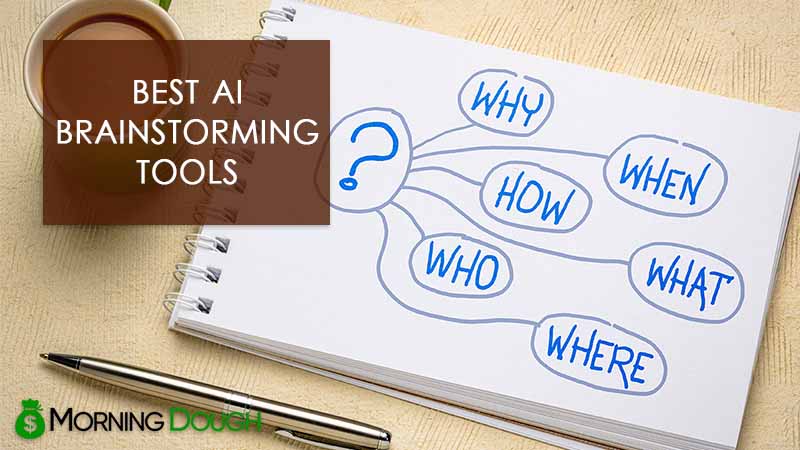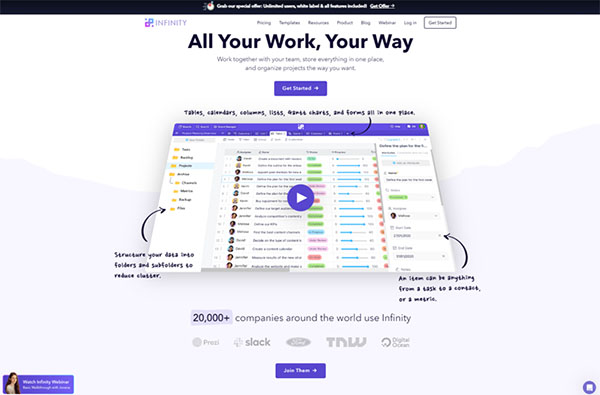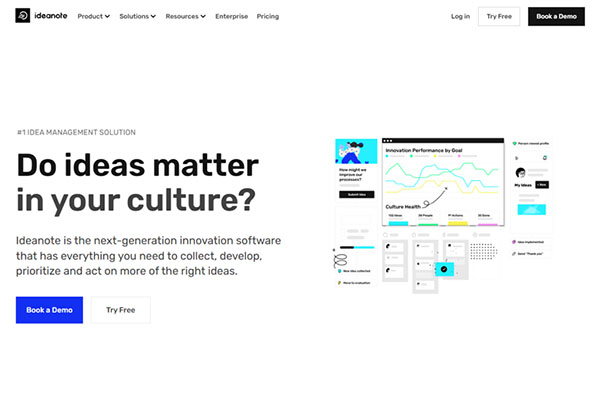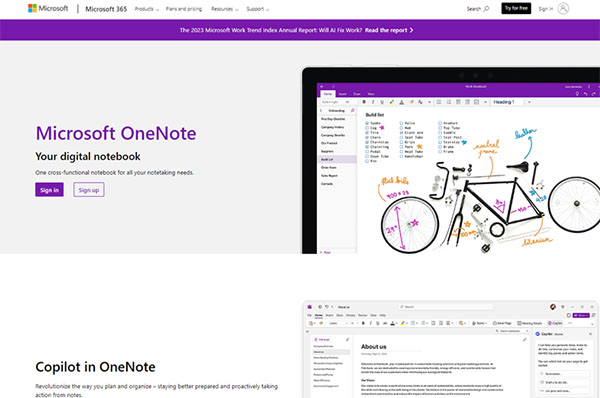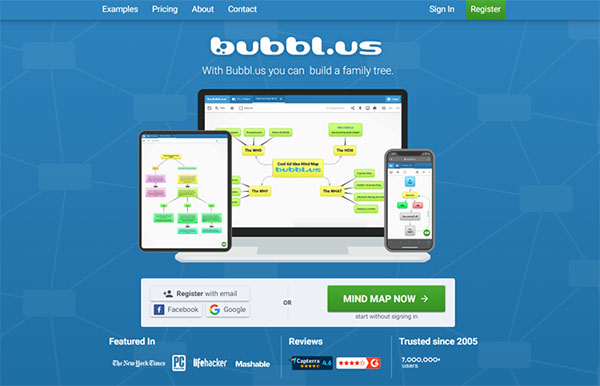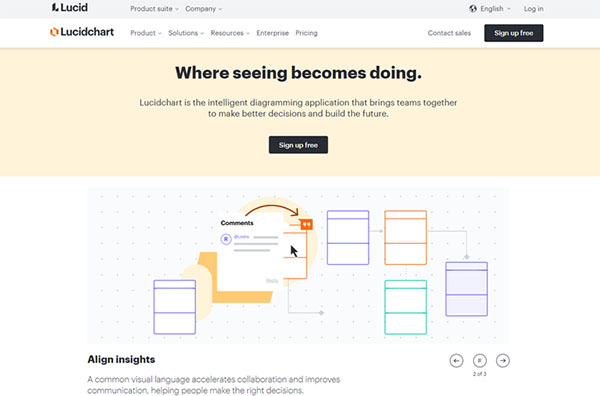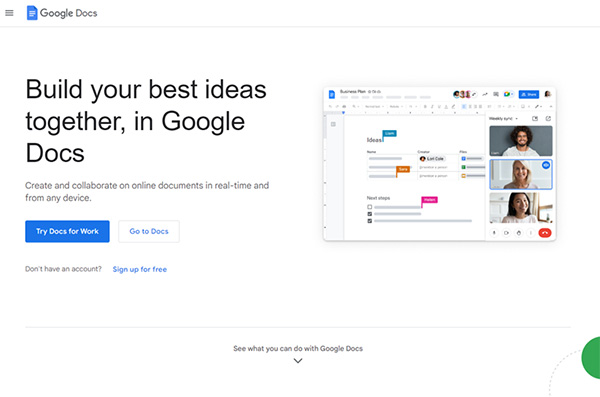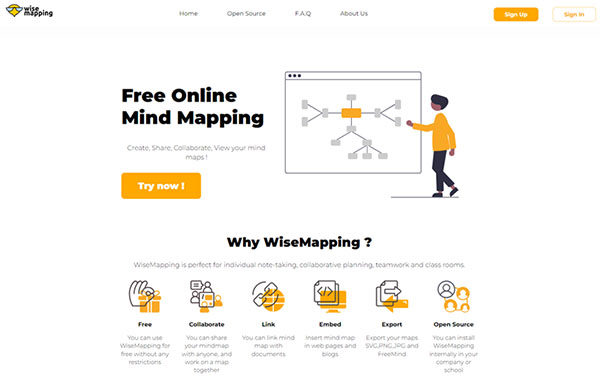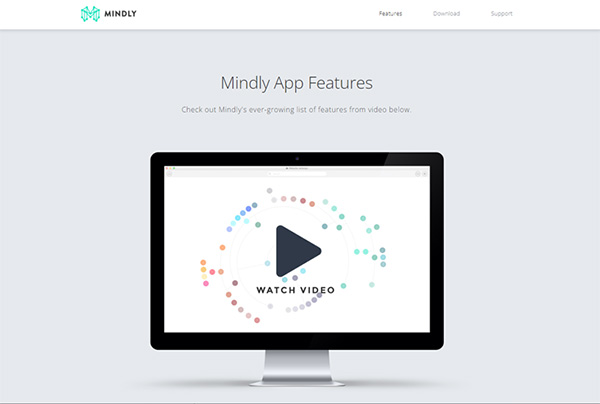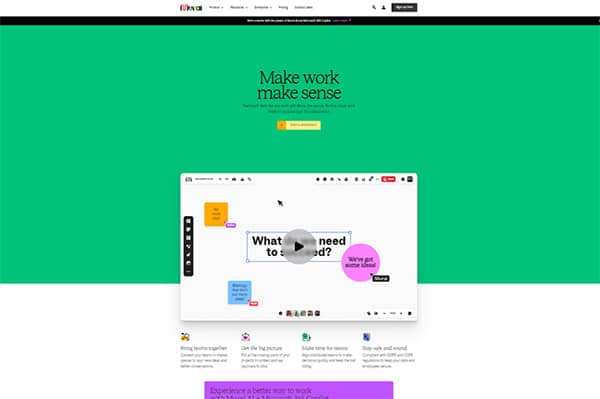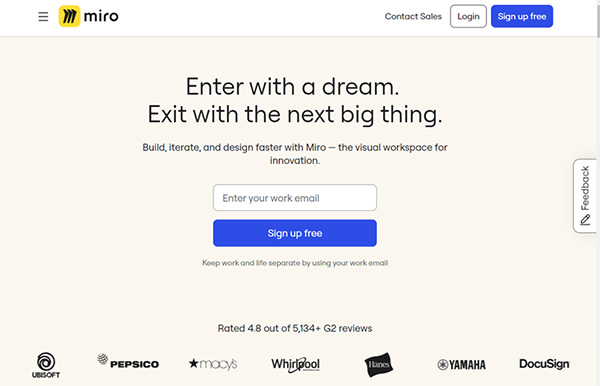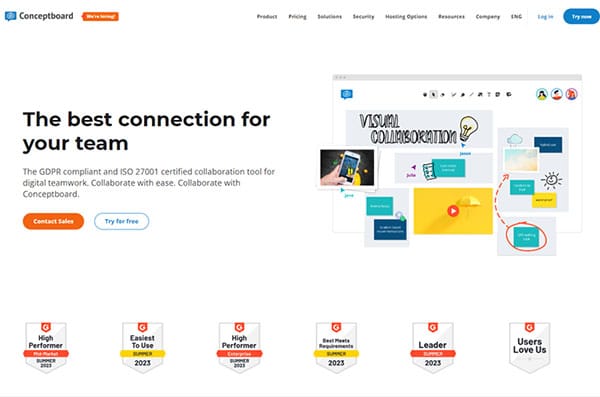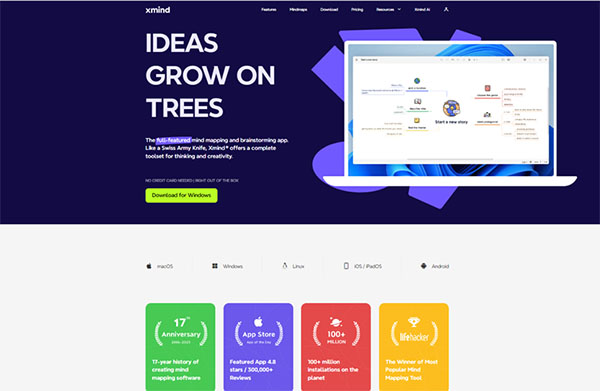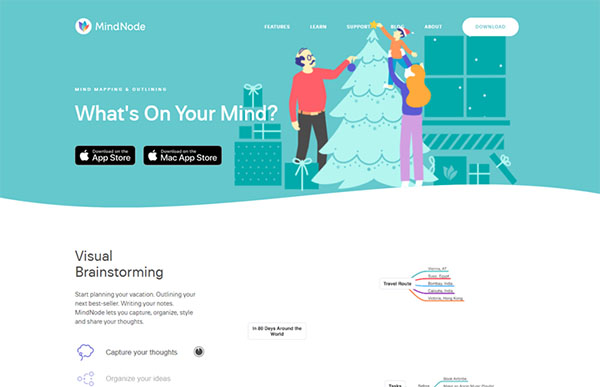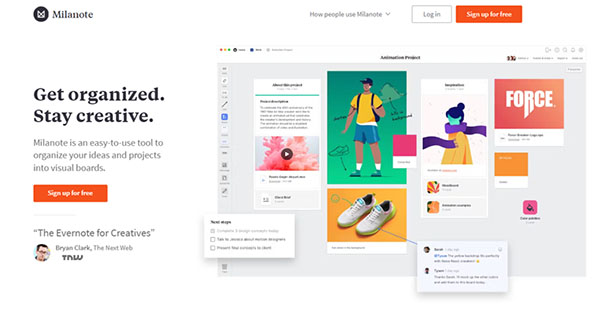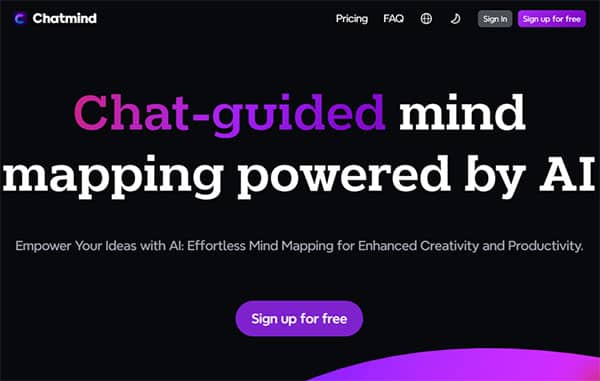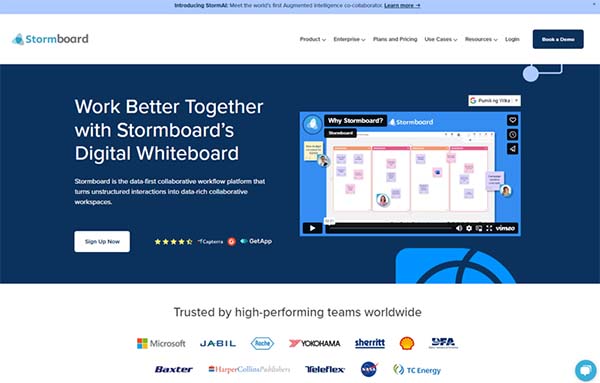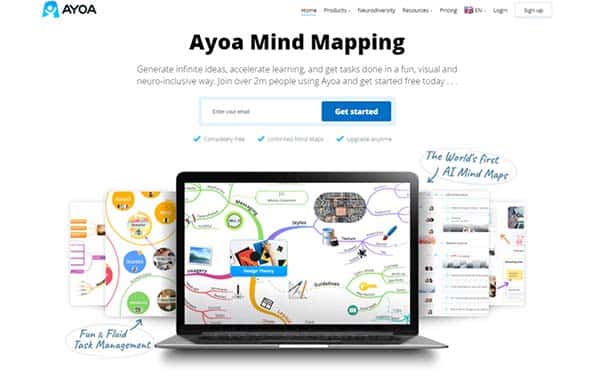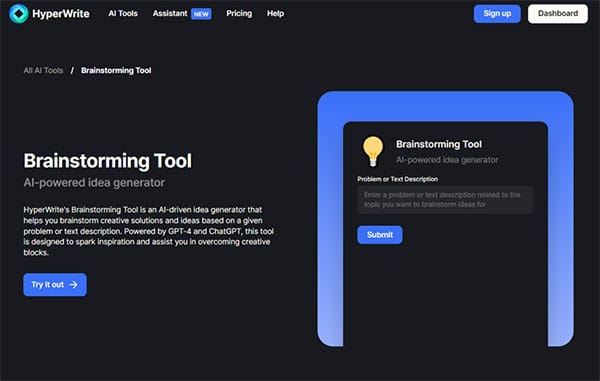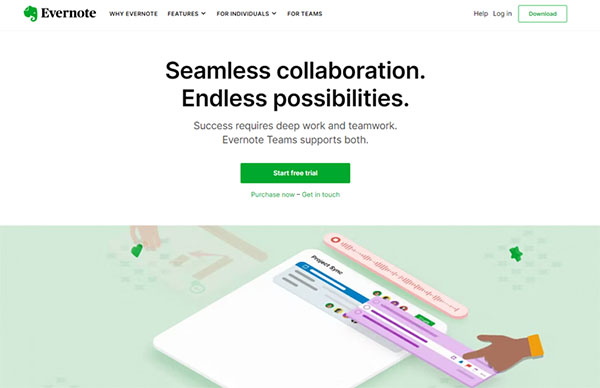25 Best AI Brainstorming Tools
In the digital age, where ideas are the currency of innovation, brainstorming has become a crucial process for individuals and teams alike. However, traditional brainstorming methods can sometimes fall short, especially when it comes to generating a wide array of unique, creative ideas. Enter the AI brainstorming tool, a game-changer in the realm of idea generation. These tools leverage the power of artificial intelligence to facilitate brainstorming sessions, offering fresh insights, and generating a plethora of ideas based on given prompts or problems.
AI brainstorming tools are designed to spark creativity, overcome creative blocks, and accelerate the ideation process. They analyze vast amounts of data, identify potential gaps around existing ideas, and suggest ways to fill those gaps. By integrating AI into brainstorming, individuals and teams can save valuable time and resources, while also enhancing the quality and diversity of the ideas generated.
The Need for AI Brainstorming Tool
In today’s fast-paced, competitive world, the ability to generate innovative ideas quickly and efficiently is more important than ever. Traditional brainstorming methods, while useful, can often be time-consuming and may not always yield the desired results. This is where AI brainstorming tools come into play.
These tools harness the power of artificial intelligence to facilitate the generation of unique, creative ideas. They can analyze large data sets, identify patterns, and provide insights that might not be immediately apparent to human brainstormers. Moreover, AI brainstorming tools can help overcome the limitations of human brainstorming, such as cognitive biases and groupthink, by providing a diverse range of ideas based on objective data analysis.
How to Choose the Best AI Brainstorming Tool
Choosing the best AI Brainstorming Tool involves considering several key parameters and features. First and foremost, the tool should be user-friendly and intuitive, allowing users to easily input their prompts or problems and understand the generated ideas. It should also offer a wide range of AI-generated ideas to kickstart the brainstorming process.
The tool’s ability to analyze large amounts of data and generate relevant ideas based on this analysis is another crucial factor. It should be able to identify patterns and provide insights that can help users develop creative solutions and strategies. Additionally, the tool should be versatile, catering to a wide range of users and use cases, from personal projects to business purposes.
Best AI Brainstorming Tools
- Scapple (A Unique Tool for Brainstorming Online)
- Infinity (The Most Flexible Brainstorming Tool You’ll Find)
- Ideanote (Idea Management Platform Designed for Collaborative Innovation)
- Coggle (The Best Brainstorming App for Collaboration)
- OneNote (A Note-Taking App)
- Bubbl.us (A Brainstorming Software that Makes Mind Mapping) Simple
- LucidChart (A Brainstorming Software with Powerful Visuals)
- MindMeister (The Best Brainstorming App for Generating Ideas)
- Google Documents (The Most Familiar Brainstorming App)
- MindMup (A Brainstorming Software for the Ultimate Productivity)
- WiseMapping (A Free Brainstorming Tool for Individuals and Businesses)
- Mindly (A Brainstorming Tool to Help You Organize Your Inner Universe)
- Mural (A Super-Dynamic Brainstorming Software)
- Miro (All-in-One App for Online Brainstorming)
- Conceptboard (A Collaborative Online Brainstorming Whiteboard)
- XMind App (The Most Professional Brainstorming Software)
- SpiderScribe (A Brainstorming Tool for Sharing Ideas with Ease)
- MindNode (A Tool for Straightforward Online Brainstorming)
- Milanote (An Elegant Brainstorming Tool for Creative Teams)
- InfraNodus (Brainstorm and Generate Ideas with Text Network Visualization)
- Chatmind (Chat-guided mind mapping powered by AI)
- Stormboard (A Colorful Online Brainstorming and Ideation Software)
- Ayoa (A Brainstorming App for Individuals and Teams)
- HeyperWrite Brainstorming Tool)
- Evernote Teams (Collaboration Notes for Teams)
25 Best AI Brainstorming Tools (Free and Paid)
1. Scapple – A Unique Tool for Brainstorming Online
Scapple is an innovative AI brainstorming tool designed to facilitate brainstorming online. It provides a virtual canvas where users can jot down their thoughts, ideas, or musings, and then connect them in any way they see fit. Scapple is akin to having a limitless sheet of paper, allowing for free-form note-taking and idea mapping. It doesn’t impose a hierarchical structure but instead offers an open platform where every note is equal, empowering users to join up their thinking however they want.
What does Scapple do?
Scapple serves as a digital playground for your thoughts. It allows you to make notes anywhere on the virtual page and connect them using lines or arrows. If you’ve ever scribbled ideas on a piece of paper and drawn lines between related thoughts, then you already have a sense of what Scapple does. It’s a tool that encourages free thinking and doesn’t force you to make connections—every note is equal, so it’s up to you which thoughts and ideas you want to link.
Scapple Key Features
Free-Form Note-Taking: Scapple’s primary feature is its free-form note-taking capability. It allows users to jot down ideas anywhere on the page and connect them in any way they see fit.
Equal Importance of Notes: In Scapple, every note is equal. This means that the tool doesn’t force a hierarchical structure on your ideas, giving you the freedom to explore connections as you see fit.
Flexible Connections: Scapple allows you to connect your notes using lines or arrows, providing a visual representation of the relationships between your ideas.
Virtual Canvas: Scapple provides a virtual canvas that can be expanded indefinitely, giving you plenty of space to map out your thoughts and ideas.
Easy to Use: Scapple is designed to be intuitive and easy to use. If you can scribble ideas on a piece of paper, you can use Scapple.
Downloadable Product: Scapple is a downloadable product, meaning you can use it offline and have access to your ideas anytime, anywhere.
Scapple Pros and Cons
Scapple Pros
- Free-form note-taking
- Equal importance of notes
- Flexible connections
- Virtual canvas
- Easy to use
- Downloadable product
Scapple Cons
- No mobile app
- Requires download
- No real-time collaboration
Scapple Pricing Plans
Scapple offers two main pricing plans:
Scapple Standard License: This plan offers, priced at $20 per month, a license for the full version of Scapple for macOS or Windows. It is a downloadable product and requires macOS 10.15+ or 64-bit Windows 10+.
Scapple Educational License: This plan, priced at $15 per month, is only available to students and academics and requires institutional affiliation. It offers a license for the full version of Scapple for macOS or Windows. It is also a downloadable product and requires macOS 10.15+ or 64-bit Windows 10+.
Scapple accepts debit and credit cards and bank wire transfer for payments.
2. Infinity – The Most Flexible Brainstorming Tool You’ll Find
Infinity is a versatile and adaptable AI brainstorming tool designed to streamline team organization and boost efficiency. It provides a centralized and organized platform for a wide range of projects, from marketing and HR activities to sales and finance processes. With its impressive flexibility and adaptability, Infinity makes brainstorming not only incredibly easy but also engaging.
What does Infinity do?
Infinity is more than just an AI brainstorming tool. It’s packed with a plethora of task and project management features that allow you to turn ideas into tasks and assign them to one or multiple users. It also enables you to turn an idea into a whole project. With Infinity, you can produce countless ideas and tasks for your campaigns, experiments, and processes, thereby boosting productivity and saving time and effort. It also offers a chart view, which is an excellent solution for those who want to represent and analyze their data visually.
Infinity Key Features
Customizable Work Management Platform: Infinity allows you to customize and organize your work in a way that fits your needs the most. It adapts to your workflow, making it a game-changer for small businesses.
Task and Project Management: Infinity is not just a brainstorming tool. It’s packed with tons of task and project management features, allowing you to turn ideas into tasks and assign them to one or multiple users.
Real-Time Collaboration: Infinity enables you to work with everyone in real time, delegate tasks, assign comments, and share attachments. This feature helps fast-track your projects and save precious time.
Automations: Infinity’s automations help you create everything from reminders to recurring tasks, which will help you reduce busywork, stay on top of all due dates, and ensure both you and your team are more productive.
Visual Data Representation: Infinity’s chart view is a great solution for those who want to represent and analyze their data in a visual way.
Flexible Structure: Thanks to Infinity’s flexible structure, you can create a system that works both for smaller and larger teams, as well as simple and more complex projects.
Infinity Pros and Cons
Infinity Pros
- Highly customizable
- Excellent task and project management features
- Real-time collaboration
- Automation of tasks
- Visual data representation
- Flexible structure
Infinity Cons
- No free plan available
- Requires time to fully explore all features
- Pricing can be high for small teams
Infinity Pricing Plans
Infinity offers several pricing plans to cater to different user needs.
Basic Plan: The Basic Plan, priced at $5 per user per month ($3.75 per user per month when billed annually) for 5 members, is designed for small teams and startups. It includes core features that help in task management, project planning, and team collaboration.
Pro Plan: The Pro Plan, priced at $8 per user per month ($6 per user per month when billed annually) for 5 members, is ideal for larger teams and businesses. It includes advanced features for project management, team collaboration, and data analysis.
Infinity accepts debit and credit cards, PayPal, and bank wire transfer for payments.
3. Ideanote – Idea Management Platform Designed for Collaborative Innovation
Ideanote stands out as a comprehensive idea management platform that empowers organizations to harness the collective intelligence of their teams, customers, and partners. It is designed to streamline the innovation process, from the initial spark of an idea to its execution, ensuring that valuable insights are captured, developed, and prioritized effectively. Ideanote’s user-friendly interface and customizable workflows make it accessible for businesses of all sizes, fostering a culture of continuous improvement and collaborative innovation.
What does Ideanote do?
Ideanote serves as an AI centralized hub for brainstorming & idea generation and management, enabling users to launch goal-driven idea collections that align with their organization’s strategic objectives. It provides a structured yet flexible environment where ideas can be submitted, discussed, and refined by relevant stakeholders. The platform’s robust analytics tools help in tracking engagement and measuring the impact of innovation initiatives, ensuring that the most promising ideas are identified and acted upon. Ideanote’s commitment to user engagement and seamless integration into existing workflows makes it a valuable tool for companies looking to stay competitive through innovation.
Ideanote Key Features
Idea Management: Ideanote excels in capturing and organizing ideas, allowing teams to sift through submissions and prioritize those with the most potential.
Continuous Improvement: The platform encourages an iterative approach to innovation, where feedback and data drive the refinement of ideas and processes.
Employee Engagement: By involving employees in the ideation process, Ideanote helps boost morale and fosters a sense of ownership and contribution.
Open Innovation: Ideanote’s open platform enables collaboration with external stakeholders, broadening the scope and diversity of ideas.
Innovation Challenges: Users can set up targeted campaigns to solve specific problems or explore new opportunities, leveraging the collective brainpower of their network.
Brainstorming: The platform supports dynamic brainstorming sessions, making it easier to generate and capture a wide array of creative solutions.
Ideanote Pros and Cons
Ideanote Pros
- User-friendly interface
- Scalable solution
- Customizable workflows
- Robust analytics
- Encourages collaboration
- Flexible idea management
Ideanote Cons
- Limited free plan features
- Pricing may be high for smaller teams
Ideanote Pricing Plans
Ideanote offers 3 pricing plans:
Free Plan: This plan is ideal for individuals or small teams just starting with idea management, offering basic features without any cost.
Business Plan: The Business plan, priced at $49 per month for 15 members, is tailored for growing businesses, and includes advanced features and support to help teams scale their innovation efforts.
Enterprise Plan: For large organizations, the Enterprise Plan provides comprehensive tools and services for extensive idea management and integration. Users need to contact the sales team for pricing.
Ideanote accepts debit and credit cards for payments.
4. Coggle – The Best Brainstorming App for Collaboration
Coggle is a powerful, collaborative mind-mapping and AI brainstorming tool that simplifies the process of organizing complex information. It’s designed to help users visualize their ideas, making it an excellent tool for brainstorming sessions, project planning, and note-taking. With its intuitive interface and robust features, Coggle allows users to create beautiful, structured notes and diagrams that can be shared and edited in real-time with team members.
What does Coggle do?
Coggle provides a platform for users to create, share, and collaborate on mind maps and flowcharts. It’s a tool that helps users make sense of complex ideas by visualizing them in a structured, easy-to-understand format. Whether you’re brainstorming new ideas, planning a project, or taking notes, Coggle makes it easy to organize your thoughts and share them with others. It’s designed to facilitate real-time collaboration, allowing multiple users to work on the same diagram simultaneously, making it an ideal tool for team projects and group brainstorming sessions.
Coggle Key Features
Real-Time Collaboration: Coggle stands out for its real-time collaboration feature. It allows multiple users to work on the same mind map or flowchart simultaneously, making it a powerful tool for team brainstorming and project planning.
Ease of Use: Coggle is designed to be user-friendly. Its clean, intuitive interface makes it easy for anyone to start creating mind maps and flowcharts, regardless of their technical expertise.
Drag-and-Drop Functionality: This feature simplifies the process of creating diagrams. Users can easily add and rearrange elements on their mind maps or flowcharts using the drag-and-drop functionality.
Image Uploads: Coggle allows users to enhance their diagrams by uploading images. This feature adds a visual element to the diagrams, making them more engaging and easier to understand.
Version Management: Coggle provides a version management feature that tracks changes made to the diagrams. This allows users to view the evolution of their ideas over time and revert to previous versions if necessary.
Flow Loops and Branches: This feature allows users to create complex flowcharts with multiple loops and branches. It’s particularly useful for visualizing complex processes and systems.
Coggle Pros and Cons
Coggle Pros
- User-friendly interface
- Real-time collaboration
- Versatile diagramming tools
- Version management
- Supports image uploads
Coggle Cons
- Limited features in the free version
- No offline mode
Coggle Pricing Plans
Coggle offers three pricing plans:
Free Forever Plan: This plan offers basic features such as three private diagrams, unlimited public diagrams, and image uploads.
Awesome Plan: Priced at $5 per month, the Awesome Plan offers unlimited private diagrams, high-resolution image uploads, and advanced collaboration features.
Organization Plan: At $8 per member per month, the Organization Plan provides all the features of the Awesome Plan, along with additional features tailored for enterprise users, such as bulk export and priority support.
Coggle accepts debit and credit cards for payments.
5. OneNote – A Note-Taking App
OneNote, a product of Microsoft, is a versatile digital note-taking application that allows users to capture, organize, and share notes seamlessly across multiple devices. It’s designed to function as a digital notebook, providing a platform where users can jot down ideas, create checklists, and store information in a structured and easily accessible manner. OneNote’s flexibility and robust features make it a valuable tool for individuals, students, and professionals alike, aiding in tasks ranging from simple notetaking to complex project management.
What does OneNote do?
OneNote serves as a personal digital notebook, allowing users to type notes, record audio, sketch ideas, and add pictures from various devices. It offers a unique organizational structure where notes can be freely moved around the page and organized into sections within one or more notebooks. OneNote also supports real-time collaboration, enabling users to share their notebooks with others for simultaneous viewing and editing. Its powerful search feature ensures that users can find their notes instantly, regardless of how many notebooks, sections, or pages they have.
OneNote Key Features
Organization: OneNote provides a hierarchical structure for notes, allowing users to create notebooks, divide them into sections, and further divide sections into pages. This structure makes it easy to categorize and locate information.
Collaboration: OneNote supports real-time collaboration, allowing multiple users to work on the same notebook simultaneously. This feature is particularly useful for team projects or shared resources.
Inking: OneNote supports inking, enabling users to draw their thoughts and annotate their notes using a stylus or their finger. This feature is especially useful for users who prefer handwriting notes or sketching diagrams.
Multimedia Support: OneNote allows users to insert multimedia elements into their notes, including audio recordings, online videos, and files. This feature enhances the richness and versatility of the notes.
Web Clipping: With the OneNote Web Clipper, users can save content from the web directly into their notes with a single click. This feature is useful for research and reference purposes.
Cross-Platform Accessibility: OneNote is available on various platforms, including Windows, macOS, iOS, and Android. This ensures that users can access their notes anytime, anywhere, on any device.
OneNote Pros and Cons
OneNote Pros
- Free to use
- Excellent organizational tools
- Real-time collaboration
- Multimedia support
- Cross-platform accessibility
OneNote Cons
- Limited local storage
- Limited exporting options
OneNote Pricing Plans
OneNote offers several pricing plans to cater to different user needs. The basic version of OneNote is free and provides a generous set of features for personal use. For more advanced features and larger storage, users can opt for a Microsoft 365 subscription. The Microsoft 365 Personal plan costs $69.99 annually or $6.99 billed month-to-month. This plan includes 1TB of OneDrive storage and access to other Microsoft Office apps. Payments can be made via debit and credit cards.
6. Bubbl.us – A Brainstorming Software that Makes Mind Mapping Simple
Bubbl.us is a web-based AI brainstorming tool that offers a simple and intuitive platform for organizing ideas visually. It’s designed to help users stay focused, capture thoughts quickly, and present ideas more effectively. Used by thousands of people daily, Bubbl.us is a tool for notetaking, brainstorming new ideas, collaborating, and presenting. It’s particularly useful for avoiding distractions during brainstorming sessions, with a user interface designed to keep visible buttons to a minimum.
What does Bubbl.us do?
Bubbl.us provides an AI tool for creating colorful mind maps that can be shared with others or printed. It’s a tool for visualizing connections between ideas or pieces of information, with ideas linked by lines to create a web of relationships that’s easy to understand at a glance. Bubbl.us is also a collaborative tool, allowing real-time collaboration with friends or colleagues in a classroom or a business meeting, with changes to the mind map visible immediately.
Bubbl.us Key Features
Real-Time Collaboration: Bubbl.us offers real-time collaboration, allowing teams to work together on the same mind map and see changes immediately.
Simple User Interface: The user interface of Bubbl.us is designed to be simple and intuitive, helping users stay focused on their task.
Export Options: Users can export their mind maps as JPEGs, PNGs, or even as web pages, making it easy to share or print their work.
Limited Distractions: The design of Bubbl.us minimizes visible buttons to help users avoid distractions and stay focused on their brainstorming.
Visual Organization: Bubbl.us helps users organize their ideas visually, making it easier to understand and present complex information.
Accessibility: As a web-based application, Bubbl.us can be accessed from any device with an internet connection, providing flexibility and convenience for users.
Bubbl.us Pros and Cons
Bubbl.us Pros
- Easy to use
- Real-time collaboration
- Export options
- Minimal distractions
- Visual organization
- Web-based accessibility
Bubbl.us Cons
- Limited customization options
- Free version has a limit of 3 mind maps
Bubbl.us Pricing Plans
Bubbl.us offers three pricing plans: Basic, Premium, and Team.
Basic Plan: This is a free plan with limited features.
Premium Plan: Priced at $6 per month, the Premium plan offers additional features and capabilities.
Team Plan: For $18.00 per month for 3 users, the Team plan provides enhanced features for team collaboration.
Bubbl.us accepts debit and credit cards, and bank wire transfer for payments.
7. LucidChart – A Brainstorming Software with Powerful Visuals
LucidChart is an intelligent diagramming application that empowers teams to visualize complex ideas, processes, and systems in a collaborative environment. It’s designed to facilitate clear communication and decision-making, offering a shared space where individuals and teams can map out their current status, identify gaps, and plan for the future. LucidChart’s visual language accelerates collaboration and alignment, making it easier for everyone to participate in decision-making processes. It’s not just about creating diagrams, it’s about bringing ideas to life and making them tangible for everyone involved.
What does LucidChart do?
LucidChart is a visual workspace that combines diagramming, data visualization, and collaboration to accelerate understanding and drive innovation. It allows users to create a variety of diagrams such as flowcharts, organizational charts, mind maps, and more, using an intuitive drag-and-drop interface. LucidChart’s real-time collaboration feature enables teams to work together on diagrams, regardless of their location. It also integrates with popular applications like G Suite, Microsoft, JIRA, and Confluence, making it easy to incorporate diagrams into existing workflows.
LucidChart Key Features
Intelligent Diagramming: LucidChart allows users to quickly visualize complex ideas, processes, and systems. It offers a variety of diagramming tools and templates to help users get started.
Real-Time Collaboration: This feature enables multiple users to work on the same diagram simultaneously, fostering teamwork and ensuring everyone is on the same page.
Integration with Popular Applications: LucidChart integrates with many leading applications like G Suite, Microsoft, JIRA, and Confluence, allowing users to incorporate diagrams into their existing workflows.
Extensive Shape Library: LucidChart provides an extensive library of shapes for various types of diagrams, including flowcharts, org charts, UML diagrams, and more.
Template Library: Users can leverage LucidChart’s template library to quickly start their diagramming process, saving time and effort.
Keyboard Shortcuts: LucidChart supports keyboard shortcuts, enabling users to work faster and more efficiently.
LucidChart Pros and Cons
LucidChart Pros
- Intuitive user interface
- Real-time collaboration
- Extensive shape and template libraries
- Integration with popular applications
- Keyboard shortcuts for efficiency
LucidChart Cons
- No desktop app for Mac and Windows
- Limited features in the free version
- Learning curve for advanced features
LucidChart Pricing Plans
LucidChart offers four pricing plans:
Free Plan: This plan offers basic features including three editable documents, up to 60 shapes per document, and 100 professional templates.
Individual Plan: The Individual plan, priced at $7.95 per month, provides access to all premium features, including unlimited shapes and documents, and over 1,000 premium templates.
Team Plan: The Team plan, priced at $9.00 per month, offers all the features of the Individual plan, plus additional team collaboration and management features.
Enterprise Plan: The Enterprise plan includes all the features of the Team plan, along with advanced security and administrative controls. Users need to contact the sales team for pricing.
LucidChart accepts debit and credit cards for payments.
8. MindMeister – The Best Brainstorming App for Generating Ideas
MindMeister is a leading online mind mapping and AI brainstorming tool that allows users to visualize, share, and present their thoughts in a structured format. It’s a platform that encourages creativity, collaboration, and productivity, making it an ideal tool for generating ideas, planning projects, and creating stunning presentations. With its user-friendly interface and robust features, MindMeister has become a go-to tool for individuals, teams, and businesses worldwide.
What does MindMeister do?
MindMeister is designed to facilitate the process of mind mapping, a powerful technique for visualizing and organizing information. It allows users to start with a central idea and then branch out to create subtopics, forming a network of related concepts. This tool is not just about creating mind maps; it’s about fostering collaboration and enhancing productivity. Users can share their mind maps with others, collaborate in real-time, and even turn their ideas into actionable tasks. Whether you’re brainstorming ideas, planning a project, or preparing a presentation, MindMeister provides a flexible and interactive platform to help you bring your ideas to life.
MindMeister Key Features
Collaborative Mind Mapping: MindMeister allows multiple users to work on a mind map simultaneously, making it a great tool for team brainstorming sessions. It supports real-time collaboration, so changes made by one user are instantly visible to others.
Integration with MeisterTask: MindMeister integrates seamlessly with MeisterTask, a task management tool. This means you can convert the ideas or tasks in your mind map directly into MeisterTask projects, facilitating a smooth transition from brainstorming to execution.
Beautiful Themes and Templates: MindMeister offers a variety of themes and templates to enhance the visual appeal of your mind maps. These can improve readability and comprehension, making your ideas more engaging and easier to understand.
Embedded Media: You can enrich your mind maps with various types of embedded media, including videos, images, and links. This feature allows you to add more context to your ideas and make your mind maps more informative.
Export Options: MindMeister supports multiple export formats, including PNG, PDF, and Word. This means you can easily share your mind maps with others, even if they don’t use MindMeister.
Focus Mode: When you need to concentrate on a specific idea, MindMeister’s Focus Mode eliminates distractions, allowing you to focus solely on the topic at hand.
MindMeister Pros and Cons
MindMeister Pros
- Real-time collaboration
- Seamless integration with MeisterTask
- Variety of themes and templates
- Supports embedded media
- Multiple export options
- Focus Mode for concentrated work
MindMeister Cons
- Can be confusing for beginners
- Limited free plan
MindMeister Pricing Plans
MindMeister offers four different pricing plans to cater to the needs of different users.
Basic Plan: This is a free plan that allows you to create and store up to three mind maps. It also supports unlimited map collaborators and integration with MeisterTask and MS Teams.
Personal Plan: Priced at $7 per user per month, the Personal Plan offers unlimited mind maps, file and image attachments, PDF and image export, and mind map printing.
Pro Plan: For $12 per user per month, the Pro Plan includes all the features of the Personal Plan, plus additional features like custom styles, export to other mind mapping formats, and priority support.
Business Plan: At $18 per user per month, the Business Plan offers all the Pro features, plus advanced features like custom team domain, compliance exports and backups, and priority email and phone support.
MindMeister accepts debit and credit cards, and PayPal for payments.
9. Google Documents – The Most Familiar Brainstorming App
Google Documents, a part of the Google Workspace, is a widely recognized and utilized online document editor. It allows users to create, edit, and collaborate on documents in real-time from any device, making it a popular choice for brainstorming and collaborative work. Its seamless integration with other Google apps and built-in intelligence features, such as Smart Compose, make it a versatile tool for both personal and professional use.
What does Google Documents do?
Google Documents is a cloud-based word processing software that enables users to create various types of documents such as reports, resumes, newsletters, and more. It offers real-time collaboration, allowing multiple users to access, edit, and review a single document simultaneously. This feature is particularly useful for brainstorming sessions, where ideas can be shared and discussed in real time. Additionally, Google Documents is integrated with Google Drive, meaning all changes are automatically saved and documents can be accessed from anywhere with an internet connection.
Google Documents Key Features
Real-Time Collaboration: Google Documents allows multiple users to work on a document simultaneously. This feature facilitates brainstorming and team projects, as changes and suggestions can be made and seen in real time.
Smart Compose: This built-in intelligence feature helps users write faster and with fewer errors. It provides spelling and grammar suggestions, voice typing, and quick document translation, enhancing productivity and efficiency.
Integration with Google Apps: Google Documents is seamlessly connected to other Google apps, enabling users to reply to comments directly from Gmail, embed charts from Google Sheets, and easily share via Google Meet.
Automatic Saving: All changes made in Google Documents are automatically saved to Google Drive, eliminating the need for manual saving and reducing the risk of data loss.
Pageless View: This feature allows users to work in a format that extends beyond the traditional page view, providing a more flexible workspace.
Customizable Dropdown Menus: Users can customize dropdown menus to suit their needs, enhancing the user experience and workflow efficiency.
Google Documents Pros and Cons
Google Documents Pros
- User-friendly interface
- Real-time collaboration
- Seamless integration with other Google apps
- Automatic saving
- Free to use
Google Documents Cons
- Requires internet connection
- Limited offline functionality
Google Documents Pricing Plans
Google Documents offers a free AI brainstorming tool for all users.
10. MindMup – A Brainstorming Software for the Ultimate Productivity
MindMup is a versatile AI brainstorming tool designed to capture ideas at the speed of thought. This browser-based software allows users to create unlimited mind maps, store them in the cloud, and access them from any device, anywhere, instantly. It’s a great tool for individual note-taking, collaborative planning, teamwork, and classrooms. MindMup is designed to help users focus on their ideas and remove distractions while mind mapping, making it an excellent tool for brainstorming, creating presentations, and outlining documents.
What does MindMup do?
MindMup is a web-based conceptual mapping application that is designed to capture users’ ideas instantly and creatively. It allows users to create and share mind maps, which can be saved on MindMup’s cloud or through Google Drive. The tool is equipped with a toolbar and a floating sidebar that lets users customize their maps. Users can also attach documents and images to their maps, making it a comprehensive tool for planning and organizing ideas. MindMup is also integrated with Google Drive, allowing users to store their ideas in the cloud for a limited time, but also save them to their Google Drive account or export them for long-term storage.
MindMup Key Features
Brainstorming: MindMup is designed to help users capture ideas at the speed of thought, making it an excellent tool for brainstorming sessions.
Collaboration Tools: MindMup allows multiple users to work on the same mind map, making it a great tool for collaborative planning and teamwork.
Mind Maps: Users can create unlimited mind maps, store them in the cloud, and access them from any device, anywhere, instantly.
Planning Tools: MindMup provides a range of planning tools, including the ability to create document outlines and presentations.
Real-Time Updates: MindMup offers real-time updates, allowing all users to see changes to the mind map as they happen.
Data Import/Export: Users can import data into their mind maps and export their mind maps for long-term storage or further processing.
MindMup Pros and Cons
MindMup Pros
- Easy to use
- Cloud storage features
- Collaboration tools
- Real-time updates
- Data import/export capabilities
MindMup Cons
- Limited image size manipulation
- Limited free plan
MindMup Pricing Plans
MindMup offers four different pricing plans to cater to the needs of different users.
Free Plan: This plan offers basic mind mapping features with some limitations.
Personal Gold Plan: Priced at $2.99 per month or $25 per year, this plan offers increased capacity and removes size restrictions for individual users.
Team Gold Plan: This plan is priced at $50 per year for 10 users, or $100 per year for 100 users. It allows you to manage users inside MindMup, with all users having individual MindMup accounts.
Organization Gold Plan: Priced at $100 per year, this plan allows you to integrate MindMup with your company or school single sign-on system, such as GSuite or Office 365, and requires no special user management for MindMup. Users can just sign in with their work or school account.
MindMup accepts debit and credit cards, PayPal, and bank wire transfer for payments.
11. WiseMapping – A Free Brainstorming Tool for Individuals and Businesses
WiseMapping is a free, web-based AI mind mapping tool that serves as a valuable resource for individuals, businesses, and educational institutions. It provides a platform for users to visually organize their thoughts, ideas, and information in a structured manner. This open-source application is designed to facilitate brainstorming, collaborative planning, and decision-making processes, making it an ideal tool for both personal and professional use.
What does WiseMapping do?
WiseMapping allows users to create, share, and collaborate on mind maps. A mind map is a diagram used to represent words, ideas, tasks, or other items linked to and arranged radially around a central keyword or idea. With WiseMapping, users can build their information structure around key words or ideas and build up a structure to classify and share information. This can aid in companies’ decision-making processes or individual’s studying needs. It also allows users to link their mind maps with external resources such as websites, files, or other mind maps, making it a versatile tool for managing and sharing information.
WiseMapping Key Features
Topic Creator & Editor: WiseMapping provides a user-friendly interface for creating and editing topics within your mind maps. This feature allows you to add, modify, or delete topics as your ideas evolve.
Collaborative Workspace: This feature allows multiple users to work on the same mind map simultaneously, making it a great tool for team projects and collaborative brainstorming sessions.
Autosave: WiseMapping automatically saves your work as you go along, ensuring that you never lose your progress due to unexpected interruptions.
History Recovery: This feature allows you to view and revert to previous versions of your mind map, providing a safety net in case of accidental changes or deletions.
Maps Import & Export: WiseMapping allows you to import and export your mind maps, making it easy to share your work with others or move your work between different platforms.
HTTP Links: This feature allows you to link your mind maps to external resources, providing additional context and supporting information for your ideas.
WiseMapping Pros and Cons
WiseMapping Pros
- Free to use
- User-friendly interface
- Collaborative features
- Autosave and history recovery
- Import and export capabilities
WiseMapping Cons
- Limited customization options
- No dedicated mobile app
- Requires internet connection to use
WiseMapping Pricing Plans
WiseMapping offers a single, open-source free online mind mapping plan.
12. Mindly – A Brainstorming Tool to Help You Organize Your Inner Universe
Mindly is a unique AI brainstorming tool designed to help you organize your thoughts and ideas in a natural, intuitive way. It’s a mobile application that offers a clean, visually appealing interface to map out your thoughts, akin to creating a universe of ideas. Mindly is designed to work with your thought process, not against it, allowing you to capture ideas, plan speeches, and take notes in a way that feels organic and fluid.
What does Mindly do?
Mindly serves as a digital canvas for your thoughts, allowing you to create mind maps that reflect the way your mind naturally organizes information. It’s like having a visual representation of your inner universe. You start with a central concept and then add related ideas, creating a hierarchical structure that mirrors the way our minds connect information. This process is repeated for each new concept, resulting in a comprehensive mind map that can be used for brainstorming, planning, note-taking, and more.
Mindly Key Features
Visual Mind Mapping: Mindly’s primary feature is its ability to create visually appealing and intuitive mind maps. These maps can be customized with different colors and icons, making it easy to distinguish between different ideas and concepts.
Mobile-Optimized Interface: Mindly is designed with mobile users in mind. Its interface is clean and straightforward, making it easy to use on both iOS and Android devices.
Offline Access: Mindly allows you to access and edit your mind maps even when you’re offline. This feature ensures that you can capture your ideas whenever and wherever inspiration strikes.
Dropbox Integration: Mindly offers integration with Dropbox, allowing you to sync your mind maps across different devices and ensuring that your ideas are always accessible.
Passcode/Touch ID Protection: Mindly provides an option to lock your mind maps, enhancing the security of your ideas. For iOS users, Touch ID can be enabled for additional security.
Export Options: Mindly allows you to export your mind maps in various formats, including PDF, making it easy to share your ideas with others.
Mindly Pros and Cons
Mindly Pros
- Intuitive and visually appealing interface
- Mobile-optimized
- Offline access
- Dropbox integration
- Security features
- Multiple export options
Mindly Cons
- Limited features in the free version
- No Windows version for desktop
- Limited synchronization with other mind mapping tools
Mindly Pricing Plans
Mindly offers a free app to download with in-app purchases.
Mindly Plus: The Mindly Plus plan offers unlimited documents and elements, along with additional features like search, passcode protection, and Touch ID for iOS users. The pricing for Mindly Plus varies depending on the platform: $6.99 on iOS, $5.49 on Android.
Mindly for Mac: This plan is specifically for Mac users and includes all the features of Mindly Plus, along with web export. The cost for Mindly for Mac is $29.99.
Mindly accepts debit and credit cards, GPay, and Apple Pay for payments.
13. Mural – A Super-Dynamic Brainstorming Software
Mural is a dynamic, AI-powered brainstorming tool that empowers teams to collaborate visually, fostering creativity and innovation. It provides a shared, interactive canvas where teams can generate, organize, and refine ideas in real-time, regardless of their geographical location. Mural’s visual work platform is designed to connect teams, spur new ideas, and facilitate better conversations, making it an ideal tool for distributed teams seeking to align their efforts and make quick decisions.
What does Mural do?
Mural serves as a digital workspace that leverages visual collaboration to unlock ideas and solve problems collectively. It offers a range of features designed to streamline workflows and enhance team collaboration. With Mural, teams can create mind maps, flowcharts, and diagrams, use sticky notes and text, and add images and GIFs to their shared canvas. The platform also offers AI-powered features that can generate mind maps based on a central idea, identify patterns and similarities between ideas, and move related items into named groups. This functionality allows teams to generate and expand on ideas quickly and effectively, offload common tasks, and synthesize ideas to move forward quickly.
Mural Key Features
Infinite & Resizable Canvas: Mural provides an infinite and resizable canvas that allows teams to visualize their ideas and concepts without any spatial limitations.
AI-Powered Features: Mural’s AI-powered features can generate mind maps, identify patterns among ideas, and group related items, helping teams to streamline their brainstorming process and focus on high-order thinking skills.
Flexible Permissions: Mural offers flexible permissions, enabling teams to control who can view, edit, or comment on their murals, ensuring the security and privacy of their ideas and discussions.
Integration with Microsoft 365: Mural integrates with Microsoft 365, allowing teams to add more productivity and engagement to their meetings and calls.
Custom Templates: Mural offers a variety of custom templates designed for different use cases, helping teams to kick-start their brainstorming sessions and work more efficiently.
Compliance with GDPR and CCPA: Mural is compliant with GDPR and CCPA regulations, ensuring the security of your data and employees.
Mural Pros and Cons
Mural Pros
- User-friendly interface
- AI-powered features
- Variety of custom templates
- Integration with Microsoft 365
- Compliance with GDPR and CCPA
Mural Cons
- Requires a learning curve
- Limited features in the free plan
Mural Pricing Plans
Mural offers four different pricing plans to cater to the varying needs of its users.
Free Plan: This plan offers limited features and is ideal for individuals or small teams who want to try out Mural’s basic functionalities.
Team+ Plan: Priced at $12.00 per user per month, the Team+ plan offers additional features such as unlimited murals, premium support, and more, making it suitable for teams that require frequent collaboration.
Business Plan: The Business plan costs $17.99 per user per month and includes all the features of the Team+ plan, along with advanced features like single sign-on and user provisioning, making it ideal for larger organizations.
Enterprise Plan: The Enterprise plan offers custom pricing and includes all the features of the Business plan, along with enterprise-grade features like advanced security and compliance, making it suitable for large enterprises with specific security and compliance needs.
Mural accepts debit and credit cards for payments.
14. Miro – All-in-One App for Online Brainstorming
Miro is a comprehensive, all-in-one online brainstorming tool designed to foster innovation and collaboration. It provides a visual workspace that enables teams of any size to dream, design, and build the future together. Miro’s platform is designed to be versatile, accommodating a wide range of use cases from diagramming to workshops to code reviews, all within a single integrated workspace. This tool is built to eliminate silos and reduce costs, making it a go-to solution for large-scale collaboration.
What does Miro do?
Miro offers a visual workspace that facilitates innovation by allowing everyone to have a voice and iterate on each other’s ideas. It provides an entire toolkit for user stories or customer journey maps, wireframing, roadmap or sprint planning, retros, and more. Miro is designed to centralize communication for all cross-functional teamwork, making it easier to brainstorm, design campaigns, align teams, strengthen client relationships, and build strategies. It’s a tool that helps teams understand and communicate complex ideas, making it an essential asset for any collaborative endeavor.
Miro Key Features
Real-Time Collaboration: Miro allows multiple users to work on the same design simultaneously, fostering a truly collaborative environment.
Versatile Toolkit: Miro offers a comprehensive toolkit that includes features for user story mapping, customer journey mapping, wireframing, roadmap planning, retrospectives, and more.
Integration Capabilities: Miro integrates with a wide range of applications, including Jira, Slack, Google Drive, and more, making it a seamless addition to any workflow.
Visual Workspace: Miro’s visual workspace enables teams to synthesize information, develop strategies, design products and services, and manage processes throughout the innovation lifecycle.
Customizable Templates: Miro offers a wide selection of customizable templates, making it easy for teams to get started on their projects.
Advanced Security: Miro prioritizes data privacy and security, striving to keep its security practices industry-leading.
Miro Pros and Cons
Miro Pros
- Real-time collaboration
- Versatile toolkit
- Wide range of integrations
- Visual workspace
- Customizable templates
- Advanced security
Miro Cons
- Free plan limitations
- Requires internet connection
Miro Pricing Plans
Miro offers four different pricing plans to cater to a variety of needs.
Free Plan: This plan offers 3 editable boards, premade templates, and core integrations. It’s a great option for small teams or individuals just starting out.
Starter Plan: Priced at $8 per member per month (billed annually), the Starter Plan includes all the features of the Free Plan, plus unlimited editable boards, unlimited visitors, custom templates, and private boards.
Business Plan: For $16 per member per month (billed annually), the Business Plan offers all the features of the Starter Plan, plus unlimited guests, Miro Smart Diagramming, Miro Smart Meetings, and Single Sign-On (SSO) access.
Enterprise Plan: The Enterprise Plan includes all the features of the Business Plan, plus advanced user management, sharing/discovery settings, and more. This plan is designed for teams looking to scale collaboration and roll out Miro company-wide. Users need to contact the sales team for pricing.
Miro accepts debit and credit cards and bank wire transfer for payments.
15. Conceptboard – A Collaborative Online Brainstorming Whiteboard
Conceptboard emerges as a dynamic and versatile online whiteboard designed to foster collaboration and creativity among teams. It serves as a centralized hub where ideas can flourish, providing a virtual space that is both engaging and conducive to efficient teamwork. With its user-friendly interface, Conceptboard facilitates a seamless transition from traditional brainstorming to a digital environment, making it an indispensable tool for remote and hybrid teams. Its compliance with GDPR and ISO 27001 certification underscores a commitment to security and privacy, ensuring that collaborative efforts remain protected.
What does Conceptboard do?
Conceptboard specializes in elevating the brainstorming process by offering a collaborative online whiteboard that is both intuitive and feature rich. It enables teams to come together virtually to share ideas, provide feedback, and work on projects in real-time. The platform’s digital sticky notes, live cursors, and drawing tools are just a few of the functionalities that make it a powerful tool for participative and productive sessions. Whether for creative collaboration, project planning, or documentation centralization, Conceptboard provides a space where teams can visualize their thoughts and drive innovation from any location.
Conceptboard Key Features
Infinite Canvas: The platform offers an ever-expanding workspace, allowing teams to map out complex projects without the constraints of physical boundaries.
Board History: Conceptboard keeps track of versions and edits, enabling users to manage changes and revert to previous stages if necessary.
Real-Time Collaboration: With live updates, team members can see changes as they happen, fostering a dynamic and interactive working environment.
Integration with Other Apps: Conceptboard streamlines workflows by connecting with popular collaboration apps like MS Teams, Google Drive, and Dropbox.
Board Auto Save: The worry of losing work is eliminated as all boards are auto saved, ensuring that progress is retained.
Security & Enterprise Solutions: Conceptboard provides cutting-edge security features, including high-grade TLS encryption and secure data centers, particularly beneficial for enterprise-level collaboration.
Conceptboard Pros and Cons
Conceptboard Pros
- Real-time collaboration
- Infinite canvas
- Secure data handling
- User-friendly interface
- Integration capabilities
- Auto-save functionality
Conceptboard Cons
- Limited free plan
- Learning curve for new users
Conceptboard Pricing Plans
Conceptboard offers a range of pricing plans to accommodate the needs of different users and organizations.
Free Plan: This plan allows unlimited users and boards, catering to those who wish to explore the basic functionalities of Conceptboard without any time restrictions.
Premium Plan: The Premium plan, priced at $6.00 per month, is aimed at professionals requiring more advanced features, includes additional tools and capabilities to enhance collaborative experience.
Business Plan: Designed for businesses with higher data volumes and approval workflows, this plan, priced at $9.50 per month, offers a comprehensive set of tools for efficient team collaboration.
Enterprise Plan: Tailored for large organizations, the Enterprise plan provides custom solutions, including enhanced security options and dedicated support.
Public Sector Plan: This plan is specifically structured for government and public sector entities, ensuring compliance with sector-specific requirements.
Data Center Edition: For organizations with specific data residency needs, this edition offers the choice of data center location and additional control over data management.
Payments for these plans can be made using debit and credit cards.
16. XMind App – The Most Professional Brainstorming Software
XMind App is a full-featured mind mapping and an AI brainstorming tool that has been embraced by millions of users worldwide. It is designed to help you clear your mind, generate ideas, and manage complex information in a visually appealing and intuitive way. With a refined design and smooth user interface, XMind App is a powerful tool for both individuals and teams, from startups to Fortune 500 companies, to enhance their productivity and creativity.
What does XMind App do?
XMind App is a versatile tool that allows users to create mind maps, flowcharts, and diagrams to visualize and organize their thoughts and ideas. It is particularly useful for brainstorming sessions, project planning, meeting minutes, and task management. The app provides a platform for users to turn abstract ideas into structured and understandable visual maps, making it easier to communicate and collaborate on complex projects. It also supports the import and export of various file formats, enabling seamless integration with other productivity tools.
XMind App Key Features
New Illustrations: XMind App features 310 AI original illustrations that can turn your mind map into an inspiring piece of art. These illustrations help to visualize concepts and information, making understanding easier.
Rich Text Styles: The app allows you to enjoy diverse text styles for partial text within one topic, adding more flexibility and creativity to your mind maps.
On-the-Fly Structure Switching: This feature allows you to switch between different structures seamlessly, enabling you to express different ideas in one mind map.
Essential Mind Toolbox: XMind App provides intuitive tools for organizing thoughts and adding further information to your mind map, such as relationships, summaries, and labels.
Task Tracking: With XMind App, you can track your tasks directly within your mind map, making project management more efficient.
Share and Import: The app supports sharing your mind map directly to various platforms and importing from almost all mainstream mind map formats.
XMind App Pros and Cons
XMind App Pros
- Hierarchical breakdown of information
- Visually pleasing diagrams
- Fast and responsive UI
- Generating Markdown files
- Sharing documents
XMind App Cons
- Limited screen real estate
- Subscription-based pricing model
XMind App Pricing Plans
XMind App offers two main pricing plans: XMind Pro Annually and XMind Pro Quarterly.
XMind Pro Annually: This plan is available at $59.99 per year. It includes features such as color theme, pitch mode, skeleton, and tree table.
XMind Pro Quarterly: This plan is priced at $15.99 per 3 months. It also includes features like color theme, pitch mode, skeleton, and tree table.
XMind App accepts debit and credit cards for payments.
17. SpiderScribe – A Brainstorming Tool for Sharing Ideas with Ease
SpiderScribe is an innovative online tool designed to facilitate mind mapping and brainstorming. It provides a platform where users can capture, connect, and share ideas effortlessly. The tool is designed to help users organize their thoughts and ideas into maps, adding text, images, files, geographical maps, and calendar events to create unique displays of information. It’s a free-form tool, meaning users can organize information any way they want, without the constraints of set templates.
What does SpiderScribe do?
SpiderScribe is a versatile tool that allows users to create mind maps and brainstorm online. It enables users to connect notes, images, files, calendar events, and more in free-form maps. The tool is designed to be collaborative, allowing multiple users to edit and share maps in real time. It’s a great tool for organizing thoughts and ideas, collaborating on projects, and brainstorming ideas for important meetings. It’s also a great tool for visual learners who prefer to arrange information visually.
SpiderScribe Key Features
Free-Form Nature: SpiderScribe is free-form in nature, meaning there are no set templates. Users can organize information any way they want, allowing for a high degree of customization and flexibility.
Collaborative Tool: SpiderScribe can be used as a collaborative tool. Users can share maps with others and multiple people can edit in real time, making it a great tool for team projects.
Integration of Various Elements: Users can add text, images, files, geographical maps, and calendar events to their mind maps, creating unique and comprehensive displays of information.
Ease of use: SpiderScribe is designed to be user-friendly. Its simple, well-designed drag-and-drop interface is welcoming even to those who have never done mind mapping before.
Online-Based: Being online-based, SpiderScribe can be accessed from a web browser, making it usable on nearly any device. Saving is done in the cloud so users can easily access or collaborate on projects from different locations.
Printing Option: SpiderScribe provides the option to print maps, which can be useful for presentations or for posting in a classroom for process guidance.
SpiderScribe Pros and Cons
SpiderScribe Pros
- Free-form nature allows for customization
- Collaborative features for team projects
- Integration of various elements into maps
- User-friendly interface
- Online-based for easy access and collaboration
- Option to print maps
SpiderScribe Cons
- May require a learning curve for new users
- Free version has limited features
- Requires internet connection to access
SpiderScribe Pricing Plans
SpiderScribe offers several pricing plans to cater to different user needs.
Pro Plan: This plan is designed for individuals and costs $5.00 per month. It offers unlimited public maps, unlimited private maps, and 2 GB of space for files and images.
Business Plan: This plan is designed for teams and businesses. It costs $25.00 per month and offers unlimited public maps, unlimited private maps, unlimited users, and 10 GB of space for files and images.
Education Plan: This plan is designed for academic institutions. It costs $19.00 per month and offers unlimited public maps, unlimited private maps, unlimited users, and 10 GB of space for files and images.
SpiderScribe accepts debit and credit cards, and bank wire transfer for payments.
18. MindNode – A Tool for Straightforward Online Brainstorming
MindNode is a powerful and intuitive tool designed to facilitate online brainstorming sessions. It provides a visual platform for capturing, organizing, and sharing thoughts, making it an ideal solution for individuals and teams looking to streamline their brainstorming process. Whether you’re planning a vacation, outlining a novel, or managing a project, MindNode offers a structured and organized approach to brainstorming that helps you catch every idea and detail.
What does MindNode do?
MindNode operates on the principle of mind mapping, a visual technique for structuring and connecting ideas. It allows users to start with a central idea or topic and then branch out into related thoughts or subtopics, creating a visual representation of their brainstorming process. This tool is not just about capturing ideas; it also offers features to style your thoughts, add more context, and highlight details. It’s a versatile tool with use cases ranging from learning and project management to creative writing and planning.
MindNode Key Features
Organized and Structured Brainstorming: MindNode provides a platform for organized brainstorming, allowing users to capture and structure their thoughts in a visually appealing and intuitive manner.
Styling Options: With MindNode, users can make their thoughts look beautiful with various styling options. This feature enhances the visual appeal of your mind maps, making them more engaging and easier to understand.
Focus Mode: This feature allows users to put a spotlight on specific details, enabling them to focus on individual ideas without losing sight of the bigger picture.
Sync, Share, Export & Print: MindNode supports syncing across devices, sharing with team members, and exporting or printing your mind maps, making it a versatile tool for both individual and collaborative brainstorming sessions.
Visual Tags: MindNode offers visual tags to add more context to your thoughts. These tags can help prioritize ideas and make connections, enhancing the effectiveness of your brainstorming process.
Quick Entry: This feature allows users to quickly capture their thoughts and transform them into a mind map, facilitating efficient brainstorming sessions.
MindNode Pros and Cons
MindNode Pros
- Easy to use and navigate
- Versatile styling options
- Effective focus mode
- Seamless syncing and sharing
- Useful visual tags
- Efficient quick entry feature
MindNode Cons
- No live collaboration features
- Requires internet for syncing
MindNode Pricing Plans
MindNode offers a free app to download with in-app purchases. MindNode Plus is priced at $2.49 per month or $19.99 per year, this plan unlocks the full MindNode feature set. This includes features like Editable Outline, Visual Tags, Focus Mode, Notes, Connections, Stickers, Quick Entry, all styling and layout options, and much more.
MindNode accepts credit & debit cards, GPay and Apple Pay for payments.
19. Milanote – An Elegant Brainstorming Tool for Creative Teams
Milanote is a versatile and intuitive tool designed to help creative teams organize their ideas and projects into visual boards. It’s an ideal platform for brainstorming, mind-mapping, and note-taking, offering a flexible workspace that supports a wide range of file types. Milanote is often likened to a digital wall of sticky notes, allowing users to arrange text, images, and other content freely, making it a go-to tool for creative professionals and teams.
What does Milanote do?
Milanote serves as a central hub for creative projects, providing a space where ideas can be collected, organized, and developed. It allows users to create private boards for individual projects and share them with team members for collaboration. From drafting initial ideas to gathering inspiration from various sources, Milanote supports the entire creative process. It’s not just a note-taking app; it’s a comprehensive tool for visualizing and organizing complex ideas and projects.
Milanote Key Features
Visual Boards: Milanote’s core feature is its visual boards. These boards can be customized with text, images, links, and other content, providing a flexible and intuitive workspace for organizing ideas and projects.
Collaboration Tools: Milanote supports real-time collaboration, allowing team members to work together on the same board. Users can leave comments, share feedback, and contribute to the project, fostering a collaborative environment.
Support for Various File Types: Milanote supports a wide range of file types, including JPGs, PDFs, Word, Excel, and common design files. This feature allows users to incorporate various forms of content into their boards.
Web Clipper: The Milanote Web Clipper is a handy tool that lets users save inspiration and ideas from any website with a single click. Anything saved in the Milanote app will be ready to organize as soon as you’re back at your computer.
Task Management: Beyond organizing ideas, Milanote also offers simple text editing and task management features. Users can add their thoughts to a board and manage tasks related to their projects.
Customizable Templates: Milanote offers a variety of customizable templates to help users get started quickly. These templates cater to different use cases, from project planning to content writing.
Milanote Pros and Cons
Milanote Pros
- Intuitive interface
- Versatile visual boards
- Real-time collaboration
- Supports various file types
- Handy Web Clipper
- Task management features
Milanote Cons
- Limited free plan
- No version history
- No handwriting or sketching support
Milanote Pricing Plans
Milanote offers three pricing plans to cater to different user needs.
Use Milanote for Free Plan: This plan allows up to 100 notes, images, or links, and 10 file uploads. It also offers unlimited shared boards.
Pay Per Person Plan: Priced at $9.99 per month, this plan offers unlimited notes, images, links, file uploads, and shared boards.
Upgrade Your Team Plan: For $49 per month, this plan caters to teams of up to 50 people, offering unlimited notes, images, links, file uploads, and shared boards.
Milanote accepts debit and credit cards, and PayPal for payments.
20. InfraNodus – Brainstorm and Generate Ideas with Text Network Visualization
InfraNodus stands out as a sophisticated AI brainstorming tool that leverages the power of text network visualization to provide users with live visual feedback on their thoughts. This innovative approach allows for a clear visual representation of ideas, highlighting both prominent concepts and potential gaps in thinking. InfraNodus is versatile, supporting a range of activities from text mining and sentiment analysis to creative writing and discourse network analysis. Its ability to map out the structure of a user’s thought process in real-time makes it an invaluable tool for anyone looking to deepen their understanding of a subject or to generate new, creative insights.
What does InfraNodus do?
InfraNodus is a multifaceted tool designed to enhance the brainstorming process through the visualization of text as interconnected networks. By transforming written content into dynamic graphs, it reveals patterns, keywords, trends, and structural gaps within any discourse. This unique visualization aids in identifying the most influential topics and the relationships between them, fostering a deeper comprehension and stimulating the discovery of new ideas. InfraNodus supports multiple languages and data sources, ensuring privacy and data security, making it a powerful ally for researchers, writers, and analysts across various fields.
InfraNodus Key Features
Text Network Visualization: InfraNodus excels in converting text into network graphs, which allows users to see the big picture of their ideas and how they interconnect.
Insight Recommender System: The platform’s insight recommender system suggests questions and connections that help users explore their ideas further and fill in the gaps in their thinking.
Multiple Use Cases: InfraNodus is adaptable for various applications, including text mining, sentiment analysis, and creative writing, demonstrating its versatility.
Support for Multiple Languages: Users can analyze and visualize text in several languages, making InfraNodus accessible to a global audience.
Privacy and Data Security: With a commitment to user privacy, InfraNodus ensures that data is stored securely within the EU, respecting user confidentiality.
Export and Sharing Options: The ability to export network graphs as high-resolution images or embed them on websites enhances the tool’s utility for presentations and collaborative work.
InfraNodus Pros and Cons
InfraNodus Pros
- Visual feedback
- Multiple use cases
- Insight generation
- Multilingual support
- Data privacy
InfraNodus Cons
- Limited to text-based data
- No free plan
- Not for huge datasets
InfraNodus Pricing Plans
InfraNodus offers three distinct pricing plans to accommodate different user needs and preferences.
Cloud Account: This plan is ideal for individual users and includes the core features necessary for effective text network analysis and visualization at €9 per month or €90 per year.
Pro Account: Aimed at professional users requiring more advanced capabilities, this plan offers extended quotas and additional apps for €29 per month or €290 per year.
Premium Account: For users seeking the most comprehensive feature set and highest quotas, the Premium Account is available at €79 per month or €1500 per year.
Payments for these plans can be made using debit and credit cards.
21. Chatmind – Chat-guided mind mapping powered by AI
Chatmind emerges as a cutting-edge tool designed to enhance the brainstorming process through AI-powered mind mapping. This innovative platform leverages artificial intelligence to assist users in creating MECE frameworks, which stands for Mutually Exclusive and Completely Exhaustive, ensuring that all aspects of a topic are covered without overlap. Chatmind’s ability to generate comprehensive frameworks not only streamlines the ideation process but also provides users with deep insights and constructive feedback, making it an invaluable asset for individuals seeking to organize and expand their thoughts with precision and creativity.
What does Chatmind do?
Chatmind serves as a dynamic assistant in the realm of idea generation and organization. By utilizing advanced AI algorithms, it facilitates the creation of mind maps that are both exhaustive and exclusive, ensuring that every idea has its place without redundancy. This tool is particularly adept at helping users structure their thoughts and concepts into clear, actionable frameworks. Whether for academic purposes, business strategy development, or personal project planning, Chatmind offers a platform where thoughts can be visually organized, interconnected, and evolved into well-defined plans.
Chatmind Key Features
MECE Framework Generation: Chatmind excels at creating mind maps that adhere to the MECE principle, ensuring that all elements are mutually exclusive and collectively exhaustive for thorough exploration of topics.
AI-Powered Insights: The platform’s artificial intelligence provides users with valuable insights and feedback, enhancing the quality of their mind maps and the depth of their brainstorming sessions.
User-Friendly Interface: With an emphasis on simplicity and ease of use, Chatmind offers a user-friendly interface that allows for quick adoption and efficient mind mapping.
Collaborative Features: Chatmind supports collaboration, enabling teams to work together seamlessly on mind maps, share ideas, and provide feedback in real-time.
Customizable Templates: A variety of templates are available to jumpstart the mind mapping process, catering to different needs and scenarios.
Cross-Platform Accessibility: Chatmind is accessible across various devices and platforms, ensuring that users can work on their mind maps anytime, anywhere.
Chatmind Pros and Cons
Chatmind Pros
- AI-driven framework generation
- Intuitive user interface
- Real-time collaboration
- Insightful feedback system
- Diverse template selection
- Multi-platform support
Chatmind Cons
- May have a learning curve for new users
- Limited features in basic plans
- Requires internet connectivity
Chatmind Pricing Plans
Chatmind offers 3 pricing plans to accommodate different user needs and preferences.
Plus Plan: This plan, priced at $9.99 per month, is designed for individual users who require advanced mind mapping capabilities, including AI insights and customizable templates.
Pro Plan: The Pro plan, priced at $19.99 per month, aimed at professionals seeking enhanced collaboration features and larger framework generation, the Pro Plan offers additional tools for team-based projects.
Unlimited Plan: The Unlimited plan, priced at $23.99 per month billed annually, is designed for users who need unlimited access to all features without restrictions, the Unlimited Plan provides the most comprehensive mind mapping experience.
Chatmind accepts various payment methods, including debit and credit cards, and bank wire transfers, to facilitate easy and secure transactions for users.
22. Stormboard – A Colorful Online Brainstorming and Ideation Software
Stormboard emerges as a vibrant and dynamic online AI brainstorming tool and ideation platform, designed to cater to the evolving needs of modern workplaces that embrace remote and hybrid models. It offers a shared digital workspace where teams can collaborate, brainstorm, and manage projects with ease, regardless of their physical location. The software is equipped with a suite of tools that facilitate seamless integration of various applications, ensuring a streamlined workflow. With a focus on enterprise-grade security and compliance, Stormboard has earned the trust of over 10,000 enterprises globally, providing them with industry-leading reporting and export options to enhance their productivity and decision-making processes.
What does Stormboard do?
Stormboard serves as an all-in-one digital meeting tool that empowers high-performing teams to conduct meetings, monitor projects, and accomplish daily tasks efficiently. It simplifies the collaboration process by reducing the need for multiple applications, thereby increasing employee engagement. The platform boasts hundreds of templates for standard business processes, which can be customized to suit specific organizational needs. This ensures consistency across meetings and facilitates seamless information sharing across teams and departments. Stormboard also features a “dotmocracy voting” system, allowing teams to prioritize and assign tasks effectively within the platform, streamlining follow-ups and breaking through common workflow roadblocks.
Stormboard Key Features
Integrated Tool Ecosystem: Stormboard integrates with a variety of popular tools, creating a unified workspace that reduces the need to switch between applications.
Security and Compliance: The platform prioritizes information security with best-in-class safeguards, making it a trustworthy choice for enterprises.
Customizable Templates: A wide array of templates is available, which can be tailored to fit different business processes and meeting styles.
Real-Time Collaboration: Teams can work together synchronously, making decisions and assigning tasks on the spot, which enhances productivity.
Reporting and Analytics: Stormboard offers comprehensive reporting and export options, allowing for detailed analysis and documentation of brainstorming sessions.
User-Friendly Interface: The platform is designed to be intuitive, requiring minimal learning curve, and is complemented by responsive customer service.
Stormboard Pros and Cons
Stormboard Pros
- Intuitive interface
- Real-time collaboration
- Customizable templates
- Integrated tool ecosystem
- Comprehensive reporting
- Robust security features
Stormboard Cons
- Limited mobile app
- No Salesforce/ZenDesk integration
- Limited free plan
Stormboard Pricing Plans
Stormboard offers a variety of pricing plans to accommodate different user needs and budgets.
Personal Plan: This plan is ideal for individual users, offering core features like image and video sticky notes, whiteboard and index card sticky notes, and basic reporting capabilities.
Business Plan: Geared towards small to medium-sized teams, this plan, priced at $10 per user per month, includes additional features such as multiple storm administrators, advanced reporting options, and increased storage capacity.
Enterprise Plan: Designed for large organizations, the Enterprise plan provides comprehensive features including audit logs, meeting analytics, and dedicated support, along with all the benefits of the Business plan. Users need to contact the sales team for custom pricing.
Stormboard accepts various payment methods including debit and credit cards, and bank wire transfers, ensuring flexibility and convenience for users when subscribing to their services.
23. Ayoa – A Brainstorming App for Individuals and Teams
Ayoa is a comprehensive AI-powered brainstorming tool designed to facilitate idea generation, accelerate learning, and streamline task management in a visually engaging and neuro-inclusive manner. It’s a platform that seamlessly blends brainstorming, task management, and team collaboration features, making it an ideal tool for individuals and teams aiming to boost creativity and productivity in today’s fast-paced world.
What does Ayoa do?
Ayoa serves as a work management software that combines task management, mind mapping, and collaboration features to help users turn their ideas into reality. It provides a central workspace where users can upload files, set reminders, and interact with team members. Ayoa’s unique blend of features allows users to map project cycles using Kanban-style boards, schedule personal tasks, and manage resources required for each project. It also offers mobile applications for iOS and Android devices, ensuring accessibility and flexibility for its users.
Ayoa Key Features
Mind Mapping: Ayoa offers a powerful mind mapping feature that allows users to visually organize information and ideas, fostering creativity and enhancing memory retention.
Task Management: Ayoa provides a comprehensive task management system that enables users to set start and due dates, create checklists, assign tasks, and set reminders, ensuring efficient project execution.
Team Collaboration: With Ayoa, team members can interact, share ideas, and work together on tasks, promoting effective team collaboration and communication.
Whiteboards: Ayoa’s whiteboards can be used to explore creative solutions, share ideas, and create inspiration boards, providing a dynamic platform for brainstorming sessions.
Mobile Apps: Ayoa offers mobile applications for iOS and Android devices, allowing users to access their tasks and projects anytime, anywhere.
Built-in Planner: Ayoa features a built-in planner that allows users to schedule personal tasks and manage the resources required for each project, promoting efficient time management and productivity.
Ayoa Pros and Cons
Ayoa Pros
- User-friendly interface
- Versatile functionality
- Effective task management
- Robust mind mapping tools
- Efficient team collaboration features
- Mobile accessibility
Ayoa Cons
- Limited customization options
- Occasional software glitches
- Requires a learning curve for new users
- Pricing can be high for small teams
Ayoa Pricing Plans
Ayoa offers three distinct pricing plans to cater to different user needs and budgets.
Ayoa Free Plan: This plan offers basic features such as task boards, mind maps, and whiteboards. It’s ideal for individuals or small teams looking to explore the platform’s capabilities.
Ayoa Mind Map Plan: Priced at $5.75 per user per month, this plan includes advanced mind mapping features such as speed maps, radial maps, and an extensive image library. It’s suitable for users who require more comprehensive mind mapping tools.
Ayoa Ultimate Plan: This is the most comprehensive plan, offering all features of Ayoa including task dependencies, Gantt timeline view, and priority support. The pricing details for this plan can be found on the Ayoa website.
Ayoa accepts debit and credit cards, PayPal, and bank wire transfer for payments.
24. HeyperWrite Brainstorming Tool
HeyperWrite is an AI-powered brainstorming tool designed to spark creativity and overcome creative blocks. It’s an innovative solution that uses advanced AI models like GPT-4 and ChatGPT to generate a list of ideas based on a given problem or text description. This tool is perfect for entrepreneurs, marketers, writers, designers, and anyone seeking innovative ideas to tackle challenges or enhance their projects.
What does HeyperWrite do?
HeyperWrite is a versatile tool that facilitates the generation of creative solutions and ideas. It’s designed to assist users in overcoming creative blocks by providing a list of AI-generated ideas to kickstart discussions. The tool analyzes the problem or text description provided by the user and generates a list of relevant ideas by exploring various perspectives and creative approaches. This helps users brainstorm and develop innovative solutions.
HeyperWrite Key Features
AI-Powered Idea Generation: HeyperWrite uses advanced AI models like GPT-4 and ChatGPT to generate a list of ideas based on a given problem or text description. This feature helps users brainstorm creative solutions and ideas.
User-Friendly Interface: The tool has a simple and intuitive interface that makes it easy for users to input their problem or text description and generate ideas.
Versatility: HeyperWrite is suitable for a wide range of users, including entrepreneurs, marketers, writers, and designers. It can be used to develop new marketing strategies, overcome writer’s block, brainstorm new product features, and more.
Team Collaboration: The tool facilitates group brainstorming sessions by providing a list of AI-generated ideas to kickstart discussions.
Personalization: The AI Brainstorming Tool generates original ideas based on the problem or text description provided by the user, ensuring that the ideas are tailored to the user’s needs.
Quality of Output: The tool uses sophisticated AI models to ensure that the ideas generated are of high quality and relevance.
HeyperWrite Pros and Cons
HeyperWrite Pros
- AI-powered idea generation
- User-friendly interface
- Versatility
- Facilitates team collaboration
- Personalization
- High-quality output
HeyperWrite Cons
- Limited customization options
- Requires internet connection
HeyperWrite Pricing Plans
HeyperWrite offers three pricing plans to cater to different user needs.
Starter Plan: The Starter Plan is free and provides limited access to basic AI features.
Premium Plan: Priced at $19.99 per month, the Premium Plan offers unlimited use and access to more advanced AI that produces higher quality writing and is knowledgeable on more topics.
Ultra Plan: The Ultra Plan, priced at $49.99 per month, offers all the features of the Premium Plan, along with additional benefits for more demanding users.
HeyperWrite accepts debit and credit cards, PayPal, and bank wire transfer for payments.
25. Evernote Teams – Collaboration Notes for Teams
Evernote Teams is a powerful tool designed to enhance collaboration and productivity within a team or business setting. It provides a centralized platform where team members can manage their notes, tasks, and schedules, and collaborate on projects in real time. Evernote Teams is designed to streamline communication, bring visibility to projects, and foster a culture of shared knowledge and insights. It offers a variety of features optimized for business, including centralized account administration, powerful search options, task delegation, and real-time collaboration.
What does Evernote Teams do?
Evernote Teams serves as a comprehensive platform for team collaboration and project management. It allows team members to create, share, and edit notes and documents, making important information easily accessible and searchable. Evernote Teams supports real-time collaboration, enabling team members to work simultaneously on notes and move ideas, plans, and projects forward. It also provides a variety of onboarding resources and a dedicated success manager for larger teams, ensuring that everyone can make the most of the platform’s capabilities.
Evernote Teams Key Features
Centralized Account Administration: Evernote Teams provides a centralized platform for account administration, allowing convenient user management and control over access permissions.
Powerful Search Options: Evernote Teams offer advanced search options and filters, enabling users to quickly find anything, even within handwritten notes.
Task Delegation: With Evernote Teams, tasks can be assigned to colleagues along with the necessary information to get started, facilitating efficient workflow management.
Real-Time Collaboration: Evernote Teams supports real-time collaboration, allowing team members to edit notes simultaneously and move projects forward.
Secure Access Permissions: Evernote Teams ensures the security of important files by providing control over access permissions.
Onboarding Resources: Evernote Teams offers a variety of onboarding resources and a dedicated success manager for teams of 25 or more, ensuring a smooth transition and effective utilization of the platform.
Evernote Teams Pros and Cons
Evernote Teams Pros
- Real-time collaboration
- Powerful search options
- Centralized account administration
- Task delegation
- Secure access permissions
- Onboarding resources
Evernote Teams Cons
- No pricing available for the Evernote teams
Evernote Teams Pricing Plans
Evernote Teams offers a custom plan depending on the team’s size. Users need to contact the sales team for their pricing.
Evernote Teams accepts debit and credit cards, PayPal, and bank wire transfer for payments.
FAQs on AI Brainstorming Tool
What is an AI Brainstorming Tool?
An AI Brainstorming Tool is a digital tool that uses artificial intelligence to facilitate the brainstorming process. It analyzes given prompts or problems, generates a list of relevant ideas, and provides insights based on data analysis. These tools are designed to spark creativity, overcome creative blocks, and accelerate the ideation process.
How does an AI Brainstorming Tool work?
AI Brainstorming Tools work by analyzing the problem or prompt input by the user. They utilize advanced AI models to generate a list of ideas based on this analysis. The user can then review these ideas and use them as a starting point for their brainstorming process.
Who can benefit from using AI Brainstorming Tool?
Individuals and teams across various fields can benefit from using AI Brainstorming Tools. This includes entrepreneurs, marketers, writers, educators, data analysts, and more. These tools can be particularly beneficial for those involved in creative or strategic roles, where idea generation and problem-solving are key aspects of their work.
What are the different types of AI Brainstorming Tool?
There are several types of AI Brainstorming Tools available, each with its own unique features and benefits. Some tools focus on generating a wide array of ideas, while others provide more targeted insights based on specific prompts. There are also tools that facilitate group brainstorming sessions by providing a list of AI-generated ideas to kickstart the process.
Are there free AI Brainstorming Tool available?
Yes, there are free AI Brainstorming Tools available. However, these may offer limited features compared to their premium counterparts. For unlimited access to all features, users may need to opt for a paid plan.
What are the limitations of AI Brainstorming Tool?
While AI Brainstorming Tools offer numerous benefits, they also have certain limitations. For instance, the quality of the ideas generated largely depends on the quality of the input or prompts. Additionally, while these tools can generate a wide array of ideas, the final decision on which ideas to pursue still lies with the user.
Who should be using an AI Brainstorming Tool?
Anyone involved in a role that requires frequent idea generation or problem-solving can benefit from using an AI Brainstorming Tool. This includes entrepreneurs, marketers, writers, educators, data analysts, and more. These tools can also be beneficial for teams, as they facilitate group brainstorming sessions and enhance collaboration.
Conclusion
AI Brainstorming Tools represent a significant advancement in the field of idea generation. By leveraging the power of artificial intelligence, these tools can facilitate the brainstorming process, generate a wide array of ideas, and provide valuable insights based on data analysis. They offer a solution to the limitations of traditional brainstorming methods, making them an asset for individuals and teams alike.
However, like any tool, AI Brainstorming Tools are not without their limitations. The quality of the ideas generated largely depends on the quality of the input or prompts, and the final decision on which ideas to pursue still lies with the user. Nevertheless, with their numerous benefits and growing accessibility, AI Brainstorming Tools are set to play an increasingly important role in the future of idea generation.