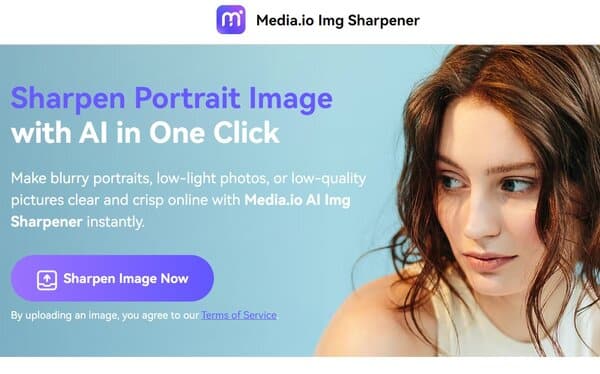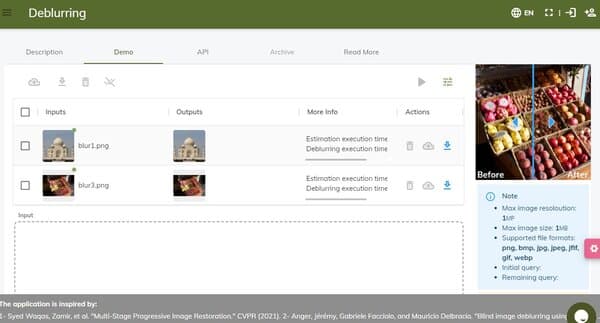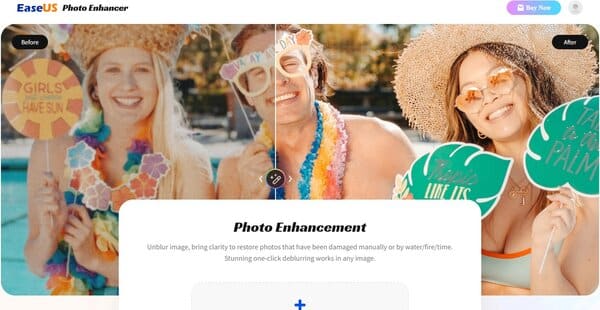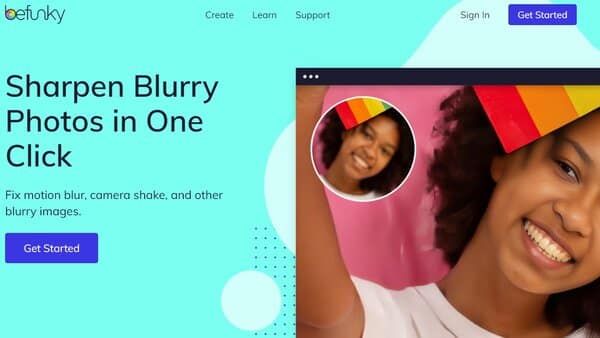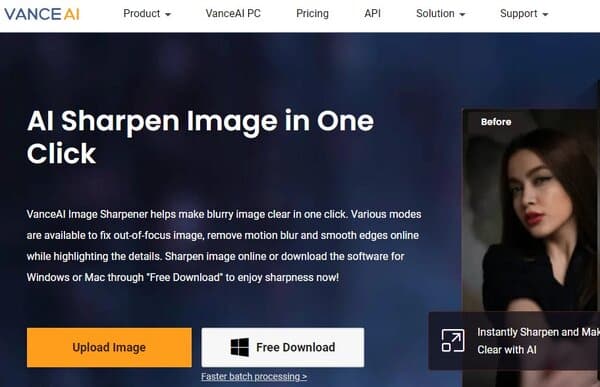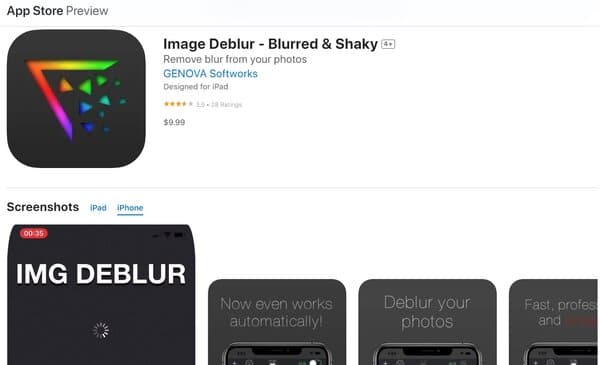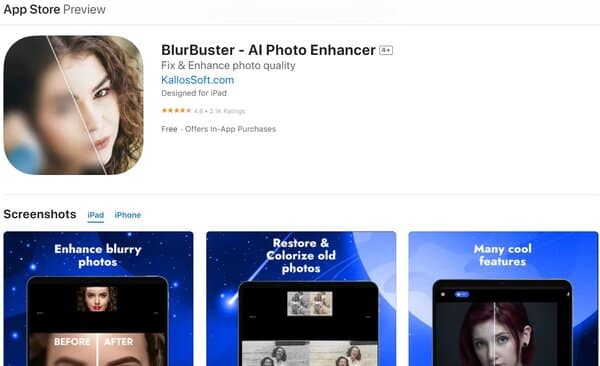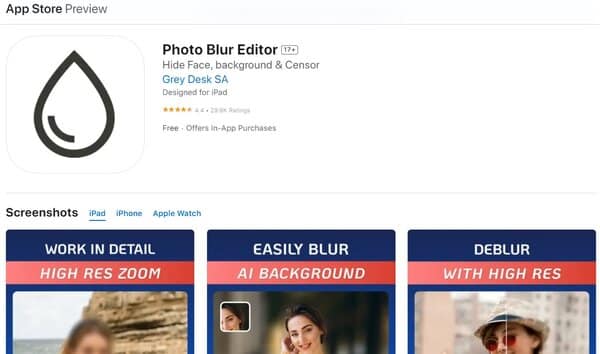8 Best AI Blur Removers
Capturing the perfect photo is an art form, but even the most skilled photographers can fall victim to the occasional blur. Whether it’s a slight handshake or a subject in motion, a blurred image can detract from the impact of a photograph. Enter the world of AI blur remover tools, a groundbreaking solution that’s changing the game for photographers and businesses alike.
The Need for AI Blur Remover
In today’s visually driven digital landscape, the clarity and quality of images can significantly impact viewer engagement and perception. Blurry images can detract from the intended message or emotion, making content appear unprofessional or overlooked. This is where AI Blur Removers come into play, addressing a critical need in photo editing by providing a straightforward solution to a complex problem. The technology behind AI Blur Removers is designed to identify and correct various types of blurs, from slight camera shake to more pronounced motion blur, ensuring that every detail in the image is crisply rendered.
Moreover, the application of AI Blur Removers extends beyond just aesthetic improvements. In e-commerce, for example, clear product images are essential for attracting and converting potential customers. Similarly, in the realm of social media, where visuals play a crucial role in user engagement, sharp images can make content stand out in a crowded feed. Furthermore, AI Blur Removers hold significant value in fields such as forensic science and surveillance, where extracting clear images from blurry footage can be critical for evidence and analysis. The versatility and effectiveness of AI Blur Removers underscore their growing importance across various industries, highlighting the technology’s role in enhancing visual communication and preserving the integrity of digital imagery.
8 Best AI Blur Removers
- Media.io Image Deblur
- Saiwa.AI Deblurring
- Easeus Photo Deblur
- Befunky
- Vanceai
- AI Image Deblur
- BlurBuster
- Photo Blur Editor
How does AI Blur Remover work?
AI Blur Remover is a sophisticated tool that utilizes artificial intelligence to analyze and correct blurred images. This tool works by employing complex algorithms that can detect the type of blur and its severity within a photo. Once identified, the AI applies a series of corrections to sharpen the image, effectively reducing or eliminating the blur. This process involves enhancing the fine details that are lost when a picture is out of focus or shaken. The AI’s ability to learn from vast datasets of images allows it to continually improve its accuracy, making it an invaluable asset for photographers and anyone looking to restore clarity to their images.
How to choose an AI Blur Remover?
Choosing the right AI blur remover involves considering several key factors. First, assess the software’s ease of use and whether it offers a user-friendly interface that suits your skill level. The quality of the results is paramount, so look for a tool that provides high-resolution outputs without compromising on the details. Speed is another important aspect, as you want a tool that can deliver quick results without long processing times. Additionally, consider the versatility of the software—whether it can handle various types of blurs and if it offers additional features such as batch processing or integration with other editing tools. Lastly, factor in the cost and whether the software provides good value for money, including free trials or different pricing tiers based on usage. By carefully evaluating these parameters, you can select an AI Blur Remover that meets your specific needs and enhances your workflow.
AI Blur Remover
1. Media.io Image Deblur
Media.io Image Deblur is an online AI blur remover tool designed to tackle the common issue of blurry images. Utilizing the latest in artificial intelligence, this AI blur remover can instantly unblur images online, providing a fast and easy solution for enhancing photo quality. Whether the blur is due to camera shake, object movement, or focus issues, Media.io Image Deblur is equipped to handle various blurring problems, helping users enhance their photos to appear clearer and of higher quality.
What does Media.io Image Deblur do?
Media.io Image Deblur serves as a remedy for blurry images by automatically adjusting the sharpness and contrast to improve the overall quality of the photo. It can brighten dark portraits, removing noise from high-ISO and low-light images, and repairing low-quality compressed photos. The AI blur remover’s algorithms work to recover lost details and provide users with a clearer, crisper image without the need for manual pixel adjustments or dimension changes.
Media.io Image Deblur Key Features
Automatic Enhancement: Media.io Image Deblur automatically enhances photos, adjusting lighting and exposure to improve image quality.
User-Friendly Interface: The tool offers a simple and intuitive interface, making it accessible for users of all skill levels to unblur their images.
Support for Various Formats: It supports a range of image formats, allowing for flexibility in the types of images you can work with.
Online Accessibility: Being an online tool, it can be used across different devices, providing convenience for users who need to edit images on the go.
Privacy and Security: Media.io ensures end-to-end encryption, making it safe for users to work on both personal and confidential images.
2. Saiwa.AI Deblurring
Saiwa.AI Deblurring is an advanced online AI blur remover service that focuses on the restoration of blurred images through the application of artificial intelligence and machine learning techniques. It addresses the challenge of image blur caused by various factors such as camera shake, motion, or focus issues, providing a solution that enhances image clarity. Saiwa.AI Deblurring stands out for its ability to process images by identifying and correcting blurs in real-time, making it a valuable tool for professionals and enthusiasts seeking to improve the quality of their digital images.
What does Saiwa.AI Deblurring do?
Saiwa.AI Deblurring operates by employing sophisticated AI algorithms to analyze blurred images and reverse the effects of blur, aiming to restore the original sharpness and detail. This AI blur remover service is particularly adept at handling complex blurring issues, including those caused by motion or out-of-focus photography. By applying cutting-edge deblurring techniques, Saiwa.AI Deblurring can significantly enhance the visual quality of images, making it an essential tool for various applications ranging from professional photography to forensic analysis. Its ability to improve image clarity without compromising the original resolution or introducing artifacts is a testament to the advanced technology powering this service.
Saiwa.AI Deblurring Key Features
Advanced AI Algorithms: Saiwa.AI Deblurring utilizes state-of-the-art AI algorithms to accurately identify and correct blur in images, ensuring high-quality restoration results.
Support for Multiple Blur Types: The service is capable of addressing a wide range of blur types, including motion blur and focus blur, offering versatile solutions for image restoration.
High-Quality Image Restoration: Saiwa.AI Deblurring is designed to restore images to their original clarity without loss of detail, preserving the integrity of the original photograph.
User-Friendly Interface: The platform provides a straightforward and intuitive interface, making it accessible for users with varying levels of technical expertise to effectively deblur their images.
Customization Options: Users have the ability to adjust parameters and customize the deblurring process to suit specific needs, offering flexibility in the restoration of images.
3. Easeus Photo Deblur
Easeus Photo Deblur is an AI blur remover that specializes in enhancing the clarity of images that have been compromised by blur or damage. It offers a straightforward solution for restoring photos affected by various factors, including manual damage, water, fire, or the passage of time. With its one-click deblurring feature, Easeus Photo Deblur caters to users seeking a quick and effective method to improve their images, ensuring that every photo reaches its potential in terms of sharpness and detail.
What does Easeus Photo Deblur do?
Easeus Photo Deblur provides an automated process to unblur and enhance images, including those with blurry faces or old, faded photos. This AI blur remover utilizes advanced AI face enhancement technology to retouch and fix blurry elements, delivering clearer, crisper, and more precise results. The tool is designed to be user-friendly, allowing anyone to sharpen images and bring out more details directly in their browser, enhancing pixelated, fuzzy, or damaged photos with ease.
Easeus Photo Deblur Key Features
One-Click Deblurring: Easeus Photo Deblur offers a simple one-click solution to quickly improve the clarity of images.
AI Face Enhancement: The tool features advanced AI technology to specifically target and enhance facial details in photos.
Photo Restoration: It can restore old and damaged photos, helping to preserve cherished memories with improved sharpness.
Browser-Based: Easeus Photo Deblur operates directly in the browser, eliminating the need for complex software installations.
User-Friendly: The service is designed with a straightforward three-step process: upload, enhance, and save, making it accessible for users of all skill levels.
4. Befunky
Befunky is a comprehensive online AI blur remover and a photo editing tool that offers a wide array of features, including a powerful Deblur function. This feature is specifically designed to tackle the issue of blurry images, employing artificial intelligence to analyze and correct various types of blurs. Whether the blur is a result of camera shake, motion, or focus problems, Befunky’s Deblur tool can effectively restore clarity to your photos. Its user-friendly interface and versatile capabilities make it an ideal choice for both amateur photographers and professionals looking to enhance their digital images.
What does Befunky do?
Befunky provides a robust platform for photo editing, with its Deblur feature standing out as a key component. This AI blur remover tool uses AI to identify the cause of blur in photos and applies precise corrections to fix it. Beyond deblurring, Befunky offers a suite of editing tools that allow users to adjust color, brightness, contrast, and more, enabling comprehensive photo enhancements. Its capabilities extend to creating collages, designing graphic elements, and applying artistic effects, making Befunky a versatile solution for a wide range of image editing needs.
Befunky Key Features
AI-Powered Deblur: Befunky’s Deblur tool uses artificial intelligence to analyze and correct blur in images, ensuring sharp and clear results.
Comprehensive Editing Suite: Beyond deblurring, it offers a full range of editing tools for color correction, brightness adjustment, and more.
User-Friendly Interface: The platform is designed to be intuitive, allowing users of all skill levels to easily navigate and utilize its features.
Versatile Functionality: Befunky caters to a variety of image editing needs, from basic adjustments to creative design and collage making.
Online Accessibility: As a web-based tool, Befunky is accessible from anywhere, requiring no software download or installation.
5. Vanceai
Vanceai is an AI blur remover that simplifies the process of sharpening and enhancing images through the power of artificial intelligence. It is designed to address common issues such as out-of-focus images, motion blur, and soft blur, providing users with a straightforward solution to improve their photos. With its one-click operation, Vanceai stands out for its ability to deliver clearer, sharper images without introducing artifacts or halos, making it an excellent choice for both professional photographers and casual users looking to refine their digital images.
What does Vanceai do?
Vanceai offers a comprehensive solution for transforming blurry images into clear, detailed photos with just a few clicks. It employs advanced AI algorithms to detect and correct different types of blurs, including motion blur and soft blur, effectively enhancing the sharpness and clarity of images. This AI blur remover is versatile, capable of processing a wide range of images from portraits to text documents, ensuring that every detail is crisply rendered. Whether you’re looking to sharpen a car photo or restore the clarity of a cherished family portrait, Vanceai provides an efficient and user-friendly platform for achieving high-quality results.
Vanceai Key Features
One-Click Sharpening: Vanceai simplifies the image sharpening process, allowing users to enhance their photos with a single click.
Advanced AI Algorithms: The tool uses sophisticated AI to accurately identify and correct various types of blur, ensuring detailed and clear outcomes.
Versatile Blur Correction: Vanceai is capable of addressing multiple blur scenarios, including motion blur and soft blur, making it a flexible option for different image enhancement needs.
Safe and Secure: With a commitment to user privacy, all uploaded images are automatically deleted within 24 hours after processing, ensuring data security.
Multiple AI Models: Users can choose from several AI models tailored to specific types of blur, offering customized solutions for image sharpening.
6. AI Image Deblur
AI Image Deblur is a specialized AI blur remover app available on the iOS platform, designed to enhance and clarify photos that suffer from blurriness. This app is particularly useful for images that are out of focus, shaken, or have been affected by motion blur, providing a solution to improve their quality significantly. With its advanced deconvolution algorithm, AI Image Deblur aims to extract and highlight the details within photos, making it an essential tool for anyone looking to recover important information from their images or simply enhance their photographic work.
What does AI Image Deblur do?
AI Image Deblur focuses on restoring defocused or blurred photos to their original clarity. It is adept at removing motion blur caused by fast-moving subjects or camera shake, allowing users to unveil the details hidden within their pictures. Whether the task is to read blurred text or to sharpen images of moving objects, AI Image Deblur offers a precise and effective solution. Its functionality is particularly beneficial for images where capturing every detail is crucial, such as in photographs of moving cars or blurred signs. The app’s ability to automatically deblur images makes it a user-friendly option for improving photo quality without extensive manual adjustments.
AI Image Deblur Key Features
Deconvolution Algorithm: AI Image Deblur employs a sophisticated deconvolution algorithm to accurately identify and correct blur, ensuring detailed and clear outcomes.
Automatic Deblurring: The app provides an automatic deblurring feature, simplifying the process of enhancing image clarity for its users.
User-Friendly Interface: Despite some feedback on the need for a more intuitive tutorial, the app is designed to be accessible, with clear instructions that guide users through the deblurring process.
High Precision: AI Image Deblur is praised for its high precision in extracting and enhancing details from photos, making it a valuable tool for both professional and casual use.
Price: The app is available for a one-time purchase, offering a cost-effective solution for those in need of its deblurring capabilities.
7. BlurBuster
BlurBuster is an AI blur remover and a photo enhancement app available for iOS users who wish to improve the quality of their images. It is designed to address common photographic issues such as blur, improper lighting, and lack of sharpness. The AI blur remover offers a one-click solution to transform photos, making it a convenient tool for both amateur and professional photographers. With its ability to correct blur, sharpen details, and enhance overall photo quality, BlurBuster provides a quick and effective way to turn subpar images into visually appealing ones.
What does BlurBuster do?
BlurBuster serves as a versatile photo editing tool that enhances images with a focus on removing blurs and clarifying details. This AI blur remover is capable of correcting lighting issues, colorizing photos, and removing scratches or yellow tones from old pictures. The app’s AI technology analyzes the selected photo and applies the necessary enhancements to deliver a clearer, more polished result. Users can easily compare the before and after versions to see the improvements made by the app, ensuring satisfaction with the outcome.
BlurBuster Key Features
One-Click Enhancement: BlurBuster simplifies photo editing with a one-click feature that automatically enhances images.
AI-Powered Technology: The app uses advanced AI to detect and correct blur, sharpen details, and improve photo quality.
Versatile Editing Options: BlurBuster offers various editing capabilities, including lighting correction, colorization, and scratch removal.
User Privacy and Security: The app prioritizes user privacy and security, adhering to strict policies to protect personal data.
Intuitive User Interface: BlurBuster is designed with an easy-to-use interface, making photo enhancement accessible to all iOS users.
8. Photo Blur Editor
Photo Blur Editor is an iOS application designed to enhance and modify images by adding blur effects. This AI blur remover app caters to users looking to either obscure certain elements within a photo or create a depth effect by blurring the background, similar to the bokeh effect achieved with DSLR cameras. It’s particularly useful for emphasizing the main subject of a photo by blurring out distractions in the background or for privacy reasons, such as blurring faces or sensitive information. With its user-friendly interface, Photo Blur Editor makes it easy for both amateurs and professionals to achieve their desired photo effects without the need for complex editing software.
What does Photo Blur Editor do?
Photo Blur Editor allows users to selectively blur parts of their images or apply a general blur effect across the entire photo. This functionality is especially handy for creating artistic effects, enhancing the focus on specific subjects, or masking unwanted details. The app provides various blur styles, including gaussian, bokeh, and motion blur, offering users the flexibility to choose the effect that best suits their needs. Additionally, it includes tools for adjusting the intensity and radius of the blur, enabling precise control over the outcome. Whether for artistic expression, privacy concerns, or simply to improve the aesthetics of a photo, Photo Blur Editor offers a straightforward solution.
Photo Blur Editor Key Features
Selective Blurring: Allows users to pinpoint specific areas in a photo for blurring, enabling focused edits without affecting the entire image.
Variety of Blur Effects: Offers multiple blur styles, such as gaussian and bokeh, providing users with options to achieve their desired visual impact.
Adjustable Intensity and Radius: Users can fine-tune the strength and spread of the blur effect, ensuring the edit complements the original photo.
User-Friendly Interface: Designed with simplicity in mind, the app ensures that users of all skill levels can navigate and utilize its features effectively.
Real-Time Preview: Offers the ability to see changes in real-time, allowing users to make adjustments on the fly for the perfect edit.
FAQs on AI Blur Remover
What is an AI Blur Remover?
An AI Blur Remover is a cutting-edge tool that leverages artificial intelligence to correct and sharpen images that are affected by blur. This technology utilizes advanced algorithms to detect the type of blur present in an image—whether it’s caused by motion, focus issues, or camera shake—and applies precise corrections to enhance the photo’s clarity. The AI learns from a vast array of image data, which enables it to effectively tackle various blur scenarios and improve the overall sharpness of the visuals.
How does an AI Blur Remover enhance image quality?
AI Blur Removers enhance image quality by meticulously analyzing the blurred areas and reconstructing the lost detail with a high degree of accuracy. The AI assesses the blur pattern and calculates the best way to restore the image to its intended sharpness. This process not only improves the visual appeal of the image but also ensures that important details are visible and crisp, which is crucial for both professional use and personal enjoyment.
Can AI Blur Removers fix any type of blur?
While AI Blur Removers are incredibly powerful, they may have limitations when dealing with extremely blurred images where the original details are no longer discernible. However, for most common types of blur, such as those resulting from slight camera movement or incorrect focus, AI Blur Removers can make significant improvements. The effectiveness of the tool often depends on the complexity of the blur and the quality of the original image.
Are AI Blur Removers user-friendly for those without editing experience?
Many AI Blur Removers are designed with user-friendly interfaces that cater to both professionals and novices. The goal is to make the technology accessible to a wider audience, allowing anyone to improve their images without requiring extensive knowledge of photo editing techniques. Simplicity and ease of use are key features that make AI Blur Removers appealing to a broad user base.
What should I consider when selecting an AI Blur Remover?
When selecting an AI Blur Remover, consider the tool’s ease of use, the quality of the results, processing speed, versatility, and cost. A good AI Blur Remover should have an intuitive interface, produce high-resolution images, work efficiently, be capable of handling different blur types, and offer a pricing model that provides value for your specific needs.
Conclusion
The emergence of AI Blur Remover technology has revolutionized the way we approach image editing, offering a powerful solution to a common challenge in digital photography. These tools have made it possible to restore clarity to images that would have otherwise been discarded, providing immense value to photographers, businesses, and anyone looking to enhance their digital content. As the technology continues to evolve, we can expect AI Blur Removers to become even more sophisticated, further simplifying the process of turning blurry photos into high-quality images that capture the full essence of the moment. With their growing importance in various industries and their ability to improve visual communication, AI Blur Removers stand out as an essential tool in the digital age.