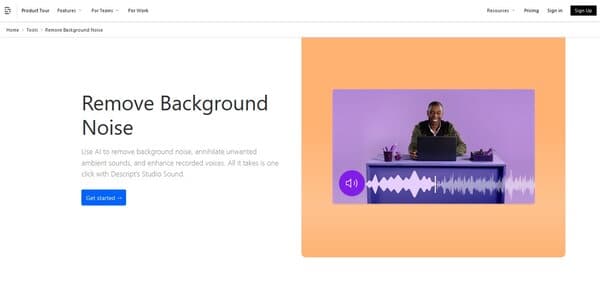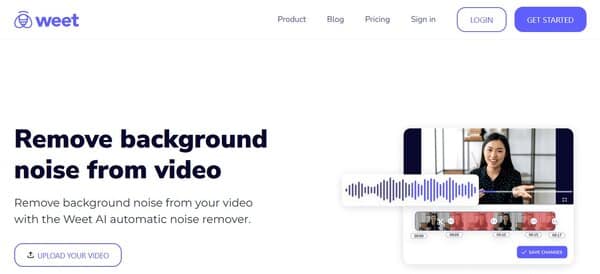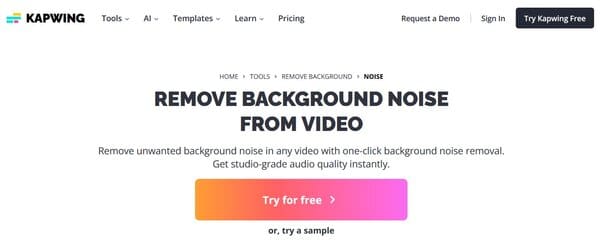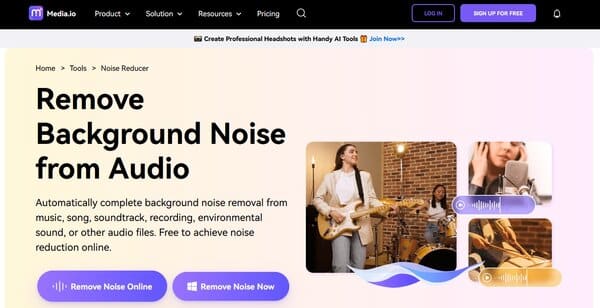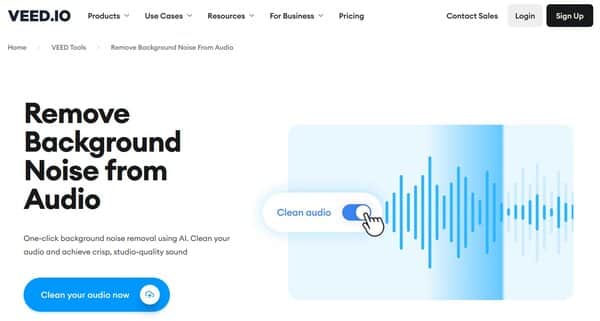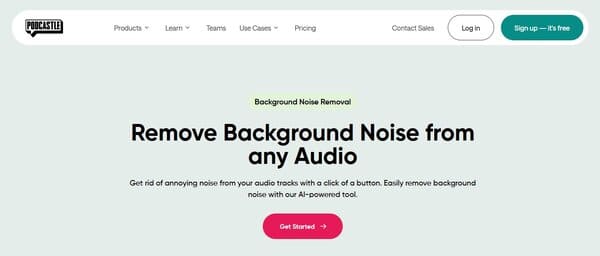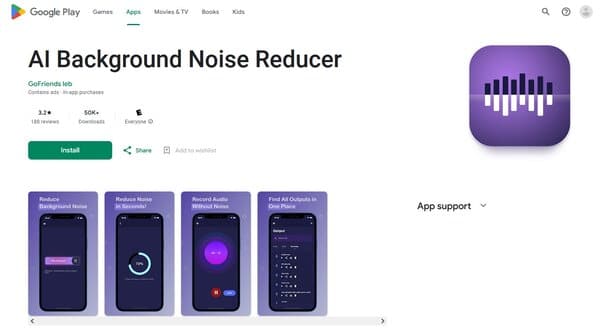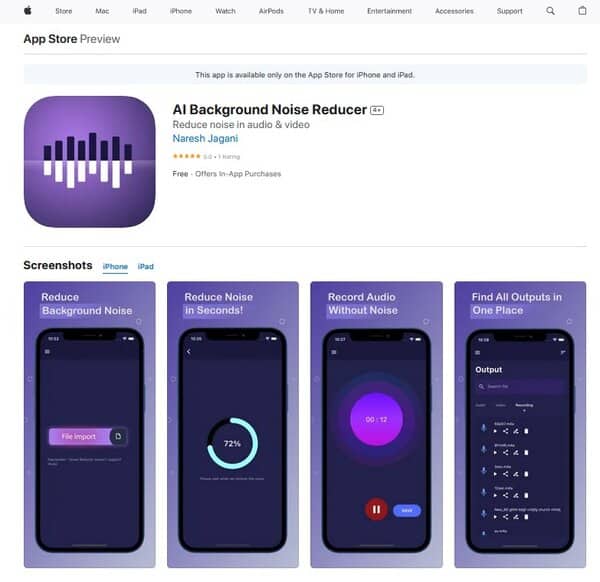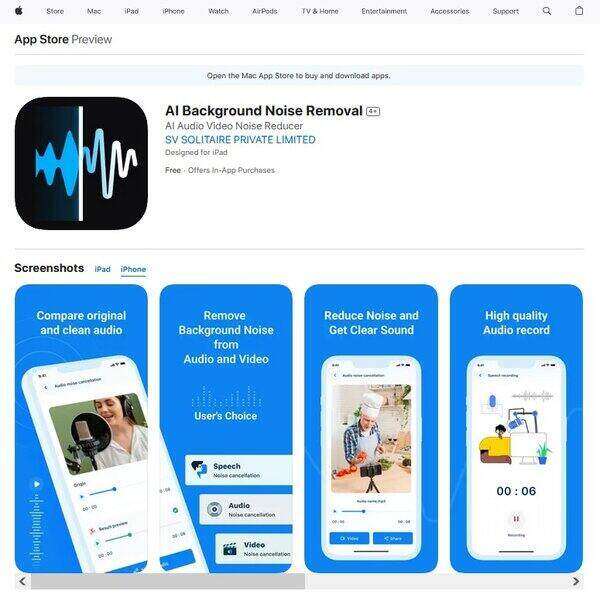10 Best AI Background Noise Removal
Creating content that stands out in the crowded digital landscape requires a blend of creativity, expertise, and a deep understanding of your audience’s needs. When it comes to enhancing audio quality, particularly by removing unwanted background noise, AI technology has revolutionized the way we produce and consume digital content. This article delves into the best AI background noise removal tools, shedding light on why they’re essential and how they work to improve our digital experiences.
Noise is an unwelcome guest in any audio recording. Whether it’s the hum of an air conditioner, the buzz of traffic, or the chatter of people in the background, unwanted noise can significantly degrade the quality of audio content. In today’s digital age, where podcasts, videos, and online meetings have become integral to our daily lives, clear audio is not just a preference, it’s a necessity. This is where AI background noise removal comes into play, offering a solution to one of the most common challenges faced by content creators and consumers alike.
The Need for AI Background Noise Removal
Imagine you’re listening to a podcast, and all you can focus on is the constant barking of a dog in the background. Or picture yourself in an important virtual meeting, struggling to hear your colleague over the sound of construction work outside their window. These scenarios underscore the critical need for effective AI background noise removal. With the global podcast audience reaching 464.7 million in 2023 and projected to rise further, the demand for pristine audio quality has never been higher. Content creators, facing the challenge of editing and production, find AI noise removal tools indispensable for delivering professional-quality audio without the hassle of manual editing.
AI noise removal technology is not just about enhancing the listener’s experience, it’s also about accessibility and efficiency. For individuals working from home or in noisy environments, these tools ensure that their voice is heard clearly, without distractions. Moreover, in the realm of education and online learning, clear audio can significantly impact comprehension and engagement, making AI noise removal a vital tool for educators and students alike.
How does AI Background Noise Removal work?
At the heart of AI background noise removal technology lies advanced machine learning algorithms. These algorithms are trained on vast datasets comprising various types of noise and clean speech. By analyzing these datasets, the AI learns to distinguish between the human voice and background noise, enabling it to suppress the latter while preserving the former. This process involves real-time analysis of audio signals, identifying the characteristics of noise, and applying filters to remove it without affecting the quality of the speech.
One of the key strengths of AI noise removal tools is their adaptability. Whether it’s the subtle rustling of papers, the clacking of a keyboard, or the whir of a fan, AI can effectively eliminate a wide range of background noises. This adaptability extends to different environments and recording conditions, making AI noise removal tools versatile allies for content creators across various platforms.
In conclusion, AI background noise removal technology has become an indispensable tool in the arsenal of digital content creators and consumers. By leveraging advanced machine learning algorithms, these tools not only enhance the quality of audio content but also make communication clearer and more accessible in our increasingly digital world. As we continue to rely on digital platforms for work, education, and entertainment, the importance of clear, noise-free audio cannot be overstated. With AI leading the charge, we can look forward to a future where background noise no longer stands in the way of our digital experiences.
10 Best AI Background Noise Removal
- Descript Remove Background Noise
- Weet Remove Background Noise
- Kapwing Background Noise Removal
- Media.io Remove Background Noise from Audio
- Veed.IO Remove Background Noise from Audio
- Podcastle AI Background Noise Remove
- MyEdit AI Background Noise Removal
- Background Noise AI Reducer
- AI Background Noise Reducer
- AI Background Noise Removal
How to choose AI Background Noise Removal?
Choosing the right AI background noise removal tool involves considering several key factors to ensure it meets your specific needs. The effectiveness of noise removal is paramount. Look for a tool that can handle a wide variety of noises including both stationary noises, like the hum of an air conditioner, and non-stationary noises, such as people talking in the background. The ability to preserve the quality of the primary audio while removing noise is crucial, as aggressive noise removal can sometimes distort the voice or desired sounds.
Ease of use is another important consideration. A user-friendly interface that allows for easy navigation and control over the noise removal process can make a significant difference, especially for those who are not audio professionals. Compatibility with your existing software and hardware setup is also essential. Ensure the tool integrates well with your current system to avoid any technical issues.
Finally, consider the processing speed and latency, especially if you’re using the tool for live audio. A tool that operates in real-time or with minimal delay is preferable for applications like live streaming or video conferencing. By carefully evaluating these aspects, you can select an AI background noise removal tool that effectively meets your requirements, enhancing your audio experience without unnecessary complications.
AI Background Noise Removal
1. Descript Remove Background Noise
Descript Remove Background Noise leverages advanced AI technology to offer a seamless solution for enhancing audio quality by eliminating unwanted background noise and echoes, while simultaneously improving the clarity of the speaker’s voice. This AI background noise removal tool is designed to transform flawed recordings into studio-quality audio with just a single click, making it an invaluable asset for podcasters, video creators, and professionals working with audio recordings. Its simplicity and effectiveness in delivering crystal-clear audio without requiring extensive technical knowledge or manual adjustments set it apart in the field of audio editing software.
What does Descript Remove Background Noise do?
Descript Remove Background Noise utilizes a regenerative audio effect powered by AI to meticulously remove ambient sounds and echoes from audio recordings, thereby restoring and elevating the speaker’s voice to ensure it sounds as though it was recorded in a professional studio setting. This process begins as soon as an audio file is imported into Descript, automatically transcribing the audio to text. Users can then easily apply the Studio Sound effect, adjusting its intensity to their preference, and witness the transformation of their audio to a level of clarity and quality that significantly enhances the listening experience. This AI background noise removal tool is particularly useful for content creators looking to produce high-quality audio content without the hassle of manual noise reduction techniques.
Descript Remove Background Noise Key Features
Studio Sound: A standout feature that uses AI to analyze and remove background noise and echo from audio recordings, while also enhancing the speaker’s voice to deliver studio-quality sound. This feature is easily accessible and requires only a few clicks to apply, making it user-friendly for individuals of all skill levels.
One-Click Simplicity: The process of improving audio quality with Descript Remove Background Noise is streamlined to a single click, emphasizing its ease of use. This simplicity ensures that users can quickly achieve their desired audio quality without navigating complex settings or parameters.
Automatic Transcription: Upon importing an audio file, the tool automatically transcribes the audio to text, facilitating a smoother editing process. This feature not only aids in noise removal but also enhances the overall workflow by allowing users to edit their audio by editing the text.
Adjustable Intensity: Users have the flexibility to adjust the intensity of the Studio Sound effect, enabling them to fine-tune the audio according to their specific needs and preferences. This feature ensures that the final output meets the user’s expectations in terms of audio clarity and quality.
Free Availability in Descript: This powerful tool is available at no additional cost within Descript, making high-quality audio editing accessible to a wider audience without the need for expensive software or subscriptions.
2. Weet Remove Background Noise
Weet Remove Background Noise is an advanced tool designed to enhance the audio quality of videos by eliminating unwanted ambient sounds. Utilizing artificial intelligence algorithms, this feature can intelligently distinguish between primary audio elements, like speech or music, and various types of background noise, including wind, traffic, and machinery. By suppressing or removing these distractions, Weet ensures that the main audio remains clear and focused, which is particularly beneficial for content where audio clarity is paramount.
What does Weet Remove Background Noise do?
Weet Remove Background Noise serves as a powerful solution for improving video soundtracks by targeting and reducing noise interference. This AI background noise removal tool is adept at handling a range of noise levels, from low to extreme, allowing users to tailor the noise cancellation to the specific requirements of their video. It’s not just about noise reduction, the tool also offers features to edit, trim, and add interactions to videos, as well as the ability to automatically translate subtitles into over 30 languages, making it a versatile asset for video content creators.
Weet Remove Background Noise Key Features
Multiple Noise Cancellation Levels: Weet provides users with the flexibility to choose from low, medium, or extreme noise removal settings, accommodating different environments and noise intensities.
AI-Powered Noise Detection: The tool employs cutting-edge AI technology to analyze and differentiate between the desired audio and background noise, ensuring that only the unwanted sounds are targeted for removal.
Video Editing Tools: Beyond noise removal, Weet offers a suite of video editing tools that allow users to refine their content further, including trimming and adding interactive elements.
Subtitle Translation: An automatic subtitle translation feature supports over 30 languages, broadening the accessibility and reach of video content across global audiences.
Quick Processing: The efficiency of Weet’s noise removal process means that users can download their enhanced videos swiftly, without lengthy waiting times.
3. Kapwing Background Noise Removal
Kapwing Background Noise Removal is an online tool designed to enhance the audio quality of videos by eliminating unwanted background noise. This AI background noise removal platform offers a straightforward solution for content creators, podcasters, and professionals looking to improve their video’s sound quality without the need for complex audio editing software. By focusing on removing loud noises, muffling popping sounds, and enhancing speech clarity, Kapwing Background Noise Removal ensures that the final audio output is crisp and clear. This improvement in sound quality is crucial for maintaining viewer engagement and delivering a professional audio experience across various types of video content.
What does Kapwing Background Noise Removal do?
Kapwing Background Noise Removal specializes in transforming the audio tracks of videos by meticulously filtering out background noise while preserving the integrity of the primary audio. This AI background noise removal tool is adept at correcting a range of audio issues, from loud, distracting noises to subtle, unwanted sounds that can detract from the overall quality of the video. It also excels in bringing speech to the forefront, making it easier for viewers to focus on the spoken content without being distracted by background noise. Additionally, the platform offers features like automatic silence removal, which eliminates pauses and filler words, creating a smoother, more professional audio flow. For those looking to further enhance their videos, Kapwing provides options to replace the removed noise with background music or sound effects from its extensive library, allowing for a more customized and engaging audio experience.
Kapwing Background Noise Removal Key Features
One-Click Background Noise Removal: This feature allows users to instantly improve the audio quality of their videos by removing unwanted background noise with just a single click. This simplicity makes it accessible for users of all skill levels.
Automatic Silence Remover: Kapwing’s automatic silence remover efficiently cuts out pauses, silences, and filler words from the audio track, ensuring a smoother and more professional dialogue or conversation flow in the video.
Speech Enhancement: The tool focuses on correcting loud noises and muffling popping sounds while bringing speech forward with crisp sound quality. This feature is particularly beneficial for content that relies heavily on clear vocal delivery.
Built-in Music Library: After removing unwanted noise, users have the option to replace it with background music or sound effects from Kapwing’s extensive built-in library. This drag-and-drop feature allows for easy experimentation with different sounds to enhance the video’s overall appeal.
4. Media.io Remove Background Noise from Audio
Media.io Remove Background Noise from Audio offers a streamlined solution for enhancing audio clarity by eliminating unwanted background sounds from various audio files. This online AI background noise removal tool simplifies the process of cleaning up audio tracks, making it accessible to users with any level of technical expertise. Whether dealing with weather disturbances, traffic noise, static, or fan interference, Media.io provides a user-friendly interface to quickly select and remove these audio nuisances. The service supports a broad range of audio formats, including MP3 and WMA, ensuring compatibility with most user needs.
What does Media.io Remove Background Noise from Audio do?
Media.io Remove Background Noise from Audio is designed to address the common issue of intrusive sounds that can detract from the listening experience. By utilizing advanced algorithms, this tool identifies and isolates various types of noise—such as hums, hisses, wind, clicks, and fan sounds—allowing users to produce a cleaner and more professional audio output. The process is straightforward: users upload their audio file, select the specific type of noise to be removed, and then download the polished version. This service is particularly beneficial for creators involved in music production, podcasting, audiobook narration, and voiceovers, where clear sound quality is paramount.
Media.io Remove Background Noise from Audio Key Features
Ease of Use: The platform is designed with simplicity in mind, enabling users to upload and improve their audio files without requiring extensive technical knowledge.
Broad File Format Support: Media.io accommodates a wide array of audio file types, making it a versatile choice for various applications.
Multiple Noise Types: It can handle a diverse range of noise categories, ensuring that users can tackle almost any audio issue they encounter.
AI-Powered: The tool leverages artificial intelligence to enhance audio quality, providing a sophisticated approach to noise reduction.
Preview and Download: Users have the option to preview the cleaned audio before saving, allowing for quality assurance and satisfaction with the result.
5. Veed.IO Remove Background Noise from Audio
Veed.IO Remove Background Noise from Audio is an online tool designed to enhance audio quality by eliminating unwanted sounds from recordings. This AI background noise removal platform utilizes advanced artificial intelligence to identify and remove a variety of disruptive noises such as wind, rain, traffic, ticking clocks, and the hum of air conditioning. Aimed at content creators, the tool promises to deliver studio-quality sound for podcasts, vlogs, music demos, and other digital media. It offers a straightforward, one-click solution to clean audio, which is particularly beneficial for users seeking a quick and efficient method to improve their audio tracks.
What does Veed.IO Remove Background Noise from Audio do?
Veed.IO Remove Background Noise from Audio serves as a professional-grade audio cleaning solution that operates entirely online. By leveraging AI technology, it automatically detects and deletes common background disturbances that can detract from the overall quality of audio content. The process is simple: users upload their audio or video files, click the ‘Clean Audio’ button, and the AI takes over to refine the sound. This tool is not only about noise removal, it also provides a suite of editing features, allowing users to rearrange audio clips, add background music, sound effects, and even convert text to voiceovers, making it a versatile choice for a wide range of audio enhancement needs.
Veed.IO Remove Background Noise from Audio Key Features
One-Click Noise Removal: The core feature of Veed.IO is its ability to remove background noise with a single click. This user-friendly approach saves time and makes it accessible to users of all skill levels.
AI-Driven Technology: The platform’s AI algorithms are adept at identifying and eradicating a multitude of noise types, ensuring a clean and clear audio output that is essential for professional content.
Comprehensive Editing Suite: Beyond noise removal, Veed.IO offers a range of editing tools, enabling users to manipulate audio clips, overlay music, and incorporate sound effects to create a polished final product.
Online Accessibility: As a web-based tool, Veed.IO is easily accessible from anywhere, requiring no software downloads or installations, which is ideal for users who work on different devices or in collaborative environments.
High-Quality Sound Retention: Despite its noise removal capabilities, the tool maintains the integrity of the original audio, ensuring that the end result does not suffer from diminished sound quality.
Versatility: Suitable for a variety of audio projects, from music and podcasts to educational content and meeting recordings, Veed.IO is adaptable to the needs of diverse content creators.
Text-to-Voiceover Conversion: This feature allows users to transform written content into spoken word, adding another layer of functionality for video and audio productions.
While Veed.IO Remove Background Noise from Audio offers a robust set of features, users should consider their specific needs and the nature of their audio content when choosing a noise removal tool. The platform’s premium subscription model may also be a factor in the decision-making process for those who require regular access to its advanced features.
6. Podcastle AI Background Noise Remove
Podcastle AI Background Noise Remove is a tool designed to enhance audio quality by eliminating unwanted sounds from recordings. This technology is particularly useful for podcasters, video producers, and anyone involved in audio production who seeks to maintain a high standard of clarity in their work. The tool simplifies the process of cleaning up audio tracks, making it accessible to users without the need for specialized sound engineering knowledge or complex software.
What does Podcastle AI Background Noise Remove do?
Podcastle AI Background Noise Remove serves as an audio purification system, targeting and removing a variety of disruptive noise elements from audio files. Whether it’s the hum of an air conditioner, street noise, or the buzz of electrical equipment, this AI-driven tool can isolate and eliminate these distractions. The result is a cleaner, more professional-sounding audio output that can significantly improve the listener’s experience. This is especially beneficial for content creators who aim to produce polished and distraction-free audio for their audiences.
Podcastle AI Background Noise Remove Key Features
Ease of Use: The tool is designed with a user-friendly interface that allows individuals to clean their audio files without requiring extensive technical knowledge or previous experience with audio editing software.
Accessibility: Podcastle AI Background Noise Remove is accessible online, which means it can be used from anywhere, at any time, without the need for downloading or installing specialized software.
Efficiency: The AI-driven process is quick and efficient, providing users with professional-quality results without the lengthy process typically associated with manual noise removal.
Versatility: It is capable of handling various types of background noises, making it a versatile solution for different recording environments and scenarios.
Quality Preservation: While removing unwanted noise, the tool maintains the integrity of the original audio, ensuring that the voice remains clear and unaffected.
7. MyEdit AI Background Noise Removal
MyEdit AI Background Noise Removal is a sophisticated tool designed to enhance audio quality by isolating and eliminating unwanted ambient sounds from recordings. This AI background noise removal technology is particularly useful for podcasters, video producers, and anyone in need of clear audio tracks free from distracting noises. By leveraging advanced algorithms, MyEdit AI can discern between the primary audio and the background noise, allowing for a cleaner and more professional end result. The software operates with a user-friendly interface, making it accessible to both novices and professionals seeking to improve their audio content.
What does MyEdit AI Background Noise Removal do?
MyEdit AI Background Noise Removal serves as an essential utility for audio improvement, adept at reducing or completely removing a variety of background noises such as traffic, wind, hums, and buzzes that can detract from the main audio. It works by analyzing the sound frequencies and patterns to distinguish between the noise and the desired sound, then processes the audio to suppress the unwanted elements. This results in a more polished and focused audio track, which is crucial for delivering a clear message in any audio-driven medium. The tool’s ability to handle different types of noise makes it versatile for a range of applications, from professional voiceovers to enhancing the clarity of recorded interviews.
MyEdit AI Background Noise Removal Key Features
Real-Time Noise Suppression: This feature allows users to apply noise reduction as the audio is being recorded, which can significantly streamline the post-production process by reducing the need for extensive editing.
Batch Processing: MyEdit AI Background Noise Removal can handle multiple files at once, enabling users to clean up several recordings in one go, saving time and effort for those with bulk audio editing needs.
User-Friendly Interface: The software is designed with simplicity in mind, ensuring that users of all skill levels can navigate and utilize the tool effectively without a steep learning curve.
High-Quality Audio Output: Despite the focus on noise removal, MyEdit AI ensures that the integrity of the original audio is maintained, resulting in high-quality sound that retains the speaker’s natural voice and nuances.
Versatility: The tool is capable of dealing with a wide array of background noises, making it suitable for various recording conditions and audio types, from podcasts and interviews to music tracks.
Customizable Settings: Users have the option to adjust the level of noise reduction to suit their specific needs, offering flexibility and control over the final audio product.
Compatibility: MyEdit AI Background Noise Removal supports a range of audio formats, ensuring seamless integration into most audio editing and production workflows.
8. Background Noise AI Reducer
Background Noise AI Reducer emerges as a versatile and indispensable tool for content creators who aim to produce high-quality audio and video recordings free from distracting background noises. This AI background noise removal application stands out by offering a comprehensive suite of features designed to enhance the clarity and quality of recordings. It operates seamlessly across a variety of formats and platforms, providing users with a reliable solution for improving their content. Whether you’re dealing with audio clips, video footage, or live phone calls, Background Noise AI Reducer equips you with the technology to ensure your recordings sound polished and professional. Its user-friendly interface and offline capabilities make it accessible and convenient for users everywhere, positioning it as a top choice for anyone looking to elevate their audio and video content.
What does Background Noise AI Reducer do?
Background Noise AI Reducer specializes in the elimination of unwanted background noise from audio and video recordings, transforming them into clear and professional-quality content. This application leverages advanced AI technology to identify and remove a wide range of disruptive sounds, from the subtle hum of an air conditioner to the more intrusive noises of traffic and wind. It supports a variety of file formats, including MP3 and MP4, making it a versatile tool for content creators working across different media. Beyond noise reduction, the app also offers features for audio and voice editing, allowing users to refine and enhance their recordings further. Whether you’re a podcaster, videographer, or anyone in need of pristine audio quality, Background Noise AI Reducer provides a comprehensive solution for achieving the best possible sound in your projects.
Background Noise AI Reducer Key Features
AI Background Noise Removal: This core feature utilizes artificial intelligence to accurately identify and eliminate unwanted background noise from audio and video recordings, ensuring your content sounds clear and professional.
Support for Multiple File Formats: The app’s compatibility with a range of audio and video file formats, including MP3 and MP4, makes it a flexible tool for content creators working with diverse media types.
Offline Capabilities: Unlike many other noise reduction tools that require an internet connection, Background Noise AI Reducer offers offline functionality, allowing users to enhance their recordings anytime, anywhere without the need for data or Wi-Fi.
Audio and Voice Editor: This feature provides users with the tools to further refine and enhance their recordings, offering a level of post-production polish that can elevate the overall quality of the content.
Free and Accessible: The app’s free-to-use model ensures that high-quality noise reduction capabilities are accessible to all content creators, regardless of budget constraints, making professional-grade audio and video content more attainable.
Wind Noise Reduction: Specifically designed to tackle the challenges of outdoor recordings, this feature effectively reduces wind noise, ensuring that your outdoor videos and audio clips maintain clarity and quality.
Video Noise Reduction: This specialized feature focuses on improving the audio quality of video recordings, removing background noise to ensure that the visual and auditory components of your content are equally polished.
9. AI Background Noise Reducer
AI Background Noise Reducer emerges as a comprehensive solution tailored for content creators who seek to enhance the quality of their audio recordings. This AI background noise removal application harnesses the power of artificial intelligence to meticulously remove background noise, thereby ensuring that the audio content stands out with clarity and precision. Beyond its primary function, the app extends its utility by incorporating an audio editor and voice editor, enabling users to refine and polish their recordings further. Designed to cater to a wide range of users, AI Background Noise Reducer offers both free and premium versions, making it accessible for casual users while providing advanced features for professional demands.
What does AI Background Noise Reducer do?
AI Background Noise Reducer specializes in the removal of unwanted background noise from audio recordings, leveraging artificial intelligence to distinguish between the primary audio signal and noise. This capability is crucial for content creators who operate in less-than-ideal recording environments or wish to salvage previously recorded material marred by intrusive sounds. The application supports a variety of audio formats, ensuring compatibility with most recording tools and platforms. Additionally, it offers an intuitive audio and voice editor, empowering users to make further adjustments and enhancements to their recordings. The dual offering of a free and premium version allows users to choose the level of functionality that best suits their needs, from basic noise removal to more sophisticated editing capabilities.
AI Background Noise Reducer Key Features
AI-Powered Noise Removal: This core feature utilizes advanced algorithms to identify and eliminate background noise from audio recordings, ensuring that the primary audio is clear and undisturbed.
Audio and Voice Editor: Beyond noise reduction, the app includes tools for editing and enhancing audio recordings, providing users with the ability to fine-tune their content for optimal quality.
Free and Premium Versions: Catering to a broad audience, AI Background Noise Reducer offers both a free version for basic needs and a premium version that unlocks additional features and capabilities for professional use.
Support for Multiple Audio Formats: The app’s compatibility with various audio formats ensures that users can work with recordings from different sources and platforms without compatibility issues.
Single File Processing for Free Users: Those opting for the free version could process one file at a time, offering a no-cost solution for basic noise reduction needs.
AI Background Noise Reducer stands out as a versatile and user-friendly tool for content creators looking to improve the quality of their audio recordings. Its blend of AI-driven noise reduction and editing capabilities, coupled with flexible free and premium options, makes it a valuable asset for both casual and professional users.
10. AI Background Noise Removal
AI Background Noise Removal is a sophisticated AI background noise removal tool designed to enhance audio quality by extracting clear voice from both audio and video recordings. It employs a unique algorithm that effectively cancels out unwanted sounds, resulting in tracks with crystal clear voice. This application is particularly useful for content creators who require pristine audio for their podcasts, vlogs, music demos, meeting recordings, and educational content. By automating the noise removal process, it saves users time and effort, allowing them to focus on creating high-quality content without the distraction of background noise.
What does AI Background Noise Removal do?
AI Background Noise Removal serves as an essential utility for professionals and hobbyists alike, aiming to deliver high-quality audio by removing various types of background noise. The AI background noise removal application can auto-detect and eliminate disturbances such as wind, rain, traffic sounds, ticking clocks, and the hum of air conditioning. With a simple click on the ‘Clean Audio’ button, users can quickly transform noisy recordings into clean, clear audio. This functionality is invaluable for improving the listener’s experience by providing a focused and undistracted auditory environment.
AI Background Noise Removal Key Features
Effortless Background Music Removal: This feature allows users to instantly remove distracting background music from their audio, which is especially beneficial for dialogue-centric content.
Crystal Clear Voice Production: The application’s algorithm is fine-tuned to preserve the quality of the voice while removing unwanted noise, ensuring that the spoken content remains front and center.
Wide Range of Noise Detection: AI Background Noise Removal is adept at detecting a variety of noise types, from environmental sounds like wind and rain to mechanical noises such as static and humming.
User-Friendly Interface: The app boasts a straightforward and intuitive interface, enabling users to clean their audio tracks with just a click, making it accessible to both novices and professionals.
Versatility in Application: It is suitable for a broad spectrum of audio work, from professional podcasting and video production to improving the audio quality of personal recordings and online meetings.
FAQs on AI Background Noise Removal
What is AI Background Noise Removal?
AI Background Noise Removal refers to the use of artificial intelligence algorithms to identify and eliminate unwanted ambient sounds from audio recordings. This technology analyzes the audio signal to distinguish between the primary sound (like a voice) and the background noise. Once identified, the AI can suppress or remove the noise, leaving the main audio clearer and more intelligible.
How does AI Background Noise Removal work?
AI Background Noise Removal works by using machine learning models that have been trained to recognize patterns of noise within an audio signal. These models can differentiate between the desired audio (such as speech) and the noise. When the AI detects noise, it processes the audio to reduce or remove these unwanted sounds in real-time or during post-processing.
What are the benefits of using AI for noise removal?
The benefits of using AI for noise removal include:
Efficiency: AI can process audio files much faster than manual editing.
Effectiveness: AI algorithms can often remove noise more effectively, especially in complex audio environments.
Accessibility: AI noise removal tools are widely available and can be used by anyone without the need for specialized knowledge or equipment.
Adaptability: AI can learn and improve over time, offering better noise removal as it is exposed to more data.
Can AI remove all types of background noise?
While AI is very effective at removing many types of background noise, it may not be able to eliminate all noise perfectly. The effectiveness can depend on the complexity of the noise, the quality of the recording, and the capabilities of the specific AI tool being used. However, AI tools are continually improving and are increasingly adept at handling a wide range of noise types.
Is AI Background Noise Removal better than traditional noise reduction methods?
AI Background Noise Removal is generally considered superior to traditional methods for several reasons:
Speed: AI can process audio files much quicker than manual methods.
Learning Ability: AI systems can learn from data and improve over time, whereas traditional methods do not adapt or improve.
User-Friendliness: AI tools often have simple interfaces that do not require extensive audio engineering knowledge.
Are there any free AI Background Noise Removal tools available?
Yes, there are free AI Background Noise Removal tools available that offer basic noise reduction capabilities. These tools are a great starting point for individuals looking to improve their audio quality without investing in paid software.
What should I look for in an AI Background Noise Removal tool?
When looking for an AI Background Noise Removal tool, consider the following:
Effectiveness: How well does the tool remove different types of noise?
Ease of Use: Is the interface user-friendly for beginners?
Compatibility: Does it support the file formats and platforms you use?
Features: Does it offer additional audio editing features that you might need?
Cost: Is it within your budget, and does it offer good value for the price?
Conclusion
AI Background Noise Removal has become an indispensable tool in the audio editing and production industry. With its ability to remove unwanted sounds efficiently and effectively from recordings, AI has revolutionized the way we approach audio clarity. The technology’s adaptability and user-friendliness make it accessible to a wide range of users, from professional audio engineers to podcasters and content creators. As AI continues to evolve, we can expect even more advanced capabilities and higher-quality audio outcomes. Whether you’re looking to clean up a podcast, enhance a video’s audio track, or ensure clear communication in a virtual meeting, AI Background Noise Removal tools are up to the task, providing a solution that is both powerful and easy to use.