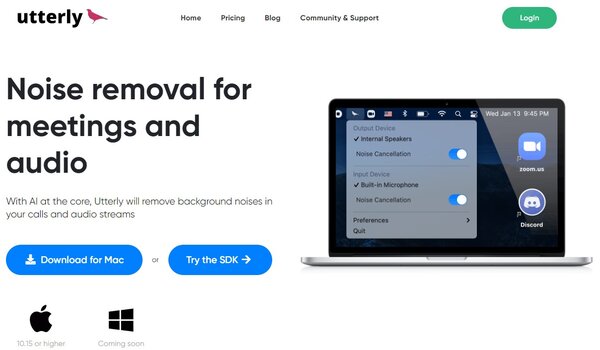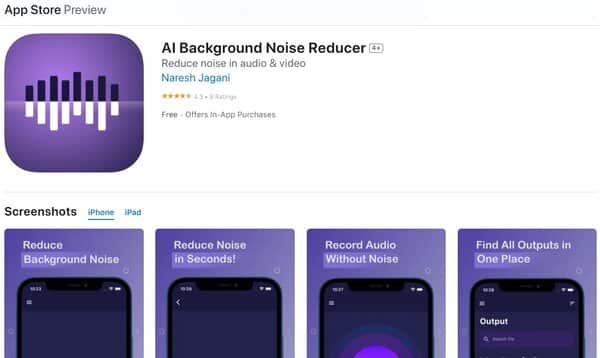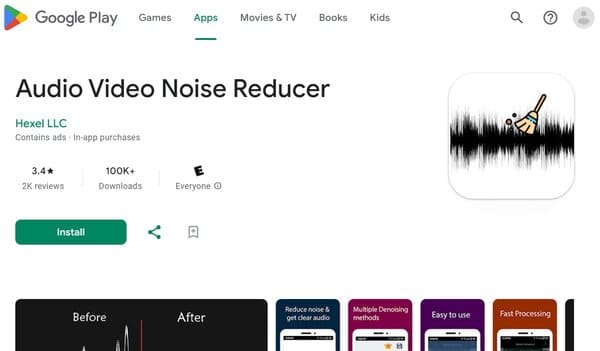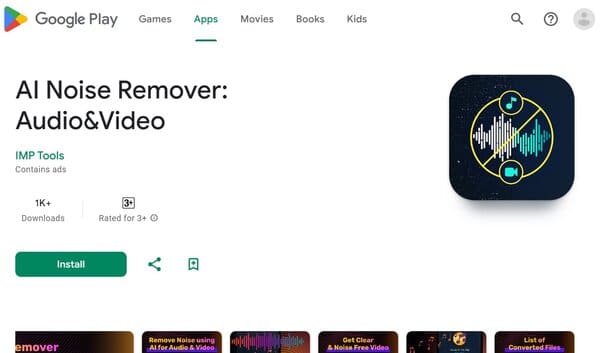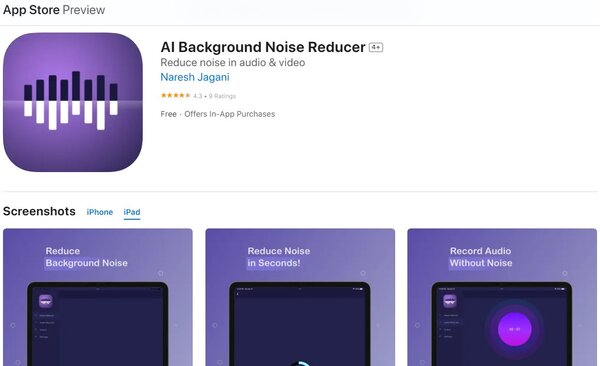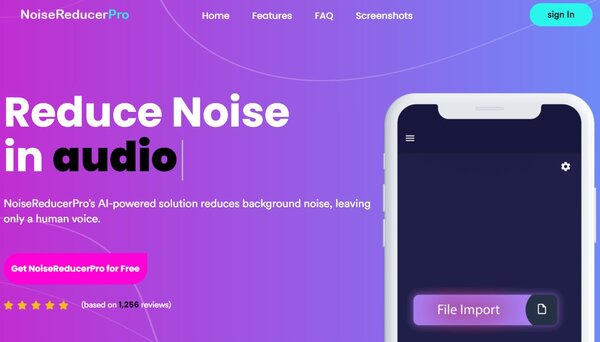7 Best AI Audio Noise Reduction
Noise pollution has become an ever-present part of our daily lives, from the bustling streets outside our windows to the hum of appliances within our homes. This constant background noise not only disrupts our peace but also affects the quality of our audio recordings, be it for professional podcasts, music production, or even casual video calls. Enter the realm of AI Audio Noise Reduction, a groundbreaking technology designed to tackle this issue head-on. By leveraging advanced artificial intelligence algorithms, these tools can distinguish between the sounds we want to capture and the noises we wish to eliminate, ensuring crystal-clear audio quality in any environment.
The Need for AI Audio Noise Reduction
In today’s fast-paced world, where digital communication and content creation are at the forefront, the clarity of audio cannot be overstated. Whether it’s a crucial business meeting over Zoom, a creative endeavor in podcasting, or an online class, the presence of unwanted background noise can significantly detract from the experience and effectiveness of the communication. AI Audio Noise Reduction technology addresses this challenge by filtering out distracting sounds such as traffic noise, keyboard typing, or even the wind, allowing the primary audio to shine through with clarity and precision.
The significance of this technology is backed by statistics that highlight the growing demand for high-quality audio. A recent Adobe survey revealed that 91% of creatives and 83% of consumers emphasize the importance of audio quality, underscoring the critical role that AI Audio Noise Reduction tools play in today’s media landscape. These tools are not just about enhancing the listener’s experience, they also save content creators and professionals considerable time and effort that would otherwise be spent manually editing out unwanted noises.
Moreover, the adaptability of AI in noise reduction is a game-changer. Unlike traditional noise-canceling methods, AI algorithms continuously learn and improve, becoming more efficient at distinguishing between desired and undesired sounds over time. This means that the more you use these tools, the better they get at delivering pristine audio quality tailored to your specific needs.
Choosing the right AI Audio Noise Reduction tool involves considering factors such as ease of use, effectiveness, and budget. With a plethora of options available in the market, from software that integrates seamlessly into your existing workflow to standalone applications designed for specific audio tasks, finding the perfect fit can transform your audio projects. Whether you’re looking to conduct clearer online meetings, produce high-quality podcasts, or simply enjoy music without the interference of background noise, AI Audio Noise Reduction technology offers a solution.
In conclusion, as we navigate through an increasingly noisy world, the need for AI Audio Noise Reduction has never been more apparent. By harnessing the power of artificial intelligence, we can reclaim the clarity and quality of our audio, enhancing both our professional and personal lives. As this technology continues to evolve, it promises to open new horizons in how we communicate, create, and connect.

7 Best AI Audio Noise Reduction
- Utterly.app
- AI Noise Reduction
- Audio Video Noise Reducer
- AI Audio Noise Remover
- AI Background Noise Reducer
- HitPaw AI Audio Noise Reduction
- NoiseReducerPro
How does AI Audio Noise Reduction work?
AI Audio Noise Reduction is a sophisticated technology that leverages artificial intelligence algorithms to sift through audio recordings and eliminate unwanted noise. At its core, this process involves advanced machine learning techniques that analyze audio signals to differentiate between the sound you want to keep and the background noise you want to remove. This could include anything from wind noise and background chatter to static or other environmental disturbances. The technology is designed to be incredibly precise, ensuring that the desired audio content is preserved while effectively reducing various types of noise.
One of the most innovative aspects of AI Audio Noise Reduction is its ability to learn and improve over time. As these AI algorithms are exposed to more audio data, they become more adept at identifying and filtering out unwanted sounds. This continuous learning process means that the more you use AI Audio Noise Reduction tools, the better they become at delivering clear, high-quality audio tailored to your specific needs.
How to choose an AI Audio Noise Reduction?
Selecting the right AI Audio Noise Reduction tool is crucial for achieving the best audio quality for your projects. When choosing among the plethora of options available, there are several key factors to consider:
Ease of Use: The tool should have a user-friendly and intuitive interface, making it accessible even to those with limited technical expertise. This ensures a smooth and efficient noise reduction process without a steep learning curve.
Effectiveness of Noise Reduction: Look for tools that employ advanced algorithms and techniques specifically designed for efficient noise reduction. Features such as intelligent noise profiling and adaptive filtering are indicators of a tool’s ability to effectively identify and suppress unwanted noise while preserving the quality of the desired audio.
Compatibility: The software should seamlessly integrate with your existing audio editing workflow and support the audio file formats you commonly use. This ensures that the noise reduction process does not disrupt your workflow.
Budget: Evaluate the pricing options of different tools to find one that fits your financial constraints. Many tools offer free trials or limited-feature free versions, allowing you to test their capabilities before making a financial commitment.
Customer Support and Updates: Consider the level of support and updates provided by the software developers. Ongoing support and regular updates can significantly enhance the tool’s reliability and effectiveness over time.
By carefully considering these factors, you can select an AI Audio Noise Reduction tool that not only meets your specific requirements but also enhances the overall quality of your audio projects.
AI Audio Noise Reduction
1. Utterly.app
Utterly.app is a noise cancellation application designed to enhance the quality of calls by using advanced AI to filter out unwanted background noise. It operates in real-time, ensuring that users can conduct their online meetings, recordings, and conversations with improved clarity and focus. The application processes audio locally on the device, which means privacy is maintained as no audio data is uploaded or stored externally.
What does Utterly.app do?
Utterly.app serves as a personal audio assistant, adept at removing distracting sounds from your calls and recordings. Whether it’s the chatter from a nearby conversation, the hum of household appliances, or the bustle of street traffic, Utterly.app uses its AI-driven algorithms to isolate and enhance the speaker’s voice. This results in a more professional and clear audio output, essential for anyone relying on virtual communication.
Utterly.app Key Features
Real-time Noise Cancellation: Utterly.app’s standout feature is its ability to provide immediate noise suppression, ensuring that users experience clear audio during live interactions without the need for post-processing.
Local Audio Processing: Privacy concerns are addressed with Utterly.app’s commitment to processing all audio data on the user’s device, ensuring that sensitive conversations remain confidential and secure.
User-Friendly Interface: The application boasts an intuitive design, making it accessible for users of all technical backgrounds to navigate and utilize its noise cancellation capabilities effectively.
Compatibility: Utterly.app is designed for Mac users, offering seamless integration with various audio applications, enhancing its utility across different platforms and use cases.
2. AI Noise Reduction
AI Noise Reduction is an application tailored for content creators who require pristine audio quality in their work. It provides a robust AI background noise removal feature that is essential for anyone looking to produce clear and professional audio content. The app is not just limited to noise reduction, it also includes an audio editor and voice editor, allowing for a comprehensive suite of tools to refine and enhance audio recordings.
What does AI Noise Reduction do?
AI Noise Reduction specializes in cleaning up audio tracks by removing unwanted background noise that can detract from the overall quality of the recording. This is particularly useful for podcasters, video producers, and anyone involved in digital media creation who needs to ensure their audio is as clear as possible. The app’s intelligent algorithms analyze the audio for noise and work to isolate and remove it, leaving behind a cleaner, more focused sound that can help elevate the quality of any content.
AI Noise Reduction Key Features
Single File Processing: For users of the free version, AI Noise Reduction offers the capability to process one file at a time, providing a taste of the app’s noise reduction capabilities without any investment.
Premium Access: Those opting for the premium version gain access to enhanced features, which include handling multiple files simultaneously, a boon for professionals with a higher volume of audio content to manage.
Audio and Voice Editing: Beyond noise reduction, the app includes tools for editing both the audio and voice tracks, enabling users to fine-tune their recordings for optimal sound quality.
Versatility for Content Creators: With its all-in-one approach, AI Noise Reduction stands out as a versatile solution for content creators looking to capture high-quality audio without the interference of distracting background noise.
3. Audio Video Noise Reducer
Audio Video Noise Reducer is a versatile application designed to improve the audio quality of your recordings and videos by eliminating unwanted background noise. With support for a wide range of formats including AAC, MP3, WAV, M4A, and more, it caters to a broad audience, from casual users to professionals looking to enhance their audio-visual projects. The app employs advanced algorithms to reduce noise from various sources, such as traffic, fans, or even the buzz of a cricket match, ensuring your audio is clear and free from distractions.
What does Audio Video Noise Reducer do?
Audio Video Noise Reducer takes your noisy audio and video files and cleans them up, removing the background noise that can ruin the clarity of your content. Whether you’re dealing with the hum of an air conditioner, the buzz of traffic, or any other persistent noise, this app uses state-of-the-art technology to isolate and eliminate these unwanted sounds. The result is a much cleaner, clearer audio track that enhances the overall quality of your videos and recordings, making them more professional and pleasant to listen to.
Audio Video Noise Reducer Key Features
Supported Formats: The app’s ability to work with a variety of audio and video formats, including AAC, MP3, WAV, M4A, M4B, MKV, FLAC, WMA, AMR, 3GP, and MP4, makes it a versatile tool for a wide range of users.
Advanced Noise Reduction Algorithms: Audio Video Noise Reducer employs sophisticated algorithms that are capable of identifying and removing a wide array of background noises, ensuring your audio is as clear as possible.
Enhanced Clarity and Quality: Beyond simple noise reduction, the app also enhances the clarity of the voice and the overall quality of the audio, providing a more professional and immersive listening experience.
Pro-Level Quality with Premium Features: For users who opt for the premium version, the app offers additional features that cater to more specific needs, allowing for a more tailored and effective noise reduction process.
4. AI Audio Noise Remover
AI Audio Noise Remover is a specialized application designed to enhance the audio quality of recordings by eliminating unwanted background noise. This tool leverages artificial intelligence to automatically detect and suppress various disturbances such as hums, hisses, traffic, and wind from both audio and video files. It provides users with a straightforward solution to create cleaner, noise-free recordings, making it an essential utility for podcasters, video producers, and anyone looking to improve their audio output.
What does AI Audio Noise Remover do?
AI Audio Noise Remover serves as a digital filter for your audio and video files, targeting and removing the unwanted background noise that can detract from the overall listening experience. Whether it’s the constant hum of an air conditioner, the buzz of nearby traffic, or the subtle hiss of a poorly grounded microphone, this app identifies and isolates these sounds. It then processes the audio using advanced algorithms to reduce or eliminate the noise, resulting in a clearer and more professional final product.
AI Audio Noise Remover Key Features
Audio Noise Removal: This core functionality allows users to select an audio file and preview the sound before initiating the noise removal process. After clicking the ‘REMOVE NOISE’ button, the app applies its AI capabilities to deliver a polished, noiseless audio output, which can be reviewed before saving.
User-Friendly Interface: The app boasts an intuitive design, making it accessible for users of all skill levels. The straightforward process of noise removal ensures that even those with minimal technical knowledge can achieve high-quality results without a steep learning curve.
Versatility: AI Audio Noise Remover is not limited to processing audio files alone, it can also handle video files, making it a versatile tool for a wide range of content creators. This feature is particularly beneficial for vloggers and filmmakers who require both their visual and auditory elements to be of the highest quality.
Efficiency: By automating the noise reduction process, the app saves users a significant amount of time and effort that would otherwise be spent on manual editing. This efficiency allows creators to focus more on content creation and less on post-production technicalities.
5. AI Background Noise Reducer
AI Background Noise Reducer is an application that caters to the needs of content creators who prioritize audio quality in their productions. It is equipped with an AI-driven feature that removes background noise from audio recordings, making it a valuable tool for podcasters, videographers, and anyone involved in media creation. The app also includes an audio editor and voice editor, providing a comprehensive suite of tools to refine and enhance audio recordings for a professional finish.
What does AI Background Noise Reducer do?
AI Background Noise Reducer focuses on delivering clean audio tracks by intelligently removing distracting background noises. This functionality is essential for users who require crisp and clear sound for their content. The app’s algorithms are designed to analyze the audio, identify noise patterns, and filter them out, resulting in an improved audio experience. This is particularly beneficial for creators who operate in noisy environments or who may not have access to professional recording studios.
AI Background Noise Reducer Key Features
Single File Processing: For individuals using the free version, AI Background Noise Reducer provides the capability to process one audio file at a time, allowing users to experience the noise reduction quality without any upfront cost.
Premium Version: Users who opt for the premium version can enjoy processing multiple files simultaneously, which is ideal for content creators with a larger volume of audio to manage and who require more advanced features.
Audio Editing Tools: The inclusion of audio and voice editing tools within the app means users can not only reduce noise but also make detailed adjustments to their recordings, ensuring the final output meets their exact standards.
All-in-One Solution: AI Background Noise Reducer is not just a noise reduction tool, it’s an all-encompassing solution for content creators looking to produce high-quality audio without the hassle of external noise interference.
6. HitPaw AI Audio Noise Reduction
HitPaw AI Audio Noise Reduction is an online tool designed to improve the clarity and quality of audio recordings by effectively reducing background noise and enhancing the overall sound. Utilizing advanced artificial intelligence technology, it offers a seamless solution for cleaning up audio in real-time voice or video calls, music production, and various content creation endeavors. This tool is particularly useful for podcasters, social media influencers, educators, and anyone looking to produce high-quality audio content without the hassle of complex editing software.
What does HitPaw AI Audio Noise Reduction do?
HitPaw AI Audio Noise Reduction specializes in detecting and filtering out unwanted sounds from audio and video recordings, leaving behind cleaner, more intelligible primary audio content. It can significantly reduce or eliminate background noise, hisses, and other disturbances, making the audio more pleasant to listen to. This technology is not only beneficial for enhancing the sound quality of recordings but also for improving the auditory experience during live teleconferences, optimizing volume levels for better listening, and reducing echo to create a more professional audio environment. Its versatility makes it an invaluable tool for a wide range of applications, from music production to educational content delivery.
HitPaw AI Audio Noise Reduction Key Features
Real-Time Audio Enhancement: This feature allows users to clean up audio during live voice or video calls, ensuring productive and effective communication without the distraction of background noise.
Volume Optimization: Users can adjust the audio volume to their preference, experiencing effortless volume optimization for the most pleasurable listening quality.
Echo Reduction: By removing unwanted echoes and reflections, this feature improves the audio quality for teleconferencing, music production, and home entertainment, making the sound clearer and more focused.
Versatility in Application: HitPaw AI Audio Noise Reduction is not limited to a single use case, it is equally effective in enhancing audio for music production, educational content, social media posts, and podcast episodes, making it a comprehensive solution for a variety of audio enhancement needs.
7. NoiseReducerPro
NoiseReducerPro is an application designed to simplify the process of reducing noise in audio and video recordings. It caters to both Android and iOS users, offering a straightforward solution for diminishing background interference with a single click. The app’s user-friendly approach and cross-platform availability make it a versatile choice for content creators and anyone looking to improve their audio quality. With a focus on ease of use, NoiseReducerPro has garnered positive feedback from its active user base, reflecting its effectiveness in delivering cleaner audio.
What does NoiseReducerPro do?
NoiseReducerPro provides a quick and efficient way to clean up audio and video recordings by removing unwanted background noise. Whether it’s the hum of an air conditioner, street noise, or other ambient sounds, the app targets these audio interferences and filters them out, enhancing the overall sound quality. This makes it an ideal tool for podcasters, videographers, and anyone in need of producing clear and professional-sounding content. The app’s functionality is designed to be as simple as editing a text document, with additional filters and effects like noise removal to fine-tune the audio to perfection.
NoiseReducerPro Key Features
Cross-Platform Availability: NoiseReducerPro stands out with its support for both Android and iOS platforms, ensuring a wide range of users can benefit from its noise reduction capabilities.
One-Click Noise Reduction: The app’s one-click feature for reducing background noise makes it accessible and convenient for users who need quick results without complex processes.
Positive User Feedback: With numerous active users and high ratings, NoiseReducerPro’s reputation is bolstered by the positive experiences of its clientele.
Filters and Effects: Users can apply various filters and effects, including noise removal, to ensure their audio and video recordings sound great, providing a level of polish that can elevate any project.
FAQs on AI Audio Noise Reduction
What is an AI Audio Noise Reduction?
AI Audio Noise Reduction refers to the use of artificial intelligence to identify and eliminate unwanted background noise from audio recordings. This technology utilizes machine learning algorithms to distinguish between the primary audio signal, such as speech or music, and various types of noise, such as traffic, wind, or HVAC systems. The goal is to enhance the clarity of the audio by reducing or removing these distractions without affecting the quality of the intended sound.
Why is AI Audio Noise Reduction important?
AI Audio Noise Reduction is important because it significantly improves the listening experience by providing clear audio in environments where background noise is present. This is particularly crucial in professional settings like broadcasting, podcasting, and music production, where audio quality can impact the audience’s engagement and the content’s credibility. Additionally, in communication scenarios such as video conferencing and virtual learning, clear audio is essential for effective interaction and understanding.
How is AI Audio Noise Reduction different from traditional noise reduction methods?
Traditional noise reduction methods often rely on simple filters or manual editing to reduce noise, which can be time-consuming and may not always yield the best results. AI Audio Noise Reduction, on the other hand, uses sophisticated algorithms that can adapt to different types of noise and learn from the audio they process. This allows for more accurate noise identification and removal, leading to a cleaner audio output with less manual intervention.
Can AI Audio Noise Reduction be used in real-time applications?
Yes, AI Audio Noise Reduction can be used in real-time applications. Many modern AI noise reduction tools are designed to work on-the-fly, providing instant noise suppression during live broadcasts, video calls, or streaming. This real-time capability is particularly beneficial in situations where it’s not possible to post-process the audio, such as during a live webinar or a remote interview.
What should I look for in an AI Audio Noise Reduction tool?
When looking for an AI Audio Noise Reduction tool, consider the quality of noise reduction, ease of use, compatibility with your existing software or hardware, the ability to handle different types of noise, and the cost. Additionally, check for features like real-time processing, the ability to learn and adapt to new noise environments, and user reviews or testimonials that can attest to the tool’s effectiveness.
Conclusion
AI Audio Noise Reduction is transforming the way we experience and interact with audio content. By leveraging the power of artificial intelligence, these tools provide a solution to the pervasive problem of background noise in various audio and communication contexts. The technology not only enhances the quality of audio recordings but also streamlines the production process, saving time and resources for content creators. As AI continues to advance, we can expect AI Audio Noise Reduction tools to become even more sophisticated, offering higher levels of precision and adaptability. Whether for professional or personal use, the impact of clear, noise-free audio is undeniable, making AI Audio Noise Reduction an invaluable asset in today’s digital landscape.