12 Best AI Art Apps for Android
In the ever-evolving world of digital art, the fusion of creativity and technology has opened new horizons for artists and enthusiasts alike. With the advent of artificial intelligence, the realm of art creation has witnessed a revolutionary transformation, particularly with the introduction of AI art apps for Android. These innovative tools have democratized art creation, making it accessible to anyone with a smartphone. Whether you’re a seasoned artist looking to experiment with new styles or a beginner eager to explore your creative potential, AI art apps offer a plethora of possibilities. They blend the precision of technology with the unpredictability of artistic flair, enabling users to generate stunning pieces of art with just a few taps on their screen.
The Need for Best AI Art Apps for Android
In today’s fast-paced world, where visual content dominates social media and digital platforms, the demand for unique and captivating imagery is higher than ever. The best AI art apps for Android cater to this need by providing a quick and easy way to create visually appealing content. For content creators, marketers, and social media enthusiasts, these apps are invaluable tools for generating eye-catching graphics that stand out in a crowded digital landscape. Moreover, for individuals seeking a creative outlet, AI art apps offer a space to experiment and express themselves without the need for traditional art supplies or skills. The ability to transform ideas into visual art effortlessly makes these apps a must-have for anyone looking to add a touch of creativity to their digital presence.

Best AI Art Apps for Android
- Imagine
- GenZArt
- Genie Anime AI Art Generator
- AI Anime Art Generator
- Pixilart
- OJI AI Art & Picture Generator
- Photoleap
- Gencraft
- WOMBO Dream
- DreamFace AI Art Animator
- UniPixel NFT Art Creator
- Pixel Studio
How do Best AI Art Apps for Android work?
At the core of the best AI art apps for Android is a sophisticated blend of machine learning algorithms and neural networks. These technologies enable the apps to understand and interpret user inputs, such as text prompts or images, and convert them into artistic creations. Users can simply enter a description of what they envision, select an art style, and the app takes care of the rest, generating artwork that reflects the given instructions. This process democratizes art creation, allowing users with no formal art training to produce works that resonate with their vision. Additionally, many of these apps offer customization options, such as adjusting colors, styles, and textures, providing users with control over the final output. This interplay between user input and AI interpretation fosters a collaborative creative process, where technology acts as a bridge between imagination and reality.
How to choose the Best AI Art Apps for Android?
Choosing the best AI art app for Android involves considering several key factors to ensure the app meets your creative needs and preferences. Firstly, the variety of art styles offered is crucial. An app that provides a wide range of styles, from realistic to abstract, gives users the flexibility to explore different artistic expressions. Secondly, the quality of the generated art is paramount. Look for apps that produce high-resolution images, ensuring your creations look great on any platform. User interface and ease of use are also important, an intuitive app design makes the creative process smoother and more enjoyable. Additionally, consider the app’s customization options, as they allow for greater personalization of your artwork. Lastly, consider the cost – while some apps offer free versions, others may require a subscription or in-app purchases for full access to features. Balancing these factors will help you select an AI art app that best suits your artistic journey on Android.
Best AI Art Apps for Android
1. Imagine
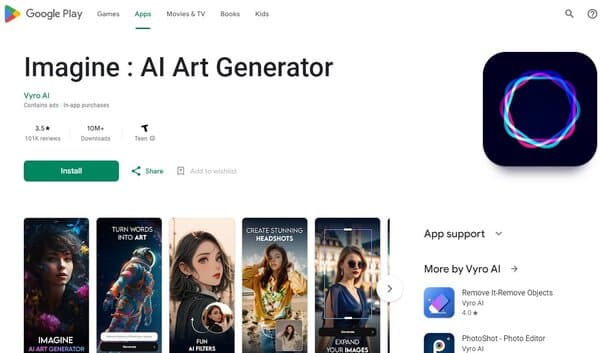
Imagine is an AI art app for Android designed for Android users who wish to explore the realm of digital creativity with ease. This app stands out in the market by offering a seamless blend of user-friendly interface and powerful AI-driven capabilities, enabling both novices and seasoned artists to transform their ideas into visually stunning pieces of art. With its advanced algorithms, Imagine takes the concept of text-to-image generation to new heights, allowing users to input prompts and witness the magic as their words are turned into captivating artworks, making a great addition to the list of best AI art apps for Android.
What does Imagine do?
Imagine serves as a digital artist’s canvas, where the boundaries of creativity are expanded through the power of AI. The app interprets textual prompts and translates them into unique pieces of art, offering a diverse range of styles and themes to choose from. Whether you’re looking to create abstract visuals, realistic portraits, or something entirely out of the ordinary, Imagine provides the tools to make it happen. It’s not just about generating art, it’s about providing a platform where your imagination can take physical form, all within the palm of your hand.
Imagine Key Features
Text-to-Image Transformation: At the core of Imagine lies the ability to turn simple text prompts into detailed images, offering a new way to visualize concepts and narratives.
Style Variety: The app boasts a vast library of art styles, enabling users to experiment with different aesthetics and find the perfect match for their creative vision.
User-Friendly Interface: Imagine’s intuitive design ensures that users of all skill levels can navigate and utilize the app’s features with minimal learning curve.
High-Resolution Outputs: The app supports the creation of high-resolution images, ensuring that the final artworks are clear, crisp, and ready for any digital platform or print medium.
In-App Editing Tools: Users can fine-tune their creations with a suite of editing tools, allowing for adjustments and enhancements to the AI-generated art.
Community Engagement: Imagine encourages users to join a community of like-minded individuals, where they can share their creations and gain inspiration from others’ artworks.
Imagine Pricing Plans
Imagine offers a free app download with the convenience of in-app purchases, catering to a wide range of users and their varying needs.
2. GenZArt
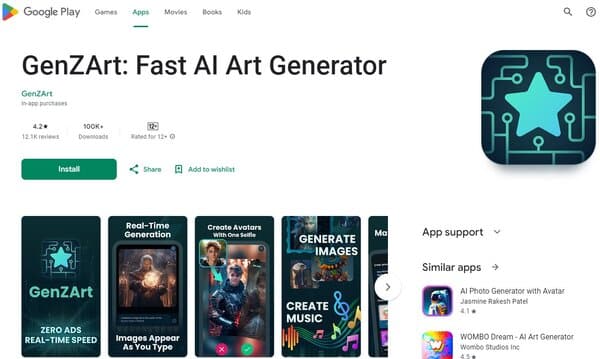
GenZArt is an innovative AI art app tailored for Android users, offering a platform to effortlessly create digital art through the power of artificial intelligence. This app is designed to cater to the artistic needs of the modern generation, providing a suite of tools that allow for the quick generation of artwork that resonates with the aesthetics of today’s visual culture. GenZArt simplifies the art creation process, making it accessible to users with varying degrees of artistic skill, from beginners to professionals looking to expedite their workflow.
What does GenZArt do?
GenZArt acts as a conduit between the user’s imagination and digital creation. It harnesses AI to interpret user inputs and craft artwork that ranges from the whimsically abstract to the hyper-realistic. The app is not just a tool for image generation, it’s a creative partner that assists users in bringing their artistic visions to life. With GenZArt, the process of art creation becomes a collaborative effort between human and machine, resulting in unique and personalized art pieces that can be shared and enjoyed across various platforms.
GenZArt Key Features
Diverse Art Styles: GenZArt offers a plethora of art styles, allowing users to explore and create across a spectrum of visual languages.
Intuitive Design: The app’s user interface is crafted to be straightforward, ensuring that users can focus on creating art without a steep learning curve.
Rapid Art Generation: Speed is a hallmark of GenZArt, enabling users to produce art quickly without compromising on quality.
Customization Options: Users have the ability to customize their creations, giving them control over the final outcome of their artwork.
Sharing Capabilities: The app includes features for easy sharing, making it simple for users to showcase their art with a wider audience.
Regular Updates: GenZArt is continually updated with new features and improvements, keeping the app at the forefront of AI art technology.
GenZArt Pricing Plans
GenZArt is available as a free download, offering users the flexibility of in-app purchases to enhance their experience.
3. Genie Anime AI Art Generator
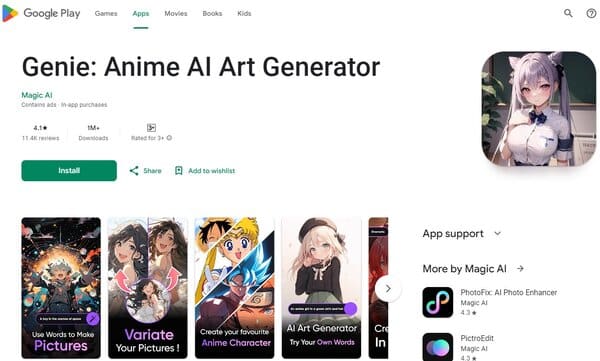
Genie Anime AI Art Generator is a cutting-edge app designed for Android users who have a passion for anime and manga. This AI art app for Android leverages advanced artificial intelligence to transform textual prompts into visually stunning anime art. It caters to a wide audience, from those who are just beginning to explore the world of anime to seasoned artists seeking to streamline their creative process. Genie Anime AI Art Generator stands as a bridge between imagination and digital creation, offering a user-friendly platform that simplifies the art-making process while delivering high-quality, personalized anime artwork.
What does Genie Anime AI Art Generator do?
Genie Anime AI Art Generator serves as a creative companion that brings users’ anime fantasies to life. By inputting text prompts, users can guide the AI to generate artwork that ranges from classic manga illustrations to modern anime styles. This AI art app for Android is not merely about creating art, it’s about enabling users to experiment with their ideas and see them materialize into unique, AI-generated anime art. Whether you’re looking to create character portraits, scenes, or abstract anime concepts, Genie Anime AI Art Generator provides the tools and flexibility to explore a vast array of artistic possibilities, all within the convenience of your Android device.
Genie Anime AI Art Generator Key Features
Diverse Range of Styles: Genie Anime AI Art Generator offers an extensive selection of anime and manga styles, allowing users to find the perfect aesthetic for their creations.
Simple Text Prompts: The app’s core functionality revolves around converting text prompts into detailed anime art, making it accessible for users to guide the creative process.
Customization and Editing: Beyond initial generation, users can customize and edit their artworks, tailoring them to their specific preferences and needs.
High-Quality Image Output: Genie Anime AI Art Generator ensures that the final artworks are of high resolution, suitable for various uses from digital displays to print.
Community and Sharing: The app encourages community engagement, providing a platform for users to share their creations and connect with other anime enthusiasts.
Regular Updates and Improvements: The development team is committed to enhancing the app’s capabilities, regularly introducing new features and styles to keep the creative experience fresh and engaging.
Genie Anime AI Art Generator Pricing Plans
Genie Anime AI Art Generator is available for free with the option for in-app purchases, offering flexibility to users based on their needs and preferences.
4. AI Anime Art Generator
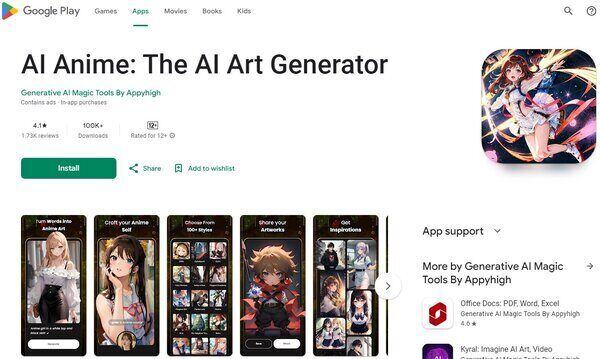
AI Anime Art Generator is a versatile app that caters to enthusiasts and creators of anime art, providing a digital space where imagination meets technology. This AI art app for Android is a haven for those who wish to bring their anime concepts to life without the need for traditional drawing skills. It’s designed to be accessible to users of all levels, from those taking their first steps in digital art to experienced artists looking to diversify their creative toolkit. With its focus on anime aesthetics, AI Anime Art Generator offers a specialized experience that sets it apart from general art creation apps.
What does AI Anime Art Generator do?
AI Anime Art Generator is a creative powerhouse that transforms text-based prompts into bespoke anime art. It’s a bridge between the written word and visual art, enabling users to generate anime characters, scenes, and elements that are tailored to their specifications. The app’s AI interprets the prompts and delivers artwork that can range from cute and whimsical to epic and dramatic. It’s an ideal tool for storytellers, character designers, and anyone looking to visualize their anime-inspired ideas with precision and flair.
AI Anime Art Generator Key Features
Specialized Anime Styles: The app is dedicated to anime art, offering a variety of styles that cater specifically to fans of the genre.
Text Prompt Creativity: Users can input text prompts to guide the AI in creating detailed and customized anime artwork.
Ease of Use: AI Anime Art Generator is designed with a user-friendly interface, making the art creation process straightforward and enjoyable.
High-Resolution Artwork: The app supports the generation of high-resolution images, ensuring that the artwork is suitable for both digital and print purposes.
Community Features: It includes social features that allow users to share their art and engage with a community of anime art lovers.
Continuous Updates: The app is regularly updated with new features and styles to keep the user experience fresh and exciting.
AI Anime Art Generator Pricing Plans
AI Anime Art Generator is a free-to-download app with additional features available through in-app purchases.
5. Pixilart
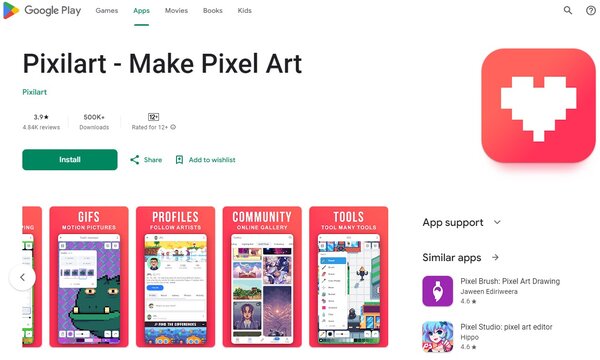
Pixilart is a digital canvas that caters to artists and enthusiasts of pixel art, providing a comprehensive suite of tools to create, share, and enjoy pixel-based artwork. This AI art app for Android is a nod to the nostalgic era of 8-bit and 16-bit art, yet it is equipped with modern features that make it a go-to choice for contemporary pixel artists. Pixilart is designed to be both fun and functional, offering an accessible platform for users to bring their pixelated visions to life, whether they are crafting intricate designs or simple, retro-style sprites.
What does Pixilart do?
Pixilart empowers users to dive into the pixel art world with an array of tools that simplify the creation process. It’s an app that’s as much about the joy of pixel art as it is about the functionality needed to produce it. Users can manage layers with ease, making complex designs more manageable, and navigate a user-friendly homepage that puts their art front and center. Pixilart is not just about individual creation, it’s a community where artists can share their work, gain feedback, and draw inspiration from fellow pixel art creators.
Pixilart Key Features
Layer Management: Pixilart offers robust layer management, allowing artists to create complex pixel art with better control and organization.
User-Friendly Interface: The app’s interface is designed to be intuitive, making it easy for artists to navigate and focus on their creations.
Community Interaction: Pixilart is not just a tool but also a community platform where users can share their artwork and connect with other pixel art enthusiasts.
Undo/Redo Functionality: While uniquely placed at the bottom, the undo and redo buttons provide essential functionality for editing and refining artwork.
GIF Support: The app supports the creation and downloading of GIFs, enabling artists to bring their pixel art to life through animation.
Regular Updates: Pixilart is actively maintained, with recent updates fixing bugs and enhancing the overall user experience.
Pixilart Pricing Plans
Pixilart is a free app that offers in-app purchases, allowing users to enhance their pixel art experience.
6. OJI AI Art & Picture Generator
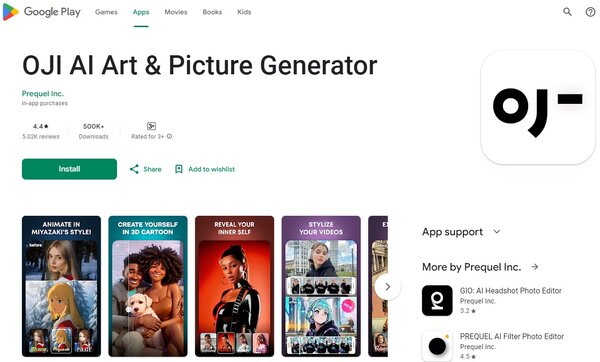
OJI AI Art & Picture Generator is a dynamic and innovative AI art app for Android designed to redefine the way Android users create and interact with digital art. By leveraging advanced AI technology, OJI offers a unique platform for users to transform their portrait pictures into a variety of artistic styles and imaginative universes. Whether you’re looking to refresh your social media profiles with eye-catching avatars or explore new dimensions of digital creativity, OJI provides an accessible and versatile tool for artistic expression. Its user-friendly interface and wide array of styles make it an appealing choice for both casual users looking to spice up their digital presence and artists seeking new avenues for creativity.
What does OJI AI Art & Picture Generator do?
OJI AI Art & Picture Generator stands out as a creative powerhouse, enabling users to reimagine their portrait photos in countless artistic styles and scenarios. With just a single photo, the app’s AI algorithms work to place users in new outfits, bodies, and even entirely new universes, offering a seamless blend of reality and imagination. This AI art app for Android is perfect for those looking to stand out on social media with unique avatars or anyone interested in exploring the vast potential of AI-driven art. From generating new profile pictures to revamping content with a creative twist, OJI simplifies the process of artistic creation, making it accessible and enjoyable for everyone.
OJI AI Art & Picture Generator Key Features
Wide Selection of Styles: OJI boasts an extensive catalog of AI-produced aesthetics, allowing users to experiment with various artistic looks.
User-Friendly Interface: The app is designed to be intuitive, ensuring that users can easily navigate and utilize its features to create art.
Social Media Ready: OJI focuses on generating avatars and images that are perfect for social media, helping users to enhance their online presence.
Single Photo Transformation: With just one portrait photo, the app can generate a multitude of creative interpretations, showcasing the power of AI.
Creative Freedom: Users are given the liberty to explore different outfits, bodies, and universes, pushing the boundaries of traditional portrait photos.
Regular Updates: The app is continually updated with new styles and features, keeping the user experience fresh and engaging.
OJI AI Art & Picture Generator Pricing Plans
OJI AI Art & Picture Generator is freely available for download, offering users a gateway to explore its basic features with the option of in-app purchases for enhanced functionality.
7. Photoleap
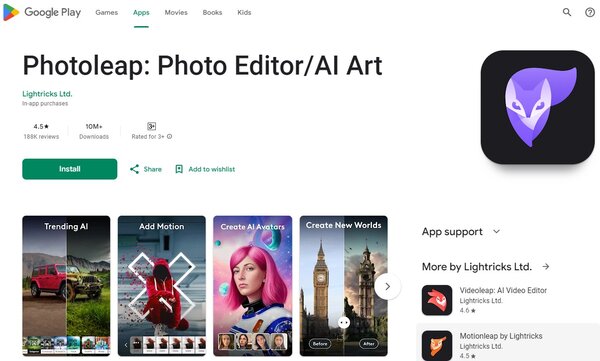
Photoleap by Lightricks is a comprehensive photo editing and AI art creation app designed to empower Android users to unleash their creativity. This app combines sophisticated editing tools with artificial intelligence to provide a seamless experience for transforming ordinary images into extraordinary works of art. Whether you’re a professional photographer looking for advanced editing capabilities or a hobbyist eager to explore the world of AI-generated art, Photoleap offers a versatile platform to cater to a wide range of artistic needs. Its intuitive interface and extensive feature set make it an ideal choice for anyone looking to enhance their photos or create stunning digital art from scratch.
What does Photoleap do?
Photoleap stands at the intersection of photo editing and AI-driven art creation, offering users a powerful suite of tools to edit, enhance, and transform their images. From basic adjustments like cropping and filtering to advanced manipulations such as layering and blending, Photoleap equips users with everything needed to refine their photos to perfection. Beyond traditional editing, the app harnesses AI technology to generate art from photos, allowing users to experiment with various artistic styles and effects. Whether you’re aiming to perfect a portrait, design a captivating social media post, or explore new artistic horizons, Photoleap provides the functionality to bring your vision to life.
Photoleap Key Features
Advanced Editing Tools: Photoleap includes a comprehensive set of editing tools, enabling users to perform detailed adjustments and enhancements to their photos.
AI Art Generation: The app leverages AI to transform photos into artworks, offering users a fun and innovative way to explore different artistic styles.
Layering and Blending: Users can layer multiple images and use blending modes to create complex compositions, akin to professional desktop software.
Intuitive User Interface: Designed with ease of use in mind, Photoleap’s interface allows users to navigate its features smoothly, regardless of their skill level.
High-Quality Output: The app supports high-resolution image output, ensuring that the final artworks are of the highest quality for both digital and print use.
Regular Updates: Photoleap is continually updated with new features, tools, and improvements, keeping the app at the cutting edge of photo editing and AI art creation.
Photoleap Pricing Plans
Photoleap is available as a free download with the option for in-app purchases.
8. Gencraft
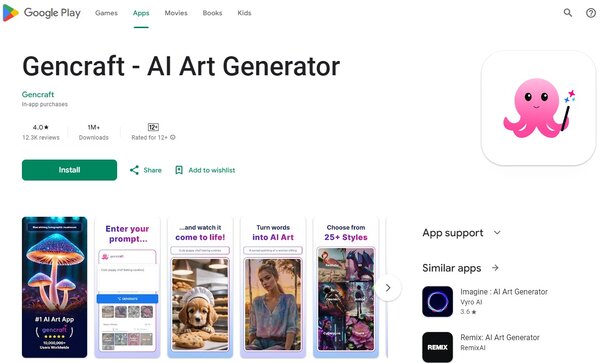
Gencraft is an AI Art Generator app that stands out in the digital art space for Android users. This AI art app for Android is designed to cater to both the casual user looking to create unique art pieces and the professional artist seeking to enhance their creative process. Gencraft’s interface is user-friendly, making it accessible to individuals with varying levels of tech-savviness. The app’s ability to generate art from text inputs using advanced AI algorithms allows for a high degree of creativity and personalization in the art creation process.
What does Gencraft do?
Gencraft transforms the art creation experience by allowing users to generate images and videos from text prompts. This AI-powered tool uses generative algorithms to interpret user inputs and produce artwork that can range from realistic to fantastical. It is particularly adept at creating detailed characters and scenes, providing users with a new way to visualize their ideas. Gencraft is ideal for those who want to see their concepts take visual form without the need for traditional artistic skills, making it a valuable tool for storytelling, character design, and more.
Gencraft Key Features
Fine-Tuned Tools: Gencraft provides users with precision tools to fine-tune their art, ensuring that the final product aligns closely with their vision.
Model Selection: The app offers different ‘models’ or styles, such as CGI or traditional drawing, giving users the flexibility to choose how their art is rendered.
Intuitive Use: Gencraft is praised for its intuitive usability, making the process of generating art straightforward and enjoyable.
Detail-Oriented: The AI’s attention to detail allows for the creation of intricate and nuanced artwork that can satisfy even the most discerning users.
Community Access: Users can explore a library of creations by others, providing inspiration and a sense of community engagement.
Regular Updates: Gencraft is actively updated, ensuring that users have access to the latest features and improvements.
Gencraft Pricing Plans
Gencraft offers a free version with basic functionality and the option for in-app purchases to access more advanced features.
9. WOMBO Dream
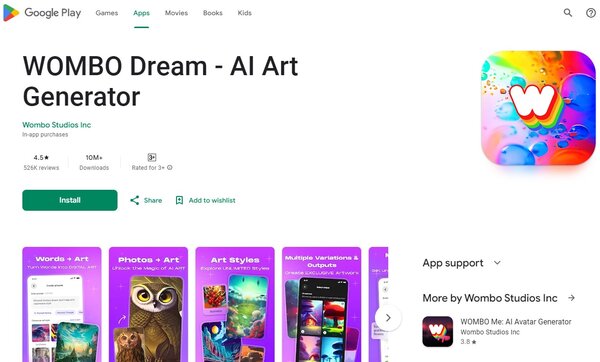
WOMBO Dream is an AI Art Generator app that has captured the imagination of Android users worldwide. It leverages advanced AI technology to turn textual prompts into stunning images, offering a unique blend of creativity and technology. Whether users aim to craft beautiful pieces of art or design their own anime characters, WOMBO Dream provides a versatile platform to bring artistic visions to life. Its ease of use and the ability to produce high-quality, personalized artwork in seconds make it a favorite among both art enthusiasts and those looking to explore the possibilities of AI-generated art.
What does WOMBO Dream do?
WOMBO Dream is a text-to-image AI art generator that transforms written prompts into original artworks. This innovative AI art app for Android allows users to explore the limitless potential of AI in creating diverse visual content, from abstract paintings to detailed character designs. By simply entering a text prompt and selecting an art style, users can witness the app’s AI algorithms bring their ideas to life in visually captivating ways. WOMBO Dream stands out for its ability to democratize art creation, making it accessible to individuals without traditional artistic skills and offering a new medium for creative expression and exploration.
WOMBO Dream Key Features
Diverse Art Styles: WOMBO Dream offers a wide range of art styles, enabling users to experiment with various visual aesthetics and find the perfect match for their creative vision.
Simple Text Prompts: The app’s core functionality revolves around transforming text prompts into detailed and customized artwork, making it accessible for users to guide the creative process.
High-Quality Image Output: WOMBO Dream ensures that the final artworks are of high resolution, suitable for various uses from digital displays to print.
Community Engagement: The app encourages community interaction, providing a platform for users to share their creations and draw inspiration from the artwork of others.
Ease of Use: Designed with a user-friendly interface, WOMBO Dream allows users of all skill levels to navigate and utilize its features effectively.
Regular Updates: The development team is committed to enhancing the app’s capabilities, regularly introducing new features and styles to keep the creative experience fresh and engaging.
WOMBO Dream Pricing Plans
WOMBO Dream is available for free with the option for in-app purchases, offering flexibility to users based on their needs and preferences.
10. DreamFace AI Art Animator
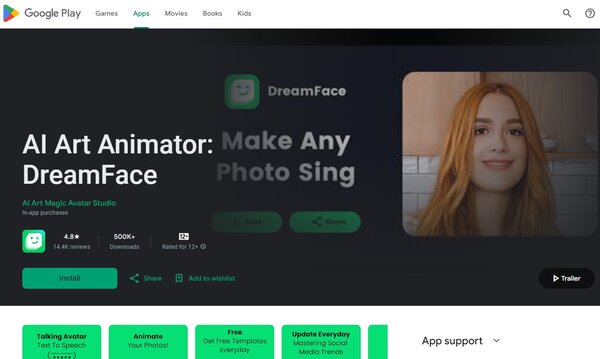
DreamFace AI Art Animator is an innovative app designed to bring static images to life using advanced AI technology. It offers Android users a unique opportunity to animate photos with a variety of effects, making it an exciting tool for creating dynamic content for social media, personal projects, or digital art portfolios. DreamFace stands out by providing an intuitive platform that simplifies the animation process, allowing users to add motion to portraits, landscapes, or any still image. This app is perfect for those looking to add a creative twist to their photos or explore the possibilities of AI-driven art animation.
What does DreamFace AI Art Animator do?
DreamFace AI Art Animator transforms ordinary photos into captivating animations with just a few taps. By leveraging AI technology, it enables users to animate faces, making them smile, wink, or nod, and apply various artistic filters to create unique and engaging content. This AI art app for Android functionality extends beyond simple animations, offering features like talking avatars and the ability to sync animations with music. Whether you’re an artist looking to bring your creations to life, a content creator aiming to enhance your social media presence, or just someone who enjoys experimenting with digital art, DreamFace provides the tools to unleash your creativity in new and exciting ways.
DreamFace AI Art Animator Key Features
AI-Powered Animations: DreamFace uses artificial intelligence to animate still images, offering a wide range of motion effects that bring photos to life.
Artistic Filters: The app includes various artistic filters, allowing users to transform their animations into unique pieces of art.
Music Synchronization: Users can synchronize animations with music, adding an auditory dimension to their visual creations.
Talking Avatars: DreamFace features a talking avatar function, enabling photos to mimic speech, which is perfect for creating engaging digital content.
User-Friendly Interface: The app boasts an intuitive interface, making it easy for users of all skill levels to navigate and utilize its features.
Regular Updates: DreamFace is continually updated with new templates, songs, and functionalities, ensuring a fresh and evolving user experience.
DreamFace AI Art Animator Pricing Plans
DreamFace AI Art Animator is accessible to everyone, offering a free download with options for in-app purchases to unlock additional features.
11. UniPixel NFT Art Creator
![]()
UniPixel NFT Art Creator emerges as a groundbreaking app for Android users, diving into the burgeoning world of NFTs (Non-Fungible Tokens) with a creative flair. This AI art app for Android is ingeniously designed to democratize the creation of NFT art, making it accessible to artists and enthusiasts alike, regardless of their technical expertise in blockchain technology. With UniPixel, users can effortlessly transform their digital artworks into unique NFTs, ready to be minted and traded on various platforms. It stands as a bridge between the traditional art world and the digital blockchain space, offering a user-friendly interface that simplifies the NFT creation process.
What does UniPixel NFT Art Creator do?
UniPixel NFT Art Creator is a versatile tool that enables users to create, mint, and sell their own NFT art collections with just a few taps on their Android devices. This AI art app for Android taps into the power of AI to offer a wide range of creative possibilities, from converting photos into crypto artwork to generating pixel art and cartoon avatars. UniPixel is not just about creating art, it’s about opening the doors to the NFT marketplace for artists and creators who wish to monetize their digital creations. Whether you’re looking to create NFT collections, derivative works like banners for social media, or fan art, UniPixel provides the necessary tools and templates to produce high-quality digital art ready for the blockchain.
UniPixel NFT Art Creator Key Features
AI-Based Art Creation: UniPixel harnesses AI technology to offer users a seamless experience in transforming their ideas into NFT-ready artworks.
Versatile Art Styles: From pixel art to fantasy creations, the app provides a plethora of styles to cater to various artistic preferences.
Easy Minting and Selling: UniPixel simplifies the process of minting and selling NFTs, making it accessible for artists to enter the NFT market.
Rich Template Library: A vast library of templates and features assists users in creating digital art with professional quality.
Market Trend Tracking: The app includes tools to track NFT market trends, helping users stay informed about what’s currently popular.
Community and Collaboration: UniPixel promotes collaboration and community engagement, allowing artists to connect and inspire each other.
UniPixel NFT Art Creator Pricing Plans
UniPixel NFT Art Creator is designed to be accessible to everyone, offering a free app download with the option for in-app purchases to unlock advanced features.
12. Pixel Studio
![]()
Pixel Studio is a comprehensive pixel art editor tailored for both artists and game developers, offering a blend of simplicity, speed, and portability. This AI art app for Android is designed to cater to a wide audience, from beginners taking their first steps in digital art to professionals seeking a versatile tool for their creative projects. With its support for layers and animations, Pixel Studio stands out by providing an array of useful tools that facilitate the creation of amazing pixel art anywhere and anytime. Its ability to add music to animations, export videos to MP4, and sync work across devices via Google Drive enhances its appeal, making it a preferred choice for over 5 million users worldwide.
What does Pixel Studio do?
Pixel Studio revolutionizes the way artists and game developers create pixel art. It offers an intuitive platform that supports the creation of frame-by-frame animations, allows for the use of layers for more complex art, and provides a vast array of tools for crafting detailed projects. Users can animate their creations, add music, and export their work as MP4 videos or GIFs, making it suitable for a variety of digital platforms. The app’s integration with Google Drive ensures that users can work on their projects across different devices seamlessly. Additionally, Pixel Studio fosters a community of creators through Pixel Network™, encouraging users to share their art and find inspiration from others’ work.
Pixel Studio Key Features
Advanced Editing Tools: Pixel Studio is equipped with a comprehensive suite of editing tools, enabling precise adjustments and enhancements to pixel art.
Animation Support: The app supports frame-by-frame animation, allowing artists to bring their creations to life with dynamic movements.
Google Drive Sync: Users can sync their projects across devices using Google Drive, ensuring seamless workflow and accessibility.
Community Engagement: Pixel Studio encourages users to join Pixel Network™, a community for sharing art and gaining inspiration.
High-Quality Export Options: Artworks can be exported in various formats, including MP4 for animations, catering to diverse project needs.
Cross-Platform Compatibility: Designed to be used on both mobile and desktop platforms, Pixel Studio offers flexibility for artists on the go.
Pixel Studio Pricing Plans
Pixel Studio offers a free version with basic functionality, complemented by in-app purchases for those seeking to unlock advanced features.
FAQs on Best AI Art Apps for Android
What is an AI Art Apps for Android?
An AI art app for Android is a mobile application that uses artificial intelligence to help users create digital artwork. By inputting text prompts or uploading images, the app utilizes AI algorithms to generate art that can range from realistic to abstract, depending on the user’s preferences.
Are AI Art Apps for Android free to use?
Many AI art apps offer both free and paid versions. Free versions might have limited features or display watermarks, while paid versions typically provide a broader range of styles and advanced options without watermarks.
Can I use my own photos with AI Art Apps for Android?
Yes, most AI art apps allow users to upload their own photos. The app’s AI then uses the uploaded image as a reference or starting point to create new, unique pieces of art.
How do AI Art Apps for Android ensure the quality of generated art?
AI art apps use advanced deep learning algorithms to analyze and replicate artistic patterns and styles, ensuring that the generated art is of high quality and visually appealing.
Do I need artistic skills to use AI Art Apps for Android?
No, you do not need any artistic skills to use these apps. The AI handles the complex aspects of art creation, making it possible for anyone to create beautiful artwork.
Can I share the art I create with an AI Art App on Android?
Yes, most AI art apps provide options to save or export the generated art, allowing you to share it on social media, via email, or through other digital means.
How do AI Art Apps for Android handle privacy and data security?
Reputable AI art apps have privacy policies that outline how they handle user data. It’s important to review these policies and ensure that the app does not misuse your personal information or content.
What should I look for in an AI Art App for Android?
When choosing an AI art app, consider the range of styles, quality of output, user interface, customization options, and cost. Also, check user reviews and the app’s privacy policy for additional insights.
Can AI Art Apps for Android replace human artists?
AI art apps are tools that enhance and automate the creative process, but they do not replace human creativity. They serve as a complement to human artists, offering new ways to create and inspire.
How often do AI Art Apps for Android update their features?
AI art apps frequently update to include new styles, improve user experience, and incorporate the latest advancements in AI technology.
Are there any risks associated with using AI Art Apps for Android?
While most AI art apps are safe, users should be cautious of apps with poor reviews or those that request unnecessary permissions. Always download apps from reputable sources to avoid potential security risks.
Conclusion
AI art apps for Android have transformed the way we create and engage with digital art. They empower users to bring their visions to life with ease and sophistication, regardless of their artistic background. As technology continues to advance, we can expect these apps to become even more intuitive and capable, further enriching the digital art space. Whether for professional use or personal enjoyment, AI art apps are reshaping the creative landscape, making art creation an accessible and fulfilling experience for all.