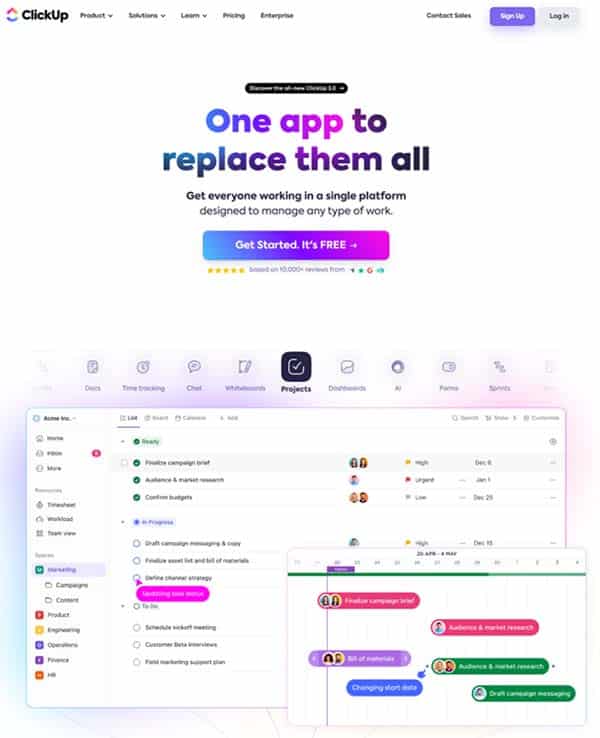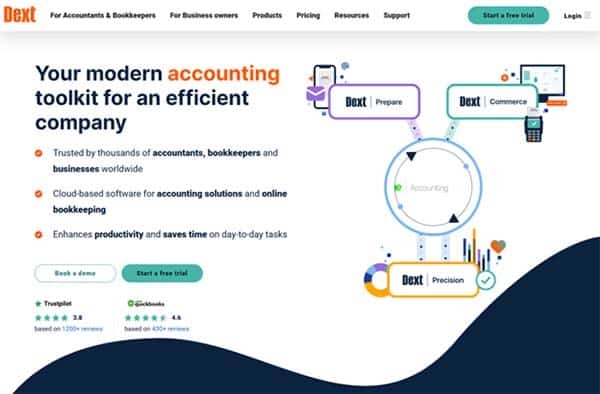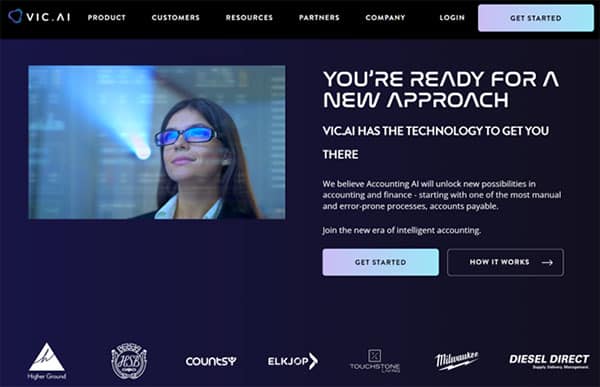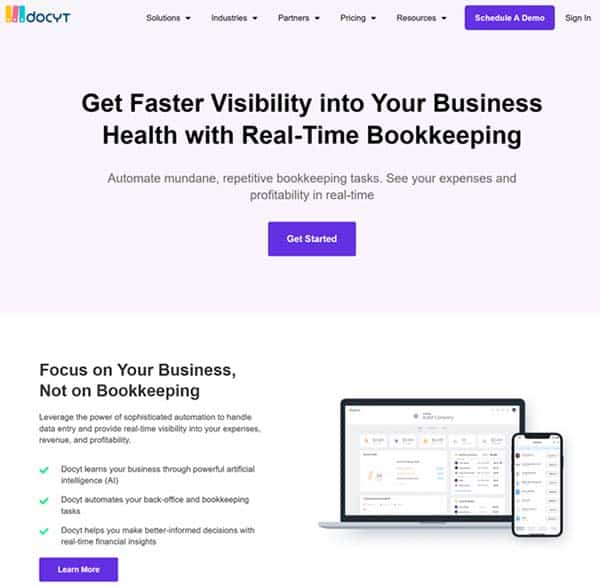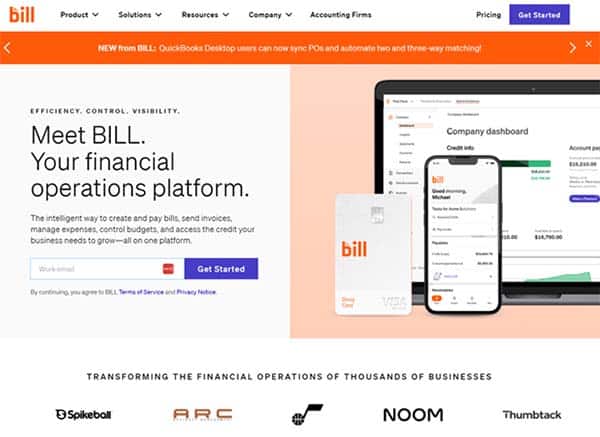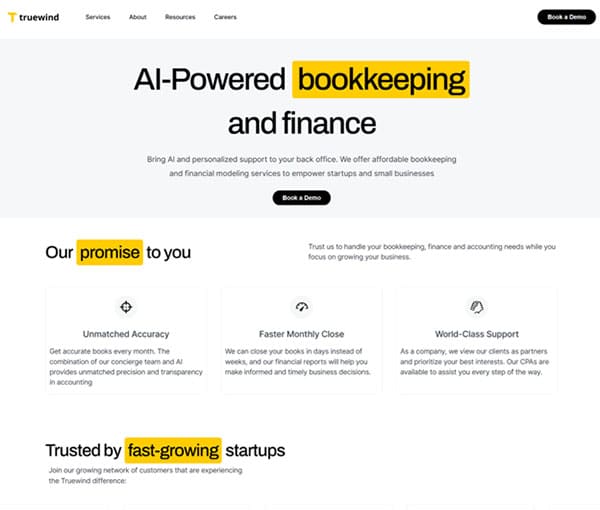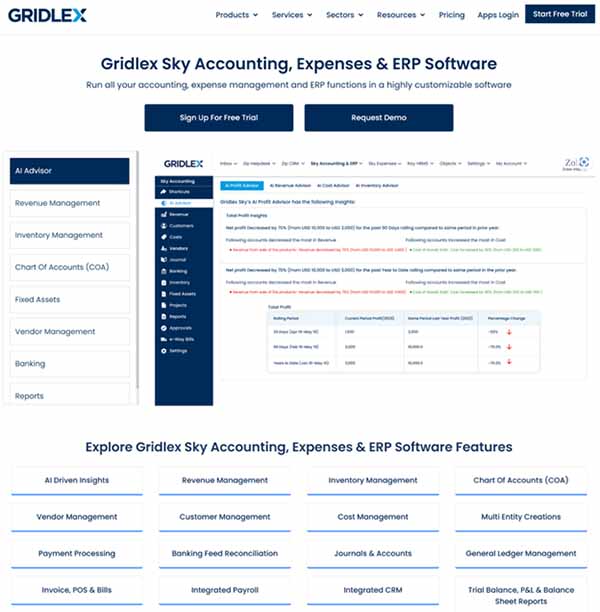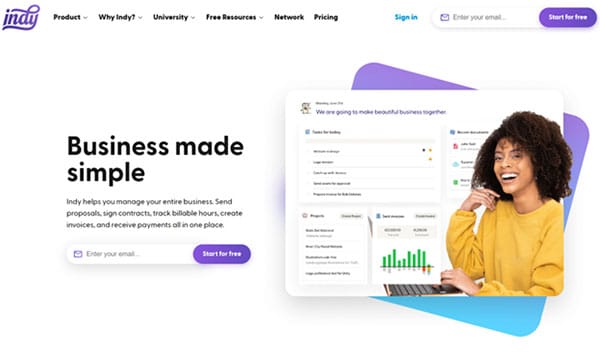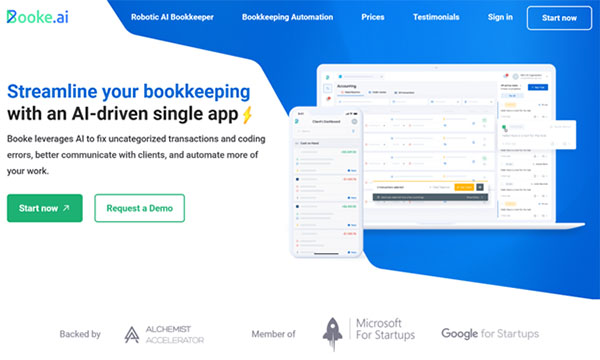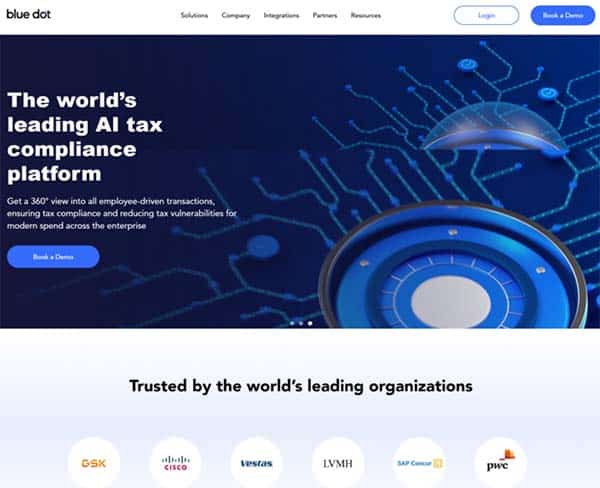11 Best AI Accounting Software
What if you could streamline your accounting tasks with the power of artificial intelligence? Wouldn’t it be fantastic if you could automate complex calculations, reduce human error, and save valuable time? Welcome to the world of AI accounting software, a game-changer in the financial industry. This technology is revolutionizing the way businesses manage their finances, offering unprecedented accuracy and efficiency.
AI accounting software is not just a trend; it’s a powerful tool that’s here to stay. It’s transforming the accounting landscape, making it more accessible, efficient, and reliable. Whether you’re a small business owner, a financial manager in a large corporation, or an individual looking to manage your finances better, AI accounting software can make a significant difference.
Best AI Accounting Software
How to choose the Best AI Accounting Software?
Choosing the best AI accounting software depends on several factors:
Ease of Use: The software should have an intuitive interface that’s easy to navigate, even for non-tech savvy users.
Automation: The software should automate repetitive tasks like data entry, invoicing, and payroll.
Integration: The software should seamlessly integrate with other business tools, such as CRM and ERP systems.
Scalability: The software should be able to grow with your business, accommodating more users and larger data volumes as needed.
Security: The software should have robust security measures in place to protect sensitive financial data.
Customer Support: The software provider should offer reliable customer support to help users troubleshoot issues and make the most of the software.
Best AI Accounting Software (Free and Paid)
1. Zeni.ai
Zeni.ai is an AI-powered accounting software and finance platform designed to help startups streamline their financial operations. By combining artificial intelligence with human expertise, Zeni provides a comprehensive solution for bookkeeping, accounting, and financial management. The platform is tailored to meet the unique needs of early-stage and growth-stage startups, offering real-time access to critical financial metrics and insights to help businesses make data-driven decisions.
Zeni.ai Key Features
- AI-powered bookkeeping for accurate and efficient financial management.
- Real-time access to critical financial metrics, such as burn rate, runway, and cash flow.
- Finance Concierge service, providing a single point of contact for all financial needs.
- Comprehensive tax services, including federal, state, and local tax returns, and R&D Tax Credit support.
- Payroll Manager add-on for managing employee onboarding, termination, and payroll compliance.
- Seamless integration with existing finance tools and Quickbooks Online.
- Dedicated finance team, including expert accountants, tax CPAs, and payroll managers.
- Customizable Zeni Dashboard for desktop and mobile web access to financial insights.
Zeni.ai Pros and Cons
Pros:
- Efficient and accurate bookkeeping through AI and human expertise collaboration.
- Real-time financial insights for informed decision-making.
- Comprehensive financial services, including bookkeeping, tax, and payroll management.
- Dedicated finance team and Finance Concierge for personalized support.
- Scalable solution suitable for early-stage and growth-stage startups.
Cons:
- Limited to startups based in the United States.
- No native mobile application for on-the-go access.
- There is no free trial or free plan available.
- Some users may find the prices to be relatively high.
Zeni.ai Pricing Plans
Zeni.ai offers three pricing plans:
Starter Plan – This plan is designed for pre-revenue companies. It starts at $549 per month when billed annually. The Starter Plan includes a comprehensive suite of services such as bookkeeping, financial reporting, and expense categorization.
Growth Plan – The Growth Plan is tailored for revenue-generating companies. The pricing starts at $799 per month when billed annually. This plan includes everything in the Starter Plan, along with additional services like revenue recognition and cash flow analysis.
Enterprise Plan – For the Enterprise Plan, potential customers are advised to contact the Zeni.ai sales team for a customized quote. This plan is designed for larger businesses with more complex financial needs and includes all the features of the Growth Plan, plus additional services like dedicated account management and custom financial reporting.
Zeni.ai accepts various payment methods, including credit cards, PayPal, and bank wire transfer.
2. ClickUp
ClickUp is a comprehensive AI project management software designed to streamline workflows and enhance productivity. It serves as an all-in-one solution, offering a wide array of features that cater to various business needs, from small teams to large enterprises. ClickUp’s primary goal is to eliminate the need for multiple applications by providing a unified platform for task management, time tracking, team collaboration, and more.
The software is highly customizable, allowing users to tailor their workspaces according to their specific requirements. It offers a unique hierarchical structure that provides flexibility and control, making it easy to organize tasks, projects, and teams. ClickUp is about creating an efficient work environment that fosters collaboration and boosts productivity.
ClickUp Key Features
- Offers a unique hierarchy structure for organizing tasks, projects, and teams.
- Provides customizable dashboards for detailed reporting and tracking.
- Features a wide range of task management tools, including recurring checklists and reminders.
- Allows for complete customization with custom fields and statuses.
- Facilitates team collaboration with features like shared attachments and in-app messaging.
- Integrates with popular apps like Google Suite, Quickbooks, and Netsuite.
- Supports automation of routine work and processes.
- Enables direct email management within the platform.
- Offers a variety of templates for different business needs.
ClickUp Pros and Cons
Pros:
- Provides a comprehensive set of features in one platform, reducing the need for multiple software.
- Highly customizable, allowing users to tailor their workspaces according to their needs.
- Facilitates efficient team collaboration and communication.
- Offers robust task and project management tools.
- Integrates with a wide range of popular apps for seamless workflow.
Cons:
- The vast number of features can be overwhelming for new users, leading to a steep learning curve.
- Some users may find the platform too complex for simple project management needs.
- The extensive customization options may require time to set up and get used to.
ClickUp Pricing Plans
ClickUp offers four pricing plans:
Free Forever Plan: This plan is ideal for personal use, offering a range of features and making ClickUp accessible to everyone. It allows users to create up to five spaces with a 100MB file upload limit.
Unlimited Plan: Priced at $10 per month per user if paid monthly and $7 per month per user if paid annually, this plan is best for small teams. It unlocks unlimited storage and includes all the features of the Free Forever Plan.
Business Plan: This plan is designed for mid-sized teams and costs $19 per month per user if paid monthly and $12 per month per user if paid annually. It includes more advanced features and guest seats, allowing for collaboration with freelancers, clients, and other collaborators.
Enterprise Plan: This plan is tailored for large teams and offers custom pricing. It includes advanced permissions, unlimited custom roles, and the ability to customize ClickUp with your organization’s branding.
ClickUp accepts credit cards, PayPal, and bank wire transfer for payments.
3. DEXT
DEXT is a cutting-edge AI accounting software designed to streamline and automate the accounting process for businesses, accountants, and bookkeepers. It offers a suite of tools that facilitate the capture, storage, and management of receipts, invoices, and other financial documents electronically. DEXT’s primary goal is to enhance productivity and profitability by providing real-time data and insights, thereby freeing up teams to focus on adding value to their work.
The software comprises three main products: DEXT Prepare, DEXT Precision, and DEXT Commerce. DEXT Prepare is designed for automated data extraction, DEXT Precision provides accountancy practice data insights, and DEXT Commerce manages e-commerce sales data. These tools work in harmony to deliver consistent, quality bookkeeping work and accounting services that align with compliance requirements, helping users meet deadlines and concentrate on providing quality data.
DEXT Key Features
- Automated data extraction for efficient data management.
- Seamless integration with popular accounting software for streamlined operations.
- Real-time data and insights to enhance productivity and profitability.
- Mobile app for capturing and uploading documents on the go.
- Advanced features for managing e-commerce sales data.
- User-friendly interface for easy navigation and usage.
- Robust security measures to ensure the safe storage of financial documents.
- Expense report features for comprehensive expense tracking.
- Missing Periods detection feature for quick identification of missing submissions.
- QuickBooks Online deep links for faster data reviews.
DEXT Pros and Cons
Pros:
- Efficient data entry: DEXT’s ability to track which card is used for a purchase helps avoid duplicate entries.
- Seamless integration: DEXT integrates smoothly with popular accounting software, making data management more efficient.
- Time-saving: The automation of data extraction and other processes saves valuable time.
- User-friendly: DEXT’s interface is intuitive and easy to navigate, making it accessible even to those with limited tech knowledge.
Cons:
- Subscription cost: Some users find DEXT’s subscription prices to be on the higher side.
- No free trial or free plan is available.
DEXT Pricing Plans
DEXT offers two main pricing plans:
Dext Essentials: This plan is designed for businesses that need a comprehensive solution for managing their financial documents. It includes features such as automated data extraction, integration with popular accounting software, and real-time data insights. The Dext Essentials plan is priced at $229.99 per month, or $199.99 per month if billed annually.
Dext Advanced: This plan is suitable for businesses that require advanced features and capabilities. In addition to the features offered in the Essentials plan, the Advanced plan provides additional tools for data management and analysis. The Dext Advanced plan is priced at $247.23 per month, or $214.99 per month if billed annually.
Dext accepts various payment methods, including credit cards, and bank wire transfer.
4. Vic.ai
Vic.ai is a pioneering platform in the realm of AI-driven accounting software. It is designed to digitally transform accounting and finance processes, enhancing productivity, decision-making, and return on investment (ROI). Vic.ai primarily targets the most manual and inefficient task in accounting – invoice processing. By doing so, it improves speed and scalability, enabling customers to reinvent their accounts payable operations. The platform’s proprietary AI, trained on more than half a billion invoices, reduces invoice processing time by 80% while maintaining 97-99% accuracy rates.
Vic.ai is not just another accounting software automation tool; it’s an autonomous accounting platform. It leverages AI to streamline workflows and deliver real-time insights, thereby revolutionizing the accounting landscape. Vic.ai’s payments feature helps reduce fraud and optimize cash flow, providing strong internal controls and transaction reviews. The platform’s AI learns and adapts autonomously, reducing overhead costs and increasing ROI.
Vic.ai Key Features
- Autonomous invoice processing, approvals, payments, and real-time insights for faster, more informed financial decision-making.
- Proprietary AI trained on more than half a billion invoices, reducing invoice processing time by 80% while maintaining 97-99% accuracy rates.
- Payments feature helps reduce fraud and optimize cash flow, providing strong internal controls and transaction reviews.
- AI learns and adapts autonomously, reducing overhead costs and increasing ROI.
- Customizable dashboards provide insights on the data points that are important to your business.
- ai Intelligence offers real-time insights through customizable dashboards, including performance data based on user, region, AI accuracy, and processing time.
- ai integrates directly with all major ERP systems, enhancing finance and accounting operations by automating mundane tasks like AP processing, expense management, and more.
Vic.ai Pros and Cons
Pros:
- Automated Invoice recording, providing very good controlling and analysis.
- Makes life easier by saving a lot of time recording routine transactions.
- Fantastic product and great company to work with.
- Reduces fraud and optimizes cash flow, providing strong internal controls and transaction reviews.
- Streamlines workflows and delivers real-time insights, revolutionizing the AP landscape.
Cons:
- Depending on the amount of data, the system can sometimes run slowly.
- Integration with some systems can be challenging.
- The platform may require a learning curve for some users to fully utilize its features.
Vic.ai Pricing Plans
Vic.ai requires you to contact their sales team for a demo and custom pricing plan.
5. Docyt
Docyt, pronounced “docket”, is an integrated, AI-powered accounting automation software platform. It is designed to digitize financial data, automate workflows, and continuously reconcile the books, providing real-time accounting. This software is aimed at reducing the cost and technical complexity of bookkeeping and back-office tasks for businesses and their accountants. Headquartered in Silicon Valley, California, Docyt is committed to providing small and medium businesses with enterprise-class tools at an affordable price.
Docyt’s superpower lies in its ability to enable faster decision-making. By automating mundane, repetitive bookkeeping tasks, it allows businesses to focus on their core operations while maintaining real-time visibility into their expenses, revenue, and profitability. Docyt is designed to extend the life of QuickBooks, automating spend management, revenue tracking, and ledger reconciliation. It provides businesses with on-the-spot visibility into their overall financial health, empowering management teams and facilitating business growth.
Docyt Key Features
- AI-powered automation of financial workflows, both income and expense.
- Real-time ledger reconciliation and financial statement generation.
- Automated spend management, revenue tracking, and bookkeeping.
- Integration with QuickBooks and other accounting software.
- Secure data collection and organization into actionable workflows.
- Real-time business insights and continuously updating accounting software.
- Advanced features like machine learning expense categorizations and revenue tracking.
- Secure data protection measures including data encryption and two-factor authentication.
- Mobile app for easy access and management of financial data from any location.
- Custom solutions for accounting firms and CFO services.
Docyt Pros and Cons
Pros:
- Comprehensive automation of financial workflows, saving time and reducing errors.
- Real-time visibility into financial health, aiding in faster and more informed decision-making.
- Seamless integration with QuickBooks and other accounting software, enhancing existing systems.
- High level of data security, ensuring the protection of sensitive financial information.
- User-friendly mobile app, allowing access to financial data from anywhere.
Cons:
- Some users have reported a learning curve in the beginning, requiring time to fully understand and utilize all features.
- Direct entries into QuickBooks are not possible with Docyt, which may be a limitation for some users who are accustomed to this feature.
Docyt Pricing Plans
Docyt offers three pricing plans:
Impact Plan – Priced at $299 per month, the Impact Plan offers full bookkeeping with dedicated support. This includes end-to-end bookkeeping, bank reconciliation automation, basic reporting, and email support with a dedicated bookkeeping expert.
Advanced Plan – Available at $499 per month, the Advanced Plan includes everything from the Impact Plan, along with additional features such as expense management, revenue reconciliation, corporate credit card management, and the option to add back-office workflows.
Enterprise Plan – Starting at $999 per month, the Enterprise Plan offers everything from the Advanced Plan, with the addition of business key performance indicators and departmental accounting and budget. For businesses with more specific needs such as more user licenses, high volume of transactions, unlimited chart of accounts, multiple businesses, and multiple revenue systems, custom pricing is available upon contacting the sales team.
Docyt accepts payments through credit cards, and bank wire transfers.
6. Bill
Bill is a leading AI-powered accounting software that is transforming the way businesses manage their finances. It is designed to streamline financial tasks, reduce errors, and enhance data analysis, making it a valuable tool for finance and accounting professionals. By automating accounts payable and receivable processes, Bill allows businesses to focus more on their core operations and less on routine or repetitive tasks.
Bill’s AI technology can analyze large datasets, providing valuable insights regarding historical trends, and even making meaningful predictions. This software integrates with popular accounting software providers, including QuickBooks, Oracle NetSuite, and Xero, offering a seamless experience for users. With Bill, businesses can expect improved efficiency and accuracy in their financial operations.
Bill Key Features
- AI-powered tools for analyzing financial data and making predictions.
- Automation of accounts payable and receivable processes.
- Integration with popular accounting software providers.
- Customizable workflows for client AP, AR, spend, and expense.
- Reduction of risk through automated processes.
- Granular insights into every aspect of a client’s financial health.
- AI invoice data extraction, reducing manual work and increasing accuracy.
- Duplicate invoice detection and automated warning to avoid costly mistakes.
- Streamlined AP that lets you focus on business.
- Multiple ways to quickly import your invoices with little to no manual entry required.
Bill Pros and Cons
Pros:
- User-friendly platform with a range of features to improve visibility and control over processes.
- AI-powered Intelligent Virtual Assistant (IVA) for automatic extraction and entry of invoice and vendor information.
- Seamless integration with popular accounting software for auto-syncing data.
- Significant automation of accounts payable and receivable processes, saving time and effort.
- Custom user roles and approval policies for better control.
Cons:
- As an invoicing software solution alone, there are better options with more features, customizations, and designs.
- While the software is generally easy to use, some users have reported a learning curve when first starting out.
Bill Pricing Plans
Bill offers two main pricing plans:
For Business
Essentials Plan: Starting at $19 per user/month, this plan includes manual integration with accounting software via CSV file import/export, bill entry, automated approval workflows, multiple payment options, centralized bill management, vendor network access, standard approval policies, and 6 standard user roles.
Team Plan: Priced at $55 per user/month, the Team plan offers all the features of the Essentials plan, plus automatic 2-way sync with popular accounting software like QuickBooks and Xero.
For Accountants
AP & AR Partner Plan: Available at $79 per month, this plan is designed for accountants and includes features such as bill auto-entry, bill routing to approvers, and syncing with accounting systems.
Enterprise Plan: This custom plan requires to contact the sales team and book a demo for pricing.
Bill accepts various payment methods, including credit cards and PayPal.
7. Truewind.ai
Truewind.ai is an AI-powered accounting software and finance solution designed specifically for startups and small businesses. It leverages advanced generative AI technologies to provide a comprehensive suite of financial services, including bookkeeping, financial modeling, and personalized support. The platform aims to bring efficiency, accuracy, and transparency to back-office operations, enabling businesses to make informed and timely decisions.
Truewind.ai combines the precision of AI with the expertise of a concierge team to deliver unmatched accuracy in bookkeeping and financial reporting. The platform is designed to close your books in days instead of weeks, providing you with timely financial reports that can guide your business decisions. With Truewind.ai, you’re not just getting a service, you’re gaining a partner that prioritizes your best interests.
Truewind.ai Key Features
- AI-Powered Bookkeeping: Automates bookkeeping tasks for accuracy and efficiency.
- Monthly Financial Closings: Facilitates accurate and timely monthly financial closings.
- Financial Reporting: Provides detailed financial reports for informed business decisions.
- Investor Management: Offers a platform for managing investor relations and delivering financial reports.
- Financial Planning: Assists in creating a financial plan with growth goals and expense targets.
- World-Class Support: Provides access to CPAs for assistance at every step.
- Fast Book Closures: Enables faster monthly closes for quicker business decisions.
- Unmatched Accuracy: Combines AI and human intervention for accurate financial reports.
Truewind.ai Pros and Cons
Pros:
- AI and Concierge Service: Ensures accurate and reliable bookkeeping and financial models.
- Fast Monthly Closes: Closes books in days instead of weeks, enabling quicker business decisions.
- Unmatched Accuracy: Provides accurate and timely financial reports, reducing errors and providing transparency.
- World-Class Support: Collaborates with finance experts to manage books and taxes, offering a top-notch support experience.
Cons:
- Limited to Startups: The platform is specifically designed for startups and small businesses, which may limit its applicability to larger organizations.
- Pricing Transparency: The pricing model is not explicitly stated on the website, which may require potential users to contact the company for this information.
- Learning Curve: The use of advanced AI technologies may require a learning curve for some users.
Truewind.ai Pricing Plans
Truewind.ai requires you to contact the sales team and book a demo for pricing.
8. Gridlex
Gridlex is a comprehensive AI-driven accounting software designed to streamline financial management for businesses. This innovative solution offers a wide range of features, making it easier for companies to manage their finances efficiently and effectively.
Gridlex Key Features
- Streamline invoicing and billing processes with automated invoice generation and bill management.
- Efficiently track and manage expenses for better financial control.
- Monitor cash flow in real-time for informed decision-making.
- Seamless integration with existing systems for improved data management.
- User-friendly interface for quick learning and easy navigation.
- Cloud-based accessibility for convenient access from any device.
- Advanced data security measures to protect sensitive financial information.
- Customizable industry-specific chart of accounts for tailored financial management.
Gridlex Pros and Cons
Pros:
- Simplifies financial management with a wide range of features and automation.
- User-friendly interface makes it easy for users to learn and navigate the software.
- Cloud-based accessibility allows for convenient access from any device.
- Advanced data security measures protect sensitive financial information.
- Seamless integration with existing systems improves overall data management.
Cons:
- May require some time for users to become familiar with all the features.
- Subscription pricing may not be suitable for businesses with limited budgets.
- Limited customization options compared to some other accounting software solutions.
Gridlex Pricing Plans
Gridlex offers a variety of pricing plans to cater to different business needs, including a Free Trial, Start Plan, Grow Plan, and Scale Plan.
Free Trial: Gridlex offers a free trial for users to explore and understand the software’s capabilities before committing to a paid plan.
Start Plan: Priced at $10/user/month ($8/user/month if billed annually), the Start Plan includes customization support at setup, data migration & loading, and custom integration, apps & APIs.
Grow Plan: For $30/user/month ($24/user/month if billed annually), the Grow Plan offers all the features of the Start Plan, with the addition of support once per quarter and is suitable for businesses with at least 80 users.
Scale Plan: For businesses with more than 80 users, the Scale Plan offers customization support as needed. The pricing for this plan is available upon contacting the sales team.
Each plan is designed to provide a comprehensive suite of features to help businesses manage their finances efficiently and effectively. The specific pricing for each plan varies depending on whether the payment is made monthly or annually.
Gridlex accepts credit cards and PayPal for payments.
9. Indy
Indy is a comprehensive, all-in-one freelancing AI platform designed to streamline the management of your business. It’s a one-stop-shop for freelancers, contractors, and consultants, providing a suite of tools to handle everything from proposals and contracts to invoicing and project management. With Indy, you can manage your entire business operations including accounting, track billable hours, create invoices, and receive payments all in one place. It’s designed to save you time and money by consolidating your business management into a single, user-friendly platform.
Indy offers a free plan with unlimited access to its tools, including Tasks, Time Tracker, Files, Forms, Chats, and Calendar. This commitment to providing value is evident in Indy’s promise to keep the Free plan free forever, fueling your business growth. If you need more features, you can always upgrade to Indy Pro, which offers even more tools to help you run your business smoothly.
Indy Key Features
- Comprehensive all-in-one platform for managing freelance business operations.
- Offers a suite of tools including Tasks, Time Tracker, Files, Forms, Chats, and Calendar.
- Provides a lightweight CRM for managing contacts and related documents.
- Allows for the creation and management of proposals, contracts, and invoices.
- Offers a free plan with unlimited access to basic tools and three free Proposals, Contracts, and Invoices each month.
- Provides an upgrade option to Indy Pro for access to more advanced features.
- Enables easy tracking of billable hours and project status.
- Offers ready-to-use templates for various business tasks.
Indy Pros and Cons
Pros:
- Streamlines business operations by consolidating various tasks into one platform.
- Offers a free plan with unlimited access to basic tools, making it accessible for freelancers starting out.
- Provides a user-friendly interface that is easy to navigate.
- Allows for easy tracking and management of billable hours, projects, and invoices.
- Offers a lightweight CRM for managing contacts and related documents.
Cons:
- The task manager feature may not be as robust or intuitive as some users might prefer.
- Currently, it only accepts USD as currency for invoices, which may limit its usability for international users.
- Some users have reported difficulties with accessibility on certain browsers.
- It does not have a Mac desktop timekeeping app, which may be inconvenient for Mac users.
Indy Pricing Plans
Indy offers two main pricing plans: Free and Pro Bundle.
Free Plan: This plan offers unlimited use of basic tools, including Tasks, Time Tracker, Files, Forms, Chats, and Calendar. It also includes 3 proposals, contracts, and invoices per month, and allows for the management of up to 3 contacts. This plan is available at no cost.
Pro Bundle Plan: This plan unlocks advanced features and offers unlimited use of all tools. It includes unlimited proposals, contracts, and invoices, and allows for the management of unlimited contacts. The Pro Bundle plan is available for $9 per month when paid annually, and it comes with a 7-day trial.
Indy accepts various forms of payment, including credit cards and PayPal.
10. Booke
Booke is an AI-powered automation tool designed to streamline bookkeeping for accountants. It leverages artificial intelligence to automate various tasks, making the bookkeeping process more efficient and accurate. Booke is designed to help accountants and businesses save time, reduce errors, and improve their client communication. It’s a comprehensive solution that offers a range of features to help manage and automate bookkeeping tasks.
Booke Key Features
- Auto-categorization of transactions for faster and more accurate bookkeeping.
- AI-assisted reconciliation to ensure accuracy and consistency in your books.
- Real-time OCR extraction of data from invoices, bills, and receipts.
- Two-way integrations with Xero, QuickBooks, and Zoho Books for seamless data synchronization.
- A user-friendly client portal to streamline communication and collaboration.
- Advanced error detection technology to find and fix discrepancies in the books.
- A Chrome extension for Xero and QuickBooks to simplify transaction categorization.
- Interactive reports generation to provide comprehensive financial insights.
- An intelligent AI-assistant that learns and improves over time.
Booke Pros and Cons
Pros:
- Streamlines bookkeeping tasks, saving time and reducing errors.
- Offers a range of features to automate and manage bookkeeping tasks.
- Integrates with popular accounting software for seamless data synchronization.
- Provides a user-friendly client portal for improved communication and collaboration.
- Uses advanced error detection technology to ensure accuracy in the books.
Cons:
- Requires a learning curve to fully utilize all its features.
- May not be suitable for businesses that do not use the accounting software it integrates with.
- The efficiency of the AI assistant depends on the amount of data it has to learn from.
Booke Pricing Plans
Booke offers two pricing plans:
AI-Driven Bookkeeping Platform – This plan is available for $20 per business per month ($18 per business per month if billed annually). It includes a client portal (Desktop & Mobile), month-end close audit, task management, reconciliation AI-assistant, OCR AI for automated invoices, bills & receipts processing, secure file sharing, Dropbox & Google Drive import, email and chat support, and a browser extension for Xero and QBO. It also offers a white-label, custom-branded portal and integration.
Robotic AI Bookkeeper – This plan is available for $50 per business per month ($45 per business per month if billed annually). It includes all the features of the AI-Driven Bookkeeping Platform, plus it regularly reviews new bank transactions, auto-categorizes bank transactions, continually self-improves with human support, offers complete transparency with a detailed workflow, and handles daily, weekly, and monthly bookkeeping with GPT-driven RPA.
Booke accepts credit cards and PayPal.
11. Blue Dot
Blue Dot is a leading AI-driven tax compliance and accounting software platform that helps businesses manage their tax accounting efficiently and accurately. The platform leverages artificial intelligence, deep learning, and natural language processing to process and analyze employee-driven transactions, ensuring tax compliance and reducing tax vulnerabilities for consumer-style spend across the enterprise.
Blue Dot Key Features
- AI-powered tax compliance platform for accurate and efficient tax accounting.
- Comprehensive coverage of VAT and taxable employee benefits.
- Seamless integration with expense management systems like SAP Concur.
- Proprietary suite of checks, data enrichment tools, and tax rules for audit readiness.
- Customizable configuration for tax-posting, taxable rules, and user-permission settings.
- Scalable solution suitable for global enterprises and local finance teams.
- Reduces manual labor, error rates, and audit risks associated with employee-driven transactions.
Blue Dot Pros and Cons
Pros:
- Streamlines tax accounting process with AI-driven automation.
- Ensures compliance across multiple jurisdictions.
- Improves data integrity by validating and matching vendor receipts with expense reports.
- Reduces manual labor, error rates, and audit risks.
- Customizable and scalable solution for businesses of all sizes.
Cons:
- Initial setup and integration may require some technical expertise.
- Pricing may not be suitable for smaller businesses with limited budgets.
Blue Dot Pricing Plans
Blue Dot offers a range of pricing plans:
Free Plan: This plan includes 15,000 monthly emails, a daily limit of 3,000, and 2 personalized landing pages. Ideal for small businesses just starting out with their email marketing efforts.
Basic Plan: Starting at $15.99 per month, this plan offers up to 30,000 contacts, up to 300,000 emails per month, no daily limit, and unlimited personalized landing pages with custom URL.
Advanced Plan: Priced from $115.99 per month, this plan caters to frequent email marketers with up to 75,000 contacts, up to 900,000 emails per month, no daily limit, and unlimited personalized landing pages with custom URL.
Expert Plan: For expert email marketers, this plan starts at $350.99 per month and includes up to 300,000 contacts, up to 4,500,000 emails per month, no daily limit, and unlimited personalized landing pages with custom URL.
Blue Dot accepts various forms of payment, including credit cards and PayPal.
FAQs on Best AI Accounting Software
What is an AI Accounting Software?
AI accounting software is a tool that uses artificial intelligence to automate various accounting tasks, making financial management more efficient and accurate.
How does an AI Accounting Software work?
AI accounting software works by automating repetitive tasks, analyzing financial data, and providing insights to help businesses make informed financial decisions. It uses machine learning algorithms to learn from data patterns and improve its performance over time.
Who can benefit from using AI Accounting Software?
Businesses of all sizes, as well as individuals, can benefit from using AI accounting software. It’s particularly useful for businesses with large volumes of financial data and complex accounting needs.
What are the different types of AI Accounting Software?
There are several types of AI accounting software, including cloud-based solutions, on-premises software, and mobile apps. Some are designed for specific industries, while others cater to businesses of all types and sizes.
Is there free AI Accounting Software available?
Yes, there is free AI accounting software available, but they usually offer limited features. For more advanced features, businesses typically need to upgrade to a paid version.
What are the limitations of AI Accounting Software?
While AI accounting software offers many benefits, it also has limitations. For instance, it may not be able to handle complex financial scenarios that require human judgment. Also, there’s a risk of data breaches if the software doesn’t have robust security measures in place.
Conclusion
AI accounting software is a powerful tool that’s transforming the financial industry. It offers numerous benefits, from automating repetitive tasks to providing valuable financial insights. However, it’s essential to choose the right software that meets your specific needs and offers the best value for your investment.
Remember, the best AI accounting software is not necessarily the most expensive one, but the one that best fits your business needs. So, take the time to evaluate different options, consider your business needs, and make an informed decision. After all, the right AI accounting software can be a game-changer for your business.
Share your thoughts and insights with other readers.