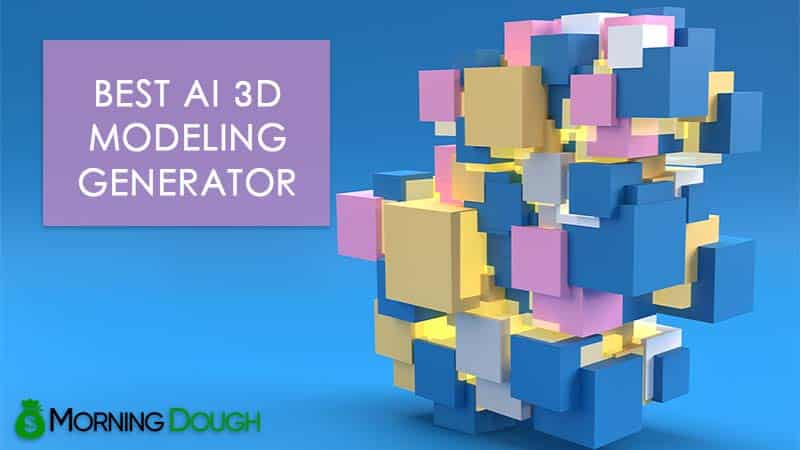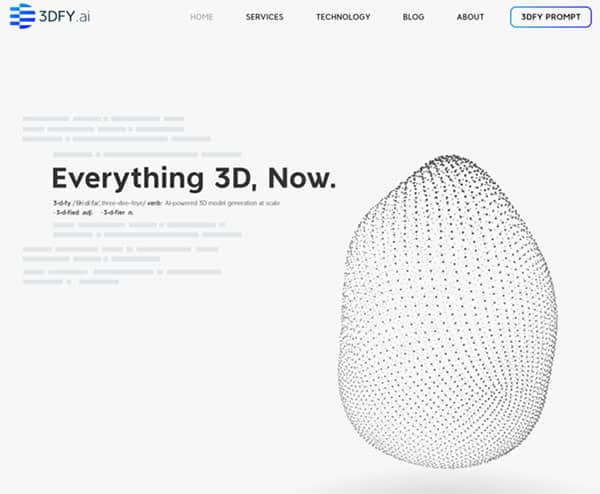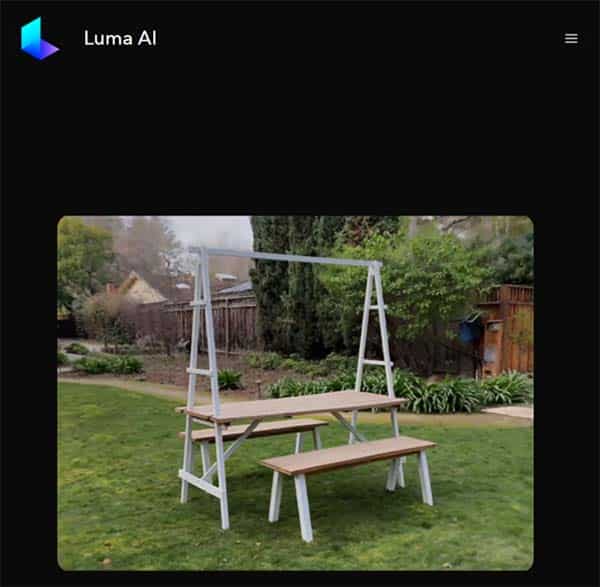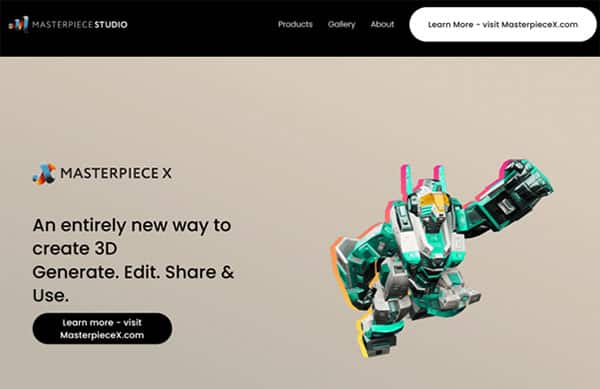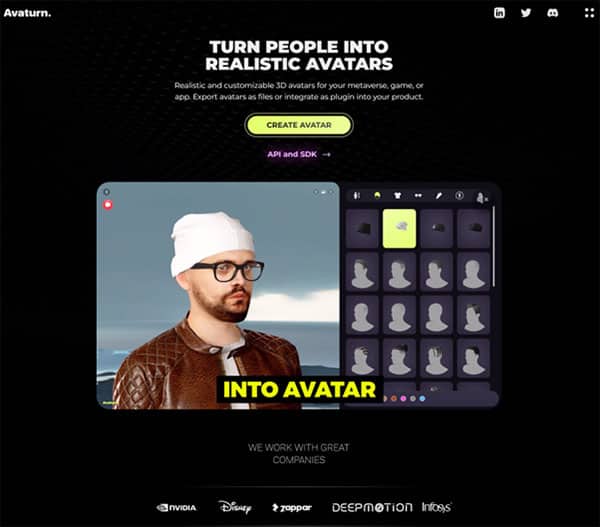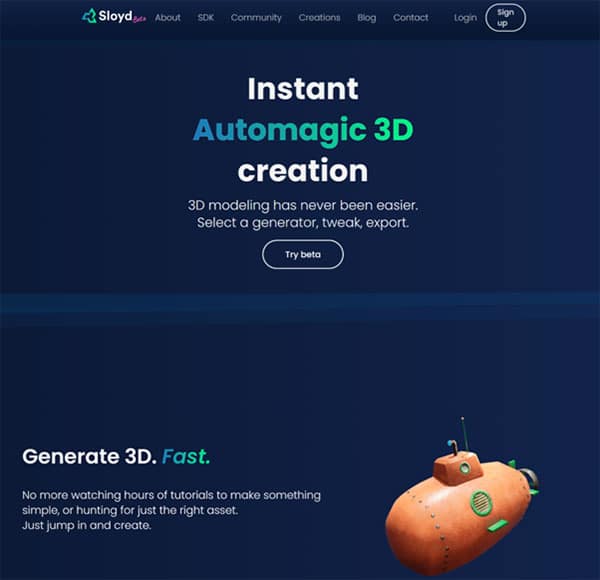9 Best AI 3D Modeling Generator
What if you could bring your ideas to life in three dimensions with just a few clicks? Imagine the possibilities if you could generate high-quality 3D models without any prior knowledge of 3D modeling or design. This is no longer a distant dream, but a reality made possible by AI 3D Modeling Generators. These innovative tools leverage the power of artificial intelligence to revolutionize the way we create and visualize 3D models.
AI 3D Modeling Generator
AI 3D Modeling Generators are advanced tools that use artificial intelligence to create three-dimensional models. These models can be based on a variety of inputs, including text, images, and even video. The AI analyzes the input data, learns patterns, and generates 3D models that can be incredibly realistic. This technology has transformed the traditional 3D modeling process, making it more efficient, accurate, and accessible to everyone, from game developers and graphic designers to tech enthusiasts and beginners.
AI 3D Modeling Generators like Spline, 3DFY AI, and Point-E have revolutionized the 3D modeling process. For instance, 3DFY AI uses advanced generative AI to produce high-quality 3D models from textual descriptions, eliminating the need for costly, time-consuming, and impractical manufacturing or scanning methods. This makes the creation of 3D content accessible to everyone, allowing users to generate an infinite amount of 3D assets at lightning speed.
Best AI 3D Modeling Generator
- Spline
- 3DFY AI
- Luma AI
- Masterpiece Studio
- Avaturn
- Meshcapade
- Sloyd
- RODIN Diffusion by Microsoft
- DeepMotion
What Makes the Best AI 3D Modeling Generator?
When choosing the best AI 3D Modeling Generator, several parameters and features should be considered:
AI-Powered Text-to-3D Generation: The ability to generate 3D models from text descriptions is a game-changing feature. This allows users to create complex 3D models without any prior knowledge of 3D modeling or design.
Advanced Generative AI: The use of advanced generative AI algorithms ensures the production of high-quality, realistic 3D models.
Efficiency and Speed: The best AI 3D Modeling Generators can rapidly generate complex 3D objects and scenes, saving users both time and money in the creative process.
Accessibility: The tool should be user-friendly and accessible to both beginners and professionals, democratizing the world of 3D modeling.
Customizability: The ability to customize and fine-tune generated 3D models is essential for creating lifelike and visually appealing virtual environments.
Best AI 3D Modeling Generator
1. Spline
Spline is a web-based 3D modeling generator and advanced design tool that enables users to create interactive 3D experiences in the browser. It offers real-time collaboration, making it easy for teams to work together on 3D projects. Spline is designed to be user-friendly, allowing designers to quickly create and edit 3D scenes without extensive prior experience in 3D modeling.
Spline Key Features
- Intuitive interface for easy 3D modeling and animation.
- Real-time collaboration for seamless teamwork.
- Integration with web projects using simple embed code.
- AI-powered features for faster design workflows.
- Support for various 3D object types and materials.
- Physics simulations and interactions for realistic scenes.
- Game controls for creating immersive experiences.
- Frequent updates and improvements based on user feedback.
Spline Pros and Cons
Pros:
- Easy to learn and use, even for beginners.
- Real-time collaboration for efficient teamwork.
- Web-based, no need to install software.
- AI integration for faster design workflows.
- Regular updates and new features.
Cons:
- Limited features compared to more advanced 3D software.
- Potential instability and roughness in early AI integration.
- May not be suitable for highly complex 3D projects.
Spline Pricing Plans
Spline offers 3 pricing plans:
Basic Plan ($0 per month):
- Unlimited personal files
- Access to the Spline Library
- Export GLTF with material textures
- Export USDZ and STL
Super Plan ($9 per month or $7 per month if billed annually):
- All features of the Basic Plan
- Remove logo from Public URLs and Code Exports
- Generate textures with AI
- AI Style Transfer (experimental)
- Video materials and events
- Export for iOS AR (USDZ) and 3D Printing (STL)
Super Team Plan ($12 per month or $9 per month if billed annually):
- All features of the Super Plan
- Unlimited team files, folders, and projects
- All team editors get SUPER benefits
Spline accepts credit cards and PayPal as payment methods.
2. 3DFY AI
3DFY AI is an AI 3D modeling generator that streamlines the creation of high-quality 3D models from text prompts or images. This AI tool caters to various industries, including online retail, gaming, AR/VR, and simulation, eliminating the need for manual creation, photogrammetry, and 3D scanning while providing scalable and high-quality 3D models that adhere to modern standards.
3DFY AI Key Features
- AI-Powered 3D Generation: Streamlines the 3D creation process using cutting-edge artificial intelligence algorithms.
- Text-to-3D Web Service: Generates 3D assets based on textual prompts using the 3DFY Prompt Playground.
- Text-to-3D API: Allows developers to integrate 3D generation capabilities into their applications seamlessly.
- Massive 3D Dataset Generation: Offers 3DFY Megapacks for creating large volumes of 3D models.
- Image-to-3D Service: Transforms object projections, sketches, and concept art into initial 3D models with 3DFY Image.
- High-quality models: Ensures 3D models adhere to modern quality standards.
- Scalable solution: Built with automation at its core, unlocking limitless 3D asset creations.
3DFY AI Pros and Cons
Pros:
- Time and cost savings: Eliminates the need for human labor and traditional methods in 3D model creation.
- Scalable solution: Meets the growing demand for 3D content without compromising on quality or efficiency.
- Versatile applications: Ideal for individual self-expression, mass generation of 3D models for businesses, or creating 3D virtual objects based on textual prompts.
- Industry-specific solutions: Creates 3D assets for online retail, gaming, AR/VR, simulations, and more.
Cons:
- Limited object categories: Currently supports only a few sample object categories.
- Subscription required: After using the initial free credits, users need to subscribe to continue using the service.
- No Free plan is available.
3DFY AI Pricing Plans
3DFY AI offers 4 pricing plans:
Buy Models: This option is available at $5 per download, offering users one download and the ability to generate 10 models.
Subscription Plan 1: This plan is available at $20 per month, providing users with 5 downloads and 30 model generations each month. The cost drops to $25 per month when billed annually.
Subscription Plan 2: This plan is priced at $110 per month, offering users 40 downloads and 250 model generations each month. The cost comes down to $80 per month when billed annually.
Subscription Plan 3: Available at $225 per month, this plan provides users with 100 downloads and 700 model generations each month. The cost reduces to $175 per month when billed annually.
3DFY AI accepts all credit cards, PayPal, and bank wire transfer for payments.
3. Luma AI
Luma AI is an innovative artificial intelligence tool that empowers users to produce incredibly realistic 3D visual assets with just a smartphone. This AI 3D modeling generator is offering a groundbreaking approach to capturing stunning 3D scenes, objects, and landscapes without the need for specialized equipment. Luma AI is designed exclusively for the iOS platform and optimized for iPhone usage, making it a powerful and accessible application for creators to capture and transform real-world objects into photorealistic digital assets.
Luma AI Key Features
- Captures products and scenes with intricate details, giving them a realistic look.
- Creates 3D visuals and allows users to share them on other platforms, like their website or social media handles.
- Can capture game assets and bring them to life.
- Generates high-quality photorealistic 3D assets within a few minutes.
- Offers integration with game art, e-commerce, AR, and VFX.
- Provides smooth export options to any game engine.
- Employs AI to capture 3D scenes, considering all the details, and realistic images and videos that look like real-life objects and environments.
- Allows users to capture and render lifelike 3D scenes and objects from videos using neural radiance fields (NeRFs).
Luma AI Pros and Cons
Pros:
- Enables users to capture and showcase products in true 3D form on their website, enhancing customer understanding and satisfaction.
- Offers a user-friendly interface and powerful capabilities, as evidenced by its high user ratings.
- Provides a platform for creating 3D content and a community of 3D enthusiasts who share their creations and feedback.
- Has a team of experts in computer vision, machine learning, and computer graphics who are advancing the state of the art in neural.
Cons:
- Luma AI is not available for Android users. It is only accessible by iPhone 11 or above users.
- Luma AI is not a multilingual application. It only supports the English language.
Luma AI Pricing Plans
Luma AI offers a simple and cost-effective pricing model for its users:
Free Version: Luma AI is accessible as a free iOS app. This version empowers users to effortlessly create lifelike 3D models using their smartphones, catering to various purposes.
Video to 3D API: This feature is available at a cost of $1 per capture. It allows users to transform video walkthroughs into interactive 3D scenes, coarse-textured models, and pre-rendered 360 images and videos.
Luma AI accepts credit card, and PayPal.
4. Masterpiece Studio
Masterpiece Studio is an AI 3D modeling generator designed to simplify the 3D creation process for indie creators. With its user-friendly interface, creators can easily generate, edit, and deploy 3D models, saving time and effort while producing stunning results.
Masterpiece Studio Key Features
- AI-assisted design for intuitive 3D model generation
- Real-time rendering for instant visual feedback
- Seamless integration with popular 3D software
- Text-to-3D playground for rapid exploration and prototyping
- VR suite for immersive 3D modeling experience
- Auto-UV and Auto-Rig tools for streamlined workflows
- Compatible with Unity, Unreal Engine, and Blender
- Mobile browser support for on-the-go 3D model creation
- Credit system with free trial and various subscription options
- Active community and support for sharing creations
Masterpiece Studio Pros and Cons
Pros:
- Simplifies 3D creation process for indie creators
- AI-assisted design accelerates model generation
- Compatible with major 3D software and game engines
- Offers a complete VR 3D creative suite
- Regular updates and improvements to the platform
Cons:
- May not be suitable for highly detailed AAA game assets
- Credit system may limit usage for some users
Masterpiece Studio Pricing Plans
Masterpiece Studio offers a few pricing plans including the Freelancer subscription, the Team subscription, and a Free License.
Freelancer Subscription: This plan is tailored for individuals or studios with an annual income under $200,000. It is priced at $19.95 per month or $179.95 per year. The Freelancer subscription provides access to all the features of Masterpiece Studio Pro, making it a great choice for independent creators and small studios.
Team Subscription: This plan is designed for larger teams and is priced at $39.95 per month per user or $359.95 per year per user. The Team subscription offers the same features as the Freelancer subscription but accommodates multiple users, making it suitable for larger studios or teams.
In addition to these paid plans, Masterpiece Studio also offers a Free License. This license allows users to access the full set of features of Masterpiece Studio Pro for non-commercial use. However, models exported under the Free License are automatically uploaded to the Public Gallery and are available for anyone to download and use.
Masterpiece Studio accepts a variety of payment methods for these subscriptions, including credit cards and PayPal.
5. Avaturn
Avaturn is an AI-powered 3D modeling generator and avatar creator that allows users to generate realistic and customizable avatars from a single selfie. The platform is designed for various users, including game developers, animators, and web developers, who can integrate the avatars into their projects, animations, and web-based applications.
Avaturn Key Features
- AI-powered avatar generation: Transform a 2D photo into a realistic 3D avatar using advanced AI algorithms.
- Highly customizable: Choose from various body types, hairstyles, clothes, and accessories to create a unique look.
- Fully rigged and game-ready: Avatars come with standard humanoid body rig, ARKit blendshapes, and visemes, making them easy to animate.
- Wide compatibility: Export avatars as 3D models for use in Blender, Unity, Unreal Engine, Maya, Cinema4D, and other 3D environments.
- Easy integration: Seamlessly integrate avatars into web, Unity, and Unreal applications with a .glb file format.
Avaturn Pros and Cons
Pros:
- User-friendly interface: Avaturn is easy to use, allowing users to create avatars quickly and efficiently.
- High-quality avatars: The AI algorithms generate realistic and detailed 3D avatars from a single selfie.
- Extensive customization options: Users can create unique avatars by selecting from a wide range of body types, hairstyles, clothes, and accessories.
- Compatibility with popular 3D software: Avaturn avatars can be easily integrated into various 3D environments and animation software.
Cons:
- Limited facial expressions: The current version of Avaturn may not offer a wide range of facial expressions for the avatars.
- Potential for occasional inaccuracies: As with any AI-powered tool, there may be occasional inaccuracies in the generated avatars, requiring manual adjustments.
Avaturn Pricing Plans
Avaturn offers three distinct pricing plans to cater to different user needs: Basic, Pro, and Enterprise.
Basic Plan: This plan is free and allows users to create unlimited avatars and access a variety of garments and hairstyles. It’s an excellent choice for individuals or small teams starting to explore the capabilities of 3D avatar creation.
Pro Plan: Priced at $800 per month, the Pro Plan offers advanced features such as the ability to create up to 6,000 avatars per month, with the option to purchase extra avatars at a rate of $0.15 per avatar. Users can also incorporate their own logos and colors, giving their avatars a personalized touch.
Enterprise Plan: For users with more extensive requirements or specific customization needs, Avaturn offers an Enterprise Plan. This plan is tailored to individual needs and can be customized based on additional requirements. Users are encouraged to contact Avaturn directly to discuss their specific needs and get a custom quote.
Avaturn accepts credit cards, and bank wire transfer.
6. Meshcapade
Meshcapade is an advanced technology platform that specializes in the creation, animation, sharing, and utilization of realistic 3D digital humans. The company’s proprietary SMPL body model technology has found extensive application in diverse fields such as research, apparel, biomechanics, virtual reality, and film. It also serves as training data for deep learning. Meshcapade’s mission is to power all the world’s avatars, ensuring both portability and security.
Meshcapade Key Features
- Ability to generate realistic 3D avatars from a variety of data sources, including photos, videos, body measurements, 3D scans, and motion capture.
- Utilization of advanced statistical models that encode realistic body shapes.
- Compatibility with game engines, graphics applications, and deep learning architectures.
- Provision of an API for seamless integration with other platforms and services.
- Delivery of animation-ready avatars with a clean, realistic human mesh and rig.
- Support for the creation of avatars from 3D scans or body measurements.
- Direct integration with Browzwear’s VStitcher software for accurate garment visualization on human bodies.
Meshcapade Pros and Cons
Pros:
- Capability to generate highly accurate and realistic 3D avatars from various input sources.
- Proprietary SMPL body model technology is widely recognized and used across various industries.
- Provision of an API for seamless integration with other platforms and services.
- Compatibility with popular game engines and graphics applications.
Cons:
- Some technical knowledge may be required to fully utilize its features and capabilities.
- Pricing may vary based on the package and features chosen, which could be a barrier for some users.
Meshcapade Pricing Plans
Meshcapade offers a variety of pricing plans tailored to different needs, ranging from research and development to commercial use.
SMPL Body Models for Commercial Use: This plan includes the use of Meshcapade’s SMPL body models for commercial purposes. The Micro plan is priced at €5,000 per year, the SME plan at €25,000 per year, and the Enterprise plan is quote-based.
SMPL Body Models for R&D: This plan is designed for research and development purposes. The Micro plan costs €1,500 per year, the SME plan is €7,500 per year, and the Enterprise plan is quote-based.
MANO for Commercial Use: This plan includes the use of Meshcapade’s MANO models for commercial purposes. The Micro plan is priced at €2,000 per year, the SME plan at €10,000 per year, and the Enterprise plan is quote-based.
MANO for R&D: This plan is designed for research and development purposes. The Micro plan costs €600 per year, the SME plan is €3,000 per year, and the Enterprise plan is quote-based.
Meshcapade accepts payments via bank transfer or credit card.
7. Sloyd
Sloyd is a web-based AI 3D modeling generator that transforms the way we create 3D models. It provides a swift, straightforward, and intuitive platform for both novices and seasoned designers to generate 3D models. With its user-friendly interface and customizable templates, Sloyd enables users to actualize their creative ideas.
Moreover, Sloyd is more than just a tool; it’s a community-oriented platform that inspires users to contribute and share their own generators and models. It’s a unique platform that merges the capabilities of AI with the creativity of its user community, offering a distinctive 3D modeling experience.
Sloyd Key Features
- Swift and straightforward creation of 3D models without the need for prior experience or skills.
- A wide array of generators to select from, including weapons, vehicles, furniture, and more.
- Customization options that allow users to modify the generated models to suit their preferences and requirements.
- Sloyd SDK, which provides developers with the ability to incorporate 3D creation tools into their own products, games, or platforms.
- A community-oriented platform that encourages users to contribute and share their own generators and models.
- Real-time generation within the game engine.
- Instant automatic 3D creation.
- User-friendly interface with customizable templates.
- A randomizer feature for generating unique design variations.
Sloyd Pros and Cons
Pros:
- Swift and straightforward way to create 3D models without the need for prior experience or skills.
- A wide array of generators to select from, including weapons, vehicles, furniture, and more.
- Allows users to modify the generated models to suit their preferences and requirements.
- Sloyd SDK provides developers with the ability to incorporate 3D creation tools into their own products, games, or platforms.
- A community-oriented platform that encourages users to contribute and share their own generators and models.
Cons:
- As it is still in the beta stage, it may have some bugs, errors, or limitations.
Sloyd Pricing Plans
Sloyd offers a variety of pricing plans to cater to different user needs and budgets:
Free Plan: This plan is ideal for beginners or those who want to try out Sloyd’s features before committing to a paid plan. It offers basic 3D modeling capabilities and access to a limited number of generators.
Basic Plan: Priced at $19 per month, the Basic Plan offers more advanced features, including access to a wider range of generators, customization options, and the ability to save and export models.
Pro Plan: The Pro Plan is designed for professional designers and developers. It includes all the features of the Basic Plan, plus additional benefits such as priority support, access to new features and generators before they’re released to the public, and the ability to contribute and share your own generators and models.
Sloyd accepts payments through credit cards.
8. RODIN Diffusion by Microsoft
RODIN Diffusion by Microsoft is an advanced AI 3D generative model that utilizes diffusion models to autonomously generate high-quality 3D digital avatars. This AI system is specifically designed to address the high memory and processing costs typically associated with 3D modeling, offering a solution that preserves the essence of diffusion in 3D while ensuring computational efficiency. The avatars generated by this system can be viewed from all angles, providing an unparalleled level of quality and detail.
The RODIN model marks a significant advancement in the traditionally complex process of 3D modeling, creating new opportunities for 3D artists and users. It allows for the creation of an unlimited number of avatars from scratch, each one unique and distinct from the others as well as those in the training data. This model also enables users to customize avatars from a portrait or text, significantly reducing the difficulty of personalized avatar creation.
RODIN Diffusion by Microsoft Key Features
- Utilizes diffusion models to autonomously generate 3D digital avatars.
- Represents a neural radiance field as multiple 2D feature maps.
- Employs 3D-aware convolution that attends to projected features in the 2D feature plane.
- Uses latent conditioning for global coherence, resulting in high-fidelity avatars.
- Enables semantic editing of avatars based on text prompts.
- Trained on synthetic data created by the open-source Blender project.
- Capable of outputting 1024×1024 resolution.
- Allows users to customize avatars from a portrait or text.
- Can generate highly detailed avatars with realistic hairstyles and facial hair styled as beards, mustaches, goatees, and sideburns.
RODIN Diffusion by Microsoft Pros and Cons
Pros:
- Ensures computational efficiency while maintaining the essence of diffusion in 3D.
- Enables the generation of high-fidelity avatars.
- Allows for semantic editing of avatars based on text prompts.
- Trained on synthetic data, avoiding potential legal implications.
- Capable of outputting high-resolution avatars.
- Allows users to customize avatars from a portrait or text, reducing the difficulty of personalized avatar creation.
Cons:
- The high memory and processing costs associated with 3D can be challenging, although RODIN is designed to address this issue.
- The code for RODIN is not currently open source, which may limit its accessibility for some users.
- The model’s sampling speed could be improved for future iterations.
9. DeepMotion
DeepMotion is an advanced tool that leverages the power of artificial intelligence to provide motion capture and real-time body tracking solutions. This AI tool is designed to generate 3D animations from videos, making it an asset for game developers, animators, and digital artists. DeepMotion’s flagship product, Animate 3D, is a web-based service that allows users to create 3D animations from video clips in a matter of minutes, eliminating the need for specialized hardware or suits.
DeepMotion Key Features
- Provides AI-driven motion capture and 3D body tracking solutions, suitable for a variety of applications including gaming, virtual reality, and sports analysis.
- Enables users to generate 3D animations from video clips quickly and easily, without the need for specialized hardware or suits.
- Supports character retargeting and previewing, as well as rotoscope pose editing, allowing users to refine their animation results.
- Offers a suite of products including Animate 3D, Real-Time Body Tracking, Virtual Reality Tracking, and Motion Brain, catering to a wide range of animation needs.
- Has established partnerships with industry leaders such as Samsung, Qualcomm, Nvidia, and Intel, ensuring optimized performance and an enhanced user experience.
- Provides a freemium account that includes 60 free animation credits every month and unlimited free downloads.
- Offers a premium plan that unlocks additional features and benefits.
- Supports single-person capture and has recently introduced multi-person tracking.
DeepMotion Pros and Cons
Pros:
- Offers AI-driven motion capture and 3D body tracking solutions, suitable for a wide range of applications.
- Allows users to generate 3D animations from video clips quickly and easily, without the need for specialized hardware or suits.
- Supports character retargeting and previewing, as well as rotoscope pose editing, allowing users to refine their animation results.
- Provides a freemium account that includes 60 free animation credits every month and unlimited free downloads.
Cons:
- Requires an internet connection and a web browser to access its services, which may limit its usability in areas with poor internet connectivity.
- The multi-person tracking feature is still in beta and may not be fully optimized, potentially leading to less accurate results.
- Full body tracking requires an uninterrupted view of the entire body, from head to toe, throughout the motion clip, which may limit its effectiveness in certain scenarios.
DeepMotion Pricing Plans
DeepMotion offers 5 pricing plans:
Freemium Plan: Free, no credit card required. This plan includes 60 animation credits per month and is available for personal, non-commercial use.
Starter Plan: $15 per month ($9 per month paid annually). This plan includes 180 animation credits per month and is suitable for hobbyists and small projects.
Innovator Plan: $48 per month ($17 per month paid annually). This plan includes 600 animation credits per month and is designed for professionals and small studios.
Professional Plan: $117 per month ($39 per month paid annually). This plan includes 1,800 animation credits per month and is ideal for larger studios and projects.
Studio Plan: $300 per month ($83 per month paid annually). This plan offers unlimited animation credits, with the first 7,200 credits per month processed at the highest job priority.
Each plan includes different features and benefits, such as varying amounts of animation credits, output formats, and commercial licenses.
DeepMotion accepts credit cards, and PayPal for payments.
FAQs on AI 3D Modeling Generator
What is an AI 3D Modeling Generator?
An AI 3D Modeling Generator is a tool that uses artificial intelligence to create three-dimensional models from various inputs, including text, images, and video.
How do AI 3D Modeling Generators work?
AI 3D Modeling Generators work by analyzing input data, learning patterns, and generating 3D models. They use advanced generative AI algorithms to create high-quality, realistic 3D models.
Who can benefit from using AI 3D Modeling Generators?
Everyone from game developers and graphic designers to tech enthusiasts and beginners can benefit from using AI 3D Modeling Generators. They make the creation of 3D content more efficient, accurate, and accessible to everyone.
What are the different types of AI 3D Modeling Generators?
There are several types of AI 3D Modeling Generators, including text-to-3D model generators like 3DFY AI, image-to-3D model generators like Alpha3D, and tools that use both methods like Point-E from OpenAI.
Are there free AI 3D Modeling Generators available?
Yes, there are free AI 3D Modeling Generators available. However, the features and capabilities may vary, and some may offer more advanced features in their paid versions.
What are the limitations of AI 3D Modeling Generators?
While AI 3D Modeling Generators have revolutionized the 3D modeling process, they do have some limitations. For instance, they may not be effective in cases where there is limited data available, or the data is highly complex. They can also be resource-intensive, requiring powerful hardware and software to function effectively.
Conclusion
AI 3D Modeling Generators are transforming the world of 3D modeling, making it more efficient, accurate, and accessible to everyone. They leverage the power of artificial intelligence to create high-quality, realistic 3D models from various inputs, opening up a world of possibilities for game developers, graphic designers, tech enthusiasts, and beginners alike. While they do have some limitations, the benefits they offer far outweigh these challenges. As this technology continues to evolve, we can expect to see even more innovative features and capabilities that will further revolutionize the 3D modeling process.
Share your thoughts and insights with other users below.