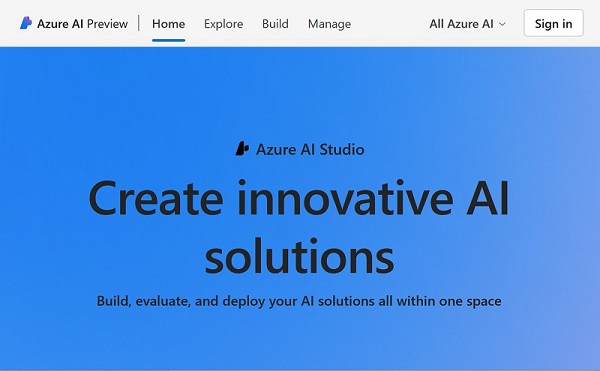Azure AI Studio
Azure AI Studio is a comprehensive AI development platform designed to empower developers of all abilities to innovate with AI. It provides a unified experience for data preparation, model training, and deployment, saving developers time and effort. The platform includes a wide range of pre-trained models and tools, making it accessible to developers of all skill levels. Azure AI Studio is a cloud-based service, reducing the cost of building and deploying AI applications.
Azure AI Studio Facts
Starting Price: Free
Pricing Model: Per Month
Free Trial: Yes
Free Plan: Available
What is Azure AI Studio?
Azure AI Studio is a trusted and inclusive platform that empowers developers to innovate with AI. It brings together capabilities from across multiple Azure AI services, providing a unified experience for building generative AI applications. The platform facilitates scalability, transforming proof of concepts into full-fledged production with ease. Continuous monitoring and refinement support long-term success. Azure AI Studio is designed to be accessible to developers of all skill levels, with an intuitive interface and drag-and-drop tools.
How Does Azure AI Studio Work?
Azure AI Studio works by providing a single place for developers to build an AI application. Developers can load data from a variety of sources, prepare it for training, train a model, and deploy the model to production. The platform includes a wide range of pre-trained models and tools, allowing developers to customize their AI applications according to their specific needs. Azure AI Studio also provides a powerful platform for building complex AI applications, making it a good choice for developers who need to build AI applications that are tailored to their specific needs.
Azure AI Studio Features
Integrated Development Environment
Azure AI Studio’s integrated development environment streamlines the process of building, training, and deploying AI models, offering a cohesive and user-friendly interface for developers.
Scalable Machine Learning Operations
The platform supports scalable machine learning operations, allowing for the efficient management of the entire lifecycle of AI models, from development to deployment and maintenance.
Pre-Built AI Models
A selection of pre-built AI models is readily available, enabling developers to jumpstart their projects and focus on customization rather than building models from scratch.
Advanced Data Handling
Advanced data handling capabilities are embedded within Azure AI Studio, facilitating the ingestion, transformation, and management of large datasets with ease.
Custom Model Training
Developers have the flexibility to train custom models using Azure AI Studio, leveraging its robust computational power and diverse toolset for tailored AI solutions.
Continuous Integration and Deployment
Azure AI Studio integrates continuous integration and deployment features, ensuring that AI applications remain up-to-date and can be refined with minimal downtime.
Azure AI Studio Pros and Cons
When considering Azure AI Studio, it’s important to weigh its advantages and limitations. Let’s delve into the pros and cons to better understand how it stands out and where it may fall short.
Azure AI Studio Pros
Ease of Use
The platform’s intuitive design and drag-and-drop functionality make it accessible for developers with varying levels of expertise to create AI applications.
Comprehensive AI Services
Azure AI Studio offers a wide array of AI services, providing developers with the tools needed to build sophisticated and innovative AI solutions.
Cloud-based Efficiency
Being cloud-based, Azure AI Studio allows for cost-effective scaling of AI applications, making it easier to manage resources and control expenses.
Robust Security Features
Security is a top priority, with Azure AI Studio offering robust security features to protect data and AI models throughout the development process.
Global Reach
The platform’s global reach ensures that AI applications can be deployed across multiple regions, catering to a wide audience with low latency.
Community and Support
A strong community and extensive support resources are available, aiding developers in troubleshooting and enhancing their AI applications.
Azure AI Studio Cons
Learning Curve
New users may face a learning curve when first navigating the extensive features and capabilities of Azure AI Studio.
Cost Considerations
While there is a free plan, costs can accumulate as usage scales, especially for enterprise-level applications requiring significant resources.
Integration Complexity
Integrating Azure AI Studio with existing systems and workflows can be complex and may require additional configuration and expertise.
Resource Intensity
Some AI applications may demand substantial computational resources, which could lead to increased costs and the need for careful resource management.
Limited Customization
While Azure AI Studio offers many pre-built models, there may be limitations in customization for highly specialized AI applications.
Dependence on Azure Ecosystem
The platform’s full potential is best realized within the Azure ecosystem, which might not align with all developers’ existing infrastructures.
Azure AI Studio Pricing Plan
Azure AI Studio offers 2 pricing plans:
Free Plan: This plan is ideal for developers who are just starting out with Azure AI Studio. It offers a limited set of features and does not require an Azure subscription. The free plan allows users to experiment with AI model development without any upfront costs.
Standard Plan: Priced at $9.99 per ML studio workspace per month and $1 per studio experimentation hour, the Standard Plan requires an Azure subscription. It offers a more comprehensive set of features, including the ability to manage larger datasets and perform more complex operations. This plan is suitable for more advanced AI development projects.
Azure AI Studio accepts credit cards and bank wire transfers for payment.
Who Should Use Azure AI Studio?
Azure AI Studio is designed for developers, data scientists, and AI enthusiasts who want to build, train, and deploy AI models efficiently. Its user-friendly interface, pre-built models, and advanced data handling capabilities make it a suitable tool for both beginners and experienced professionals. Whether you’re looking to jumpstart your AI project or manage complex machine learning operations, Azure AI Studio can cater to your needs.
Azure AI Studio FAQs
What is Azure AI Studio?
Azure AI Studio is a comprehensive AI development platform that provides a unified experience for data preparation, model training, and deployment. It offers a range of pre-trained models and tools, making it accessible to developers of all skill levels. Being a cloud-based service, it reduces the cost of building and deploying AI applications.
Who can use Azure AI Studio?
Azure AI Studio is designed for developers, data scientists, and AI enthusiasts who want to build, train, and deploy AI models efficiently. Its user-friendly interface, pre-built models, and advanced data handling capabilities make it a suitable tool for both beginners and experienced professionals.
What are the pricing plans for Azure AI Studio?
Azure AI Studio offers two pricing plans: a Free Plan and a Standard Plan. The Free Plan is ideal for developers who are just starting out with Azure AI Studio, while the Standard Plan offers a more comprehensive set of features and is suitable for more advanced AI development projects.
What payment methods does Azure AI Studio accept?
Azure AI Studio accepts credit cards and bank wire transfers for payment.
What are the key features of Azure AI Studio?
Key features of Azure AI Studio include an integrated development environment, scalable machine learning operations, pre-built AI models, advanced data handling, custom model training, and continuous integration and deployment.
What are the pros and cons of using Azure AI Studio?
Pros of using Azure AI Studio include its ease of use, comprehensive AI services, cloud-based efficiency, robust security features, global reach, and strong community and support. Cons include a learning curve for new users, cost considerations, integration complexity, resource intensity, limited customization, and dependence on the Azure ecosystem.
Does Azure AI Studio offer a free trial?
Yes, Azure AI Studio offers a free trial.
How does Azure AI Studio work?
Azure AI Studio works by providing a single place for developers to build an AI application. Developers can load data from a variety of sources, prepare it for training, train a model, and deploy the model to production.
Conclusion
Azure AI Studio is a comprehensive AI development platform that caters to developers of all skill levels. It offers a range of features and tools that streamline the process of building, training, and deploying AI models. While it has its limitations, its strengths in terms of ease of use, comprehensive AI services, and cloud-based efficiency make it a strong contender in the field of AI development platforms.