AutoDraw
AI Art Generators are transforming the way we create and interact with digital art, offering tools that simplify the artistic process. Among these innovative tools, AutoDraw stands out for its unique approach to assisting users in refining their sketches into polished illustrations. Leveraging Google’s machine learning algorithms, AutoDraw interprets rough drawings and suggests professional-looking clip art to replace them. This technology not only makes digital art more accessible to those without formal training but also streamlines the creative process, allowing for quick and easy creation of visually appealing designs.
AutoDraw Facts
Starting Price: Free
Pricing Model: NA
Free Trial: NA
Free Plan: Available
Languages: Supports multiple languages as it is web-based and accessible globally
Established: 2017
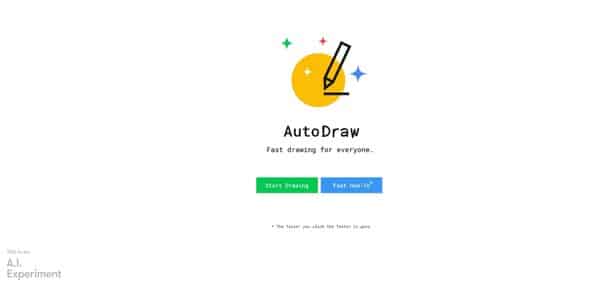
What is AutoDraw?
AutoDraw is a web-based tool that democratizes the art of drawing by combining Google’s advanced machine learning with a straightforward drawing interface. Launched in 2017 by Google Creative Lab, it aims to make drawing and creating accessible to everyone, regardless of their skill level. At its core, AutoDraw is about simplifying the drawing process: users sketch their ideas on a digital canvas, and the tool offers clip art suggestions that closely match the sketches. This not only helps in quickly bringing ideas to life but also encourages non-artists to explore their creativity without the intimidation of needing advanced drawing skills.
How Does AutoDraw Work?
AutoDraw works by analyzing the shapes and lines of a user’s sketch in real time and comparing them to a database of pre-drawn images. As you draw, a bar at the top of the interface displays suggested images that the AI believes match your sketch. Selecting one of these suggestions instantly replaces your rough sketch with a clean, professionally drawn version of the object. This process is powered by the same machine learning technology used in Google’s Quick, Draw! experiment, which has been trained on a vast dataset of doodles and drawings. The tool is designed to be intuitive, requiring no sign-up or download, and works across various devices, making it easily accessible for quick creative projects or more detailed designs. Beyond just drawing, AutoDraw offers additional features like the ability to add text, change colors, and customize your artwork, providing a versatile platform for digital creation.
AutoDraw Features
Machine Learning Suggestions
AutoDraw’s standout feature is its ability to offer clip art suggestions based on the user’s sketches, utilizing advanced machine learning algorithms to interpret and match rough drawings with professional illustrations, enhancing the creative process.
User-Friendly Interface
Designed with simplicity in mind, AutoDraw provides a clean, intuitive interface that requires no prior experience or training, making digital art creation accessible and enjoyable for users of all ages and skill levels.
Cross-Device Compatibility
This web-based platform ensures seamless operation across various devices, including smartphones, tablets, and computers, allowing users to start a project on one device and continue on another without any hassle.
Extensive Clip Art Library
AutoDraw boasts a vast library of pre-drawn images, enabling users to easily find and replace their sketches with high-quality illustrations, thereby streamlining the design process and sparking creativity.
Customization Tools
Beyond basic drawing and clip art suggestions, AutoDraw offers a range of customization options, such as the ability to add text, change colors, and modify clip art, providing users with the flexibility to personalize their creations.
No Sign-Up Required
One of AutoDraw’s most user-friendly aspects is that it doesn’t require any sign-up or download, offering immediate access to its full suite of features, making it an ideal tool for quick sketches or more detailed projects.
AutoDraw Pricing Plan
AutoDraw offers 1 pricing plan: Free. The platform is designed to be completely accessible without any cost, ensuring that anyone with internet access can take advantage of its features. There are no monthly or annual fees, and the tool includes all the essential features such as machine learning-based drawing suggestions, a vast clip art library, and cross-device compatibility. AutoDraw is committed to providing a no-cost creative tool, which is why there’s no need for credit card information or payment methods upon use.
Who Should Use AutoDraw?
AutoDraw is an ideal tool for educators, students, professionals, and casual users who seek a quick and easy way to visualize ideas without the need for advanced drawing skills. It’s particularly useful for those in need of rapid prototyping or who wish to communicate concepts visually in a clear and aesthetically pleasing manner. With its user-friendly interface and no cost involved, it’s also perfect for children and adults looking to explore their creativity without any financial commitment.
AutoDraw FAQs
What is AutoDraw and who created it?
AutoDraw is a web-based drawing tool that uses machine learning to recognize and suggest professional illustrations based on user sketches. It was created by Google’s Creative Lab as part of their series of AI experiments.
How does AutoDraw’s machine learning feature work?
AutoDraw’s machine learning algorithms analyze the shapes and lines in your sketches and compare them to a database of images. As you draw, it suggests possible matches, allowing you to replace your sketch with a clean illustration.
Is AutoDraw free to use?
Yes, AutoDraw is completely free. It was developed to make drawing and creating accessible to everyone, with no hidden costs or premium features, ensuring that all functionalities are available without charge.
Do I need to install any software to use AutoDraw?
No installation is required to use AutoDraw. It is a web-based platform that operates directly in your browser, making it easily accessible from any device with internet connectivity.
Can I use AutoDraw on my mobile device?
Yes, AutoDraw is designed to work across various devices, including mobile phones and tablets. Its responsive design ensures that you can sketch and create on the go.
Does AutoDraw allow saving and exporting artwork?
AutoDraw allows users to save their artwork directly from the platform. You can also export your creations in different formats for use in other applications or for printing.
Are there any tutorials available for new AutoDraw users?
While AutoDraw is designed to be intuitive, there are various online resources and community-shared tutorials that can help new users get acquainted with the tool’s features and capabilities.
Can I contribute my own drawings to AutoDraw’s library?
AutoDraw’s library is curated to provide a wide range of clip art options. While it does not currently support user submissions, it includes artwork from talented artists to complement the machine learning suggestions.
Conclusion
AutoDraw stands as a testament to the potential of AI in enhancing creative endeavors. It breaks down barriers to artistic expression, offering a simple yet powerful tool for anyone to visualize ideas quickly. With its intuitive design and machine learning capabilities, AutoDraw is a valuable resource for both novices and seasoned creators alike.