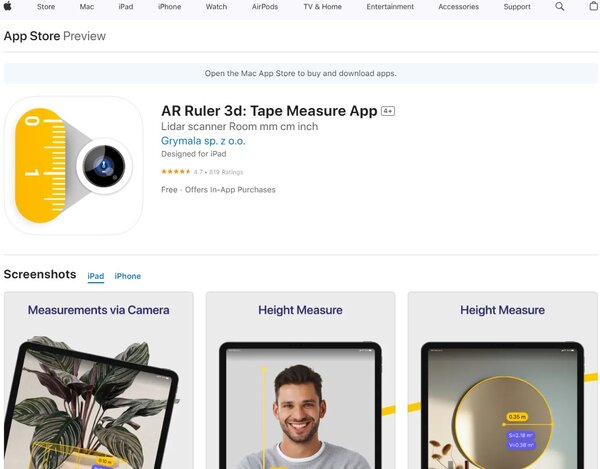AR Ruler 3d: Tape Measure App
The AR Ruler 3d: Tape Measure App is a versatile and user-friendly application that leverages augmented reality (AR) technology to facilitate the measurement of various dimensions in the physical world using a smartphone’s camera. This innovative app simplifies tasks that traditionally required a physical tape measure or ruler, allowing users to measure distances, areas, volumes, and angles with ease and precision. By pointing the camera at an object or space and selecting the appropriate measuring tool within the app, users can obtain accurate measurements displayed directly on their device’s screen. The app is particularly useful for professionals in fields such as architecture, interior design, construction, and DIY enthusiasts who need to quickly gauge the size of objects or spaces.
AR Ruler 3d: Tape Measure App Facts
Starting Price: Free
Pricing Model: Per Month, Per User Per Month, Per User, Pricing After Demo, Contact Sales Team
Free Trial: Yes
Free Plan: Available
Languages: English, French, German, Italian, Japanese, Korean, Polish, Portuguese, Russian, Simplified Chinese, Spanish
Established: NA
What is AR Ruler 3d: Tape Measure App?
AR Ruler 3d: Tape Measure App is an advanced measurement tool that transforms your smartphone into a powerful tape measure using augmented reality. With this app, you can measure linear sizes in various units, determine distances, calculate areas and volumes, and even measure angles with precision. It’s designed to be intuitive, allowing you to simply point your device’s camera at the object or space you wish to measure. The app detects planes and provides you with real-time measurements, making it an indispensable tool for a wide range of practical applications.
How Does AR Ruler 3d: Tape Measure App Work?
The AR Ruler 3d: Tape Measure App operates by utilizing your device’s camera in conjunction with AR technology to analyze and measure the real world. Once the app detects a plane through the camera, you can choose from a variety of measurement tools to suit your needs. Whether you’re measuring the height of a wall, the distance to a piece of furniture, or the area of a room, the app provides you with accurate measurements by overlaying virtual rulers and guides onto the live camera feed. This allows for a seamless and efficient measuring experience without the need for physical measuring tools.
AR Ruler 3d: Tape Measure App Features
Line & Height Measurement
This feature enables users to measure both the length and height of objects, providing a comprehensive understanding of their dimensions in a single action.
Distance Meter
With the distance meter, users can determine the distance from their device’s camera to a fixed point on a detected 3D plane, which is essential for space planning and layout design.
Angle Measurement
This tool allows for the precise measurement of angles on 3D planes, which is particularly useful for carpentry, construction, and design projects that require accurate angular measurements.
Area and Perimeter Calculation
Users can calculate the area and perimeter of spaces, which is invaluable for flooring, painting, and renovation projects where material estimates are required.
Volume Measurement
The app can measure the volume of 3D objects, aiding in space utilization and planning for storage, shipping, and capacity assessments.
Height Measurement
This feature facilitates the measurement of an object’s height relative to a recognized surface, which is useful for interior design, installation of fixtures, and more.
AR Ruler 3d: Tape Measure App Pricing Plan
AR Ruler 3d: Tape Measure App offers 1 pricing plan: the app is free to download with the option of in-app purchases. The free version provides users with basic measurement functionalities, while additional features can be unlocked through various in-app purchases. These purchases may include advanced measurement tools, additional units of measurement, or ad removal for a more streamlined experience. The specific price for each in-app purchase will vary depending on the feature or tool being unlocked.
Who Should Use AR Ruler 3d: Tape Measure App?
AR Ruler 3d: Tape Measure App is ideal for professionals in the fields of architecture, construction, and interior design, as well as DIY enthusiasts and students. It’s also a valuable tool for real estate agents who need to quickly assess room sizes and dimensions. Essentially, anyone in need of quick, accurate measurements without the hassle of carrying around a physical tape measure can benefit from this app.
AR Ruler 3d: Tape Measure App FAQs
How accurate is AR Ruler 3d: Tape Measure App?
The accuracy of AR Ruler 3d: Tape Measure App largely depends on the device’s camera quality and the environmental conditions during measurement. Generally, the app provides a high level of precision, suitable for most non-professional applications. However, for critical measurements where precision is paramount, traditional measuring tools are recommended as a supplement.
Can AR Ruler 3d: Tape Measure App measure curved surfaces?
While AR Ruler 3d: Tape Measure App excels in measuring straight lines and angles, measuring curved surfaces presents a challenge. The app is designed to measure linear distances and areas on flat or slightly curved surfaces but may not accurately measure highly curved or complex 3D shapes.
Is AR Ruler 3d: Tape Measure App easy to use for beginners?
Yes, AR Ruler 3d: Tape Measure App is designed with a user-friendly interface that makes it accessible for beginners. The app provides clear instructions and visual cues to guide users through the measurement process, making it easy for anyone to start measuring without a steep learning curve.
Does AR Ruler 3d: Tape Measure App work in outdoor environments?
AR Ruler 3d: Tape Measure App can be used in outdoor environments, but its performance may vary depending on lighting conditions and the presence of clear, detectable surfaces for measurement. Bright sunlight or lack of distinct visual markers can affect the app’s ability to accurately detect and measure distances.
Can I save and export measurements taken with AR Ruler 3d: Tape Measure App?
Yes, AR Ruler 3d: Tape Measure App allows users to save their measurements within the app. Some versions of the app may also offer the functionality to export measurements to other formats or applications, enabling users to share or further analyze their data.
Does AR Ruler 3d: Tape Measure App require an internet connection to work?
AR Ruler 3d: Tape Measure App does not require a constant internet connection to function. The core measurement features utilize the device’s camera and AR capabilities, which can operate offline. However, accessing certain features or updates may require an internet connection.
How does AR Ruler 3d: Tape Measure App handle privacy and data security?
While specific details on privacy and data security practices may vary, AR Ruler 3d: Tape Measure App typically processes measurement data directly on the user’s device. This means that sensitive information does not leave the device unless explicitly shared by the user, enhancing privacy and security.
Are there any limitations to using AR Ruler 3d: Tape Measure App on older smartphone models?
AR Ruler 3d: Tape Measure App relies on AR technology, which may not be fully supported by older smartphone models. Users with older devices may experience reduced functionality or accuracy. It’s recommended to check the app’s device requirements before downloading to ensure compatibility.
Conclusion
Based on the comprehensive overview provided, AR Ruler 3d: Tape Measure App emerges as a highly useful tool for a wide range of users, from professionals in architecture and design to DIY enthusiasts and everyday users. Its intuitive design, combined with the power of AR technology, offers a convenient and efficient alternative to traditional measuring tools. While it shines in many scenarios, users should be aware of its limitations, especially regarding highly precise or complex measurements. Overall, AR Ruler 3d: Tape Measure App stands out as a valuable addition to anyone’s digital toolkit.
Visit AR Ruler 3d: Tape Measure App Website