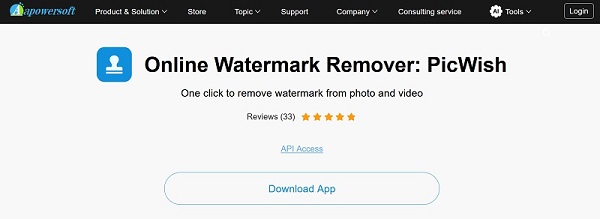Apowersoft
Apowersoft Watermark Remover is a user-friendly software designed to remove watermarks from images and videos. It supports multiple file formats and allows users to remove unwanted objects such as logos, texts, and timestamps from their files. The software is equipped with an intuitive interface and a powerful algorithm that ensures high-quality output. It also offers batch processing, which simplifies the task of removing watermarks from multiple files at once. The software is not only capable of removing watermarks but also allows users to add their own watermarks to photos and videos.
Apowersoft Facts
Starting Price: Free
Pricing Model: Per Month
Free Trial: Yes
Free Plan: Available
What is Apowersoft?
Apowersoft Watermark Remover is a dedicated software program designed to eliminate watermarks from images and videos effortlessly. It supports multiple file formats and allows users to remove unwanted objects such as logos, texts, and timestamps from their files. The software is equipped with an intuitive interface and a powerful algorithm that ensures high-quality output. It also offers batch processing, which simplifies the task of removing watermarks from multiple files at once. The software is not only capable of removing watermarks but also allows users to add their own watermarks to photos and videos.
How Does Apowersoft Work?
Apowersoft Watermark Remover works by allowing users to select the area of the watermark on the image or video. Once the area is selected, the software uses its powerful algorithm to remove the watermark while maintaining the original quality of the file. For videos, users can choose to remove watermarks from certain parts of the video, leaving other parts as is. The software also allows users to add their own watermarks to their files. Users can add text or image watermarks and customize the size, transparency, and location of the watermark.
Apowersoft Features
Intuitive Interface: Apowersoft Watermark Remover is designed with an easy-to-use interface, making it accessible for users of all skill levels to remove watermarks from their files.
Supports Multiple File Formats: The software can handle a variety of file formats, providing flexibility for users who work with different types of images and videos.
Batch Processing: This feature allows users to remove watermarks from multiple files at once, significantly reducing the time and effort required for the task.
High-Quality Output: Apowersoft Watermark Remover uses a powerful algorithm to ensure that the quality of the original file is maintained after the watermark is removed.
Add Custom Watermarks: In addition to removing watermarks, users can also add their own custom watermarks to their photos and videos for added protection.
Selective Watermark Removal for Videos: For videos, users can choose to remove watermarks from certain parts, leaving other parts as is, providing more control over the final output.
Apowersoft Pros and Cons
Now, let’s delve into the advantages and disadvantages of using Apowersoft Watermark Remover to better understand its overall performance and utility.
Apowersoft Pros
User-Friendly: Apowersoft Watermark Remover’s intuitive interface makes it easy for users of all skill levels to navigate and use the software effectively.
Versatility: The software’s ability to handle multiple file formats and add custom watermarks provides users with a versatile tool for their watermark removal needs.
Efficiency: The batch processing feature significantly reduces the time and effort required to remove watermarks from multiple files.
Apowersoft Cons
Limited Free Version: While the software does offer a free version, its features and capabilities are limited compared to the paid version.
Apowersoft Pricing Plan
Apowersoft offers three different pricing plans:
Monthly Subscription: This plan costs $19 per month. It provides users with full access to all the features of the Apowersoft Watermark Remover, including the ability to remove watermarks from photos and videos, add custom watermarks, and support for multiple file formats.
Annual Subscription: Priced at $29 per year, this plan offers the same features as the monthly subscription but at a discounted rate for users who commit to a longer-term subscription.
Lifetime Subscription: For a one-time payment of $59, users can enjoy all the features of Apowersoft Watermark Remover for a lifetime. This plan is ideal for users who require long-term use of the software.
Apowersoft accepts credit cards for payment.
Who Should Use Apowersoft?
Apowersoft Watermark Remover is ideal for individuals and businesses that frequently work with images and videos and need to remove or add watermarks. This includes photographers, graphic designers, content creators, and marketing professionals. Its user-friendly interface and versatile features make it a suitable tool for users of all skill levels.
Apowersoft FAQs
What file formats does Apowersoft support?
Apowersoft Watermark Remover supports a wide range of file formats. For images, it supports formats such as jpg, jpeg, bmp, png, tif, and tiff. For videos, it supports formats including mp4, mkv, flv, mov, wmv, webm, 3gp, avi, asf, m4v, mpeg, mpg, and ts. This broad compatibility allows users to work with various types of images and videos.
Can Apowersoft remove watermarks from multiple files at once?
Yes, Apowersoft Watermark Remover offers a batch processing feature. This feature allows users to remove watermarks from multiple files at once, significantly reducing the time and effort required for the task.
Does Apowersoft offer a free version?
Yes, Apowersoft does offer a free version of the Watermark Remover. However, the features and capabilities of the free version are limited compared to the paid version.
Can I add my own watermarks using Apowersoft?
Yes, in addition to removing watermarks, Apowersoft Watermark Remover also allows users to add their own custom watermarks to their photos and videos for added protection.
Does Apowersoft maintain the quality of the original file after watermark removal?
Apowersoft Watermark Remover uses a powerful algorithm to ensure that the quality of the original file is maintained after the watermark is removed. However, some users may find slight quality degradation in the final product.
What are the pricing plans for Apowersoft?
Apowersoft offers three different pricing plans: a monthly subscription for $19 per month, an annual subscription for $29 per year, and a lifetime subscription for a one-time payment of $59.
What payment methods does Apowersoft accept?
Apowersoft accepts credit cards for payment.
Who should use Apowersoft?
Apowersoft Watermark Remover is ideal for individuals and businesses that frequently work with images and videos and need to remove or add watermarks. This includes photographers, graphic designers, content creators, and marketing professionals.
Conclusion
Apowersoft Watermark Remover is a versatile and user-friendly tool for removing and adding watermarks to images and videos. It supports a wide range of file formats and offers batch processing for efficiency. While there are some concerns about the quality of the final product and limitations in the free version, its pricing plans offer flexibility for different user needs.