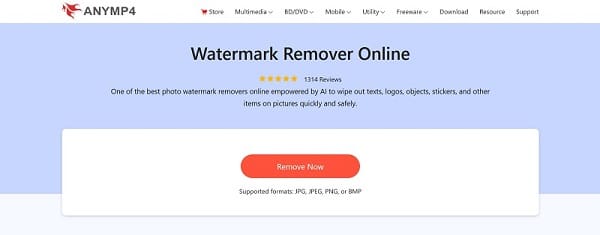Anymp4
AI Video Watermark Remover tools have become essential for content creators and editors who need to clear visual distractions from their footage. Among the plethora of options available, one tool that stands out for its efficiency and user-friendly interface is AnyMP4 Video Converter Ultimate. This software is designed to remove watermarks from videos seamlessly, offering a range of features that cater to both novice and professional users. With its ability to handle various video formats and provide high-quality output, AnyMP4 Video Converter Ultimate is a reliable choice for those looking to enhance their video content.
Anymp4 Facts
Starting Price: $18.75
Pricing Model: Per Month
Free Trial: Yes
Free Plan: Available
What is Anymp4?
AnyMP4 Video Converter Ultimate is a versatile software that serves as a comprehensive solution for video editing and conversion needs. It is equipped with a robust set of features that allow users to remove watermarks, crop, rotate, and enhance videos with ease. The software supports a wide range of video formats, ensuring compatibility with various devices and platforms. Users can benefit from its intuitive interface, which simplifies the editing process, making it accessible even to those with minimal technical expertise. The pros of using AnyMP4 include its high-quality output and the ability to handle batch processing, while the cons may involve limitations in the free plan and the need for a subscription to unlock all features.
How Does Anymp4 Work?
AnyMP4 Video Converter Ultimate operates by providing users with a straightforward workflow to remove watermarks from videos. The process begins with importing the video file into the software. Users can then utilize the watermark removal feature, which offers options to blur, crop, or erase the watermark directly. The software employs advanced algorithms to ensure that the removal is seamless, preserving the quality of the video. Once the watermark is removed, users can preview the result and export the video in their desired format. The software’s efficiency and effectiveness make it a popular choice for those looking to maintain the aesthetic integrity of their video content.
Anymp4 Features
High-Quality Video Conversion
AnyMP4 is capable of converting video formats and homemade DVDs to 4K Ultra HD/1080p HD and general video like MP4/WMV/AVI/MKV/WMV/MTS/MOV, providing high-quality output for various viewing experiences.
Online Video Download
This feature allows users to download online videos from platforms like YouTube, Dailymotion, Vimeo, Facebook, Yahoo, and MetaCafe, and convert them to the needed video/audio formats.
User-Friendly Interface
AnyMP4 boasts a user-friendly interface that makes it easy for users to navigate and use the software, enhancing the overall user experience.
Video Editing Tools
The software provides multiple editing features to adjust video effects like Brightness, Contrast, Saturation, Hue, and Volume, and even adds personal text/image watermark to the video.
Fast Conversion Speed
AnyMP4 offers a fast conversion speed, allowing users to convert multiple video and audio files to different formats quickly and efficiently.
Support for Various Formats
AnyMP4 supports converting any video and audio to more than 200 formats, including 4K to 4K and 1080p HD videos, catering to a wide range of user needs.
Anymp4 Pros and Cons
Let’s delve into the pros and cons of AnyMP4 to better understand its strengths and weaknesses, and how it can serve your video conversion and editing needs.
Anymp4 Pros
Versatile Video Conversion
AnyMP4 excels in converting a wide range of video formats, including 4K Ultra HD/1080p HD and general video formats, catering to diverse user needs.
Efficient Online Video Download
The software efficiently downloads online videos from various platforms and converts them to the required video/audio formats, enhancing user convenience.
Intuitive User Interface
AnyMP4’s user-friendly interface simplifies navigation and usage, making it accessible for users of all skill levels.
Anymp4 Cons
No Free Plan
AnyMP4 does not offer a free plan allowing users to experience all the features before buying the software.
Anymp4 Pricing Plan
AnyMP4 offers 4 pricing plans:
1 Month License: This plan is available for $18.75 per month. It allows users to use the product for 1 month and renew if satisfied.
Lifetime License: Priced at $59.96, this plan offers a one-time fee for lifetime access to the product on 1 PC.
Business License: This plan costs $89.96 and allows the product to be used on 3 PCs with free lifetime upgrades.
Family License: Priced at $119.96, this plan allows the product to be used on 5 PCs with free lifetime upgrades.
AnyMP4 accepts credit cards, PayPal, and wire transfers for payment.
Who Should Use Anymp4?
AnyMP4 is suitable for individuals and businesses that need to convert, edit, and enhance videos. It’s particularly useful for content creators, video editors, and marketing professionals who regularly work with video content and require a tool that supports a wide range of formats and offers high-quality output.
Anymp4 FAQs
What is AnyMP4 Video Converter Ultimate?
AnyMP4 Video Converter Ultimate is a comprehensive video editing and conversion software. It offers a range of features including high-quality video conversion, online video download, user-friendly interface, video editing tools, fast conversion speed, and support for various formats. It is designed to cater to the needs of both novice and professional users.
Does AnyMP4 offer a free trial?
Yes, AnyMP4 does offer a free trial. This allows users to test out the software and its features before deciding to purchase a full license. It’s a great way to determine if the software meets your specific video editing and conversion needs.
What are the pricing plans for AnyMP4?
AnyMP4 offers four pricing plans: a 1 Month License, a Lifetime License, a Business License, and a Family License. The prices range from $18.75 for the 1 Month License to $119.96 for the Family License. Each plan offers different features and access levels, catering to a variety of user needs.
What payment methods does AnyMP4 accept?
AnyMP4 accepts credit cards, PayPal, and wire transfers for payment. This provides users with a variety of options to choose from, making the payment process more convenient and flexible.
Who should use AnyMP4?
AnyMP4 is suitable for individuals and businesses that need to convert, edit, and enhance videos. It’s particularly useful for content creators, video editors, and marketing professionals who regularly work with video content and require a tool that supports a wide range of formats and offers high-quality output.
What are the pros and cons of AnyMP4?
The pros of AnyMP4 include its versatile video conversion, efficient online video download, and intuitive user interface. However, the cons include limited features in the free version and potential quality loss when converting to lower resolution formats.
Does AnyMP4 support various video formats?
Yes, AnyMP4 supports converting any video and audio to more than 200 formats, including 4K to 4K and 1080p HD videos. This wide range of supported formats caters to a variety of user needs and ensures compatibility with various devices and platforms.
How does AnyMP4 remove watermarks from videos?
AnyMP4 removes watermarks from videos by providing users with a straightforward workflow. Users import the video file into the software and utilize the watermark removal feature, which offers options to blur, crop, or erase the watermark directly. The software employs advanced algorithms to ensure that the removal is seamless and preserves the quality of the video.
Conclusion
AnyMP4 Video Converter Ultimate is a versatile and efficient tool for video editing and conversion. It offers a wide range of features that cater to both novice and professional users. Despite some limitations in the free version, its high-quality output, support for various formats, and user-friendly interface make it a reliable choice for individuals and businesses alike. Whether you’re a content creator, video editor, or marketing professional, AnyMP4 can enhance your video content and streamline your workflow.