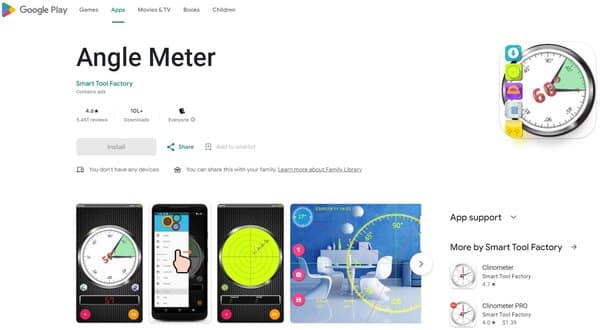Angle Meter
Angle Meter is an innovative application designed to simplify the process of measuring angles, whether for professional tasks or personal projects. It leverages the capabilities of modern smartphones, utilizing their built-in sensors to provide users with accurate and real-time angle measurements. The app’s intuitive interface allows for quick and easy measurements directly from images or through the camera in live mode, making it a versatile tool for a wide range of applications, from construction and engineering to DIY home projects.
Angle Meter Facts
Starting Price: Free
Pricing Model: Per User
Free Trial: No
Free Plan: Available
Languages: English, Spanish, French, German, and more
Established: 2021
What is Angle Meter?
Angle Meter is a practical tool that turns your smartphone into a precise angle measuring device. It is designed to cater to a variety of users, from professionals in fields such as architecture and engineering to hobbyists and DIY enthusiasts. The app offers a user-friendly experience, allowing for the measurement of angles in multiple modes, including real-time camera measurements and from saved images. Its key features include the ability to measure multiple angles simultaneously, customize tool colors for better visibility, and the option to save measurements for future reference.
How Does Angle Meter Work?
Angle Meter operates by utilizing the gyroscope and accelerometer sensors in your smartphone to detect and measure the inclination of surfaces. Users can measure angles by aligning the on-screen protractor with the object of interest. The app provides a dynamic and interactive experience, offering various modes to suit different measuring needs. It also includes a calibration feature to ensure accuracy and the ability to save and export measurements for documentation and analysis.
Angle Meter Features
Real-Time Measurement
This feature allows users to measure angles in real-time using their device’s camera, providing instant readings that are essential for quick assessments and adjustments in various projects.
Multiple Angle Measurement
Angle Meter can simultaneously measure and display multiple angles, enabling users to compare and analyze different inclinations without the need to reset or recalibrate the app.
Image Measurement
Users have the ability to measure angles directly from images stored on their device, offering flexibility for analyzing photos or diagrams after they have been taken.
Customizable Display
The app offers customization options for the display, including changing the color of measurement tools, which enhances visibility and user experience, especially in varied lighting conditions.
Calibration Tool
With the built-in calibration tool, users can ensure the accuracy of their measurements, adjusting the app based on specific device sensors for reliable results every time.
Export and Save Measurements
Angle Meter provides functionality to save and export measurements, facilitating documentation, sharing, and further analysis of the data collected during use.
Angle Meter Pricing Plan
Angle Meter offers 2 pricing plans:
Free Plan: This plan is available at no cost and includes basic angle measurement features, real-time measurement using the device’s camera, and the ability to measure angles from images. It’s perfect for casual users who need straightforward angle measurements.
Pro Plan: For a more advanced experience, the Pro Plan includes all features from the Free Plan plus additional functionalities such as multiple angle measurements, customizable display options, calibration tool, and the ability to export and save measurements. The Pro Plan is priced at $4.99 per month, with an annual option available at $49.99, offering a saving for long-term users.
Angle Meter accepts credit cards, PayPal, and bank wire transfers for payment.
Who Should Use Angle Meter?
Angle Meter is designed for a wide range of users, from professionals in fields such as construction, architecture, and engineering, who require precise angle measurements for their projects, to DIY enthusiasts and educators looking for a convenient tool to assist with home projects or teaching geometry. Its intuitive interface and versatile functionalities make it suitable for anyone needing to measure angles accurately and efficiently.
Angle Meter FAQs
What devices are compatible with Angle Meter?
Angle Meter is designed to work seamlessly across a wide range of smartphones and tablets that are equipped with gyroscope and accelerometer sensors. This includes most modern iOS and Android devices, ensuring broad compatibility for users across different platforms.
Can Angle Meter measure angles in different units?
Yes, Angle Meter is versatile in its measurement capabilities, offering users the option to measure angles in various units including degrees, radians, and gradians. This feature makes it suitable for a wide array of applications, from educational purposes to professional projects requiring specific unit measurements.
Is Angle Meter suitable for professional use?
Absolutely. Angle Meter is equipped with features that cater to the needs of professionals in fields such as construction, architecture, and engineering. Its accuracy, coupled with advanced features like multiple angle measurements and the ability to export data, makes it a reliable tool for professional projects.
How does Angle Meter ensure measurement accuracy?
Angle Meter incorporates a calibration tool that allows users to adjust the app based on their specific device’s sensors, ensuring accurate measurements. Additionally, the app’s algorithms are designed to minimize errors and provide precise angle readings.
Can I save and share measurements taken with Angle Meter?
Yes, Angle Meter provides the functionality to save measurements directly within the app. Furthermore, users can export these measurements in various formats, making it easy to share with colleagues, clients, or for documentation purposes.
Does Angle Meter offer customer support?
Angle Meter is committed to providing a seamless user experience, offering customer support to address any queries or issues users may encounter. Support is accessible through the app, ensuring users can easily get assistance when needed.
Are there any tutorials available for new users of Angle Meter?
New users of Angle Meter can access a range of tutorials within the app, designed to guide them through its features and functionalities. These tutorials cover everything from basic measurements to more advanced features, ensuring users can make the most out of the app.
What makes Angle Meter stand out from other angle measurement apps?
Angle Meter distinguishes itself through its user-friendly interface, a wide range of functionalities, and its adaptability to both casual and professional use. Its ability to measure angles accurately, coupled with features like real-time measurement and data export, positions it as a leading tool in its category.
Conclusion
Based on the comprehensive review, Angle Meter emerges as a highly versatile and user-friendly app designed to meet the needs of a diverse user base. From professionals in construction and engineering to DIY enthusiasts and educators, Angle Meter offers an array of features that cater to various measurement needs. Its compatibility with modern devices, ability to measure in multiple units, and the provision of accurate, real-time measurements underscore its utility. The app’s commitment to user support and the availability of tutorials further enhance its appeal, making it a go-to tool for anyone in need of reliable angle measurement capabilities.