Aiseesoft
Aiseesoft Video Converter Ultimate stands out as a versatile tool designed to enhance users’ video editing and converting experience. It offers a straightforward solution for removing watermarks from videos, allowing users to eliminate unwanted logos, stamps, and other branding elements with ease. The software is not only a watermark remover but also a comprehensive video editor, providing a range of features such as effects, cutting, merging, and trimming to improve the overall quality of videos. It supports various operating systems and is tailored to work efficiently even on devices with lower specifications. Aiseesoft Video Converter Ultimate is a practical choice for those seeking to maintain the visual integrity of their videos without the distraction of watermarks.
Aiseesoft Facts
Starting Price: $14.50
Pricing Model: Per Month
Free Trial: Yes
Free Plan: Available
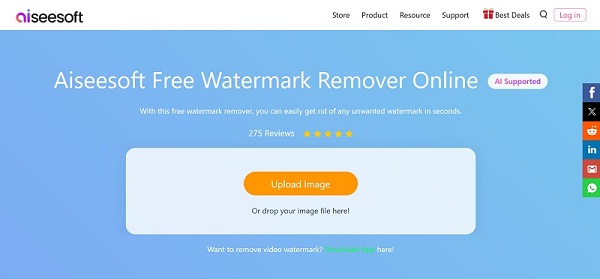
What is Aiseesoft?
Aiseesoft Video Converter Ultimate is a comprehensive software that serves as an all-in-one solution for video editing and conversion needs. It is equipped with a powerful watermark removal feature that can effortlessly erase watermarks, logos, and stamps from videos, leaving no trace behind. The software’s user-friendly interface simplifies the editing process, making it accessible even to those with minimal technical expertise. In addition to watermark removal, Aiseesoft Video Converter Ultimate offers a suite of editing tools, including video effects, cutting, merging, and trimming, to enhance the visual appeal of your projects. The software’s compatibility with various operating systems and its ability to run on low-specification devices make it a versatile choice for a wide range of users.
How Does Aiseesoft Work?
Aiseesoft Video Converter Ultimate operates through a user-friendly interface that streamlines the video editing process. Users can easily remove watermarks by selecting the Video Watermark Remover tool, adding the video file, and then using the watermark selector to pinpoint the area of the watermark. The software allows for precise adjustments to ensure the watermark is fully covered. After the removal process, users can preview the video to confirm the watermark has been successfully eliminated. The software also provides a range of output settings to customize the final video according to the user’s preferences. With its comprehensive toolbox, Aiseesoft Video Converter Ultimate not only removes watermarks but also offers video editing, converting, and enhancing capabilities to create professional-looking videos with ease.
Aiseesoft Features
Watermark Removal: Aiseesoft Video Converter Ultimate offers a robust watermark removal tool that can effortlessly erase unwanted logos, stamps, and branding elements from videos, maintaining the visual integrity of the content.
Video Editing: The software provides a comprehensive suite of video editing tools, including cutting, merging, and trimming features, allowing users to enhance the visual appeal of their projects.
Video Conversion: Aiseesoft supports a wide range of video formats and offers a powerful conversion tool, enabling users to convert their videos to different formats without compromising on quality.
User-Friendly Interface: The software boasts a user-friendly interface that simplifies the video editing and watermark removal process, making it accessible even to those with minimal technical expertise.
Compatibility: Aiseesoft Video Converter Ultimate is compatible with various operating systems and can run efficiently even on devices with lower specifications, making it a versatile choice for a wide range of users.
Preview Option: The software offers a preview option that allows users to review their videos after editing and watermark removal, ensuring the final output meets their expectations.
Aiseesoft Pros and Cons
Let’s delve into the advantages and disadvantages of using Aiseesoft Video Converter Ultimate for video editing and watermark removal.
Aiseesoft Pros
Efficient Watermark Removal: Aiseesoft Video Converter Ultimate provides an efficient watermark removal tool that can erase unwanted elements from videos without leaving any trace behind.
Versatile Video Editing Tools: The software offers a range of video editing tools, including cutting, merging, and trimming features, enabling users to enhance their videos according to their preferences.
Wide Format Support: Aiseesoft supports a wide range of video formats, offering users the flexibility to work with different types of video files.
User-Friendly Design: The software’s user-friendly interface simplifies the video editing process, making it accessible to users with varying levels of technical expertise.
Aiseesoft Cons
No Free Plan: Aiseesoft does not offers a free version for users to experience the features before buying the software.
Requires Installation: Unlike online tools, Aiseesoft Video Converter Ultimate requires installation, which might be inconvenient for users who prefer web-based applications.
Aiseesoft Pricing Plan
Aiseesoft offers 3 pricing plans:
Lifetime License: This plan offers lifetime access to Aiseesoft Video Converter Ultimate for one PC. It is priced at $49.96, discounted from the original price of $62.45.
1 Month License: This plan provides access to the software for one month on one PC. It is priced at $14.50, discounted from the original price of $29.00.
Business License: This plan offers lifetime access to the software for up to 3 PCs. It is priced at $79.96, discounted from the original price of $187.35.
Aiseesoft accepts credit cards, and PayPal for payment.
Who Should Use Aiseesoft?
Aiseesoft Video Converter Ultimate is a versatile tool that can be used by a wide range of users. Whether you are a professional video editor, a content creator, or a casual user looking to enhance your videos, this software can cater to your needs. Its comprehensive suite of editing tools, robust watermark removal feature, and wide format support make it a suitable choice for anyone looking to improve their video content.
Aiseesoft FAQs
What types of watermarks can Aiseesoft remove from videos?
Aiseesoft is capable of removing various types of watermarks, including text, logos, date stamps, and other graphic elements. Its AI-powered tool ensures that the removal process is clean, leaving no trace of the original watermark.
Is Aiseesoft Video Converter Ultimate easy to use for beginners?
Yes, Aiseesoft Video Converter Ultimate is designed with a user-friendly interface that makes it accessible for beginners. The software guides users through the watermark removal and video editing processes with simple, intuitive steps.
Can Aiseesoft convert videos to different formats?
Aiseesoft supports a wide array of video formats and can convert videos to the desired format without compromising quality. This feature is particularly useful for users who work with multiple media formats and need a reliable conversion tool.
Does Aiseesoft offer a free trial for its Video Converter Ultimate?
Aiseesoft provides a free trial for users to experience the software’s capabilities. During the trial period, users can test the watermark removal and video editing features before deciding to purchase a license.
What are the system requirements for running Aiseesoft Video Converter Ultimate?
Aiseesoft Video Converter Ultimate is compatible with various operating systems and is designed to run efficiently on devices with lower specifications. This makes it accessible to a broader audience who may not have high-end computing resources.
How does the preview option in Aiseesoft enhance the video editing process?
The preview option in Aiseesoft allows users to review their videos after editing and watermark removal. This ensures that the final output meets their expectations and that any necessary adjustments can be made before exporting the final video.
Are there any limitations to the free version of Aiseesoft Video Converter Ultimate?
The free version of Aiseesoft Video Converter Ultimate offers basic features and capabilities. Users who require more advanced functions may need to upgrade to a paid license to access the full suite of tools.
What payment methods does Aiseesoft accept for purchasing its software?
Aiseesoft accepts various payment methods, including credit cards, and PayPal. This provides flexibility for users from different regions and with different payment preferences.
Conclusion
Aiseesoft Video Converter Ultimate presents a comprehensive solution for video editing and watermark removal. Its user-friendly interface, wide format support, and robust editing tools cater to a diverse user base, from professionals to casual users. The full capabilities of the software are unlocked with the paid licenses, offering value for those in need of advanced video editing features.