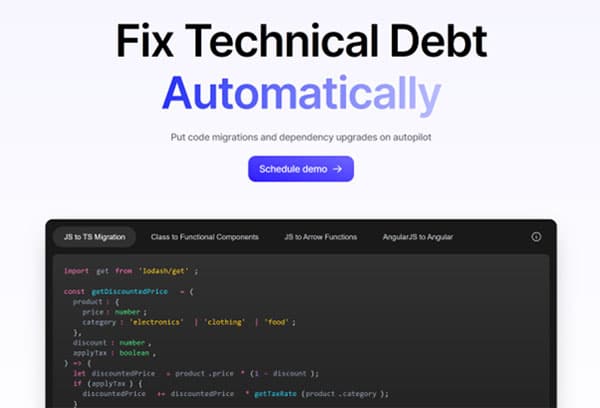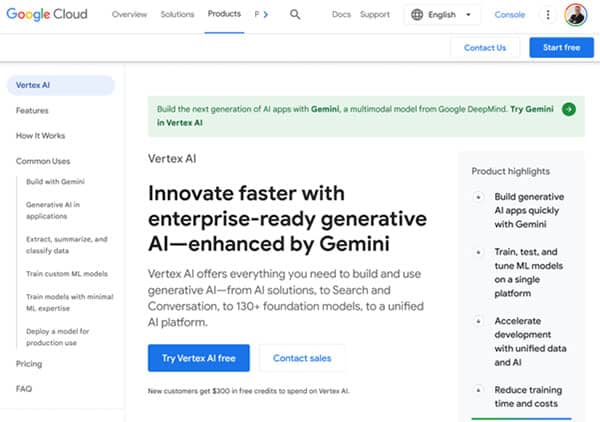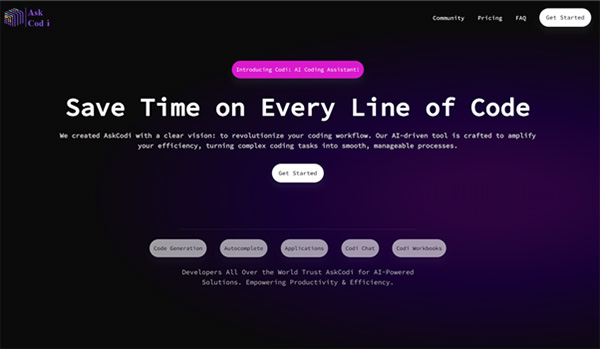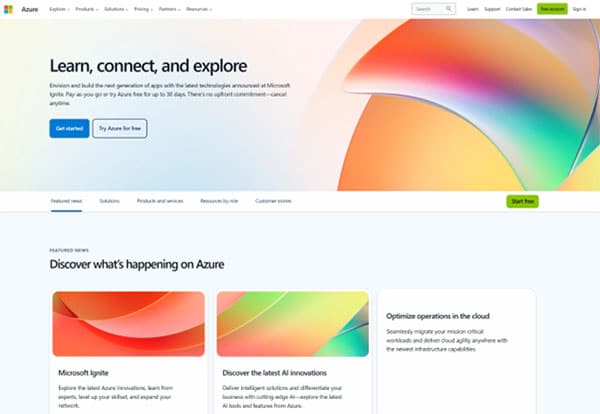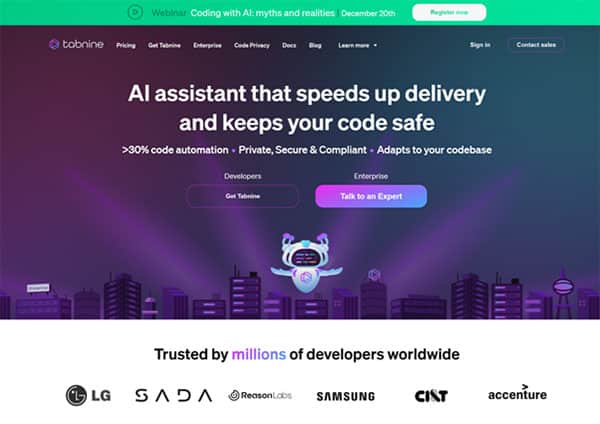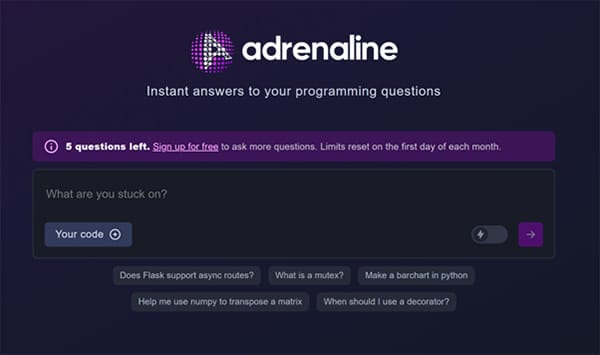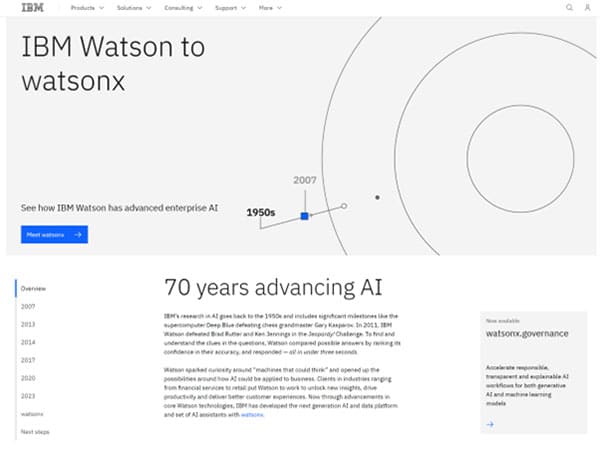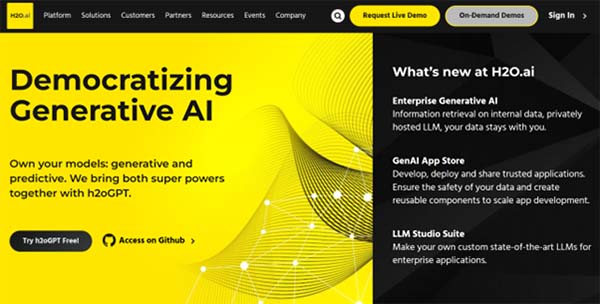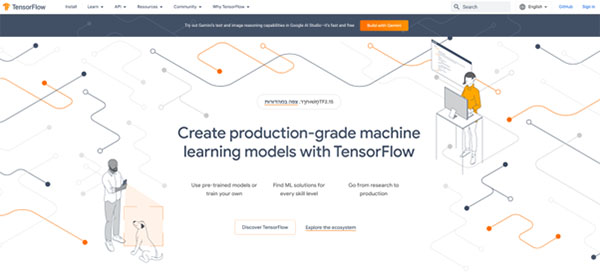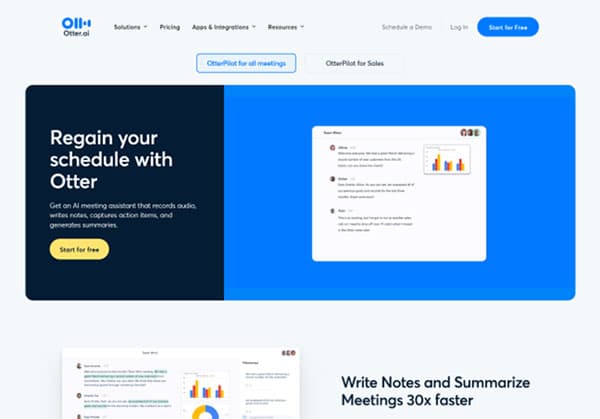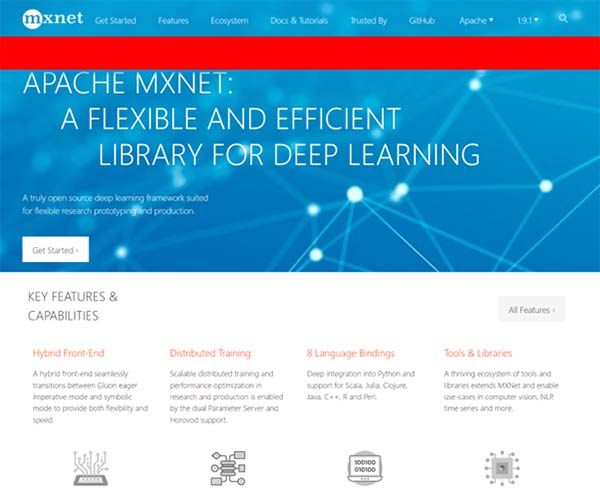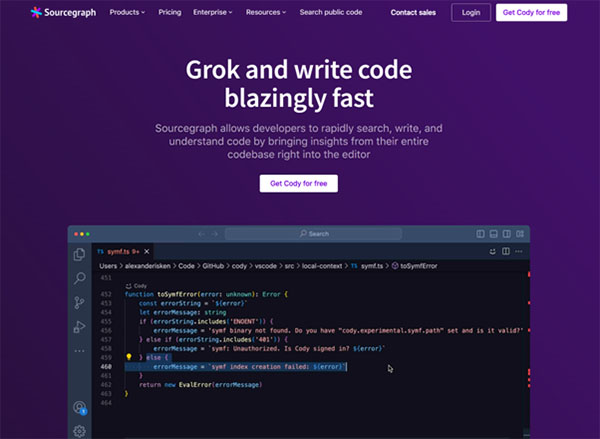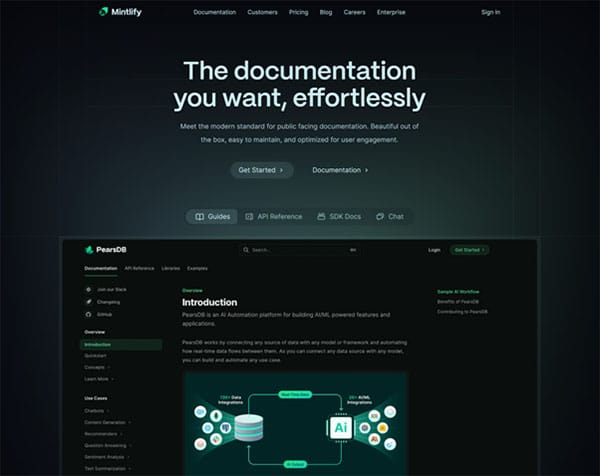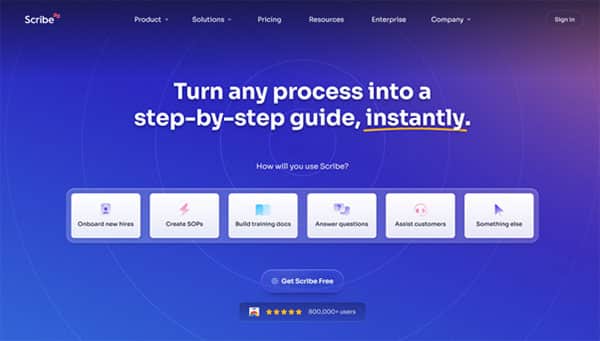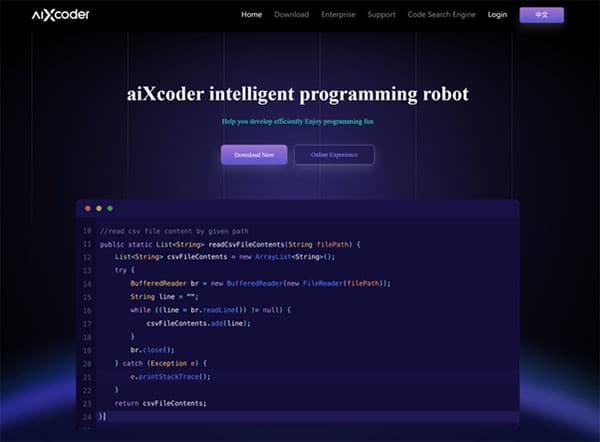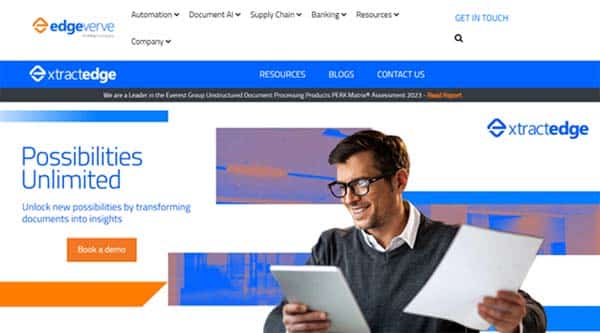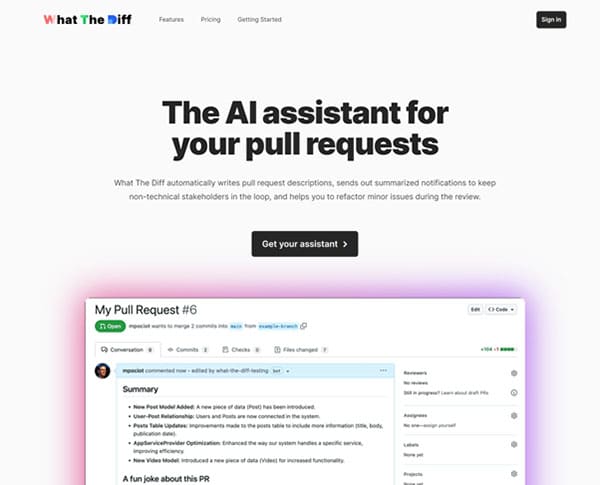18 Best AI Tools for Software Development
Did you ever wonder how artificial intelligence (AI) is revolutionizing the field of software development? As the digital world continues to evolve, AI tools are becoming increasingly integral to the software development process, offering a range of benefits from improved efficiency to enhanced code quality.
AI tools for software development are not just a trend, but a necessity in today’s fast-paced tech environment. They are designed to augment the capabilities of developers, automate repetitive tasks, and provide intelligent insights that can significantly enhance the software development process. But what exactly are these tools, and why are they so crucial in the realm of software development? Let’s delve into this fascinating topic.
The Need for AI Tools for Software Development
The need for AI tools in software development arises from the increasing complexity of software projects and the demand for rapid development and deployment. AI tools can manage this complexity by automating tasks that previously required human intervention, thereby allowing developers to focus on more complex tasks that require human creativity and problem-solving skills.
Moreover, AI tools can accelerate the software development process by providing insights that help developers make faster, more informed decisions. They can predict, automate, optimize, and even learn from past development tasks to make future tasks easier. In essence, AI tools are designed to take the grunt work out of coding, thereby boosting productivity and efficiency in the software development process.
AI Tools for Software Development
- Grit.io
- Google Cloud AI Platform
- AskCodi
- Microsoft Azure AI Platform
- Adrenaline AI
- Tabnine
- IBM Watson
- H20
- TensorFlow
- Stepsize AI
- Otter
- MxNet
- Sourcegraph Cody
- Mintlify
- Scribe
- aiXcoder
- Infosys Nia
- What The Diff
How to Choose the Best AI Tools for Software Development
Choosing the best AI tools for software development involves considering several factors. First, it’s important to understand your project’s requirements and budget constraints. The market offers a variety of AI development tools, each with its own advantages and disadvantages. Therefore, it’s crucial to carefully consider each tool’s capabilities, usability, documentation, community support, and suitability for your project’s needs.
Another important factor to consider is the features offered by the AI tools. Some common features include code autocompletion, syntax and error checking, automated debugging, and smart assistance. These features can significantly enhance the software development process by providing context-aware suggestions, identifying and fixing syntax errors, speeding up the debugging procedure, and even helping novices learn about the development environment more quickly.
AI Tools for Software Development (Free and Paid)
1. Grit.io
Grit.io is an AI-powered tool designed to simplify and automate software maintenance tasks, particularly addressing the issue of technical debt. Technical debt refers to the additional development work that arises when code that is easy to implement in the short run is used instead of applying the best overall solution. Grit.io is designed to help developers tackle this challenge, making the process of maintaining and updating software more efficient.
This AI tool for software development combines static analysis with machine learning techniques to automatically generate pull requests that clean up code and migrate it to the latest frameworks. This automation not only saves time but also improves developer velocity, allowing software teams to focus more on innovation and less on maintenance. Grit.io is versatile and can be accessed from multiple platforms, including GitHub and VS Code, ensuring seamless integration into existing workflows.
Grit.io Key Features
Automated Code Maintenance: Grit.io uses AI and static analysis to automatically generate pull requests for code cleanup and migration. This feature allows developers to focus more on building new features and less on maintaining existing ones.
GritQL: Grit.io includes GritQL, a powerful query language for manipulating code using static analysis. This feature allows developers to perform complex code manipulations with ease.
AI-Powered Transformations: Grit.io uses AI-powered transformations to adapt migrations to the conventions of your codebase. This feature ensures that the automated changes fit seamlessly into your existing code.
Multi-Platform Access: Grit.io can be accessed from multiple platforms, including GitHub, VS Code, and the command line. This feature ensures that Grit.io can be easily integrated into your existing workflow.
Automated Code Migrations: Grit.io automates the process of migrating code to the latest frameworks. This feature saves developers the time and effort of manually updating their code.
Technical Debt Detection: Grit.io can detect and fix common causes of technical debt. This feature ensures that your code remains clean and efficient.
Grit.io Pros and Cons
Grit.io Pros
Time-Saving: By automating code maintenance and migrations, Grit.io saves developers a significant amount of time that would otherwise be spent on these tasks.
Improved Developer Velocity: Grit.io allows developers to focus more on innovation and less on maintenance, thereby improving developer velocity.
Seamless Integration: Grit.io can be accessed from multiple platforms, ensuring seamless integration into existing workflows.
Grit.io Cons
Learning Curve: Despite its intuitive design, new users may face a learning curve when first using Grit.io, particularly when it comes to mastering GritQL.
Dependency on AI: While AI-powered transformations are a key feature of Grit.io, they may not always perfectly adapt to the conventions of every codebase.
Grit.io Pricing Plans
Grit.io offers 2 pricing plans:
Free in Beta: Grit.io offers a Free Plan while in Beta that allows users to explore the basic features of the tool. This plan is ideal for individual developers or small teams who are just getting started with code maintenance and migration.
Enterprise Plan: The Enterprise Plan is designed for large organizations with complex needs. It offers the most advanced features and dedicated support. The pricing for this plan is custom and depends on the specific needs of the organization (you need to contact the sales team).
Grit.io accepts credit cards, and bank wire transfer for payments.
2. Google Cloud AI Platform
Google Cloud AI Platform is a comprehensive suite of tools designed to facilitate the entire machine learning lifecycle. It provides a unified platform for data scientists and developers to build, deploy, and manage machine learning models. The platform is designed to streamline the process of AI development, from data preparation and model development to deployment and monitoring. It offers a holistic approach to machine learning projects, allowing developers to seamlessly move from data exploration and preprocessing to model training, deployment, and monitoring, all within the same platform. This integration is designed to accelerate the development cycle of created models.
The Google Cloud AI Platform is built to provide developers and data scientists with a complete technology platform. It offers diverse framework support, allowing for flexibility and deep customization of models. The platform is designed for experienced data scientists who require granular control over model development and training. It also provides a service to generate tailored models, making it easy for machine learning developers, data scientists, and data engineers to take their ML projects from ideation to production and deployment, quickly and cost-effectively.
Google Cloud AI Platform Key Features
Integrated Tool Chain: The Google Cloud AI Platform offers an integrated tool chain that helps developers build and run their own machine learning applications. This feature allows for seamless movement from data exploration and preprocessing to model training, deployment, and monitoring.
Diverse Framework Support: The platform supports a wide range of machine learning frameworks, allowing developers to use the tools they are most comfortable with. This feature provides flexibility and deep customization of models.
Data Labeling Service: The platform provides a data labeling service where developers can submit a labeling request, provide a representative sample of labeled data, specify all the possible labels for their dataset, and provide instructions for how to apply those labels.
Pre-trained Models: Google Cloud AI Platform provides modern machine learning services, with pre-trained models. This feature allows developers to leverage Google’s extensive research and technology capabilities.
Customizability: The platform is built for experienced data scientists who require granular control over model development and training. It allows for flexibility and deep customization of models.
Scalability: The platform is designed to handle any type of data, of any size, making it a scalable solution for machine learning projects.
Google Cloud AI Platform Pros and Cons
Google Cloud AI Platform Pros
Ease of Use: Google Cloud AI Platform is easy to set up without the need for a lot of customization and configuration. This makes it accessible for developers of all skill levels.
Integration: The platform integrates very well with other Google services like Google BigQuery and Google PubSub, providing a seamless experience for developers.
Scalability: The platform is designed to handle any type of data, of any size, making it a scalable solution for machine learning projects.
Pre-trained Models: The availability of pre-trained models allows developers to leverage Google’s extensive research and technology capabilities, saving time and resources in model development.
Google Cloud AI Platform Cons
Steep Learning Curve: Google Cloud AI Platform carries a steep learning curve and may not be suitable for beginners or those without a strong background in machine learning.
Cost: While the platform offers a wide range of powerful features, it can be expensive, especially for small businesses or individual developers.
Google Cloud AI Platform Pricing Plans
Google Cloud AI Platform operates on a pay-as-you-go pricing model, meaning you only pay for the services you use. The pricing is flexible and varies based on the specific services and resources used.
Pay-as-you-go: This model allows users to pay only for the specific services they use, without any upfront costs or termination fees. It provides flexibility and control over costs, as you can scale the services up or down based on your needs.
Data Labeling Service: The cost for this service is based on the number of units per human labeler. If you store data items to be labeled in Google Cloud Storage or use other Google Cloud Platform resources in tandem with AI Platform Data Labeling Service, you will also be billed for the use of those services.
Vertex AI Pricing: The costs for Vertex AI remain the same as they are for the legacy AI Platform and AutoML products that Vertex AI supersedes. Vertex AI also offers more ways to optimize costs, such as support for co-hosting models and no minimum usage duration for Training and Prediction.
For the final pricing of each plan, you need to contact the sales team.
3. AskCodi
AskCodi is an AI-powered code assistant designed to streamline the software development process. It is a tool that helps developers write code faster and with less effort. AskCodi provides a range of applications for code generation, unit test creation, documentation, and code conversions. It is powered by OpenAI GPT, an AI system created by OpenAI. Apart from the web app, AskCodi is also available as an extension or plugin for Visual Studio Code, Sublime Text, and JetBrains’ IDEs. It aims to understand the developer’s intent in writing the code and suggests ways to phrase it better. However, it is important to note that the developer is always responsible for testing and deploying any code written by AskCodi.
AskCodi Key Features
Code Generation: AskCodi can generate code in many popular programming languages. This feature allows developers to write code faster and more efficiently.
Unit Test Creation: AskCodi can write unit tests, which are essential for verifying the functionality of individual parts of the software.
Documentation: AskCodi can automatically generate documentation for the code, ensuring that it is easy for other developers to understand and use.
Code Conversions: AskCodi can convert code from one programming language to another, saving developers the time and effort of doing this manually.
User-Friendly Interface: AskCodi has a user-friendly interface that makes it easy for developers to interact with the tool and use its features.
Integration with IDEs: AskCodi is available as an extension for several popular Integrated Development Environments (IDEs), including Visual Studio Code, Sublime Text, and JetBrains’ IDEs. This allows developers to integrate AskCodi directly into their workflow.
AskCodi Pros and Cons
AskCodi Pros
Efficiency: AskCodi helps developers write code faster and more efficiently, saving them time and effort.
Versatility: AskCodi supports multiple popular programming languages and frameworks, making it a versatile tool for developers.
Ease of Use: AskCodi’s user-friendly interface makes it easy for developers to use the tool and take advantage of its features.
AskCodi Cons
Code Testing: While AskCodi can generate code and suggest improvements, it does not test the code. Developers are responsible for testing and deploying any code written by AskCodi.
Limited Free Usage: AskCodi offers a freemium model, which means that some advanced features and technical support are only available to paying subscribers.
AskCodi Pricing Plans
AskCodi offers three pricing plans:
Basic Plan: The Basic Plan is free of charge. It provides users with 50 credits per month, where 1 credit is approximately equal to 3000 tokens. This plan includes access to the Base Model, with each use costing 1 credit. However, it does not provide access to GPT-3.5-Turbo, GPT-4, or other models. The Basic Plan also includes features such as Autocomplete, Codi Chat, Codi Workbooks, and integrations, along with community support.
Premium Plan: The Premium Plan costs $9.99 per user per month ($99.99 per year when billed annually). It provides users with 500 credits per month, where 1 credit is approximately equal to 3000 tokens. This plan includes unlimited access to the Base Model and access to GPT-3.5-Turbo, with each use costing 1 credit.
Ultimate Plan: The Ultimate Plan costs $29.99 per user per month ($299.99 per year when billed annually). It provides users with 3000 credits per month. This plan includes unlimited access to the Base Model and access to GPT-3.5-Turbo, and GPT-4 access, with each use costing 1 credit, autocomplete, Codi Chat, Codi Workbooks, and integrations, along with community support.
AskCodi accepts credit cards, PayPal, and bank wire transfer for payments.
4. Microsoft Azure AI Platform
Microsoft Azure AI Platform is a comprehensive suite of AI services and tools that allows developers and data scientists to build, deploy, and manage AI applications at scale. It is designed to streamline the process of integrating artificial intelligence into software development, making it easier for businesses to leverage the power of AI in their operations. The platform offers a wide range of capabilities, from machine learning and knowledge mining to AI apps and agents, all designed to help organizations transform their data into actionable insights.
The Azure AI Platform is part of Microsoft’s broader Azure ecosystem, which means it integrates seamlessly with other Azure services. This allows developers to build AI applications that can leverage the full power of the Azure cloud, including its robust data storage and processing capabilities. The platform also supports a wide range of programming languages and frameworks, making it a versatile tool for AI development.
Microsoft Azure AI Platform Key Features
Scalability: The Azure AI Platform is designed to scale with your needs. Whether you’re running a small project or a large-scale operation, Azure AI can handle it. This scalability is a key feature that allows businesses to grow their AI capabilities as they grow.
Integration: As part of the broader Azure ecosystem, the Azure AI Platform integrates seamlessly with other Azure services. This means you can build AI applications that leverage the full power of the Azure cloud, including its robust data storage and processing capabilities.
Versatility: The platform supports a wide range of programming languages and frameworks. This versatility makes it a useful tool for developers of all skill levels and backgrounds.
Comprehensive AI services: Azure AI offers a wide range of AI services, from machine learning and knowledge mining to AI apps and agents. This comprehensive suite of services allows businesses to leverage the power of AI in a variety of ways.
Security: Azure AI is backed by Microsoft’s robust security measures. This means your data and applications are protected by some of the most advanced security technology in the industry.
Developer tools: Azure AI provides a range of tools to help developers build, deploy, and manage AI applications. These tools streamline the development process and make it easier to integrate AI into your software.
Microsoft Azure AI Platform Pros and Cons
Microsoft Azure AI Platform Pros
Ease of use: Azure AI’s user-friendly interface and comprehensive developer tools make it easy to build, deploy, and manage AI applications. This ease of use is a major advantage for businesses looking to leverage the power of AI.
Scalability: The platform’s scalability allows businesses to grow their AI capabilities as they grow. This means you can start small and scale up as your needs increase.
Integration: Azure AI’s seamless integration with other Azure services allows you to leverage the full power of the Azure cloud. This integration is a major advantage for businesses that are already using Azure for their cloud needs.
Microsoft Azure AI Platform Cons
Cost: While Azure AI offers a lot of value, it can be expensive, especially for small businesses or startups. The cost of using the platform can be a significant barrier for some organizations.
Complexity: Despite its user-friendly interface, Azure AI can be complex to use, especially for those new to AI development. This complexity can be a challenge for businesses without a dedicated team of AI experts.
Dependency on Azure Ecosystem: While the integration with other Azure services is a pro, it can also be a con. If you’re not already using Azure for your cloud needs, you may find it difficult to fully leverage the power of Azure AI.
Microsoft Azure AI Platform Pricing Plans
Microsoft Azure AI Platform offers a variety of pricing plans, each tailored to different usage needs and budget constraints. For customs pricing you need to contact the sales team.
5. Tabnine
Tabnine is an AI-powered tool for software development designed to enhance the productivity and efficiency of software developers. It offers intelligent, context-aware code suggestions that streamline the coding process, reducing errors and accelerating delivery. Tabnine is compatible with a wide range of programming languages and integrates seamlessly with most modern integrated development environments (IDEs). It’s trusted by millions of developers worldwide and is particularly beneficial for enterprises, as it can increase productivity by up to 11% across projects.
Tabnine is not just an AI tool for software development tool, it’s an AI assistant that learns from your code as you write it. This means that the more you use the tool, the better it gets at generating code completions that match your coding style and patterns. It’s like having a private and secure AI assistant that has studied your entire codebase, all permissible open-source code, and every Stack Overflow Q&A, always ready to assist you right in your IDE.
Tabnine Key Features
Whole-Line and Full-Function Code Completions: Tabnine offers AI-driven code completions that assist developers in writing code faster and more accurately. It provides whole-line and full-function code completions, enhancing your coding speed and reducing errors.
Language and IDE Support: Tabnine supports multiple programming languages, including JavaScript, Java, Python, TypeScript, PHP, C++, Go, Rust, and more. It is compatible with popular IDEs like Visual Studio Code and WebStorm.
Privacy and Security: Tabnine ensures the privacy and security of your code. It guarantees that your code never leaves your environment and is not used to train models other than private code models.
AI-Powered Unit Test Generation: Tabnine can generate unit tests for your code automatically, helping ensure that your code is rigorously tested, resulting in fewer bugs and better code stability.
Adapts to Your Codebase: Tabnine can tailor AI model suggestions by training on a customer’s specific code from their GitLab, GitHub, or BitBucket repositories, adapting to the unique project code and infrastructure.
Natural Language to Code Completions: Tabnine can translate natural language into code completions, making it easier for developers to write code.
Tabnine Pros and Cons
Tabnine Pros
Boosts Productivity: Tabnine can increase productivity by up to 11% across projects, making it a valuable tool for developers and enterprises alike.
Wide Language and IDE Support: With support for multiple programming languages and compatibility with popular IDEs, Tabnine offers a versatile solution for diverse coding environments.
Privacy and Security: Tabnine prioritizes privacy and security, ensuring that user code remains private and is not used to train models other than private code models.
Tabnine Cons
Learning Curve: As with any tool, there may be a learning curve associated with Tabnine. Developers may need some time to get accustomed to the tool and learn how to make the most of its features.
Dependence on Internet Connection: For cloud-based operations, Tabnine requires a stable internet connection. This could be a limitation in environments with poor or unstable internet connectivity.
Tabnine Pricing Plans
Tabnine offers three distinct pricing plans to cater to the needs of different users, from individual developers to large enterprises.
Free Plan: The Free Plan is designed for individual users and offers basic code completion features. It’s a great option for developers who want to try out Tabnine’s AI-powered code completion without any financial commitment.
Pro Plan: The Pro Plan, priced at $12 per month per user, is designed for professional developers and smaller teams. It offers the best universal AI models and is priced according to the number of users, making it a flexible option for growing teams.
Enterprise Plan: The Enterprise Plan is designed for larger teams and organizations requiring enterprise-level security, control, and customization. It offers custom and private AI models and supports an unlimited number of users, making it an ideal solution for large-scale projects. You need to contact the sales team for customs pricing.
Tabnine accepts credit & debit cards for payments.
6. Adrenaline AI
Adrenaline AI is a powerful tool developed by OpenAI Codex, designed to streamline the debugging process for developers. Its primary function is to swiftly identify and rectify errors in code, thereby saving developers valuable time and effort. Adrenaline AI is more than just a debugging tool; it’s a learning platform that improves its accuracy and efficiency over time through user input. This tool is a game-changer for developers, allowing them to focus on creating quality software rather than spending time hunting for errors.
Adrenaline AI is not just for software developers. It’s also a valuable tool for project managers aiming to improve overall code quality and reduce debugging time. GitHub users can access the source code and contribute bug reports, which aids in the tool’s continuous improvement. Adrenaline AI is a versatile tool that supports various programming languages and frameworks, making it adaptable to different coding styles and idioms.
Adrenaline AI Key Features
Error Identification: Adrenaline AI excels at pinpointing the root cause of errors, such as missing semicolons or incorrect syntax. This feature allows developers to quickly identify and rectify errors, saving them valuable time.
Solution Provision: Once an error is identified, Adrenaline AI provides implementable solutions to fix the identified code issues. This feature not only helps in fixing the errors but also aids in learning and understanding the code better.
AI-Driven Learning: Adrenaline AI improves its accuracy and efficiency over time through user input. This feature makes the tool more reliable and efficient with each use.
Codebase Consultant: Adrenaline AI acts as an expert guide to your codebase, helping you understand how features work or locate specific implementations quickly.
Context-Aware Suggestions: Adrenaline AI provides relevant suggestions for improving your code quality based on the context of your codebase.
Integration with GitHub: GitHub users can access the source code and contribute bug reports, which aids in the tool’s continuous improvement.
Adrenaline AI Pros and Cons
Adrenaline AI Pros
Time Efficiency: Adrenaline AI saves developers time by quickly diagnosing and fixing code errors.
Learning Capability: The tool learns from user input, becoming more accurate and efficient over time.
Versatility: Adrenaline AI supports various programming languages and frameworks, making it adaptable to different coding styles and idioms.
Adrenaline AI Cons
Lack of Pricing Information: There is no clear information available about the pricing model of Adrenaline AI, which could be a potential drawback for some users.
Dependency on User Input: The efficiency of Adrenaline AI depends on user input, which means its performance can vary based on the quality of the input it receives.
Adrenaline AI Pricing Plans
Adrenaline AI offers a custom plan which you require to contact the sales team to receive your pricing.
7. IBM Watson
IBM Watson, named after IBM’s former CEO Thomas J. Watson, is a powerful artificial intelligence (AI) tool designed to make businesses more intelligent and every worker your best worker. It first gained worldwide attention in 2011 when it competed and won on the TV game show Jeopardy! against the show’s two biggest all-time champions. Since then, IBM Watson has been widely deployed in various industries and areas of application, becoming a gold standard for purposeful analytics processing. Watson is equipped with advanced natural language processing capabilities, allowing it to understand and analyze unstructured data more effectively than standard search technology. It uses machine learning algorithms to discover answers hidden in data, proving how crucial it is to provide advanced, state-of-the-art information to frontline decision-makers.
IBM Watson is not just a data analytics processor; it’s an entire ecosystem of AI tools designed to help businesses solve complex problems. It includes a range of advanced APIs, specialized tooling, and Software as a Service applications. This means that Watson is built for complex use cases and designed to integrate with platforms that experts use in their daily work, ensuring seamless access to the knowledge needed to make the right decisions. Watson’s capabilities extend beyond data analytics, offering solutions for natural language processing, machine learning, and more.
IBM Watson Key Features
Natural Language Processing: IBM Watson is equipped with advanced natural language processing capabilities. This feature allows Watson to understand, interpret, and generate human language, making it a powerful tool for analyzing text data and generating insights.
Machine Learning: Watson uses machine learning algorithms to learn from data and improve its performance over time. This feature enables Watson to make accurate predictions and generate valuable insights from large volumes of data.
Data Analytics: Watson is a powerful data analytics tool. It can analyze large volumes of structured and unstructured data to discover patterns, trends, and insights that can inform business decisions.
Integration Capabilities: Watson is designed to integrate seamlessly with various platforms and tools that professionals use in their daily work. This feature ensures that users have seamless access to the information they need to make informed decisions.
Decision Support System: Watson acts as a decision support system, providing users with the best available data to improve performance and decision-making abilities.
Cloud Environment: Watson operates in a cloud environment, allowing users to access its capabilities from anywhere, at any time, and on any device.
IBM Watson Pros and Cons
IBM Watson Pros
User-Friendly: IBM Watson is known for its user-friendly interface. This makes it easy for users of all skill levels to navigate and utilize its features.
Advanced Analytics: Watson’s advanced analytics capabilities allow it to process large volumes of data and generate valuable insights. This can help businesses make informed decisions and improve their performance.
Integration: Watson’s ability to integrate with various platforms and tools ensures seamless access to information, making it a versatile tool for many professionals.
Decision Support: As a decision support system, Watson provides users with the best available data, improving their performance and decision-making abilities.
IBM Watson Cons
Language Limitations: Currently, IBM Watson is only available in English. This limits its use in areas where other languages are predominantly spoken.
Structured Data Processing: Watson does not process structured data directly. This could be a limitation for businesses that primarily deal with structured data.
Maintenance: Maintenance of the IBM Watson technology can be challenging, potentially leading to downtime and disruptions in service.
Adoption Barriers: The adoption of IBM Watson can be hindered by factors such as high switching costs and the time and effort required to integrate Watson and its services into a company.
IBM Watson Pricing Plans
IBM Watson offers a variety of pricing plans tailored to different needs and budgets. You need to contact the sales team for your customs pricing.
8. H20
H2O.ai is a leading platform in the realm of Artificial Intelligence (AI) and Machine Learning (ML). It is a fully open-source, distributed in-memory machine learning platform that offers linear scalability. H2O.ai is used by a wide range of global organizations, enabling them to create large language models, build enterprise-level chatbots, and transform unstructured data. The platform is designed to democratize AI, making it accessible to a broad spectrum of users, from beginners to experienced data scientists.
H2O.ai provides a comprehensive suite of capabilities surrounding machine learning operations. It supports the most widely used statistical and machine learning languages, including R and Python, and offers a graphical notebook-based interactive user interface, H2O Flow, that does not require any coding. The platform takes advantage of the computing power of distributed systems and in-memory computing to accelerate machine learning, using its industry parallelized algorithms.
H20 Key Features
Distributed In-Memory Computing: H20.ai leverages distributed systems and in-memory computing to accelerate machine learning. This feature allows for the efficient handling of large datasets and complex computations.
H2O Flow: This is a graphical notebook-based interactive user interface that does not require any coding. It allows users to import files, build models, and interpret data, making machine learning accessible to non-programmers.
Seamless Deployment: H2O.ai allows for quick and easy deployment of models into production with Java (POJO) and binary formats (MOJO). This feature facilitates the transition from model development to application.
Enterprise Support: H2O.ai provides comprehensive enterprise support, including training, a dedicated account manager, 24/7 support, accelerated issue resolution, and direct enhancement requests. This ensures that users can optimize their investments in people and technology to deliver on their AI vision.
AutoML Capabilities: H2O.ai offers robust AutoML capabilities, automating everything from feature transformation to model selection, monitoring, and deployment. This feature allows data scientists and machine learning engineers to focus on problem-solving and strategic tasks.
Flexible Architecture: The H2O AI Cloud provides an incredibly flexible architecture with distributed processing, optimized compute efficiency, and the ability to deploy in the environment of your choice. This flexibility allows for customization to meet specific business needs.
H20 Pros and Cons
H20 Pros
Ease of Use: H2O.ai is known for its user-friendly interface, making it accessible to beginners in the AI area. The platform’s H2O Flow feature allows users to build models without any coding, making it a highly accessible tool.
Scalability: H2O.ai offers linear scalability, making it suitable for handling large datasets and complex computations. This scalability ensures that the platform can grow with the user’s needs.
Open Source: As an open-source platform, H2O.ai is free to use and allows for customization and flexibility. This feature makes it a cost-effective solution for small projects and trials.
Strong Performance in Predictive Analytics and Machine Learning: H2O.ai is recognized for its strong performance in predictive analytics and machine learning. It supports a wide range of ML algorithms and provides automated machine learning capabilities.
H20 Cons
Pricing: H20 does not publish its pricing and users require to contact the sales team.
Limited Model Parameter Customization: Some users have reported that certain model parameters cannot be changed. This could limit the flexibility and customization of the platform.
H20 Pricing Plans
H2O.ai offers a variety of pricing plans, you need to contact the sales team for a demo to get a custom pricing.
9. TensorFlow
TensorFlow is an open-source software library developed by Google’s Brain Team. It’s primarily used for machine learning and deep neural networks research, but its general applicability extends to a wide array of other domains as well. TensorFlow is designed to handle large-scale numerical computations, which makes it ideal for creating and training complex machine learning models. It provides an end-to-end platform that allows developers to go from research to production seamlessly.
TensorFlow is not just a tool for machine learning. It’s a comprehensive ecosystem that provides solutions for various stages of a machine learning workflow, from data preparation and model building to training, evaluation, and deployment. It’s designed to be flexible and scalable, supporting a wide range of users, from beginners to experts, and a variety of platforms, from desktop and mobile to web and cloud.
TensorFlow Key Features
Scalability: TensorFlow can be deployed on a variety of platforms, from mobile devices to large-scale distributed systems. This makes it a versatile tool that can adapt to different hardware configurations and usage scenarios.
High-Level APIs: TensorFlow provides high-level APIs that simplify the process of building and training machine learning models. These APIs abstract away many of the complex details of machine learning algorithms, making TensorFlow accessible to both beginners and experts.
TensorBoard: This visualization toolkit allows users to display images, graphs, and other data, making it easier to understand, debug, and optimize complex machine learning models.
Pre-Trained Models: TensorFlow provides access to a wide range of pre-trained models, which can be used as starting points for new machine learning projects or for transfer learning.
Community Support: TensorFlow has a large and active community of users and contributors, providing a wealth of resources, tutorials, and support for developers.
Open Source: As an open-source platform, TensorFlow is free to use and allows developers to contribute to its development, fostering innovation and continuous improvement.
TensorFlow Pros and Cons
TensorFlow Pros
Flexibility: TensorFlow offers multiple levels of abstraction, allowing users to choose the right one for their needs. It supports a wide range of machine learning algorithms and provides flexibility in model design and training.
Performance: TensorFlow is designed for high performance. It supports GPU and TPU acceleration, which can significantly speed up the training of large machine learning models.
Ecosystem: TensorFlow is more than just a library for machine learning. It’s a comprehensive ecosystem that includes tools for data preparation, model building, training, evaluation, and deployment.
Community and Support: TensorFlow has a large and active community. This means that users can often find answers to their questions and get help with problems quickly.
TensorFlow Cons
Learning Curve: TensorFlow’s flexibility and power come with a steep learning curve. It can be challenging for beginners to learn, especially for those without a strong background in machine learning and numerical computation.
Limited Windows Support: TensorFlow’s support for Windows is not as robust as for other operating systems, which can be a disadvantage for developers who prefer to work in a Windows environment.
Performance on Small Datasets: While TensorFlow excels at handling large-scale machine learning tasks, it may not be the most efficient choice for small datasets or simple machine learning tasks.
Verbose API: Some users find TensorFlow’s API to be verbose and complex, especially compared to some other machine learning libraries. This can make TensorFlow code harder to write and understand.
TensorFlow Pricing Plans
You need to contact TensorFlow for custom pricing plans.
10. Stepsize AI
Stepsize AI is a powerful tool designed to streamline the software development process. It serves as an AI companion for software projects, tracking activities across platforms like GitHub, Slack, and Jira. By leveraging a complex network of AI agents, Stepsize AI develops a rich understanding of project context and history. It provides impactful summaries of what has transpired, actionable suggestions for next steps, and answers to any questions about the project.
The tool is built with a security-first approach, ensuring that your data is safe and used solely for generating insights relevant to your projects. Stepsize AI uses its Operational Intelligence Engine to observe everything happening across your issue tracker, forming connections between data points to generate insights. This advanced contextual understanding of your projects and activities allows Stepsize AI to generate timely, trustworthy updates on product development for any stage of your agile cycle.
Stepsize AI Key Features
Automated Weekly Updates: Stepsize AI provides automated weekly updates based on your issue tracker activity. It analyzes your issue tracker to generate digestible updates on the progress of teams and projects.
Sprint Themes and Goals Summarization: The tool leverages AI to observe, group, and summarize the sprint themes and goals, helping everyone get up to speed quickly.
Product Development Metrics Monitoring: Stepsize AI monitors product development metrics and highlights key actionable insights, allowing you to easily investigate if needed.
Progress Tracking: The tool enables you to understand product development progress at a glance, helping you take action on unexpected patterns and understand the flow of progress.
Project Details: Stepsize AI zooms into specific projects to give you all the details you need about product development progress.
Security: Stepsize AI is built with security in mind, ensuring that your data is safe and used solely for generating insights relevant to your projects.
Stepsize AI Pros and Cons
Stepsize AI Pros
Efficiency: Stepsize AI improves efficiency by providing automated, insightful updates on project progress, reducing the need for manual tracking and reporting.
Contextual Understanding: The tool’s ability to form connections between data points and generate insights based on a rich understanding of project context is a significant advantage.
Security: Stepsize AI’s security-first approach ensures that your data is safe and used solely for generating insights relevant to your projects.
Stepsize AI Cons
Complexity: The complexity of Stepsize AI might pose a challenge for teams unfamiliar with AI tools, potentially requiring a learning curve to fully utilize its features.
Dependence on Issue Tracker Activity: Stepsize AI’s effectiveness is largely dependent on the activity within your issue tracker. If the tracker is not regularly updated or accurately maintained, the insights generated by Stepsize AI may not be accurate or useful.
Stepsize AI Pricing Plans
Stepsize AI offers two distinct pricing plans to cater to different needs and team sizes.
Team Plan: Priced at $29 per month per Jira board or Linear team, the Team Plan is designed to help teams keep track of progress and projects. It comes with a 2-week free trial, and you can generate your first update for free, with no card details required.
Tailored Setup Plan: Also priced at $29 per month per Jira board or Linear team, the Tailored Setup Plan is perfect for larger teams looking for extra support setting up Stepsize AI. It includes Proof of Concept (POC), Infosec assistance, volume discounts, an extended trial, and bespoke onboarding support.
Stepsize AI accepts credit cards, PayPal, and bank wire transfer for payments.
11. Otter
Otter is a powerful AI tool designed to revolutionize the way we handle voice conversations. It’s a cloud-based transcription software that turns spoken language into written text in real-time, making it an invaluable tool for meetings, interviews, lectures, and other voice-based activities. Otter is not just a transcription tool; it’s a productivity enhancer, allowing users to fully engage in discussions without the distraction of note-taking. It’s a game-changer for those who want to make conversations more valuable, providing a significant boost to productivity and fostering better understanding and more meaningful contributions.
Otter was initially designed to transcribe Zoom meetings but has since expanded its capabilities to various industries. It has become a reliable transcription solution, providing instant transcriptions and eliminating the hassle of listening to lengthy audio files. Otter’s workspace feature and integration with Google Calendar enable efficient organization of interviews, meetings, and transcripts, making it an indispensable tool for journalists, researchers, students, and businesses alike.
Otter Key Features
Real-time Transcription: Otter provides real-time transcription, turning spoken language into written text as the conversation happens. This feature is particularly useful in meetings, interviews, and lectures, where it’s important to capture every detail.
OtterPilot: OtterPilot can automatically join your Zoom, Google Meet, or Microsoft Teams meetings, and transcribe the meetings in real-time. This feature enhances efficiency both during and after your meeting.
Speaker Identification: Otter can identify different speakers in a conversation, making it easier to follow who said what in the transcribed text.
Integration with Other Platforms: Otter can be integrated with various platforms such as Slack, Google Meet, Microsoft Teams, and Zoom, as well as Dropbox for storage. This feature allows for seamless workflow across different platforms.
Custom Vocabulary: You can teach Otter jargon, names, and any other vocabulary words you choose to increase the accuracy of Otter, becoming the AI assistant you’ve always wanted.
Workspace Feature: Otter’s workspace feature allows for efficient organization of interviews, meetings, and transcripts. It also provides centralized billing and user management, reporting and analytics, and security features such as two-factor authentication.
Otter Pros and Cons
Otter Pros
Time Saving: Otter saves time by automatically transcribing audio, eliminating the laborious task of manually transcribing interviews or meetings.
Accessibility: Transcripts allow individuals who struggle with auditory comprehension or prefer reading to access important information.
Integration: Otter’s integration with various platforms allows for seamless workflow across different platforms.
Custom Vocabulary: The ability to teach Otter custom vocabulary increases the accuracy of transcriptions.
Otter Cons
Interface: After creating an Otter account, users may find the dashboard a bit cluttered with different information and customization options.
Lag: There is a recurring lag in the Otter feed when trying to access conversations, which can be mildly frustrating.
Otter Pricing Plans
Otter offers 4 pricing plans:
Basic Plan: The Basic Plan is free and designed for individuals just getting started with Otter.ai. It includes 300 minutes of transcription per month, access to the 25 most recent conversations, and playback at a standard speed.
Pro Plan: The Pro Plan is for individuals and small teams, offering 1,200 minutes of transcription per month and additional features such as a custom vocabulary and more import options. The monthly cost is $16.99 per user, while the annual subscription is priced at $8.33 per month, billed annually.
Business Plan: Aimed at larger teams, the Business Plan provides 6,000 minutes of transcription per user per month and supports more extensive collaboration features. This plan costs $35 per user per month.
Enterprise Plan: The Enterprise Plan is tailored for large organizations with specific needs for security and compliance. The pricing for this plan is customizable and depends on the company’s requirements (you need to contact the sales team).
Otter accepts credit & debit cards, and bank wire transfer for payments.
12. MxNet
MxNet, an open-source deep learning framework, is a powerful tool that provides a comprehensive and flexible API to create deep learning models. It is designed for both efficiency and flexibility, allowing developers to mix symbolic and imperative programming to maximize efficiency and productivity. At its core, MxNet contains a dynamic dependency scheduler that automatically parallelizes both symbolic and imperative operations on the fly. This framework is supported by some of the biggest companies and research institutes, including Intel, Baidu, Microsoft, Wolfram Research, Amazon Web Services (AWS), Microsoft Azure, Carnegie Mellon, MIT, the University of Washington, and the Hong Kong University of Science & Technology.
MxNet is known for its high-performance imperative API, which makes it much easier and more intuitive to compose and debug a network. It also supports hybridization, which effectively allows your imperative model to be converted to a symbol for similar performance to symbolic API. MxNet’s advantage in symbolic API becomes evident when training on many GPUs. It also has a lightweight core that minimizes the memory footprint and maximizes the computation speed. Furthermore, it has a distributed architecture that enables parallel and distributed training and inference across multiple GPUs and CPUs, both on a single machine and across multiple machines.
MxNet Key Features
Hybrid Front-End: MxNet’s hybrid front-end seamlessly transitions between Gluon eager imperative mode and symbolic mode, providing both flexibility and speed. This feature allows a very smooth transition from Python training to deployment in the language of your choice, shortening the time to production.
Distributed Training: MxNet supports scalable distributed training and performance optimization in research and production. This is enabled by the dual Parameter Server and Horovod support, allowing you to make the most out of your hardware, whether it is multi-GPU or multi-host training.
8 Language Bindings: MxNet offers deep integration into Python and support for Scala, Julia, Clojure, Java, C++, R, and Perl. This feature makes it a versatile tool for developers working in different programming languages.
Tools & Libraries: MxNet has a thriving ecosystem of tools and libraries that extend its capabilities and enable use-cases in computer vision, NLP, time series, and more.
Community Support: MxNet has a strong scientific community that contributes to its development, provides learning resources, and offers answers to user questions.
Portability: MxNet supports an efficient deployment on a wide range of hardware configurations and platforms, including low-end devices, internet of things devices, serverless computing, and containers.
MxNet Pros and Cons
MxNet Pros
Flexibility: MxNet’s hybrid front-end provides flexibility in programming, allowing developers to switch between imperative and symbolic programming styles.
Scalability: MxNet supports distributed training, enabling it to handle large-scale data and models efficiently and reliably.
Multi-Language Support: With its 8 language bindings, MxNet caters to a wide range of developers working in different programming languages.
MxNet Cons
Smaller Community: Compared to other deep learning frameworks like TensorFlow, MxNet has a smaller open-source community. This could potentially mean fewer resources and slower response times for troubleshooting and support.
Learning Curve: While MxNet is powerful and flexible, it may have a steeper learning curve compared to other frameworks, especially for beginners in deep learning.
MxNet Pricing Plans
MxNet is a free open-source deep learning framework.
13. Sourcegraph Cody
Sourcegraph Cody is an AI tool for software development and a coding assistant designed to streamline the software development process. It’s a tool that lives in your editor, capable of finding, explaining, and writing code. Cody leverages the power of Large Language Models (LLMs), Sourcegraph search, and Sourcegraph code intelligence to provide answers that eliminate toil and keep human programmers in flow. It’s like having a programmer buddy who has read through all the code on GitHub, all the questions on StackOverflow, and all your organization’s private code, always ready to answer questions or suggest ways of doing things based on prior knowledge.
Cody is free and open-source, and it understands your entire codebase by leveraging the power of Code Graph to gather context, which assists you in writing accurate code. It connects seamlessly with code hosts like GitHub, GitLab, and IDEs like VS Code and JetBrains. Once connected, Cody acts as your personal AI coding assistant, equipped with a comprehensive understanding of your entire codebase, vast knowledge of open-source code, and extensive training data for code understanding and problem-solving.
Sourcegraph Cody Key Features
Autocompletion: Cody provides high-quality autocomplete for single lines or whole functions in any programming language, configuration file, or documentation. It balances speed and accuracy to deliver the best autocomplete experience.
Broad Language Support: Cody’s broad training data means it supports all programming languages, but it works especially well for Python, Go, JavaScript, and TypeScript.
Cody Chat: Cody chat helps unblock developers when they’re jumping into new projects, trying to understand legacy code, or taking on tricky problems. It can answer questions like: How is this repository structured? What does this file do? Where is X component defined? Why isn’t this code working?
Commands: Cody allows developers to write, describe, fix, and smell code with commands. New commands are added frequently, and developers can create and share their own custom commands.
Code Graph and Analysis Tools: Sourcegraph’s code graph and analysis tools allow Cody to autocomplete, explain, and edit your code with additional context.
Free for Individual Developers: Cody is free forever for individual developers on public and private code, with a generous rate limit.
Sourcegraph Cody Pros and Cons
Sourcegraph Cody Pros
Ease of Use: Cody is easy to get started with and it’s very intuitive to use. It integrates seamlessly with popular code hosts and IDEs, making it a convenient tool for developers.
Comprehensive Code Understanding: Cody understands your entire codebase, which allows it to provide accurate and context-aware assistance.
Broad Language Support: Cody supports all programming languages, making it a versatile tool for developers working in different programming environments.
Sourcegraph Cody Cons
Dependence on Sourcegraph: Cody relies on Sourcegraph for retrieving context relevant to user queries. This dependence might limit its functionality in environments where Sourcegraph is not used.
Lack of Support for Self-Hosted Sourcegraph: While Cody is technically compatible with self-hosted Sourcegraph instances, due to the complexities involved, this is not supported out-of-the-box.
Sourcegraph Cody Pricing Plans
Sourcegraph Cody offers 3 pricing:
Free Plan: The Free Plan is the default plan offered by Sourcegraph. It is designed for teams of up to 10 developers and includes a limited version of Sourcegraph Enterprise features. This plan includes code search, code navigation, code monitoring, and notebooks. It also allows for up to 10 changesets with Batch Changes and 2 insights with Code Insights. This plan is free for up to 10 users.
Pro Plan: The Pro Plan, also known as the Business Plan, is priced at $99 per active user per month. It includes all the features of the Free Plan, but without any limitations. This plan is designed for larger teams and organizations that require more comprehensive features and capabilities. It includes unlimited changesets with Batch Changes and unlimited insights with Code Insights. The Pro Plan also offers unlimited code host integrations. As of the holidays until February 2024, the Pro Plan for Sourcegraph’s Cody tool is free, after which it will cost $9 per month.
Enterprise Plan: The Enterprise Plan offers custom pricing and is designed for large organizations with specific needs. It includes all the features of the Pro Plan, along with additional enterprise-level features. The pricing for the Enterprise Plan is primarily based on the total number of active user accounts and, in certain situations, the number of lines of code indexed. The exact pricing details for this plan are not publicly available and interested parties are advised to contact Sourcegraph directly for a quote.
Sourcegraph Cody accepts credit cards for payments.
14. Mintlify
Mintlify is an innovative AI-powered tool designed to streamline and automate the process of software development documentation. It is a modern solution that helps developers save time and improve their codebase by generating accurate and well-organized documentation. Mintlify is not just a tool, but a companion for developers, enabling them to focus more on coding and less on the tedious task of manual documentation.
Mintlify is available as a Visual Studio Code extension and IntelliJ plugin, making it easily accessible and convenient for developers. It is designed to understand code, analyze it, and create comprehensive descriptions in the form of docstrings. This tool is not just about generating documentation, but also about improving the readability and maintainability of the codebase.
Mintlify Key Features
Automated Documentation Generation: Mintlify uses AI to automatically generate comprehensive and accurate documentation for your codebase. This feature saves developers time and allows them to focus more on coding.
Integration with Popular Editors: Mintlify is available as an extension for Visual Studio Code and IntelliJ, making it easily accessible and convenient for developers.
Code Understanding: Mintlify is capable of analyzing and understanding the purpose of the code, and creating detailed descriptions of it in the form of docstrings.
Documentation Maintenance: Mintlify not only generates documentation but also checks for outdated documentation and monitors how users interact with it to enhance readability.
Alerts for Documentation Updates: Mintlify can automatically configure alerts to notify developers when documentation requires maintenance.
Support for Multiple Languages: Mintlify supports multiple programming languages, making it a versatile tool for diverse development environments.
Mintlify Pros and Cons
Mintlify Pros
Time-Saving: Mintlify’s automated documentation generation saves developers significant time, allowing them to focus more on coding.
Accuracy: Mintlify’s AI-powered tool generates accurate and comprehensive documentation, improving the quality of the codebase.
Ease of Use: With its integration with popular editors like Visual Studio Code and IntelliJ, Mintlify is easy and convenient to use.
Mintlify Cons
Compatibility Issues: Mintlify may not be compatible with some existing documentation tools or formats that users may already use or prefer.
Learning Curve: While Mintlify is designed to be user-friendly, there may be a learning curve for developers who are new to using AI-powered documentation tools.
Mintlify Pricing Plans
Mintlify offers a variety of pricing plans to cater to different needs and budgets.
Free Plan: This plan is simple and powerful, offering beautiful styling out of the box, a custom domain, SEO-optimizations, auto-generated API docs, a built-in components library, third-party analytics integrations, and in-app search.
Startup Plan: Priced at $120 per month per project, this plan is built for growing companies. It includes all the features of the Free plan, plus up to 5 editors, advanced analytics, conversion insights, ChatGPT for docs, user feedback, custom subpaths /docs, GitLab support, and white-glove migrations.
Growth Plan: This plan is built for scale and its pricing is available upon contact. It includes all the features of the Startup plan, plus up to 15 editors, custom ChatGPT responses, preview deployments, multiple repo sources, password-protection, custom global CSS, and Slack connect support.
Enterprise Plan: This plan is fully tailored for your business and its pricing is available upon contact. It includes all the features of the Growth plan, plus unlimited editors, advanced security, removal of Mintlify branding, custom authentication, custom integrations, and translation.
Mintlify accepts credit cards, and bank wire transfer for payments.
15. Scribe
Scribe is an innovative AI tool for software development designed to streamline the process of creating step-by-step guides, standard operating procedures (SOPs), and training manuals. It’s a solution that’s been embraced by a wide range of teams, from operations to customer-facing roles, and from HR to IT. Scribe’s primary function is to capture any process and automatically generate a comprehensive guide, saving users time and effort.
The tool is powered by AI and is designed to be incredibly easy to use. Users simply activate the Scribe extension and proceed with their process as usual. Scribe then automatically creates a step-by-step guide based on the user’s actions. This guide can be easily customized, allowing users to add more detail, edit screenshots, redact sensitive information, and even add their company’s branding.
Scribe Key Features
Automated Guide Creation: Scribe’s core feature is its ability to automatically generate step-by-step guides based on a user’s actions. This feature eliminates the need for manual documentation, saving users significant time and effort.
Customization: Scribe allows users to easily customize their guides. They can add text, edit screenshots, redact sensitive information, and even incorporate their company’s branding.
Sharing Capabilities: Guides created with Scribe can be shared with teammates or clients via a link, embedded in company wikis and knowledge bases, or exported to PDF.
AI-Powered: Scribe leverages AI to create comprehensive guides. This allows it to provide more accurate and detailed guides than would be possible with manual documentation.
Integration: Scribe can be integrated with various tools and platforms, making it a versatile solution for a wide range of teams and use cases.
Ease of Use: Scribe is designed to be user-friendly. Its intuitive interface and straightforward functionality make it accessible to users of all skill levels.
Scribe Pros and Cons
Scribe Pros
Time Saving: Scribe’s automated guide creation saves users significant time, as they no longer need to manually document their processes.
Improved Accuracy: By leveraging AI, Scribe can create more accurate and detailed guides than would be possible with manual documentation.
Versatility: Scribe’s ability to integrate with various tools and platforms makes it a versatile solution for a wide range of teams and use cases.
Ease of Use: Scribe’s user-friendly interface and straightforward functionality make it accessible to users of all skill levels.
Scribe Cons
Limited Offline Functionality: Scribe primarily operates online, which may limit its functionality in situations where internet access is unreliable or unavailable.
Learning Curve: While Scribe is designed to be user-friendly, new users may still face a learning curve as they familiarize themselves with the tool’s features and capabilities.
Dependence on Extensions: Scribe’s functionality is dependent on its browser extension, which may not be compatible with all browsers or systems.
Scribe Pricing Plans
Scribe offers three main pricing plans to cater to different user needs: Free, Pro, and Enterprise.
Free: The Free plan allows users to experience the magic of Scribe in their browser. It works with any web app, offers quick customization, and allows sharing with a link or embedding.
Pro: The Pro plan, priced at $29 per month per seat ($23 per month per seat when billed annually), is designed for teams to create and customize Scribes on any app without limits. It starts at 1 seat with a 5 seat minimum and works with any web, desktop, and mobile app. This plan includes branded guides, editable and redactable screenshots, and the ability to export to HTML, Confluence, and Markdown.
Enterprise: The Enterprise plan is tailored for companies needing advanced security, compliance, and multi-team management. It offers auto-redaction of PII & PHI, enterprise-grade data governance, SSO for provisioning and authentication, and central user and document management. This plan also includes Creator, Viewer, and Admin license types. You need to contact the sales team for your customs pricing.
Scribe accepts credit cards for payments.
16. aiXcoder
aiXcoder is an innovative, intelligent programming robot product that serves as a “virtual programming expert” for developers. It is designed to enhance the coding process by predicting programmers’ intentions and automatically completing subsequent code snippets. This AI-based software development assistant tool is the first deep-learning-based code completion engine that runs on your local computer, ensuring the security of your code. It is designed to help programmers shake off the traditional “word-by-word” programming operation, thereby significantly improving coding efficiency.
aiXcoder is compatible with a range of Integrated Development Environments (IDEs), making it accessible to developers across different platforms. Supported IDEs include Visual Studio Code, IntelliJ IDEA, Eclipse, and more. As you write code, aiXcoder analyzes your code context and provides intelligent code completion suggestions, enhancing your coding efficiency and accuracy. It offers the flexibility to accept or reject these suggestions based on your coding preferences and requirements.
aiXcoder Key Features
Intelligent Code Completion: aiXcoder can predict the programmer’s intent and automatically complete the subsequent code snippets, saving developers valuable time.
Virtual Programming Expertise: Trained with professional code from various sectors, aiXcoder serves as a virtual programming expert, assisting programmers in their tasks.
Local Computing: All calculations are performed locally, ensuring the security of your code.
IDE Compatibility: aiXcoder is compatible with a range of Integrated Development Environments (IDEs), including Visual Studio Code, IntelliJ IDEA, Eclipse, and more.
Real-Time Suggestions: As you continue to write code, aiXcoder remains active, providing real-time suggestions, code snippets, and even documentation to streamline your development process.
Customization and Configuration: Depending on your specific coding needs and preferences, aiXcoder offers customization options. You can configure its behavior, including code style preferences and the types of suggestions it provides.
aiXcoder Pros and Cons
aiXcoder Pros
Efficiency: aiXcoder significantly improves coding efficiency by predicting programmers’ intentions and automatically completing subsequent code snippets.
Security: Since all calculations are performed locally, aiXcoder ensures the security of your code.
Compatibility: aiXcoder is compatible with a range of Integrated Development Environments (IDEs), making it accessible to developers across different platforms.
aiXcoder Cons
Limited Language Support: While aiXcoder supports a wide range of programming languages, there may be some languages it does not support.
Learning Curve: As with any new tool, there may be a learning curve associated with understanding and effectively utilizing all of aiXcoder’s features.
Dependence on Internet Connection: While aiXcoder performs calculations locally, it may still require an internet connection for certain features, which could be a limitation in areas with poor connectivity.
aiXcoder Pricing Plans
aiXcoder offers customs pricing plans – you need to contact the sales team for your pricing.
17. Infosys Nia
Infosys Nia is a next-generation AI tool for software development designed to help businesses simplify data management, automate complex processes, and extract valuable insights from their data. It collects and aggregates organizational data from people, processes, and legacy systems into a self-learning knowledge base, enabling automation of repetitive business and IT processes. This frees up human effort to focus on higher-value tasks that require creativity, passion, and imagination.
Infosys Nia Key Features
Data Analytics: Infosys Nia provides powerful data analytics capabilities, allowing organizations to gain insights from their data and make informed decisions.
Machine Learning: The platform incorporates advanced machine learning algorithms to continuously learn from data and improve its performance over time.
Knowledge Processing: Infosys Nia can accumulate, ingest, and process knowledge, enabling organizations to utilize previous knowledge even as they grow, and their core systems undergo modifications.
Robotic Process Automation: The platform offers end-to-end RPA capabilities, automating repetitive tasks and improving operational efficiency.
Cognitive Automation: Infosys Nia uses AI technologies like natural language processing (NLP) and optical character recognition (OCR) to understand and process unstructured data.
Predictive Automation: The platform can predict future outcomes and trends, helping businesses make proactive decisions and optimize their operations.
Infosys Nia Pros and Cons
Infosys Nia Pros
Customizable Solutions: Infosys Nia supports a wide range of industry and function-specific solutions, allowing customers to build custom experiences tailored to their business needs.
Operational Efficiency: The platform helps organizations ensure smooth operation of critical systems, contributing to overall efficiency and resource savings.
Scalability: Infosys Nia is designed to scale with the growth of an organization, making it suitable for businesses of all sizes.
Infosys Nia Cons
Steep Learning Curve: Some users have reported that the platform has a steep learning curve, requiring time and effort to fully understand and utilize its features.
Complexity: Due to its extensive capabilities, Infosys Nia can be complex to set up and manage, potentially requiring dedicated resources to ensure optimal performance.
Infosys Nia Pricing Plans
Infosys Nia’s offers custom pricing upon request for a demo.
18. What The Diff
What The Diff is an AI-powered tool designed to streamline the software development process, particularly in code review. It serves as an assistant for your pull requests, automatically generating descriptions, sending out summarized notifications, and aiding in refactoring minor issues during the review process. The tool is designed to make pull requests, which are a crucial part of the development process, more accessible to everyone involved, including non-technical stakeholders.
The tool is designed to take over the time-consuming task of writing descriptions for changes, allowing developers to focus on more critical aspects of the development process. It also provides rich summary notifications, which are simplified and translated summaries that keep non-technical stakeholders informed about the progress of the project.
What The Diff Key Features
Automated PR Descriptions: What The Diff takes over the tedious task of writing descriptions for your changes, freeing up developers to focus on more critical tasks.
Rich Summary Notifications: The tool provides simplified and translated summaries to keep non-technical stakeholders informed about the progress of the project.
Beautiful Changelogs: What The Diff allows you to share a public changelog with all changes or consume it via its JSON API for internal use.
Weekly Progress Reports: The tool sends out progress reports with a summary of all changes of the whole week, keeping everyone on the team updated.
Inline AI Refactoring: What The Diff supports refactoring code with AI, providing more than just comments for someone else to act on.
Finegranular Settings: The tool offers settings that allow you to skip CI pull requests, delay draft ones, and limit your token consumption, providing a level of customization to suit your needs.
What The Diff Pros and Cons
What The Diff Pros
Efficiency: By automating the process of writing pull request descriptions and sending out notifications, What The Diff saves developers valuable time.
Inclusivity: The tool’s ability to translate and simplify summaries makes the development process more accessible to non-technical stakeholders.
Customization: The finegranular settings allow for a high level of customization to suit the specific needs of your project.
What The Diff Cons
Limited to Pull Requests: What The Diff is primarily focused on pull requests, which may limit its usefulness in other areas of the software development process.
Lack of Integration: Currently, it’s unclear how well What The Diff integrates with other tools and platforms commonly used in software development.
What The Diff Pricing Plans
What The Diff offers two pricing plans: a Free plan and a Pro plan.
Free Plan: The Free plan is suitable for individuals or small teams with limited needs. It includes 50 tokens per month, which are used to generate descriptions and summaries for your pull requests.
Pro Plan: The Pro plan is designed for larger teams or those with more extensive requirements. Priced at $19 per month, it provides 1,000 tokens per month, ensuring more extensive coverage for your pull requests.
What The Diff accepts credit cards, PayPal, and bank wire transfer for payments.
FAQs on AI Tools for Software Development
What is an AI Tool for Software Development?
An AI tool for software development is a software solution powered by artificial intelligence that assists in various stages of the software development process. These tools are designed to amplify the abilities of developers, reduce mundane tasks, and improve productivity.
How does AI Tools for Software Development work?
AI tools for software development work by leveraging artificial intelligence, machine learning, and natural language processing to automate, predict, and optimize various aspects of the software development process. They can provide context-aware code suggestions, identify and fix syntax errors, automate debugging, and even offer smart assistance to developers.
Who can benefit from using AI Tools for Software Development?
Software developers, project managers, and companies involved in software development can greatly benefit from using AI tools. These tools can enhance productivity, improve code quality, accelerate the development process, and reduce the workload of developers, thereby benefiting the entire software development team.
What are the different types of AI Tools for Software Development?
There are various types of AI tools for software development, including code completion and prediction tools, automated documentation tools, bug detection and code quality analysis tools, code review assistance tools, and automated testing tools.
Are there free AI Tools for Software Development available?
Yes, there are free AI tools for software development available. However, the features and capabilities of these free tools may be limited compared to their paid counterparts.
What are the limitations of AI Tools for Software Development?
While AI tools for software development offer numerous benefits, they also have some limitations. These include the risk of over-reliance on automation, potential issues with data privacy, and the possibility of misaligned expectations. It’s also important to note that AI tools are not intended to replace human developers but to augment their capabilities.
Conclusion
AI tools for software development are transforming the way we develop software. They offer a range of benefits, from improved efficiency and productivity to enhanced code quality and faster development times. However, it’s important to choose the right tools based on your project’s needs and to be aware of their limitations. With the right approach, AI tools can be a game-changer in software development.
Share your insights and thoughts with other readers.