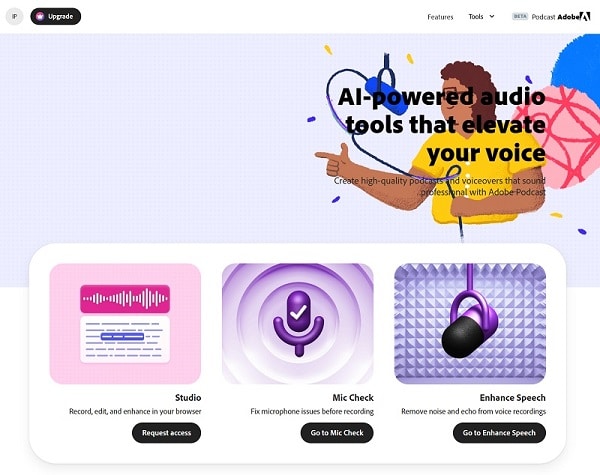Adobe Podcast
Adobe Podcast is an AI-powered tool that offers a comprehensive suite for audio recording and editing. It’s designed to enhance the quality of podcasts, making them sound as if they were recorded in a professional studio. The tool leverages advanced technology to transcribe spoken words into text, allowing users to edit their audio as easily as editing a document. It also offers features for noise reduction and audio enhancement, ensuring every recording is free from unwanted disturbances.
Adobe Podcast Facts
Starting Price: Free
Pricing Model: Per Month
Free Trial: Yes
Free Plan: Available
What is Adobe Podcast?
Adobe Podcast is a web-based AI tool designed to elevate the quality of audio recordings. It offers a suite of features that make podcasting and voiceover work sound as if they were recorded in a high-end studio. The tool utilizes Adobe Premiere Pro’s top-tier transcription technology, transforming every spoken word into accurate text. With the integration of artificial intelligence, Adobe Podcast goes beyond just noise reduction. It offers transcription services, allowing users to edit audio as easily as editing a text document.
How Does Adobe Podcast Work?
Adobe Podcast works by leveraging AI technology to enhance the quality of audio recordings. Users can record their audio directly on the platform, and the tool will automatically transcribe the spoken words into text. This allows users to edit their audio as if they were editing a text document. The tool also offers features for noise reduction and audio enhancement, ensuring that every recording is free from unwanted disturbances. Additionally, Adobe Podcast provides users with a collection of pre-edited, royalty-free music that they can use in their podcasts.
Adobe Podcast Features
AI-Powered Transcription: Adobe Podcast uses AI technology to transcribe spoken words into text, making audio editing as simple as editing a document.
Noise Reduction: The tool offers advanced noise reduction features, ensuring that every recording is free from unwanted disturbances.
Audio Enhancement: Adobe Podcast enhances the quality of audio recordings, making them sound as if they were recorded in a professional studio.
Web-Based Platform: Adobe Podcast is a web-based tool, allowing users to record and edit their podcasts from anywhere with an internet connection.
Free Plan: Adobe Podcast offers a free plan, making it accessible for beginners and those on a budget.
Royalty-Free Music: The tool provides a collection of pre-edited, royalty-free music that users can incorporate into their podcasts.
Adobe Podcast Pros and Cons
Let’s delve into the advantages and disadvantages of using Adobe Podcast for your audio recording and editing needs.
Adobe Podcast Pros
User-Friendly Interface: Adobe Podcast has a user-friendly interface that makes it easy for both beginners and professionals to navigate and use.
High-Quality Audio: The tool enhances the quality of audio recordings, making them sound professional.
Versatile Transcription: Adobe Podcast’s AI-powered transcription feature allows users to edit their audio as easily as editing a text document.
Accessible Anywhere: Being a web-based tool, Adobe Podcast can be accessed and used from anywhere with an internet connection.
Adobe Podcast Cons
Limited Free Plan: While Adobe Podcast offers a free plan, it has limited features compared to the paid plans.
Internet Dependency: As a web-based tool, Adobe Podcast requires a stable internet connection to function optimally.
Adobe Podcast Pricing Plan
Adobe Podcast offers 2 pricing plans:
Free Plan: This plan is perfect for individuals looking to explore the tool. It offers basic features such as AI-powered transcription, noise reduction, and audio enhancement. This plan is available at $0 per month.
Express Premium Plan: This plan offers advanced features for a more professional experience. It includes all the features of the Free Plan, along with additional benefits such as priority support and access to premium features. The Express Premium Plan is priced at $10 per day, or $7.5 per day if billed annually.
Adobe Podcast accepts credit cards for payment.
Who Should Use Adobe Podcast?
Adobe Podcast is a versatile tool that can be used by a wide range of individuals and organizations. It’s ideal for content creators such as bloggers and journalists who want to convert their written content into engaging podcasts. Educational institutions can use it to create supplemental podcast material for their courses. It’s also a great tool for journalists or hobbyists who want to record and edit high-quality interviews.
Adobe Podcast FAQs
What are the key features of Adobe Podcast?
Adobe Podcast offers features such as AI-powered transcription, noise reduction, audio enhancement, and a collection of pre-edited, royalty-free music. It’s a web-based tool, allowing users to record and edit their podcasts from anywhere with an internet connection.
What are the pros and cons of Adobe Podcast?
The pros of Adobe Podcast include its user-friendly interface, high-quality audio, versatile transcription, and accessibility from anywhere. The cons include a limited free plan and dependency on a stable internet connection.
What are the pricing plans for Adobe Podcast?
Adobe Podcast offers a Free Plan and an Express Premium Plan. The Free Plan offers basic features at no cost, while the Express Premium Plan, priced at $10 per day ($7.5 per day if billed annually), offers advanced features and priority support.
What payment methods does Adobe Podcast accept?
Adobe Podcast accepts credit cards for payment.
Conclusion
Adobe Podcast is a comprehensive AI-powered tool that offers a suite of features for high-quality audio recording and editing. It’s user-friendly, accessible, and versatile, making it a great choice for a wide range of users. Whether you’re a content creator, an educator, a journalist, or a hobbyist, Adobe Podcast can help you create professional-sounding audio content.