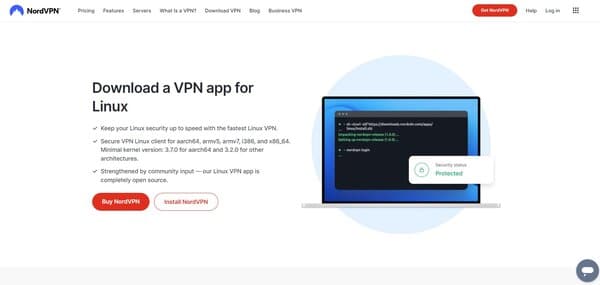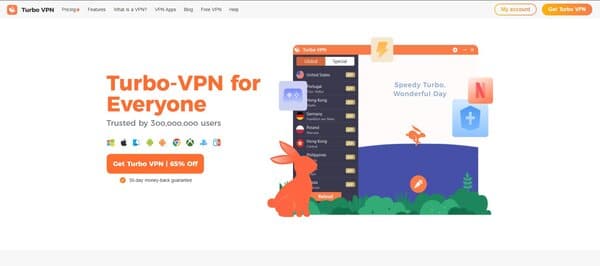8 Best VPN For Linux
The quest for privacy and unrestricted internet access has become a cornerstone for users worldwide, particularly for those who rely on Linux as their operating system of choice. Linux, celebrated for its robust security features and flexibility, has attracted a diverse user base ranging from tech enthusiasts and developers to privacy-conscious individuals. Despite its numerous advantages, Linux users face challenges in navigating the vast array of Virtual Private Network (VPN) options available, each promising to offer the best protection and access capabilities. The importance of VPNs in today’s digital ecosystem cannot be understated, as they play a pivotal role in encrypting data and masking online activities from prying eyes, thereby ensuring that users’ online experiences remain private and unrestricted. This article endeavors to demystify the process of selecting the best VPN for Linux users, aiming to provide a comprehensive guide that addresses the unique needs and preferences of this discerning audience.
The landscape of VPN services for Linux is as varied as it is complex, with market statistics revealing a significant demand among Linux users for reliable and efficient VPN solutions. As of recent years, the global Linux market is on an upward trajectory, expected to reach $15.64 billion by 2027, with a compound annual growth rate of 19.2%. This growth is indicative of the increasing reliance on Linux for servers, cloud computing, and mobile devices, further underscored by Linux’s dominance in powering over 90% of cloud infrastructure. Within this burgeoning market, the demand for VPNs that offer robust security, seamless integration, and comprehensive coverage has surged, reflecting the critical role these services play in safeguarding Linux users’ digital footprints. As the digital landscape continues to evolve, the selection of a VPN service that aligns with Linux’s security ethos and user requirements becomes paramount, underscoring the need for a guide that navigates the complexities of the VPN market for Linux users.

The Need for Best VPN For Linux
The need for the best VPN for Linux stems from several critical factors. Firstly, despite Linux’s inherent security features, your internet traffic is still vulnerable to snooping, especially when connected to unsecure or public Wi-Fi networks. A VPN encrypts your data, making it indecipherable to hackers and even your Internet Service Provider (ISP). Secondly, Linux users often face limitations when accessing geo-restricted content or websites. A VPN can mask your real IP address, allowing you to bypass these restrictions and enjoy a truly open internet. Moreover, for Linux users who value privacy, a VPN provides an additional layer of anonymity, making it difficult for advertisers and websites to track your online activities.
How does Best VPN For Linux work?
Understanding how the best VPN for Linux works is crucial in appreciating its value. Essentially, a VPN creates a secure tunnel between your Linux device and the internet. This tunnel encrypts all data passing through it, ensuring that your online activities are hidden from external observers. When you connect to a VPN server, your device is assigned an IP address from the server’s location, not your actual location. This not only secures your data but also tricks websites into thinking you’re accessing the internet from a different location. This functionality is particularly useful for accessing content that’s restricted in your region or maintaining privacy from surveillance and tracking efforts.
8 Best VPN For Linux
- CyberGhost Linux VPN
- ExpressVPN Linux VPN
- NordVPN Linux VPN
- Turbo VPN Linux
- Private Internet Access Linux VPN
- Surfshark Linux VPN
- PrivateVPN Linux VPN
- Hide.me Linux VPN
How to choose the Best VPN For Linux?
Choosing the best VPN for Linux involves considering several key factors. Firstly, compatibility with Linux distributions is paramount. The best VPNs offer dedicated Linux apps or at least provide detailed setup guides for manual configuration. Look for VPNs that support a range of Linux distros to ensure a smooth installation process. Secondly, security features are non-negotiable. Opt for VPNs that offer AES-256 bit encryption, a no-logs policy, and a kill switch to protect your data and privacy. Additionally, the performance of the VPN cannot be overlooked. High-speed connections and a wide network of servers will enhance your online experience, allowing for seamless streaming, downloading, and browsing. Lastly, consider the VPN’s ability to unblock geo-restricted content and its customer support quality. A VPN that excels in these areas will provide a comprehensive and satisfying online experience for Linux users.
In conclusion, the best VPN for Linux is one that offers robust security features, extensive server coverage, high-speed connections, and excellent compatibility with Linux distributions. By carefully considering these factors, Linux users can select a VPN that not only protects their privacy and security but also enhances their internet freedom and accessibility.
8 Best VPN For Linux (Free and Paid)
1. CyberGhost Linux VPN
CyberGhost Linux VPN is a robust and user-friendly solution for Linux users seeking to enhance their online privacy and security. Designed to simplify the VPN setup process, which can often be complex and time-consuming when done manually, CyberGhost offers a streamlined installation that reduces it to three straightforward steps. Once installed, users can quickly log in and connect to a server, enjoying the benefits of a lightning-fast VPN without the hassle of intricate configurations. This ease of use, combined with a commitment to privacy and a vast selection of servers, makes CyberGhost an attractive option for Linux enthusiasts.
What does CyberGhost Linux VPN do?
CyberGhost Linux VPN serves as a shield for your online activities, encrypting your internet connection and replacing your IP address to protect your privacy from various online threats. Whether you’re banking, shopping, streaming, or gaming, CyberGhost ensures that your activities remain confidential and secure. It offers optimized servers for different activities, providing ultra-fast speeds and secure connections. By using CyberGhost, you can also bypass geo-restrictions and censorship, allowing you to access a broader range of content and services from anywhere in the world.
CyberGhost Linux VPN Key Features
Global Server Network: CyberGhost boasts an extensive network of servers across the globe, enabling users to connect to over 100 countries and enjoy a seamless internet experience without geo-restrictions.
Simultaneous Connections: One CyberGhost account allows up to 7 devices to be connected at the same time, making it a versatile choice for individuals with multiple devices or small teams.
Optimized Servers: The service includes servers that are specifically optimized for streaming, torrenting, and gaming, ensuring that users can enjoy their favorite content and activities with high speed and reliability.
No Logs Policy: CyberGhost’s commitment to privacy is reinforced by their strict no-logs policy, which has been independently audited, ensuring that your online activities are not monitored or recorded.
Automatic Kill Switch: To prevent data leaks, CyberGhost features an automatic kill switch that cuts off your internet connection if the VPN connection drops unexpectedly.
Multiple VPN Protocols: The service supports a variety of VPN protocols, including WireGuard®, OpenVPN, and IKEv2, allowing users to choose the best balance between speed and security for their needs.
CyberGhost Linux VPN Pricing Plans
CyberGhost offers 3 pricing plans:
1 Month Plan: This plan is ideal for those who prefer a short-term commitment, offering full access to CyberGhost’s features with the flexibility of monthly billing of $12.99 per month.
6 Month Plan: A middle-ground option that provides a balance between cost and commitment, allowing users to enjoy a discounted rate compared to the monthly plan of $6.99 per month, billed every 6 months.
2 Years Plan: The best value for money, this plan includes the biggest savings and is designed for users who are ready to commit to CyberGhost for a longer period, with the added reassurance of a 45-day money-back guarantee, priced at $2.03 per month billed for 24 months in advance.
CyberGhost accepts debit and credit cards, PayPal, and bitcoin for payment.
2. ExpressVPN Linux VPN
ExpressVPN stands out as a premium VPN service tailored for Linux users, offering a seamless blend of security, speed, and ease of use. Designed to cater to both beginners and tech-savvy individuals, it provides a robust layer of encryption to safeguard online activities and personal information from prying eyes. Beyond security, ExpressVPN is renowned for its ability to bypass geo-restrictions and censorship, granting users unrestricted access to global content. Its extensive server network ensures reliable and fast connections, making it an ideal choice for streaming, browsing, and downloading. With a commitment to user privacy, ExpressVPN does not log traffic data, DNS queries, or anything that could be used to identify you, ensuring a private and secure online experience.
What does ExpressVPN Linux VPN do?
ExpressVPN for Linux is a powerful VPN software that encrypts your internet connection, shielding your online activities from unauthorized surveillance and data interception. By routing your traffic through secure servers located around the globe, it masks your IP address, making you appear as if you’re accessing the internet from a different location. This not only enhances your online privacy but also allows you to bypass geographical restrictions and censorship, unlocking a world of content from anywhere. Whether you’re looking to stream your favorite shows, secure your connection on public Wi-Fi, or simply browse the web anonymously, ExpressVPN provides a reliable and easy-to-use solution for Linux users.
ExpressVPN Linux VPN Key Features
Compatibility with Major Linux Distributions: ExpressVPN supports a wide range of Linux distributions including Ubuntu, Debian, Fedora, Arch, Raspberry Pi OS, and Linux Mint, ensuring a broad user base can enjoy its features.
Advanced Encryption Standards: Utilizing AES-256 encryption, ExpressVPN ensures that your online data is securely protected, making it virtually impossible for hackers or third parties to intercept your internet traffic.
No-Logging Policy: ExpressVPN is committed to user privacy, adhering to a strict no-logging policy. This means it does not keep records of your online activities, ensuring your browsing habits remain private.
Large Server Network: With servers in 94 countries, ExpressVPN offers a vast selection of locations to connect to, enabling users to bypass geo-restrictions and access content from around the world.
Automatic Kill Switch (Network Lock): The Network Lock feature acts as an automatic kill switch that secures your data by blocking all internet traffic if the VPN connection unexpectedly drops, ensuring no data leaks occur.
Split Tunneling: This feature allows you to choose which apps use the VPN and which apps don’t when you’re connected to ExpressVPN, giving you more control over your internet traffic and optimizing your connection speed.
ExpressVPN Linux VPN Pricing Plans
ExpressVPN offers three pricing plans to cater to different user needs and preferences.
1-month plan: For users seeking short-term VPN protection, the one-month plan is priced at $12.95. It offers full access to all ExpressVPN features without a long-term commitment.
6-month plan: A medium-term option, the six-month plan is available at $9.99 per month. This plan strikes a balance between flexibility and value, providing a cost-effective solution for users.
12-month plan: The best value option, the 12-month plan, is offered at an average of $8.32 per month. It is designed for users who want the maximum benefits at the lowest possible rate for over a year.
ExpressVPN accepts debit and credit cards, PayPal, and bank wire transfer for payment.
3. NordVPN Linux VPN
NordVPN VPN app for Linux is a leading VPN service provider with a strong focus on Linux users. It offers a robust suite of features tailored to the needs of Linux enthusiasts, ensuring a seamless and secure online experience. With NordVPN, Linux users can enjoy enhanced privacy and security, thanks to military-grade encryption that shields internet traffic and IP addresses from unwanted scrutiny. This VPN service is particularly adept at preventing ISPs and other entities from monitoring user connections, thus facilitating safer internet access, and overcoming online censorship.
What does NordVPN Linux VPN do?
NordVPN Linux VPN is a powerful cybersecurity VPN designed to protect Linux users’ internet connections. It encrypts all incoming and outgoing data to ensure that personal information remains confidential and inaccessible to potential eavesdroppers. The service effectively masks users’ IP addresses, making it difficult for third parties to track online activities or determine geographical location. Additionally, NordVPN provides a safeguard against IP and DNS leaks, further reinforcing the security of its users’ internet connections. With features like 24/7 support and a 30-day money-back guarantee, NordVPN Linux VPN is committed to user satisfaction and online safety.
NordVPN Linux VPN Key Features
NordLynx Protocol NordVPN’s Linux app defaults to the NordLynx protocol, which is built around the WireGuard® protocol, offering blazing-fast speeds without compromising on security.
Internet Kill Switch The revamped Kill Switch feature ensures that if the VPN connection drops unexpectedly, the device will not access the internet, thereby preventing any potential data leaks.
Meshnet Feature This unique feature allows users to connect multiple devices directly, enabling secure file sharing and network access among trusted NordVPN users.
Threat Protection Lite NordVPN includes a feature to block intrusive ads and malicious websites, enhancing the browsing experience and providing an additional layer of security.
IPv6 Support The service now supports IPv6, which is a significant upgrade considering the growing adoption of this new internet protocol version.
Auto-Connect Bug Fixes NordVPN has addressed issues with auto-connect and random logouts, ensuring a more stable and reliable VPN connection for Linux users.
NordVPN Linux VPN Pricing Plans
NordVPN offers 3 pricing plans:
Standard Plan: This plan offers the essential features of NordVPN, including access to VPN servers in 59 countries and protection for up to 6 devices, priced at $12.99 per month.
Plus Plan: In addition to the standard features, the Plus plan includes Threat Protection, which offers enhanced security against online threats, priced at $13.99 per month.
Complete Plan: The Complete plan builds upon the Plus plan by adding a secure cloud storage solution and a cross-platform password manager, priced at $14.99 per month.
NordVPN accepts various payment methods, including debit and credit cards, and PayPal.
4. Turbo VPN Linux
Turbo VPN Linux offers a secure and user-friendly solution for Linux users seeking to enhance their online privacy and bypass geo-restrictions. With a focus on simplicity, Turbo VPN Linux provides a straightforward VPN experience without compromising on security, boasting features such as AES-256 encryption and a no-logs policy. Whether you’re looking to protect your online activities from prying eyes or access content from around the globe, Turbo VPN Linux is designed to meet your needs with its robust server network and reliable performance.
What does Turbo VPN Linux do?
Turbo VPN Linux serves as a gateway to a more secure and unrestricted internet experience. By routing your connection through encrypted servers located around the world, it masks your IP address, making it difficult for third parties to track your online activities. This not only enhances your digital privacy but also allows you to circumvent geographical restrictions, granting access to a wider range of content and services. Additionally, Turbo VPN Linux shields your data from potential threats on public Wi-Fi networks, ensuring that your personal information remains confidential.
Turbo VPN Linux Key Features
Anonymous Browsing: Turbo VPN Linux ensures that your online activities remain private, offering anonymous browsing capabilities that prevent tracking and data collection by ISPs and other entities.
Kill Switch: This feature acts as a safety net, automatically cutting off your internet connection if the VPN drops, thereby preventing any accidental exposure of your personal data.
AES-256 Encryption: With state-of-the-art AES-256 encryption, Turbo VPN Linux provides a high level of security, safeguarding your data against hackers and snoopers.
No-Logs Policy: Respecting user privacy, Turbo VPN Linux adheres to a strict no-logs policy, ensuring that your online activities are not recorded or stored.
Split Tunneling: This functionality allows you to choose which apps or websites go through the VPN connection and which use your regular internet connection, optimizing speed and access.
Turbo Speed: Turbo VPN Linux offers enhanced connection speeds, making it suitable for streaming high-definition content and ensuring a smooth browsing experience.
Turbo VPN Linux Pricing Plans
Turbo VPN Linux offers 5 pricing plans:
Free Plan: Users can enjoy basic VPN services at no cost, with limited access to servers and essential features.
1-Month Plan: For those seeking short-term VPN access, the monthly plan is priced at $11.99, offering full feature access.
6-Month Plan: Priced at $39.99, this plan breaks down to approximately $6.67 per month, providing a balance between cost and commitment.
1-Year Plan: At $59.99, the annual plan reduces the monthly cost to $5.00, suitable for users looking for a longer-term solution.
2-Year Plan: The most economical option, the two-year plan costs $99.99, averaging $4.17 per month, ideal for committed users seeking the best value.
Payments for these plans can be made using debit and credit cards, PayPal, and bank wire transfer.
5. Private Internet Access Linux VPN
Private Internet Access (PIA) Linux VPN offers a native application specifically designed for Linux users. With a focus on security and privacy, PIA Linux VPN provides a robust solution for those who want to protect their online activities from prying eyes. The service is tailored to meet the needs of Linux enthusiasts, offering advanced features and configurations that cater to the platform’s unique characteristics. Whether you’re looking to secure your connection on public Wi-Fi, bypass geo-restrictions, or simply maintain anonymity, PIA Linux VPN is engineered to deliver a seamless and secure online experience.
What does Private Internet Access Linux VPN do?
Private Internet Access Linux VPN serves as a shield for your internet connection, encrypting your data and masking your IP address to protect your online privacy. It enables you to surf the web anonymously, keeping your browsing habits and personal information secure from ISPs, advertisers, and malicious entities. By rerouting your internet traffic through its servers, PIA Linux VPN allows you to access content that may be restricted in your region, providing freedom and flexibility in your online activities. Additionally, it helps prevent data theft and cyberattacks, especially when connected to unsecured networks, ensuring peace of mind for users who prioritize their digital security.
Private Internet Access Linux VPN Key Features
Multi-Hop Multi-Hop technology in PIA Linux VPN adds an extra layer of privacy by routing your internet traffic through multiple servers. This makes it significantly more challenging for anyone trying to trace your online activities back to you.
Obfuscation The Obfuscation feature disguises your VPN traffic as regular internet traffic, helping you to avoid detection and bypass VPN blocks in countries with restrictive internet policies.
Customizable DNS Settings With PIA Linux VPN, you have the flexibility to use the default PIA DNS, set up your own custom DNS settings, or choose from other available options, enhancing your control over how your internet traffic is handled.
Port Forwarding Port Forwarding allows you to access your devices or services securely from anywhere in the world, which can be particularly useful for remote work or accessing home servers.
Split Tunneling Split Tunneling gives you the ability to select which apps or domains bypass the VPN, so you can access local services while still enjoying the VPN protection for other activities.
Advanced Kill Switch the Advanced Kill Switch feature ensures that if your VPN connection drops unexpectedly, no data is sent over the internet, always keeping your information secure.
Private Internet Access Linux VPN Pricing Plans
Private Internet Access offers 3 subscription pricing plans:
Monthly Plan: $11.99/month.
Semi Annual Plan: $7.50/month (billed every 6 months).
Multi-Year Plan: $2.03/month (billed every 2 years).
Private Internet Access Linux VPN accepts debit and credit cards, PayPal, and cryptocurrency for payment.
6. Surfshark Linux VPN
Surfshark VPN for Linux offers a seamless blend of security and performance, ensuring that users can enjoy a secure internet experience without compromising on speed for Linux users. With a dedicated graphical user interface for Ubuntu, Surfshark provides an intuitive experience that is both user-friendly and powerful. The VPN service boasts blazing fast speeds, thanks to its 10Gbit ports, and offers unlimited bandwidth and devices, making it an ideal choice for individuals or teams who require simultaneous connections. The 30-day money-back guarantee adds a layer of assurance, allowing users to test the service risk-free.
What does Surfshark Linux VPN do?
Surfshark Linux VPN provides a shield for your online activities, encrypting your internet connection to protect your privacy and secure your data from potential threats. It enables you to bypass geo-restrictions and access content from around the world, while also preventing ISPs and other entities from tracking your online behavior. Surfshark’s VPN service for Linux is designed to be straightforward to set up and use, with a focus on accessibility for users of all technical levels. Whether you’re looking to secure your connection on public Wi-Fi, maintain anonymity, or simply enjoy unrestricted internet, Surfshark Linux VPN is engineered to meet those needs efficiently.
Surfshark Linux VPN Key Features
Graphical User Interface for Ubuntu: Surfshark has introduced a user-friendly graphical interface for Ubuntu users, making it easier than ever to connect to the VPN, switch servers, and adjust settings without the need for terminal commands.
Unlimited Devices: One of the standout features of Surfshark is the ability to use the VPN service on an unlimited number of devices with a single subscription, offering exceptional value for households or teams.
10Gbit Ports: Surfshark’s use of 10Gbit ports ensures that users experience blazing fast speeds, which is crucial for streaming, gaming, and other bandwidth-intensive activities.
30-Day Money-Back Guarantee: The confidence Surfshark has in its service is reflected in its 30-day money-back guarantee, allowing users to try the VPN risk-free and ensure it meets their needs.
No-Logs Policy: Surfshark’s strict no-logs policy means that it does not monitor, track, or store what users do online, ensuring that their privacy is respected and protected at all times.
Camouflage Mode: This feature ensures that even your internet provider can’t tell that you’re using a VPN, providing an extra layer of privacy for your online activities.
Surfshark Linux VPN Pricing Plans
Surfshark offers three main pricing plans, each providing the same comprehensive set of features with varying commitment periods.
1-Month Plan: This plan is ideal for those who prefer a short-term commitment, offering full access to Surfshark’s features at a monthly rate of $15.45.
12-Month Plan: For users looking for a balance between affordability and flexibility, the 12-month plan is priced at $3.99 per month, billed annually.
24-Month Plan: The best value can be found in the 24-month plan, which comes at a cost-effective rate of $2.49 per month, billed every two years.
Surfshark accepts debit and credit cards, and PayPal for payment.
7. PrivateVPN Linux VPN
PrivateVPN Linux VPN is dedicated to support the Linux ecosystem and acknowledges the intricacies involved in setting up a VPN on various Linux distributions and offers tailored installation guides to streamline the process. The service prides itself on its commitment to privacy and speed, ensuring that users experience no compromise in internet performance while enjoying the benefits of a secure, encrypted connection. PrivateVPN’s Linux application supports multiple protocols, including OpenVPN CLI, Network Manager TAP, and Network Manager TUN, and is available for both desktop and mobile Linux devices, ensuring comprehensive protection across platforms.
What does PrivateVPN Linux VPN do?
PrivateVPN for Linux provides a secure passage for your internet traffic, shielding your online activities from prying eyes. Whether you’re concerned about government surveillance, ISP snooping, or cyber threats, PrivateVPN encrypts your data, rendering it inaccessible to unauthorized parties. It also allows you to bypass geo-restrictions, granting access to content and streaming services from around the globe. With a promise of unlimited bandwidth and browsing speeds, PrivateVPN ensures that your online experience is smooth and uninterrupted. The service’s commitment to user privacy is underscored by its strict no-logs policy, meaning your internet activities remain private and untraceable.
PrivateVPN Linux VPN Key Features
Multiple Protocols Support: PrivateVPN offers support for OpenVPN CLI, Network Manager TAP, and Network Manager TUN, catering to different user needs and preferences for network configuration and security.
User Privacy: With a strict no-logs policy, PrivateVPN ensures that your online activities are not monitored, recorded, or exposed to third parties, maintaining your privacy at all times.
Unlimited Bandwidth and Speed: Users can enjoy unrestricted internet access without worrying about bandwidth caps or throttling, which is ideal for streaming, gaming, and downloading large files.
Global Server Access: Access to a network of servers across 63 countries allows users to bypass geo-restrictions and enjoy a wide range of content from any location.
Military-Grade Encryption: PrivateVPN secures your data with 2048-bit encryption, providing a high level of security that is on par with standards used by government militaries.
Simultaneous Connections: The ability to connect up to 10 devices simultaneously means that you can protect multiple devices with a single PrivateVPN account, ensuring comprehensive security for all your Linux devices.
PrivateVPN Linux VPN Pricing Plans
PrivateVPN offers 3 subscription pricing plans for its PrivateVPN Linux VPN software, all with 30-day money-back guarantee:
Monthly Plan: $9.90 per month billed every month.
Semi Annual Plan: $6.00 per month billed every 6 months ($17.99 billed every 3 months).
36 Months Plan: $2.00 per month prepaid ($72.00 billed every 12 months after 36 months).
PrivateVPN accepts debit and credit cards for payment.
8. Hide.me Linux VPN
Hide.me Linux VPN is a versatile VPN solution tailored for Linux users. It leverages the cutting-edge WireGuard protocol to deliver a seamless and secure browsing experience. With a strong emphasis on privacy, Hide.me is an independently certified zero-log VPN, ensuring that user data remains confidential and untraceable. The VPN’s command-line interface is open-source, fostering transparency and community trust, while also providing a straightforward setup process. Hide.me’s commitment to security is evident in its TLS 1.3 encryption and a variety of features designed to protect users from various online threats.
What does Hide.me Linux VPN do?
Hide.me Linux VPN provides a secure tunnel for internet traffic, shielding users from potential eavesdropping and data interception. It effectively masks the user’s IP address, making it nearly impossible to track online activities back to the individual. The VPN service offers a range of protocols, including WireGuard, OpenVPN, and IKEv2, each with AES-256 encryption. Users benefit from features like Split Tunneling, allowing selective traffic routing, and a Kill Switch, which prevents data leaks in case the VPN connection drops. Additionally, Hide.me supports IPv6 and offers DNS management tools, ensuring a comprehensive and secure online experience for Linux users.
Hide.me Linux VPN Key Features
WireGuard Protocol: Hide.me has integrated the WireGuard protocol, known for its state-of-the-art encryption and speed, providing Linux users with a fast and secure VPN connection.
Zero-Log Policy: The service prides itself on a strict no-logs policy, certified independently, ensuring that users’ privacy is paramount, and their data is not recorded or stored.
Split Tunneling: This feature allows users to choose which applications or IP addresses use the VPN connection, optimizing network traffic and resource usage.
Kill Switch: A critical security feature that automatically disconnects the user from the internet if the VPN connection fails, preventing data leaks.
DNS Management: Hide.me offers advanced DNS settings that help prevent DNS leaks and ensure that all requests are routed through the VPN, enhancing privacy.
IPv6 Support: The VPN is future-proofed with IPv6 support, ensuring compatibility as the internet transitions to the new IP address protocol.
Hide.me Linux VPN Pricing Plans
Hide.me offers 3 pricing plans:
1 Month Plan: $9.95 per month, billed monthly.
12 Months Plan: $4.57 per month, billed $54.95 every 12 months.
26 Months Plan: $2.69 per month, billed $69.95 every 26 months, which includes 2 free months.
Hide.me Linux VPN accepts debit and credit cards, and PayPal for payments.
FAQs on Best VPN For Linux
What is a Best VPN For Linux?
A Best VPN for Linux is a specialized Virtual Private Network service designed to work seamlessly with Linux operating systems. It provides Linux users with enhanced privacy, security, and the ability to bypass geo-restrictions by encrypting their internet connection and masking their real IP address with one from the VPN server.
Why do Linux users need a VPN?
Linux users, like others, need a VPN to protect their online activities from being monitored or tracked by ISPs, governments, or cybercriminals. Despite Linux’s strong security features, a VPN adds an extra layer of encryption to safeguard data and allows users to access geo-blocked content and services.
Are there free VPNs for Linux?
Yes, there are free VPNs available for Linux, but they often come with limitations such as data caps, fewer server options, and slower speeds. Additionally, some free VPNs may compromise your privacy by logging and selling your data. It’s generally recommended to use a reputable paid VPN service for better security and performance.
How do I install a VPN on Linux?
Installing a VPN on Linux typically involves downloading and installing the VPN software from the provider’s website. Some VPNs offer dedicated Linux apps, while others may require manual configuration using OpenVPN or WireGuard protocols. Detailed installation guides are usually provided by the VPN service.
Can I use a VPN with any Linux distribution?
Most top VPN services support popular Linux distributions such as Ubuntu, Fedora, Debian, and CentOS. However, compatibility may vary, so it’s important to check with the VPN provider whether they support your specific Linux distro and offer installation guides.
What features should I look for in a VPN for Linux?
When choosing a VPN for Linux, look for features like strong encryption (AES-256), a strict no-logs policy, a kill switch, high-speed connections, a wide server network, and the ability to unblock geo-restricted content. Compatibility with your Linux distribution and quality customer support are also important.
How does a VPN affect internet speed on Linux?
A VPN can potentially slow down your internet speed due to the encryption process and the distance to the VPN server. However, premium VPNs minimize speed loss with high-speed servers and advanced technologies, ensuring a smooth online experience for streaming, downloading, and browsing.
Can I use a VPN to access streaming services on Linux?
Yes, one of the benefits of using a VPN on Linux is the ability to access geo-restricted streaming services like Netflix, Hulu, BBC iPlayer, and others. By connecting to a server in the desired country, you can bypass regional blocks and enjoy a wider range of content.
Is it legal to use a VPN on Linux?
In most countries, using a VPN is perfectly legal, including on Linux systems. However, some countries with strict internet censorship laws may restrict or regulate the use of VPNs. It’s important to be aware of the laws in your country before using a VPN.
How do I choose the best VPN server location on Linux?
The best VPN server location depends on your needs. For optimal speed, choose a server close to your physical location. To access content or services available in a specific country, select a server in that country. For privacy, any secure server location that meets your speed requirements will suffice.
Conclusion
Choosing the best VPN for Linux is a crucial decision that can significantly impact your online privacy, security, and freedom. By understanding the unique needs of Linux users and considering the key features and factors outlined in this article, you can select a VPN service that offers the best balance of security, performance, and compatibility with your Linux distribution. Remember, investing in a reputable VPN service is an investment in your digital privacy and the overall quality of your online experience.
With the rise of cyber threats and the increasing need for digital privacy, a reliable VPN has become an essential tool for Linux users. Whether you’re a developer, a privacy advocate, or just someone looking to enhance your online security, choosing the right VPN for Linux can help you navigate the internet safely and freely. By prioritizing features like strong encryption, a no-logs policy, and high-speed connections, you can enjoy the benefits of the internet without compromising your privacy or security.