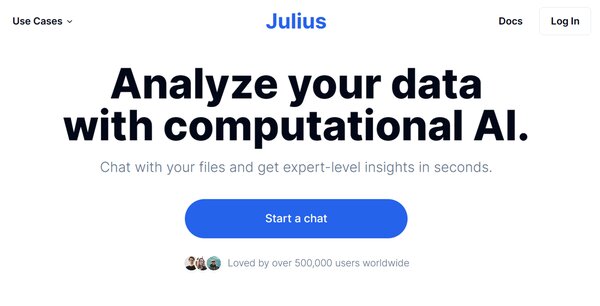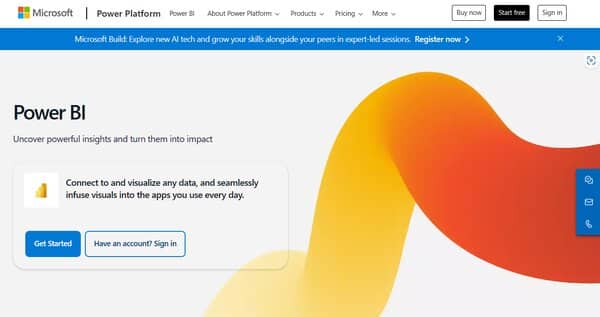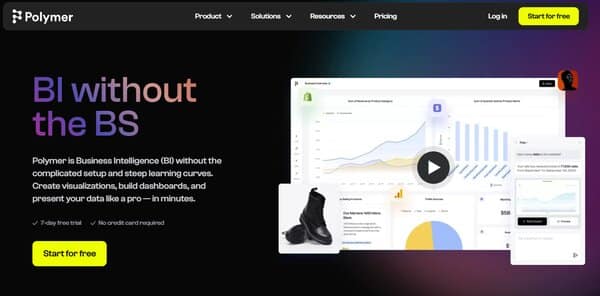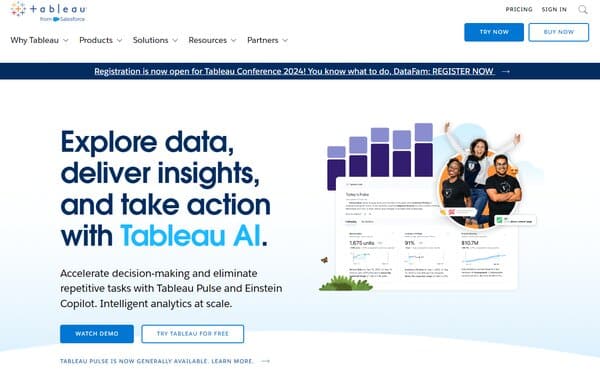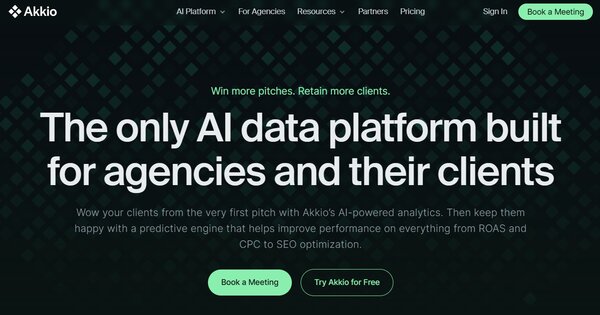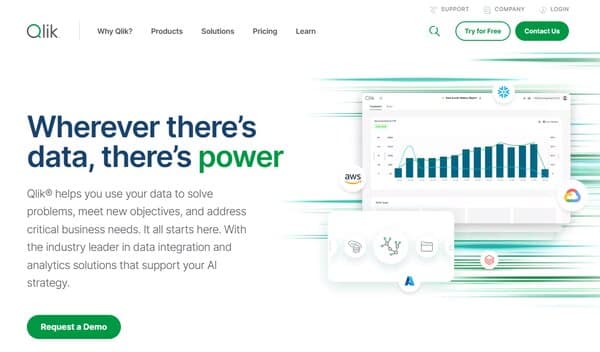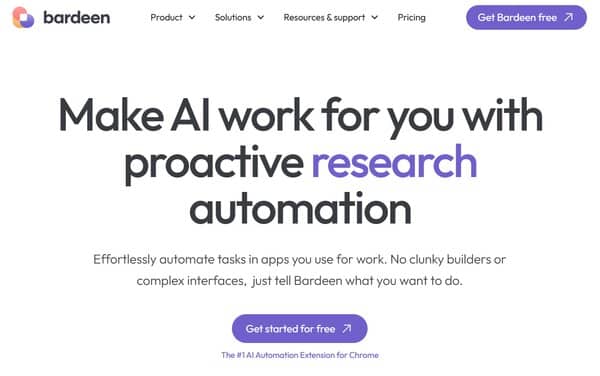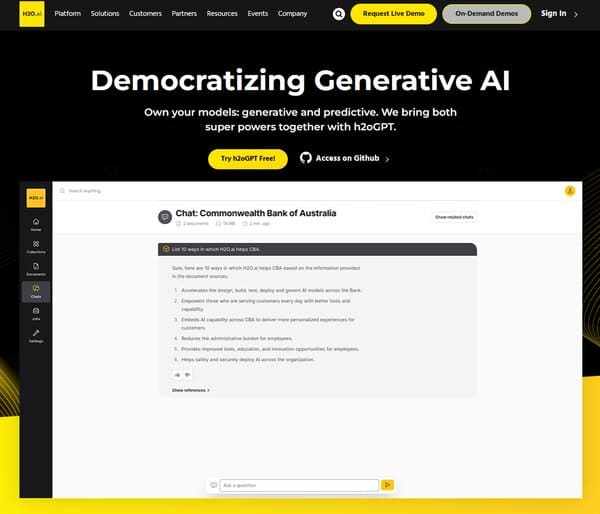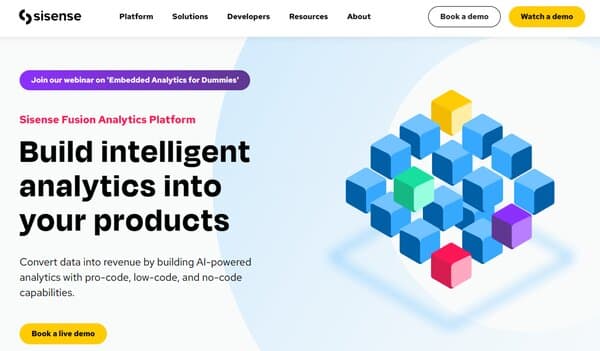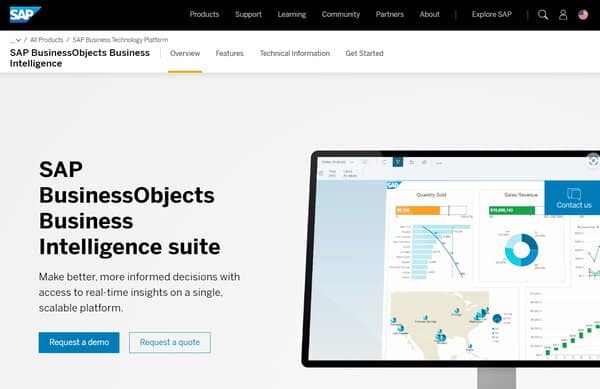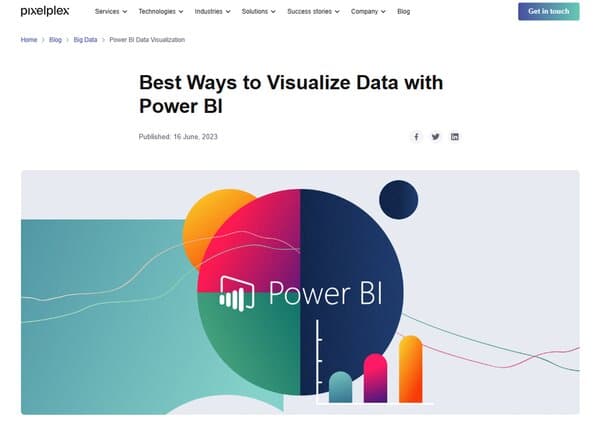14 Best AI Tools for Data Analysis
AI Tools for Data Analysis
The surge in data generation and collection across various sectors has necessitated the evolution of analysis methods, with AI tools for data analysis standing at the forefront of this transformation. These tools are not just a trend but a fundamental shift in how businesses, healthcare systems, and even governments decipher the vast amounts of information at their disposal. AI tools for data analysis have revolutionized the way we understand data, offering insights that were previously unattainable due to the sheer volume and complexity of the data involved. By leveraging artificial intelligence, these tools can sift through data, identify patterns, and predict trends with remarkable accuracy. This capability is crucial in a world where data-driven decisions can mean the difference between success and failure. According to recent studies, organizations that incorporate AI tools in their data analysis processes can see a significant improvement in efficiency and decision-making, with some sectors reporting up to a 35% increase in operational efficiency.
The Need for AI Tools for Data Analysis
The need for AI tools for data analysis has never been more pronounced. In an era where data is continuously generated at an exponential rate, traditional data analysis methods are no longer sufficient. These traditional methods, while useful in the past, cannot keep up with the volume, velocity, and variety of data we see today. This is where AI tools for data analysis come into play, offering a solution that is not only faster but also more accurate. By automating the data analysis process, AI tools free up valuable time for data analysts, allowing them to focus on strategic tasks that require human insight. Furthermore, AI tools are capable of uncovering insights that might be overlooked by human analysts, thanks to their ability to process and analyze data at a scale that is simply not possible for humans. This capability is particularly important in industries where real-time decision-making is critical, such as finance and healthcare. In these sectors, the speed and accuracy of data analysis can have a direct impact on outcomes, making AI tools for data analysis an indispensable part of the data analysis process.
14 Best AI Tools for Data Analysis
- AnswerRocket
- Julius AI
- MonkeyLearn
- Microsoft Power BI
- DataRobot
- Polymer
- Tableau
- Akkio
- Qlik
- Bardeen AI
- H2O.AI
- Sisense
- SAP BusinessObjects
- Power BI
How do AI Tools for Data Analysis work?
AI tools for data analysis are designed to automate the process of extracting insights from large datasets. These tools leverage machine learning algorithms and natural language processing to sift through data, identify patterns, and make predictions. The process begins with data collection, where the AI system gathers information from various sources. This data is then preprocessed to clean and organize it, which may involve removing duplicates, handling missing values, and normalizing data formats.
Once the data is ready, AI tools for data analysis apply algorithms to analyze it. These algorithms can range from simple linear regressions to complex neural networks, depending on the complexity of the task and the data itself. The AI system learns from the data by adjusting the weights of the algorithm during the training phase, which improves its accuracy over time.
The final step is the interpretation of results. AI tools for data analysis can present their findings in a user-friendly manner, often through visualizations like graphs and charts, or through written reports generated by natural language generation techniques. This allows users to make informed decisions based on the data analysis without needing to be experts in data science or machine learning.
How to choose an AI Tools for Data Analysis?
Choosing the best AI tools for data analysis requires careful consideration of several factors. The first aspect to consider is the specific needs of your data analysis project. This includes the volume of data you’re working with, the complexity of the analyses you need to perform, and the level of accuracy required.
The scalability of the tool is also crucial. As your data grows, the tool should be able to handle increased loads without a drop in performance. This means looking for AI tools for data analysis that offer cloud-based services or those that can be easily integrated with your existing infrastructure to allow for expansion.
Another key factor is the ease of use. A tool with an intuitive interface and clear documentation can significantly reduce the learning curve and help your team to start analyzing data more quickly. Additionally, consider the level of customer support provided by the vendor, as this can be invaluable when you encounter issues or have questions.
The tool’s ability to integrate with other systems is important as well. It should be able to connect seamlessly with your data sources and other business systems to ensure a smooth workflow.
Lastly, consider the security features of the AI tools for data analysis. With data breaches becoming increasingly common, it’s essential to choose a tool that offers robust security measures to protect your sensitive data.
By considering these factors, you can select an AI tool for data analysis that not only meets your current needs but is also an asset for your future data projects.
AI Tool for Data Analysis
1. AnswerRocket
AnswerRocket is an advanced AI tool for data analysis platform designed to empower business users by simplifying data analysis through AI and machine learning technologies. It offers a user-friendly interface that allows users to ask complex business questions in natural language and receive actionable insights in return. This platform is particularly noted for its ability to integrate with a wide range of data sources, providing comprehensive analytics solutions that cater to various business intelligence and analytics needs across different industries.
What does AnswerRocket do?
AnswerRocket serves as a bridge between complex data analysis and business decision-makers by providing an intuitive, chat-based user experience. Users can simply type in their queries about their data, and the platform uses natural language processing to understand the question and generate insights, visualizations, and reports. This process not only democratizes data analytics by making it accessible to non-technical users but also significantly reduces the time and resources typically required for data analysis. From monitoring key metrics and identifying performance drivers to detecting critical issues, AnswerRocket automates the analytics workflow, enabling businesses to make informed decisions swiftly.
AnswerRocket Key Features
Natural Language Processing: This feature allows users to interact with their data by asking questions in plain English, making analytics accessible to everyone, regardless of their technical expertise.
Advanced Machine Learning: AnswerRocket employs sophisticated machine learning algorithms to delve deep into complex datasets, unlocking valuable insights that can drive strategic business decisions.
Integration Capabilities: The platform seamlessly integrates with a variety of data sources, ensuring users can pull in data from across their organization for a holistic view of their business performance.
Customizable Dashboards: Users can create and customize dashboards and reports, tailoring the visualization of their data insights to meet their specific needs and preferences.
AI-Powered Analysis: AnswerRocket’s AI assistant, Max, provides users with instant answers, insights, and visualizations based on their data, enhancing the speed and efficiency of data analysis.
AnswerRocket Pricing Plans
AnswerRocket offers custom pricing and users need to contact the sales team for pricing information.
2. Julius AI
Julius AI is an advanced AI-powered tool designed to simplify the complexities of data analysis and visualization for professionals across various industries. By integrating with a wide range of data sources, including spreadsheets, SQL databases, and CSV files, this AI tool for data analysis offers a user-friendly platform that enables users to perform in-depth analysis, create visualizations, and derive actionable insights from their data. Its intuitive interface and powerful features make it accessible to both data science experts and those without a background in data analysis, streamlining the process of data interpretation and decision-making.
What does Julius AI do?
Julius AI is an AI tool for data analysis that serves as a personal data analyst, leveraging artificial intelligence to interpret, analyze, and visualize structured data. It allows users to connect various data sources, such as Excel Sheets, Google Sheets, and Postgres databases, and interact with the platform through natural language prompts. By asking questions or giving commands, users can initiate data analysis, identify trends, and generate visualizations, making complex data sets understandable and actionable. This tool is particularly beneficial for individuals and businesses looking to enhance their data analysis efficiency without the need for extensive technical knowledge in data science or statistics.
Julius AI Key Features
Data Analysis: Julius AI excels in analyzing structured data, providing users with the ability to interpret and visualize complex data sets easily.
Versatile Data Source Connectivity: The platform supports a wide range of data sources, including Excel Sheets, Google Sheets, and Postgres databases, facilitating seamless data integration.
Data Visualization: Users can generate various types of visualizations to represent their data insights clearly and effectively.
User-Friendly Interface: Designed with simplicity in mind, Julius AI ensures a minimal learning curve, making it accessible to users without a background in data science.
Question-Driven Analysis: This unique feature allows users to interact with the platform using natural language prompts, simplifying the data analysis process.
Julius AI Pricing Plans
Julius AI offers 4 pricing plans available:
Free Plan: Offers basic data analysis capabilities with limited queries per month at no cost.
Basic Plan: Includes additional queries and access to more advanced features, suitable for individual users or small teams. Pricing for this plan starts at $17.99 per month.
Essential Plan: Designed for businesses requiring unlimited queries and access to all standard features. This plan is priced at $37.99 per month.
Pro Plan: Offers all the benefits of the Essential Plan, along with premium support and early access to new features. Ideal for large teams and organizations, the Pro Plan is available for $49.99 per month.
3. MonkeyLearn
MonkeyLearn is an advanced platform designed to streamline the process of analyzing customer feedback through text analytics and data visualization. This AI tool for data analysis leverages artificial intelligence to provide an all-in-one solution for businesses looking to gain insights from their data. With MonkeyLearn, users can quickly clean, label, and visualize data, allowing for a more efficient and granular understanding of customer sentiments and trends.
What does MonkeyLearn do?
MonkeyLearn is a versatile AI tool for data analysis that simplifies the analysis of text-based data. It enables users to run detailed analyses on their datasets to extract actionable insights. The platform offers a variety of pre-trained machine learning models as well as the capability to build and train custom models without the need for coding. It facilitates the creation of topic classifiers, sentiment analysis, and entity extractors, among others. Additionally, MonkeyLearn provides templates tailored to different business scenarios, which come equipped with pre-made text analysis models and dashboards for immediate use.
MonkeyLearn Key Features
Customizable Dashboards: MonkeyLearn offers a dynamic environment where users can create custom charts and visualizations tailored to their specific data analysis needs.
Machine Learning Models: The platform provides a selection of ready-made machine learning models, as well as tools to build and train custom models, enabling users to tackle a wide array of text analysis tasks.
Data Granularity: Users can dig into their data with high granularity, filtering by multiple data inputs such as dates and custom fields to gain precise insights.
Integration Capabilities: MonkeyLearn can be easily connected to various apps and BI tools through native integrations, SQL connections, or an API, facilitating a seamless data analysis workflow.
Template Library: A library of templates is available, each designed for different business scenarios and equipped with pre-made text analysis models and dashboards for quick deployment.
MonkeyLearn Pricing Plans
MonkeyLearn offers custom pricing and users need to contact the sales team for pricing information.
4. Microsoft Power BI
Microsoft Power BI is a comprehensive business intelligence platform developed by Microsoft, designed to provide non-technical business users with tools for aggregating, analyzing, visualizing, and sharing data. The platform’s user-friendly interface allows users familiar with Excel to easily create reports and dashboards, while its deep integration with other Microsoft products enhances its versatility as a self-service tool that requires little upfront training. Power BI enables users to connect to a wide range of data sources, transform data into a coherent, visually immersive, and interactive insights regardless of where the data resides, making it a great addition to the list of the best AI tools for data analysis.
What does Microsoft Power BI do?
Microsoft Power BI empowers organizations to turn disparate data sources into coherent, visually immersive, and interactive insights. It allows users to connect to various data sources, including cloud-based and on-premises data warehouses, Excel spreadsheets, and more, to create comprehensive reports and dashboards. These insights can then be shared across the organization or embedded in an app or website. Power BI’s real-time dashboard updates provide users with up-to-the-minute business metrics, enabling data-driven decision-making across all levels of an organization.
Microsoft Power BI Key Features
Data Visualization: Power BI offers a rich set of visualization tools that enable users to create interactive reports and dashboards.
Custom Visuals: Users can extend the platform’s capabilities by using or creating custom visuals to meet specific needs.
Data Connectivity: It supports connectivity to a wide array of data sources, including cloud services, databases, and files, facilitating a seamless data integration process.
Real-Time Analytics: Power BI provides real-time analytics, allowing users to get up-to-date information and make timely decisions.
Collaboration Tools: The platform integrates with Microsoft 365, enabling users to collaborate and share insights easily within their organization.
Security Features: Power BI ensures data security and compliance with industry standards, offering robust security measures for data protection.
Microsoft Power BI Pricing Plans
Microsoft Power BI offers three main pricing plans to cater to different user needs and organizational sizes.
Free Plan: This plan is designed for individual users to create and share reports and dashboards, with no cost involved.
Pro Plan: Aimed at business users who need to collaborate on shared data, this plan includes more extensive publishing and sharing capabilities at $9.99 per user/month.
Premium Plan: This plan is tailored for large organizations requiring dedicated cloud resources and advanced analytics capabilities. It offers two pricing models: per user at $20/user/month and per capacity, starting at $4,995/month, providing flexibility and scalability for enterprise-level deployments.
5. DataRobot
DataRobot is an advanced AI platform that specializes in democratizing data science and machine learning for organizations across various industries. It offers a suite of tools designed to enable users of all skill levels to develop, deploy, and manage AI applications more efficiently. By automating many of the tasks traditionally performed by data scientists, DataRobot accelerates the creation of predictive models and integrates AI into business processes to drive informed decision-making.
What does DataRobot do?
DataRobot streamlines the process of creating machine learning models by providing a platform that automates the end-to-end journey of data science projects. It allows users to input their data, select target variables, and automatically processes the data through a series of machine learning algorithms to identify the most effective models. The platform also offers model management and monitoring capabilities, ensuring that models remain accurate and reliable over time. DataRobot’s AI solutions are designed to be accessible to a broad range of users, from expert data scientists to business analysts, enabling organizations to leverage AI technology without the need for extensive specialized knowledge.
DataRobot Key Features
Automated Machine Learning: DataRobot’s core feature is its ability to automate the process of building and deploying machine learning models. This includes automatic data preprocessing, feature engineering, model validation, and deployment.
Model Management and Monitoring: The platform provides tools to manage the entire lifecycle of machine learning models, including performance monitoring, version control, and retraining capabilities.
AI Catalog: A centralized repository for organizing, searching, and collaborating on all the data assets within an organization.
Feature Discovery: DataRobot automates the process of feature engineering, helping users to uncover predictive signals from their data that they might not have considered.
MLOps: Offers capabilities to deploy, monitor, and manage machine learning models at scale, ensuring they remain accurate and performant in production environments.
Time Series Forecasting: Specialized tools for developing models that predict future events based on past data trends.
No-Code AI Apps: Enables users to build and deploy AI applications without writing any code, making it easier for non-technical users to benefit from machine learning insights.
DataRobot Pricing Plans
DataRobot offers custom pricing and users need to contact the sales team for pricing information.
6. Polymer
Polymer is an AI-powered data analysis tool designed to simplify the process of business intelligence and data visualization for users with varying levels of technical expertise. It allows users to connect data sources, create dashboards, and uncover insights without the need for complex setups or steep learning curves. The platform is tailored to be user-friendly, enabling quick sharing of data insights through dashboards and visualizations.
What does Polymer do?
Polymer is a AI tool for data analysis in the field of Business Intelligence (BI), offering a seamless experience in data analysis. It provides users with the ability to upload datasets, connect to various data sources, and utilize AI to automatically generate meaningful insights and visualizations. The platform is designed to cater to both technical and non-technical users, making data exploration accessible to a broader audience. With Polymer, users can quickly create and share professional dashboards, integrate data visualizations into presentations, and make data-driven decisions more efficiently.
Polymer Key Features
Ease of Use: Polymer is designed with a focus on simplicity, allowing users to start visualizing and exploring data without a steep learning curve.
AI-Powered Insights: The platform uses artificial intelligence to analyze data and suggest insights, helping users to uncover valuable information from their datasets.
Data Connectivity: Users can choose from a variety of data connectors or upload their own datasets, making it easy to start analyzing data from different sources.
Customizable Dashboards: Polymer provides the tools to build custom dashboards that can be quickly shared or embedded, offering flexibility in how data is presented and consumed.
No Technical Skills Required: The platform is accessible to users without technical backgrounds, democratizing the data analysis process.
Polymer Pricing Plans
Polymer offers 4 pricing plans:
Starter: $50 per month when billed monthly or $25 per month when billed yearly. This plan includes 1 editor, unlimited viewers, unlimited data connectors with 1 account per data connector, manual data syncing, AI-generated dashboards, AI insights and explanations, and help desk support.
Pro: $100 per month when billed monthly or not specified when billed yearly. It offers 1 editor, unlimited viewers, unlimited data connectors with 5 accounts per data connector, automatic weekly data syncing, 15 PolyAI chat responses, AI-generated dashboards, AI insights and explanations, custom branding, custom metrics, and 1 custom template, along with support teams.
Teams: $250 per month when billed monthly or $125 per month when billed yearly. This plan provides 3 editors, unlimited viewers, unlimited data connectors with 15 accounts per data connector, automatic daily data syncing, 30 PolyAI chat responses, AI-generated dashboards, AI insights and explanations, custom branding, custom metrics, 3 custom templates, and Slack channel support.
Enterprise: For pricing, you need to contact them directly. The Enterprise plan includes custom number of editors, unlimited viewers, unlimited data connectors with unlimited accounts per data connector, auto real-time data syncing, API access, custom data connectors, uncapped PolyAI responses, AI-generated dashboards, AI insights and explanations, and a dedicated account manager.
7. Tableau
Tableau is a sophisticated business intelligence and analytics software that empowers users to explore data, deliver insights, and act. It is designed to accelerate decision-making processes and eliminate repetitive tasks through its advanced AI capabilities, including Tableau Pulse and Einstein Copilot. The platform offers intelligent analytics at scale, providing tools for data visualization, analytics, and data storytelling. Tableau is committed to helping organizations navigate the complexities of data management and decision-making in the rapidly advancing landscape of AI.
What does Tableau do?
Tableau enables users to connect with any data, from anywhere, transforming the way organizations understand and interact with their information. It provides a comprehensive suite of tools for data visualization, allowing users to create interactive and shareable dashboards. With Tableau, users can explore trends, patterns, and correlations within their data through intuitive interfaces. The platform also facilitates collaboration among team members, making it easier to share insights and make data-driven decisions. Additionally, Tableau’s AI-driven features, such as Tableau Pulse and Einstein Copilot, automate data analysis, freeing up time for strategic thinking and innovation.
Tableau Key Features
Intelligent Analytics: Tableau’s AI-driven analytics tools, including Tableau Pulse and Einstein Copilot, automate data analysis and provide intelligent insights at scale.
Data Visualization: The platform offers powerful data visualization capabilities, enabling users to create interactive and shareable dashboards that make data understandable and actionable.
Collaboration: Tableau fosters collaboration among team members by making it easy to share insights and data-driven decisions, enhancing teamwork and productivity.
Flexibility: With the ability to connect to any data, from anywhere, Tableau provides unparalleled flexibility in data analysis and decision-making processes.
Tableau Pricing Plans
Tableau provides 3 pricing plans:
Tableau Creator: This plan is designed for users who need full access to the platform’s capabilities, including data preparation, analytics, and visualization tools. Priced at $75 user/month billed annually.
Tableau Explorer: Aimed at users who require self-service analytics without the need for full data preparation capabilities. Priced at $42 user/month billed annually.
Tableau Viewer: Best suited for users who need to view and interact with dashboards and visualizations without creating them. Priced at $15 user/month billed annually.
8. Akkio
Akkio is an AI Data Platform designed to empower agencies with advanced data analysis capabilities without the need for extensive coding knowledge. It offers a flexible, month-to-month service that caters to businesses seeking to leverage artificial intelligence for data integration, manipulation, and predictive analysis. By providing tools for white labeling and embedding AI solutions, Akkio facilitates the seamless integration of various data sources, enabling users to refine datasets and uncover valuable insights through predictive AI engines and intuitive chat interfaces.
What does Akkio do?
Akkio specializes in transforming complex data analysis into a more accessible and actionable process for agencies. It accomplishes this by allowing the integration of live and static data sources, offering functionalities to clean and organize data by removing unwanted fields, adding or removing columns, and merging files. The platform’s predictive AI engine aids in discovering hidden insights within the data, enabling agencies to not only forecast future trends but also to take informed actions based on these predictions. Furthermore, Akkio’s user-friendly chat interface allows users to explore data and generate strategic insights without writing a single line of code, complemented by auto-refreshing reports and dashboards for effective client presentations.
Akkio Key Features
Data Integration and Preparation: Akkio simplifies the process of integrating and preparing data from various sources, ensuring that it is ready for analysis without requiring complex coding skills.
Predictive AI Engine: The platform’s predictive AI engine is designed to uncover hidden insights within the data, allowing users to forecast future trends and make informed decisions.
No-Code Interface: With a chat-based interface, Akkio enables users to interact with data, explore insights, and generate reports without the need for programming knowledge.
Auto-Refreshing Reports and Dashboards: Users can create and share live, auto-refreshing reports and dashboards, making it easier to present data insights to clients in a compelling way.
Akkio Pricing Plans
Akkio offers three distinct pricing plans to accommodate the varying needs of its users.
Free Plan: This plan allows users to view insights, reports, dashboards, and chats at no cost.
Basic Plan: Priced at $49 per user per month, the Basic Plan includes chat and basic machine learning functionalities, data preparation tools, and live generative BI dashboards.
Professional Plan: For $99 per user per month, the Professional Plan offers advanced machine learning and model operations, time series forecasting, production-quality training, and advanced model operations.
9. Qlik
Qlik is a comprehensive platform designed to facilitate data integration, data quality, and analytics for businesses and organizations. It offers a suite of tools that enable users to harness the power of their data through interactive and visual evaluation, automated machine learning, and no-code data science solutions. Qlik’s capabilities extend to generative AI, providing multi-language support and real-time associative exploration, allowing for instant calculations and AI-generated content.
What does Qlik do?
Qlik empowers users to create data models, explore datasets, and run experiments with ease, thanks to its Qlik AutoML technology. It stimulates the process of combining and managing data from various assets and locations, providing insights efficiently. The platform’s generative AI component enhances user interaction with fully interactive search and chat functionalities, supporting a dynamic and intuitive data exploration experience.
Qlik Key Features
Automated Machine Learning: Qlik’s AutoML feature simplifies the creation of data models and the exploration of data, enabling users to run experiments and publish results without the need for complex coding.
No-Code Data Science: This feature allows users to combine and manage data from different sources, streamlining the insight-gathering process across various data assets and locations.
Generative AI: Qlik incorporates generative AI to offer interactive search, chat, and multi-language support, enhancing the user experience with instant, AI-generated content.
Real-Time Associative Exploration: Users can freely explore data with Qlik, receiving instant calculations and AI-generated insights as they interact with the platform.
Qlik Pricing Plans
The three pricing plans for Qlik Cloud Analytics are:
Standard: This plan is aimed at small teams and groups, providing baseline capabilities. It costs $20 per user per month with a minimum of 10 users, billed annually. This plan includes up to 50 GB/year of data for analysis.
Premium: This is the most popular plan and is designed to operationalize analytics across an organization with premium capabilities. The starting price is $2,700 per month, which includes 50 GB/year of data for analysis and 10 full users, billed annually. It offers unlimited basic users.
Enterprise: The Enterprise plan is a custom plan and users need to contact the sales team for pricing information.
10. Bardeen AI
Bardeen AI is a versatile workflow automation software designed to streamline various tasks across a multitude of applications and websites. It serves as a tool to enhance productivity by automating repetitive tasks, allowing users to focus on more complex problem-solving activities. The platform offers a range of functionalities, from data scraping and information summarization to personalized outreach and talent sourcing, all under a single subscription model.
What does Bardeen AI do?
Bardeen AI specializes in automating and integrating tasks to facilitate a more efficient workflow for its users. It caters to a broad spectrum of activities, including prospecting, qualifying, and outreach efforts. The software is adept at gathering data from numerous providers without the need for individual accounts, sourcing talent effectively, and crafting personalized messages to engage potential candidates. Additionally, Bardeen AI is capable of extracting and summarizing content from various sources, placing routine and repetitive tasks on autopilot to save valuable time.
Bardeen AI Key Features
Automation Across Platforms: Bardeen AI excels in connecting and automating tasks across a growing list of supported apps and websites, enabling users to create a seamless workflow.
Data Scraping and Summarization: The tool is equipped with features to scrape data from the web and summarize the information, which is particularly useful for research and data analysis.
Talent Sourcing and Outreach: Users can leverage Bardeen AI to find and engage with potential candidates through personalized messaging, which can be a boon for recruitment and sales efforts.
Subscription Model: The software offers a single subscription that unlocks a suite of features, making it a cost-effective solution for users looking to automate multiple aspects of their work.
User-Friendly Interface: Bardeen AI is designed with a focus on user experience, ensuring that even those with minimal technical expertise can take advantage of its automation capabilities.
Bardeen AI Pricing Plans
Bardeen AI offers 3 pricing plans:
Free: This plan includes a 14-day trial with 250 credits. Users can use non-premium features without consuming credits, priced at $0 per month.
Professional: The Professional plan, priced at $15 per month ($10 per month when billed annually), includes 500 credits per month for 1 user.
Business: The Business plan has a flat price for up to 5 users, with additional charges for each user beyond this threshold. The cost for additional credits is the same as on the individual plan, with a minimum of 500 credits for team members, priced at $20 per month ($15 per month when billed annually).
11. H2O.AI
H2O.AI is a pioneering company in the field of artificial intelligence, offering a comprehensive suite of machine learning and AI platforms designed to empower enterprises to harness the power of AI. With a focus on democratizing AI technology, H2O.AI provides tools that are accessible on-premises, across multiple clouds, and as a Software as a Service (SaaS) solution. The company boasts a rich history of innovation, including the creation of the first open-source AI platform for enterprises and securing a position as a consistent visionary leader in Gartner’s Magic Quadrants. Its platforms, such as H2O-3 and Driverless AI, have undergone multiple successful generations, reflecting the company’s commitment to evolving and improving its offerings. Additionally, H2O.AI is home to 30 Kaggle Grandmasters, underscoring its expertise and leadership in the field of AI and machine learning.
What does H2O.AI do?
H2O.AI specializes in providing advanced AI and machine learning solutions that cater to a wide range of data analysis needs. The company’s platforms are designed to facilitate the entire data science workflow, from data preparation to model building and deployment. One of the standout features of H2O.AI is its ability to support fine-tuning of large language models (LLMs) and natural language processing (NLP) tasks, enabling users to customize models for specific languages, styles, or tasks. This capability was notably demonstrated when Team H2O LLM Studio clinched first place in the 2023 Kaggle LLM Science competition. Furthermore, H2O.AI’s platforms offer robust support for data preparation, including document to question/answer transformation, cleaning, and filtering, which are critical steps for fine-tuning LLMs and NLP models.
H2O.AI Key Features
Open Source AI for Enterprise: H2O.AI made history by launching the first open-source AI platform tailored for enterprise use, making advanced AI technologies accessible to a broader range of businesses.
Multi-Cloud and SaaS Support: The platforms developed by H2O.AI are versatile, offering deployment options on-premises, across multiple clouds, and as a SaaS solution, ensuring flexibility for various organizational needs.
Multiple Generations of ML/AI Platforms: With platforms like H2O-3 and Driverless AI, H2O.AI demonstrates its commitment to innovation and continuous improvement in the field of machine learning and AI.
Fine-Tuning for LLMs/NLP: H2O.AI excels in the fine-tuning of large language models and natural language processing tasks, allowing for customization according to specific languages, styles, or tasks.
30 Kaggle Grandmasters: The presence of 30 Kaggle Grandmasters at H2O.AI highlights the company’s deep expertise and leadership in the competitive world of data science and machine learning.
H2O.AI Pricing Plans
H2O.AI offers a range of pricing custom plans. Users need to contact the sales team for a demo and pricing information.
12. Sisense
Sisense is a comprehensive business intelligence (BI) and data analytics platform designed to empower organizations to make data-driven decisions. By integrating data from various sources, Sisense enables users to analyze, visualize, and share insights across the organization. Its user-friendly interface and powerful analytics engine simplify complex data, transforming it into actionable insights. Sisense caters to a wide range of industries, offering scalable solutions that grow with the needs of businesses, from startups to large enterprises.
What does Sisense do?
Sisense takes the complexity out of data analysis by providing a platform that can connect to a multitude of data sources, including databases, spreadsheets, cloud services, and web applications. It brings all this data together in one place, allowing users to clean, transform, and shape it for analysis. With its powerful analytics engine, Sisense enables the creation of complex queries and calculations, ad-hoc analysis, and custom reports and dashboards. The platform also offers a variety of visualization options to present findings effectively. Additionally, Sisense incorporates AI and machine learning for predictive analytics and data forecasting, and it can be embedded into other applications, providing AI-powered analytics directly within products or services.
Sisense Key Features
Data Integration: Sisense can connect to a wide range of data sources, enabling users to consolidate all their data in one place for comprehensive analysis.
Data Preparation: The platform offers tools for cleaning, transforming, and preparing data for analysis, simplifying the ETL processes.
Data Analysis: Sisense’s analytics engine supports the creation of complex queries and calculations, allowing for in-depth data exploration and insight generation.
Visualization: A variety of visualization options, including charts, graphs, and interactive dashboards, are available to help users present their data in an engaging and understandable way.
Embedded Analytics: The ability to integrate Sisense’s analytics capabilities into other applications, enhancing products with AI-powered insights.
AI and Machine Learning: Incorporates advanced technologies for predictive analytics and data forecasting, aiding in proactive decision-making.
Security and Governance: Features for data security and governance ensure that sensitive information is protected and compliant with regulations.
Scalability: Designed to scale with an organization’s needs, Sisense supports both small businesses and large enterprises effectively.
Sisense Pricing Plans
Sisense offers custom pricing and users need to contact the sales team for pricing information.
13. SAP BusinessObjects
SAP BusinessObjects is a comprehensive business intelligence suite designed to help organizations make informed decisions through data reporting, visualization, and sharing capabilities. It serves as the on-premise BI layer for SAP’s Business Technology Platform, offering a centralized solution that aims to turn data into actionable insights accessible from anywhere at any time. This platform is tailored to support growth, scaling from a few users to tens of thousands, and accommodating a range of tools and interfaces.
What does SAP BusinessObjects do?
SAP BusinessObjects provides a suite of tools that enable businesses to report, visualize, and share data insights across the organization. It facilitates the creation of detailed reports, interactive dashboards, and data visualizations that help in understanding complex data. The platform supports ad-hoc reporting and analysis, allowing users to explore data and gain insights without the need for specialized technical skills. It also offers the flexibility to integrate with other SAP and non-SAP applications, ensuring a seamless flow of information.
SAP BusinessObjects Key Features
Centralized Reporting: SAP BusinessObjects allows users to generate and distribute detailed reports, ensuring consistent information across the organization.
Data Visualization: The platform provides tools for creating interactive visualizations that help in identifying trends and patterns in data.
Ad-hoc Analysis: Users can perform ad-hoc analysis, which enables them to explore data and answer business questions on the fly.
Scalability: SAP BusinessObjects is designed to scale with the growth of a business, supporting an increase in the number of users and data volume.
Integration Capabilities: It offers strong integration capabilities, allowing for connections with various SAP and non-SAP data sources.
SAP BusinessObjects Pricing Plans
SAP BusinessObjects offers a range of pricing plans to accommodate the diverse needs of businesses and users need to contact the sales team for pricing information.
14. Power BI
Power BI is a comprehensive analytics tool developed by Microsoft, designed to help businesses of all sizes analyze and visualize their data more effectively. It enables users to create dashboards, generate reports, and derive insights from a wide range of data sources. This tool stands out for its ability to integrate seamlessly with various data sources, its user-friendly interface, and its powerful data processing capabilities. Power BI facilitates the transformation of raw data into meaningful insights, aiding businesses in making informed decisions, making it a great tool to close the list of the best AI tools for data analysis.
What does Power BI do?
Power BI empowers users to connect to a vast array of data sources, from simple Excel sheets to complex databases, and visualize this data through interactive reports and dashboards. It offers real-time analytics, allowing businesses to monitor their operations closely and respond to changes swiftly. Users can share their insights across the organization securely, fostering a data-driven culture. Power BI also supports advanced data modeling, custom visualizations, and the ability to embed reports into applications, making it a versatile tool for data analysis and business intelligence.
Power BI Key Features
Real-Time Dashboards: These dashboards update automatically as new data comes in, enabling users to see the most current information briefly.
Data Connectivity: Power BI offers extensive connectivity options, allowing users to import data from a wide range of sources, including cloud-based and on-premises databases, Excel spreadsheets, and more.
Custom Visualizations: Users can create custom visuals or choose from a library of visuals to represent their data in the most effective way possible.
Data Security: Power BI provides robust security features, ensuring that data is protected, and access is controlled according to organizational policies.
Collaboration Tools: It facilitates collaboration by allowing users to share insights and reports with team members, fostering a culture of data-driven decision-making.
Power BI Pricing Plans
There are three main pricing plans available for Power BI.
Free Plan: This plan offers basic data visualization and analysis features, suitable for individual users or small teams just starting with data analytics. It includes access to Power BI Desktop and the ability to publish to the Power BI service. Price: $0 per month.
Pro Plan: Aimed at professionals and businesses needing more advanced collaboration and analytics capabilities. This plan includes all the features of the Free plan, plus the ability to share reports and dashboards, collaborate with colleagues, and more extensive data refresh and storage options. Price: $9.99 per user/month
Premium Plan: Designed for large enterprises requiring dedicated cloud resources, advanced analytics, and scalability. This plan includes all the features of the Pro plan, along with more frequent data refreshments, larger data storage capacity, and the ability to host on a dedicated cloud infrastructure. Price: Starts at $4,995 per dedicated cloud resource/month
FAQs on AI Tools for Data Analysis
What is an AI Tool for Data Analysis?
An AI tool for data analysis is a software application that utilizes artificial intelligence technologies to automate, enhance, and transform the process of examining large datasets. These tools are designed to perform tasks such as data preprocessing, exploration, visualization, predictive analytics, anomaly detection, and report generation. They leverage machine learning algorithms, natural language processing, and other AI methodologies to identify patterns, predict outcomes, and provide actionable insights with greater speed and accuracy than traditional data analysis methods.
How do AI Tools for Data Analysis improve decision-making?
AI tools for data analysis improve decision-making by providing businesses with deeper and more accurate insights into their data. They automate the analysis process, allowing for real-time decision-making and the ability to predict future trends and behaviors. By identifying hidden patterns and correlations within large datasets, AI tools enable decision-makers to make more informed, data-driven choices that can lead to increased efficiency, cost savings, and competitive advantages in the market.
Can AI Tools for Data Analysis handle both structured and unstructured data?
Yes, AI tools for data analysis are capable of handling both structured and unstructured data. Structured data, which is organized and formatted in a consistent manner, is straightforward for these tools to process. Unstructured data, such as text, images, and videos, requires more complex AI techniques like natural language processing and computer vision to analyze. AI tools are equipped with these capabilities, allowing them to extract meaningful information from unstructured data and integrate it into the analysis process.
What are the benefits of using AI in Data Analytics?
The benefits of using AI in data analytics are numerous. AI enhances the speed and efficiency of data processing, allowing for the analysis of vast amounts of information in a fraction of the time it would take humans. It also increases the accuracy and precision of the insights derived from data. AI tools can uncover complex patterns and trends that might be missed by traditional analysis methods. Additionally, they can automate routine tasks, freeing up analysts to focus on more strategic work. AI in data analytics also democratizes data access, enabling users with varying levels of expertise to gain insights from complex datasets.
Are there any industries that particularly benefit from AI Tools for Data Analysis?
AI tools for data analysis are versatile and can be applied across a wide range of industries. However, sectors such as finance, healthcare, marketing, and e-commerce particularly benefit from these tools due to their need to analyze large datasets and complex patterns. In finance, AI can predict market trends and identify investment opportunities. In healthcare, it can assist in diagnosing diseases and personalizing treatment plans. Marketing benefits from AI’s ability to analyze consumer behavior and optimize campaigns, while e-commerce uses AI to enhance customer experience and streamline operations.
Do you need programming skills to use AI Tools for Data Analysis?
While some AI tools for data analysis require programming skills for advanced customization, many tools are designed with user-friendly interfaces that allow analysts to leverage AI capabilities without extensive programming knowledge. These tools often provide no-code or low-code options, enabling users to create models, generate insights, and visualize data through intuitive drag-and-drop interfaces or simple prompts.
Conclusion
AI tools for data analysis represent a significant advancement in the way businesses approach data. By harnessing the power of artificial intelligence, these tools offer a level of speed, accuracy, and efficiency that traditional methods cannot match. They empower organizations to make more informed decisions, predict future trends, and uncover insights that drive innovation and growth. As AI technology continues to evolve, the potential applications and benefits of AI in data analysis are bound to expand, further revolutionizing the landscape of business intelligence and analytics.