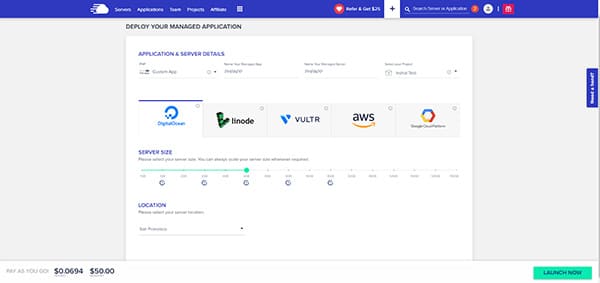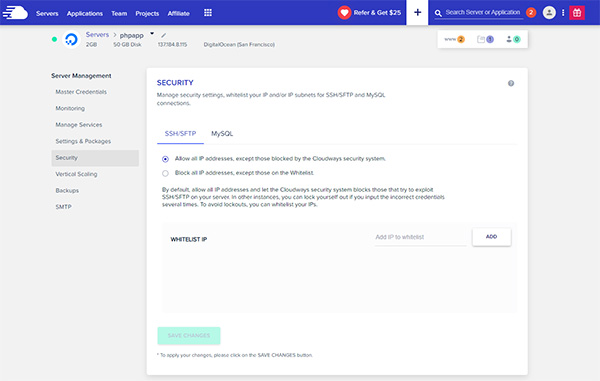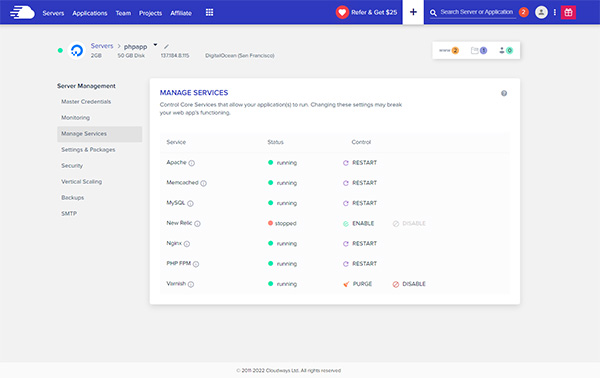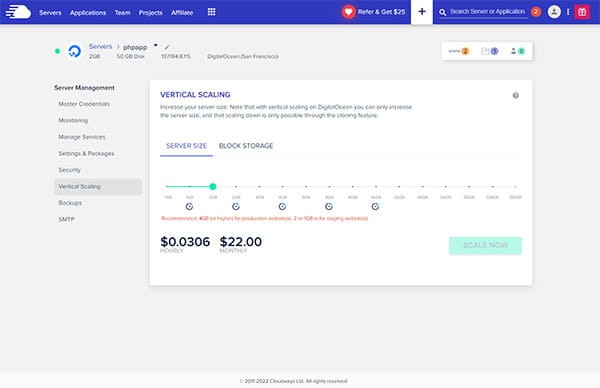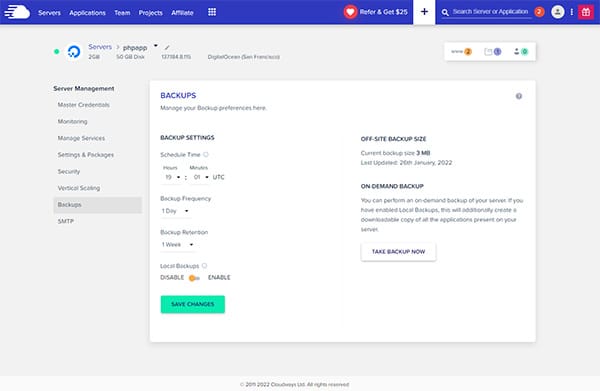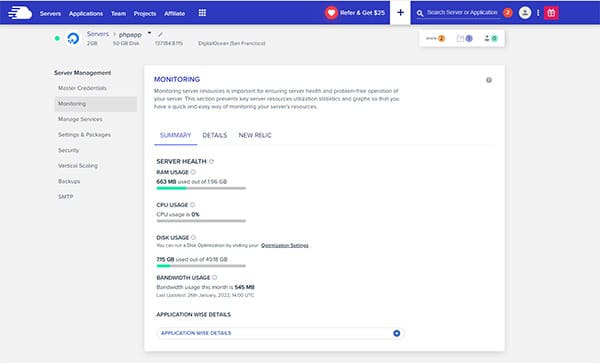Cloudways – Everything You Need to Know
Cloudways: What Is It?
Cloudways is a cloud computing platform clients can use to create, run, and manage web applications. All this without the complications involved with building and keeping up the website’s infrastructure.
Cloudways bolsters all the best CMSs and platforms like WordPress, Magento, PHP, and many other open-source tools. The company works with five-top cloud providers—AWS, Linode, DigitalOcean, Google Cloud, and Vultr—to offer its clients an assortment of cloud computing administrations.
Why Managed Cloud Hosting?
Once you’ve adopted a Cloud IT solution to your infrastructure, you have to consider how you will manage it. If you’re part of a large corporation, an IT team may take on the management responsibilities. However, this is not the best approach for a smaller or up-and-coming business. Neither is a shared hosting system that could disrupt traffic to your site at any moment.
A managed service cloud provider covers technical support and IT management for businesses. They’re consistent, secure and affordable. The very best ones let you scale your site as your business grows.
So, the question remains, which provider should you go for?
Why Cloudways?
Cloudways offers you options, flexibility, affordability and scalability, all from one user-friendly platform. Let’s dive into what sets it apart from the rest.
Simple Setup
The first step is to choose a cloud provider from the Cloudways console. Cloudways lets you choose from 5 different cloud providers: Amazon Web Services, DigitalOcean, Vultr, Linode, Digital Ocean.
After selecting your cloud provider, you’ll configure your server. You’ll see a slider that lets you select the number of page views you anticipate to get each month. This data helps Cloudways suggest a server size that would best suit your particular needs.
If you so prefer, you can choose your server specifications manually. Cloudways lets you specify how much core processors, RAM, bandwidth and storage you need.
Security
Strong application performance and security means you don’t need to stress over your site crashing or getting breached. There’s also an auto-healing feature to resolve minor issues. Cloudways’ security features include firewalls, free SSL certification, two-factor authentication and IP whitelisting, along with regular security patches.
High-speed Server Performance
All servers deployed on Cloudways have dedicated resources, which lets you maximize server and app performance. What’s more, Cloudways offers an optimized stack with ready-to-use caches including Memcached, Varnish, Nginx, and Redis for expedited responses. Its SSD drives make for faster responses and reduced page load times for dynamic websites as well.
Flexibility and Scalability
Cloudways hosting can adapt to suit your trade. Once your traffic begins to increase and you wish to upgrade your server access, you’ll be able to utilize the “Vertical Scaling” feature. This functionality allows users to extend their hosting plans’ RAM, CPU, and storage features in just a few clicks, all without the stress of a crashed website.
Automated Backup and Restore
Cloudways creates backups of your site to ensure your data is recoverable in case anything goes off-base. The “Backup and Restore” feature is enabled by default, and you can enable a local backup choice with an extra fee. Automated or on-demand backups are created at an offsite location and can be restored with 1-Click.
Monitoring
Cloudways’ server monitoring easily places it ahead of the pack. This section displays a graph that lets you monitor the stack on your cloud server. A basic drop-down menu gives over 15 variables to monitor, a few of which incorporate incoming traffic, Idle CPU, and Reads per Second. It also lets you see how much of your server resources you’ve already use, so you can figure out whether you need to upgrade or downgrade your server.
Maximum Uptime
Cloudways offers a 99.9 percent uptime guarantee and loading speeds of between 400-600 milliseconds. (The caveat being that your choice of server location and resources match the requirements of your site, and that you stay on top of updates and patches). This is thanks to the company’s partnership with industry-best cloud providers, and worldwide servers so you can choose the server location closest to yours.
Support
Cloudways gives 24/7/365 support so you’ll be able to get the assistance you wish as soon as you experience any issues that might influence your site. You can reach out to the Cloudways support team through different social platforms such as live chat, online ticketing, e-mail, and phone. Clients with premium support get a private Slack channel and online tickets settled within two hours of sending.
Affordability
Cloudways’ “Pay-As-You-Go” system means you don’t have to pay for server resources you don’t use. The pricing model allows you to pay depending on the resources you need. This makes Cloudways ideal for SMBs and individual users with a limited budget.
It also makes it excellent for growing enterprises. With this feature, you can scale your server size and monitor traffic on your websites and applications as your business develops and requires more resources.
Pros
* Free SSL certificate
* Magento, WordPress, WooCommerce, Drupal, Joomla, and Prestashop-friendly
* Varnish and Memcached pre-installed
* Managed app with database backups and restore function
* Free trial (no credit card required)
* Accessible pricing plans
Cons
* No root access, no server modifications
* Most add-ons are extra paid
* If you delete your server in a free trial, it will automatically end, even if you are within the free trial period
Conclusion
Cloudways offer a great balance between affordability and great functionality when it comes to cloud-based overseen facilitating hosting. You can sign up for a free trial to get a feel for the platform before committing to it.