SOCIAL MEDIA MARKETING
How to Make a Facebook Page for a Business?
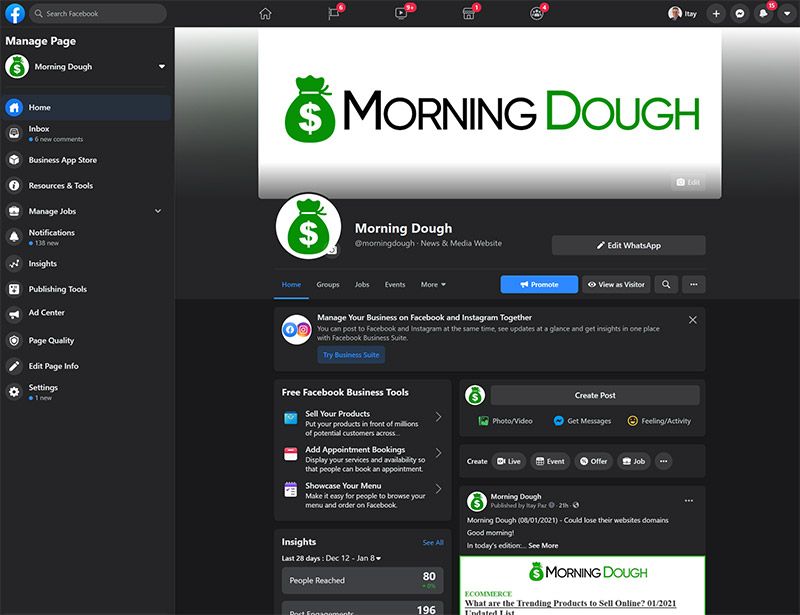
Source: Facebook Business Page
Discover how to make a Facebook page for a business and get the best 19 easy steps to setting up a killer Facebook business page for your organization for the fastest implementation.
Facebook Page for a Business
With all the options at your fingertips, setting up a Facebook Business Page can feel like prepping a rocket ship headed to outer space.
But if you want to do business online, having a presence on Facebook is a good idea.
Really, it’s more of a must.
With 2.45 billion monthly users and 1.62 billion people logging on daily, it’s by far the most popular social network.
Still, as Facebook has grown, so has the complexity of its features.
Don’t waste another day poking around Facebook, trying to figure it all out. This article will walk you through everything you need to know to get your Facebook Business Page up and running like a social media marketing pro.
What is a Facebook Business Page?
A Facebook Business Page is where you manage your brand’s presence on the largest social network in the world. Your page allows you to connect with your customers and nurture prospects by:
A) Sharing content.
B) Responding to customer service inquiries.
C) Collaborating with customers and other brands.
D) Having personal conversations with followers.
Can I Use a Personal Facebook Profile for My Business?
There are many well-intentioned entrepreneurs out there using personal Facebook profiles for their brands, instead of an actual Facebook Business Page.
This is a bad idea.
If you create a personal profile, you’ll miss out on a whole suite of content creation tools, analytics, and paid promotional opportunities that come with a Facebook Business Page. What’s more, users would need to send you a friend request to engage with your brand.
And you don’t want to make it more difficult for your customers to engage with you on social media.
How Much does a Facebook Business Page Cost?
Just like Facebook profiles and groups, you can set up and use a Facebook Business Page for free – regardless of how many followers or likes you have.
Even if you spend money on Facebook Ads, there’s still no charge for the organic aspects of your Facebook Business Page.
What’s more, Facebook doesn’t even charge a fee to add a storefront to your page!
So why does a Facebook Business Page cost nothing? Well, it doesn’t.
In exchange for using the platform and engaging with your customers, you help Facebook acquire even more attention from your audience.
Facebook then sells this attention to advertisers in the form of Facebook Ads.
Now, let’s build you a killer Facebook Business Page!
Steps to Setting Up Facebook Page for a Business
Here are the best 19 easy steps to setting up a Facebook business page:
1) Step 1: Create Your Facebook Page.
2) Step 2: Add a Profile Picture.
3) Step 3: Add a Cover Photo.
4) Step 4: Identify the Key Aspects of Your Facebook Business Page.
5) Step 5: Learn How to Login to Your Facebook Business Page.
6) Step 6: View Your Facebook Business Page Settings.
7) Step 7: Add and Edit Page Roles.
8) Step 8: Change Your Facebook Business Page Template.
9) Step 9: Add and Rearrange Your Tabs.
10) Step 10: Create a Facebook Business Page Username.
11) Step 11: Input Your Information into the About Section.
12) Step 12: Add Your Story.
13) Step 13: Add Your Team Members.
14) Step 14: Add a Call-to-Action Button.
15) Step 15: Create Your First Post and Pin It to Your Page.
16) Step 16: Add Photos and Videos.
17) Step 17: Like Other Pages.
18) Step 18: Review Your Page as a Visitor.
19) Step 19: Invite Your Friends and Start Promoting Your Page.
Read more here.
[optin-monster slug=”em8z7q6hga9elmy1dbgb”]





