SEO
What is Search Console?
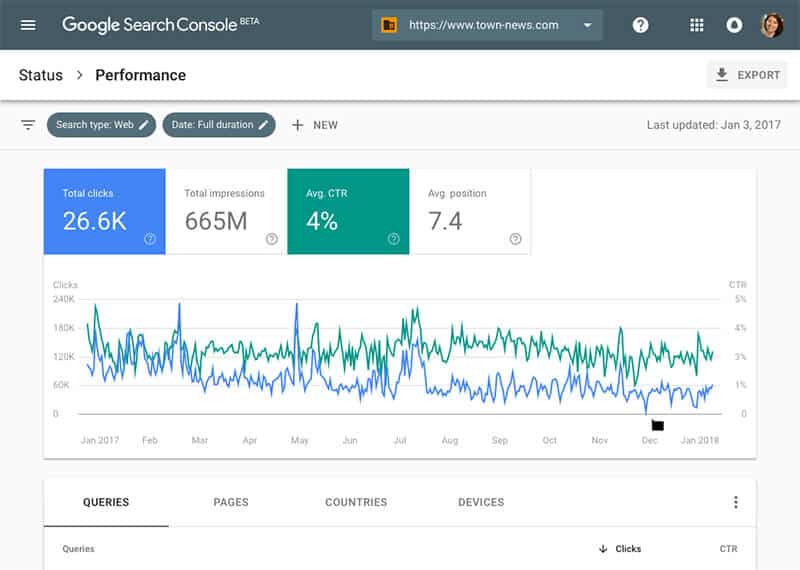
Search Console, also known as Google Search Console is a free service provided by Google corporation which gives websites’ owners an access to a complete set of tools and reporting system to provide information on their websites, enabling the optimizing of their websites on Google search.
What Can You Do with Search Console?
You can use Search Console to optimize your website for technical SEO, understand what Google knows about your website and view historical data about your website’s performance on Google:
1) You can find below a breakdown of all search console functions by area.
2) Use Search Analytics to optimize your content
3) Search console has a number of reports for analyzing how your website is performing in Google search.
4) You can view the actual keywords that drive Google organic traffic to your site and your rankings in Google search.
How to use Search Console for Google SEO?
As mentioned above, the primary goal of search console is to help webmasters analyze and optimize the performance of their websites in Google search results.
For beginners to search console, it can be confusing so to make things easier, you can follow the 7 steps to below to get started.
Step #01: Add and Verify Your Website.
Step #02: Create and submit XML Sitemap.
Step #03: Find and Fix any Crawling and Indexing Errors.
Step #04: Check for any security issues or manual actions.
Step #05: Compare your Google Search performance before and after a Google update.
Step #06: Find and Improve Pages with a low CTR (Click Through Rate).
Step #07: Rank for more keywords and Increase visibility in Google.
The reports have 16 months of historical data and a number of filters that allows you to compare your performance between different periods, view data by country, device or even type of search results (rich snippets, amp results, etc.):
1) View the search terms that triggered your pages to appear in Google search results (SERPS).
2) View for which keywords you received traffic from Google.
3) Analyze the ranking position your pages appeared on Google for particular queries.
4) Compare the performance of your website on Google between different periods.
5) View how many impressions your pages received and how many clicks from Google.
6) Analyze results by country or device.
7) Analyze results by type.
Read more here.
Additional Links:
[optin-monster slug=”em8z7q6hga9elmy1dbgb”]





