SEO
How to Add Alternative Text for an Image?
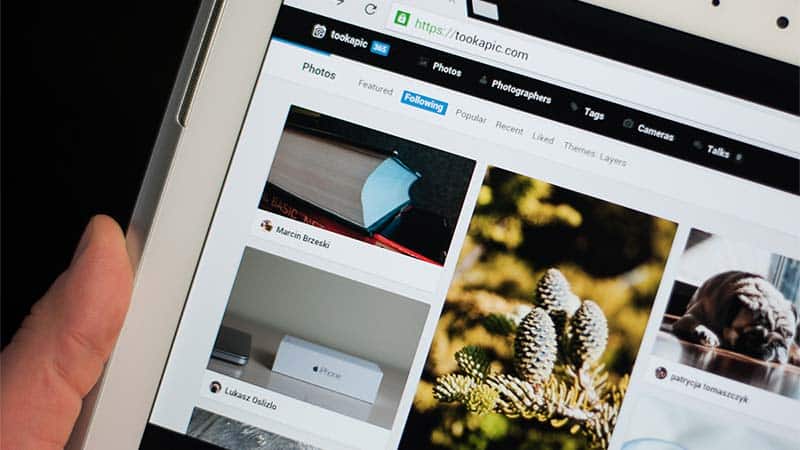
Discover how to add alternative text for an image, what is the process, step-by-step instructions to add alternative text for an image.
To add alternative text for an image you need to follow this process:
Upload your image or drag and drop it into the Image block. You can then set the alt text on the right-hand side of the page (see image below):
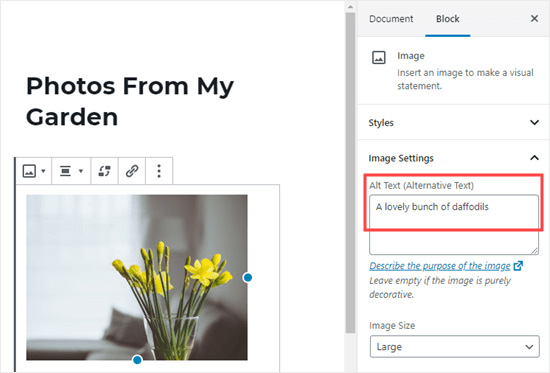
You can also add alt text to an image by going to Media » Library and then you need to click on the image to edit it.
The above will not change the alt text for any instances of that image that you’ve already inserted into posts or pages. However, if you add the image to a post or page after adding alt text here, then the alt text will be included with it.
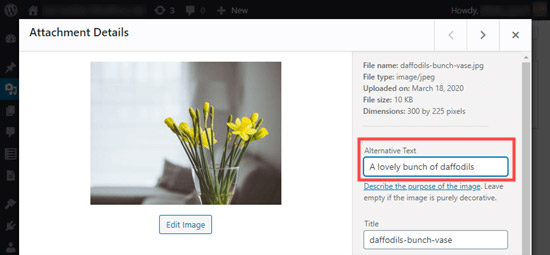
If you’re still using the classic WordPress editor, then you can add image alt text when adding the image.
Click on ‘Add Media’ above the posting box.
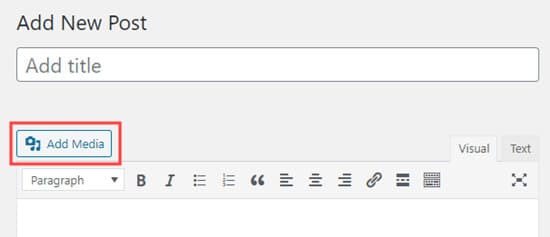
Either upload the image from your computer or click the ‘Media Library’ tab to view images you’ve already uploaded.
Next, click on the image you want in order to select it, and then type the alt text you want into the ‘Attachment Details’ of your image:
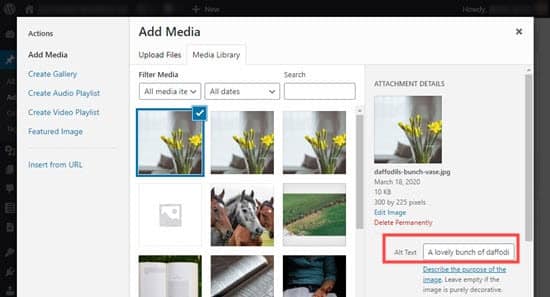
Read more here.
[optin-monster slug=”em8z7q6hga9elmy1dbgb”]





