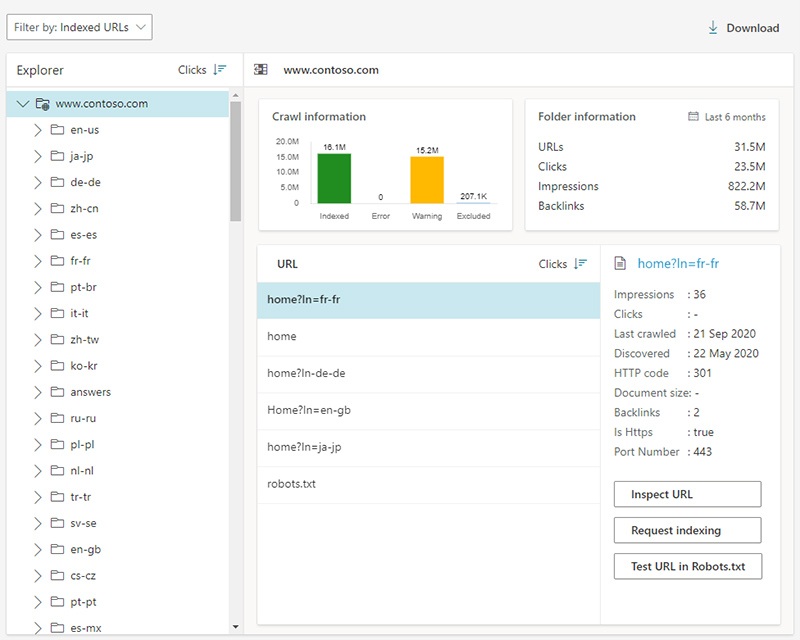SEARCH ENGINE OPTIMIZATION
What Is Bing Site Explorer?
Bing Site Explorer is a unique tool providing unique SEO insights of how Microsoft Bing sees your website. Bing Site Explorer reflects most URLs that Bing search engine has seen on the internet, including redirects, broken links, blocked links by robots.txt, organized and delivered to you in a file explorer-like fashion. Thus, giving you the flexibility to navigate each folder and the URLs contained inside them to understand, debug and modify your site structure as required.
With the relaunch of Bing Site Explorer, Bing Webmaster Tools is gaining a new experience not offered by Google Search Console. Bing isn’t simply migrating Site Explorer to the new Webmaster Tools, it’s being completely overhauled with a new interface and new features.
The Index Explorer tool in the Reports & Data section provides you with a unique view of how Bing sees your site. It reflects all the URLs we have seen on the web, including redirects, broken links, or those blocked by robots.txt, organized in an file explorer-like fashion. This view can help you get some really detailed insights into how your site was seen by the search engine during recent crawls. It can help discover both issues on your site as well as opportunities.
Some of the data available in Site Explorer include:
* Indexed: Number of URLs which have been successfully indexed inside that folder.
* Error: Critical crawl errors which have led to not indexing of URLs.
* Warning: These may include URLs with guidelines issues, temporary crawl issues or robots.txt disallowed, etc. Webmasters should periodically check for an increase/decrease in these numbers.
* Excluded: URLs with spam violations, low rank etc.
Site Explorer displays the above data for each folder, as shown in the example below:
Read more here.
Click to go to Bing Site Explorer here.