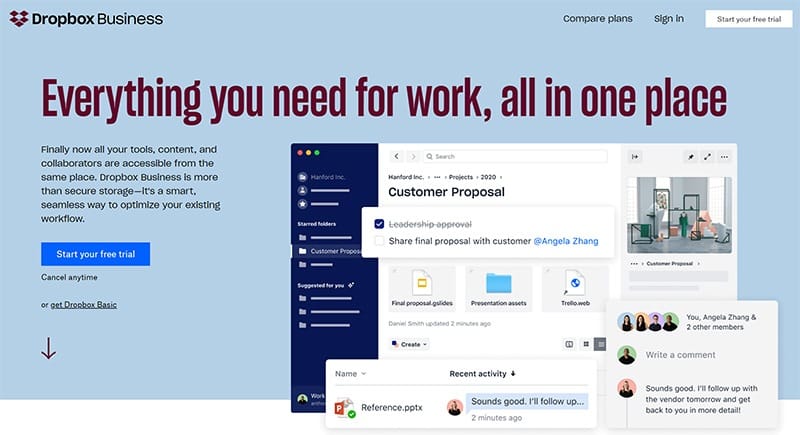PRODUCTIVITY
What Is Dropbox?
Dropbox is a cloud storage service, which means you can copy your files to the cloud and access them later, even if you’re using a different device. Dropbox will not automatically copy all the files on your computer if you’re on a personal plan, so you will have to pick and choose which ones you want to save.
Once you’ve done that, Dropbox will make those files available in the cloud if you need them again. For a more in-depth look, read our full explanation of what Dropbox is.
How Does Dropbox Work?
When you subscribe to Dropbox, you are allotted a certain amount of storage space in an online server known as “the cloud.” After installing the Dropbox app on your PC, mobile device, or both, any files that you store in your Dropbox locally will be copied to the Dropbox server as well.
If you make changes to these files in one place, the updates are automatically mirrored everywhere. By synchronizing your Dropbox files locally and online, you can easily access these files anywhere and share them with others more easily.
Does Dropbox Has Automatic File Backup?
Yes, Dropbox has an automatic file backup meaning that the moment a document is saved to Dropbox, it’s backed up. This not only gives peace of mind, it also saves potential hardware space. This is because users won’t need to back the file up on their own hard drive.
Do I need Technical Knowledge To Operate Dropbox?
No, you do not need to have any technical or programming knowledge to activate and operate Dropbox. When it comes to recovering a file, users want a simple process to retrieve their data, Dropbox makes the procedure very easy. It requires absolutely no technical know-how or live support. All users are able to restore the files on their own without any help.