PRODUCTIVITY
How to Copy-Paste Texts from Images? (For Mac Users)
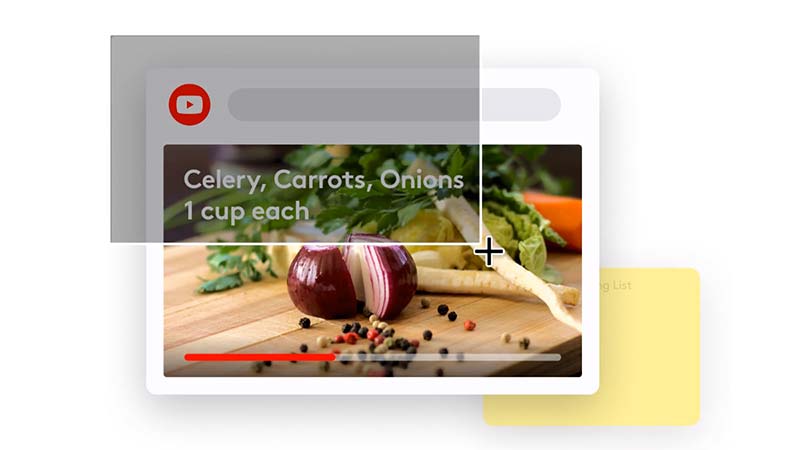
Discover how to copy-paste texts from YouTube videos, PDFs, images, online courses, screencasts, presentations, webpages, video tutorials, photos, etc. It’s so simple and easy as taking a screenshot.
1) Start – Press Cmd+Shift+2 to start or select a Capture Text from the menu bar.
2) Select Screen Area – The text inside the selection will be quickly recognized and copied to the clipboard.
3) Paste – Press Cmd+V to paste a text to the notes, editor, messenger, or any other software.
It is a super simple way how to capture any text from your Mac’s screen. Easily grab text from images, videos, PDFs, slides, Zoom meetings, etc.
Read more & Download here.
[optin-monster slug=”em8z7q6hga9elmy1dbgb”]
YOU MIGHT ALSO LIKE...





