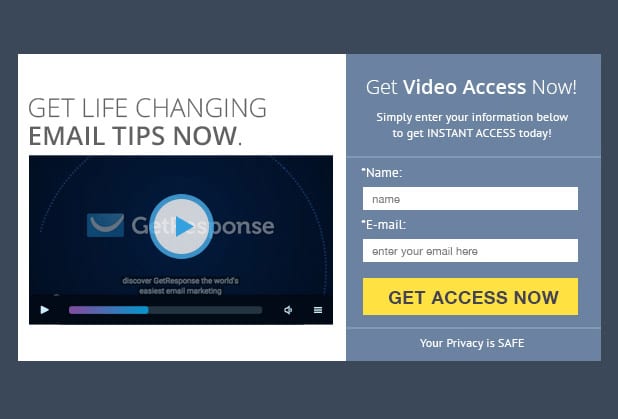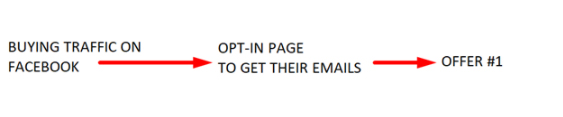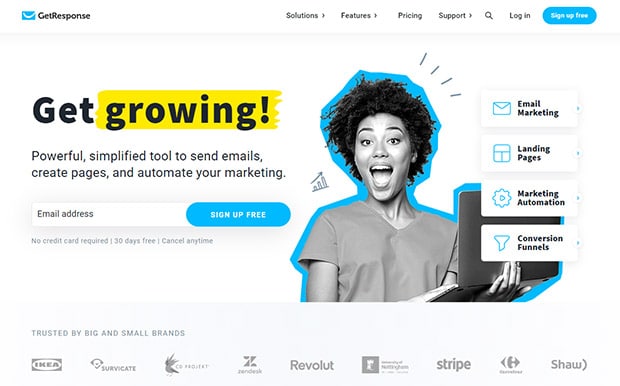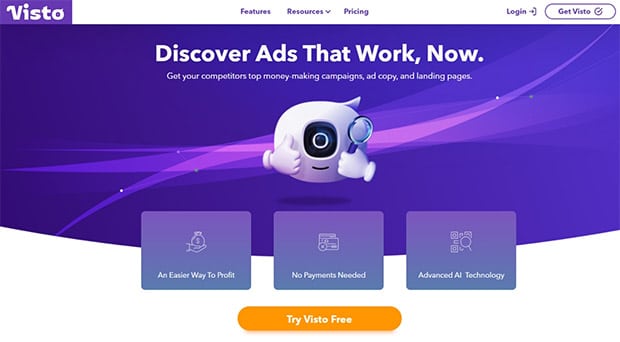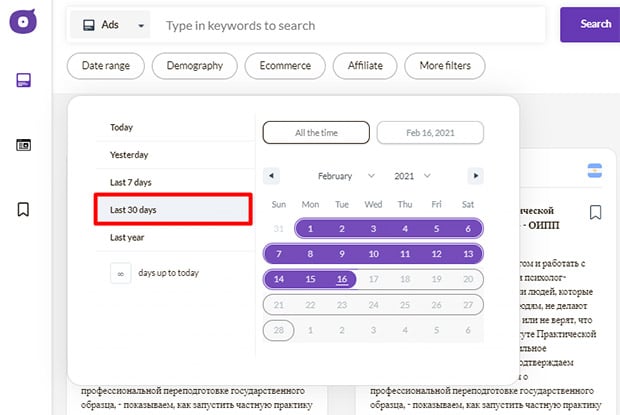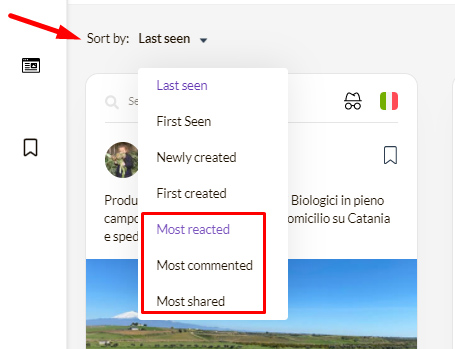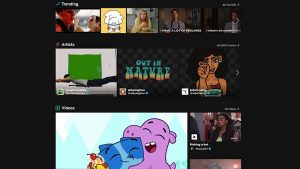ONLINE MARKETING
How We Solved the Facebook Ban Problem by Creating the Workaround Method Strategy
As you all probably know, Facebook has been brutal with bans these days. They are banning accounts and shutting down Business Managers and many affiliates are losing their BMs overnight that generated huge profits to them before.
If you are facing the same issues, I have some good news for you!
In this post I’m going to explain the ultimate way to get around the crazy, rampant bans that’s driving affiliate marketers crazy on Facebook.
Table of Contents
What is the Workaround Method?
What is the Workaround Method?
Simply it’s about running White Hat Lead Generation ads on Facebook, but with a twist at the end.
Let me explain.
Here’s a typical Lead Generation model:
-You buy traffic on Facebook
-Send people to a landing page
-And finally, to the offer
I think everyone is familiar with these kinds of lead gen forms, which are fine, but hey… why would you sell them only once when there’s a way to sell them as many times you want, over and over again?!
What you need for this is to incorporate email marketing into your funnel.
You need to build an email list, and then you can promote as many offers as you want on the backend by sending emails out to your list, which not only going to massively increase your profits, but it can be a reliable long term business model as well.
If you do this, you don’t have to worry about Facebook bans, since you will be promoting an OPT-IN page instead of a shady landing page.
OPT IN PAGE EXAMPLE:
So you run lead generation ads with an opt in page, they opt in by entering their email addresses and then they will be redirected to the first offer.
Email Marketing Tools
You need an email marketing tool (autoresponder) for your email funnel, which will let you send them as many offers as you want on auto pilot.
Autoresponders are great because you can just set up the email sequence you want and then you can forget it basically, and as I mentioned before you can promote multiple offers in your funnel, for the same advertising price basically.
We are using GetResponse as our email marketing tool, autoresponder.
The biggest problem with email marketing is that your emails might go to your subscribers SPAM folder (especially if they are using Gmail) so they won’t get a notification when you send out your email and they probably will never open it.
Luckily there are things you can do to avoid this problem.
So Gmail’s algorithm checks if your customer opens the FIRST email you send them, and IF yes your next email will automatically go to the PRIMARY folder.
But if they do NOT open your first 1-2 emails, Gmail will automatically put your future emails in the SPAM folder.
That means it’s VERY IMPORTANT to make your subscribers open your first email.
You can achieve this by writing a good SUBJECT to your first email. I’m going to give you a very popular but also very effective example here:
”Thank you for visiting our website, here is the info you requested”
After your first email, an optimal open rate you should target is 10 to 20%. If you can achieve that rate, you are on the right track.
If not, you should try different subject lines, catchier and more click bait subject lines.
After that, there are 2 types of emails you are going to send:
#1 Value Email – These emails should always give some kind of value to the customers in order to make them open your next email as well in the future.
#2 Offer Emails – This is where you want your subscribers to click through your offer link and this is where you start making money from your email list.
Your first email structure should be something like: 1 EMAIL PER DAY FOR 10 DAYS.
Keep in mind your first 1-2 emails should contain a catchy email SUBJECT to make your subscribers open your email, and DON’T send any offers links or try to sell anything there.
First you want to warm up your subscribers for the rest of the funnel.
After those first 1-2 emails you can start sending offer links as well slowly, try to write about “pain points” then give them simple solutions and write about the benefits.
The structure I recommend is something like this:
DAY 1 – Value Email (no offers!)
DAY 2 – Value Email (no offers!)
DAY 3 – Offer Email #1
DAY 4 – Value Email (no offers!)
DAY 5 – Offer Email #2
DAY 6 – Value Email (no offers!)
DAY 7 – Offer Email #3
DAY 8 – Offer Email #4
DAY 9 – Offer Email #5
DAY 10 – Offer Email #6
You don’t have to do it exactly like this, but the point is, always include value emails here and there in your funnel where you don’t try to sell anything, just give them valuable info (tips, trick or anything like that) otherwise if you bomb them with offers too aggressively they might unsubscribe from your list.
Also, you should never send them the same offer every day, instead you need to have a list of related offers you can promote.
Choosing Offers
So you can promote biz-opps offers for example or something similar that is not against Facebook’s policies, and then you can cross promote different offers in the back end, like Financial offers, Crypto offers or anything you could not promote directly on Facebook.
What you DON’T want to do is to promote a specific niche product/service in your first lead generation campaign and then a completely different one on the back end.
For example, starting with promoting a Life Insurance offer, and then Casino offers in the backend—DON’T DO THIS!
It’s NOT going to work, and you will end up losing your email subscribers, they will unsubscribe from your lists if you send them stuff, they have absolutely zero interest in.
What you should DO instead, if you can’t find any offer that suits your niche (or it’s not allowed to promote on Facebook) you can simply start your lead gen campaigns with a Free eBook for example.
If you want to promote financial offers you can start with a “Free Investing Tutorial” eBook or something similar, and then if you can promote BH/Gray Hat financial offers on Backend.
For the best Financial and Crypto offers I highly recommend getting in touch with Supreme Media. They have the best converting financial and crypto offers, and they will help you with choosing the best GEOs, offers, landers, and all that.
When you are looking for offers you want to choose offers that are already proven to work. You can do this in many ways, the easiest way is to simply talk to your Supreme Media Rep and ask them what the best for your traffic type is.
You can also use Spy tools and spy on your competitors, to see what’s working for them.
If you see an offer many times while spying, that means it’s working and profitable, otherwise they would not run it.
The way I find the best performing offers is by using a Facebook spy tools like Visto for example:
Then I set the date filter to Last 30-Days
And sort the ads by Most Reacted, Most Commented or Most Shared and see what pops up
Then when I find something, I could make better, for example come up with better creatives or angles I go with that.
You also need to make sure that the offer you choose has the potential to run it longer than just a couple months.
The best example for this is tax lead gen offers, because tax season is actually just spring so that’s not something you can rely on in the long run.
You should also be aware of very unique offers, because if it dies out you need to stop your whole campaign because you are using email funnels, so what else are you going to promote on the back end if it’s too unique..
Basically, your vertical should be big enough to support multiple offers, so you can promote at least 5 offers in the backend.
So never ever rely on just one offer!
Then you can do the same thing if you want to use presell landing pages in your offer emails. You can both use landers and send them directly to the offer after they click on the link in your emails.
Some email providers don’t like redirects, so if you send them to a lander first, then again to the offer, your email provider may not like it and it can result in some problems.
But this might depend on the email provider you use, the landing page you might use and things like that, so this is something you have to test for yourself and see what works the best for you.
Facebook Ads
To get started and make this method work on Facebook, there are 3 things you need.
Business Manager
In order to be able to manage all your fan pages, ads, and most importantly to create multiple ad accounts, you need a Facebook Business Manager.
Under one Facebook profile you can create 2 Business Managers.
As you probably know Facebook bans are brutal these days, a lot of marketers complain about bans and losing accounts.
So you always need to keep in mind that you have to be Facebook compliant. However unfortunately you might get banned by mistake even if you are compliant and run 100% White Hat stuff. Then you have to appeal accounts, and while waiting for appeals you should start working immediately on another account meanwhile, because yes, you will probably get back your account, but you never know for sure…
That’s why a Business Manager with multiple ad accounts is a MUST!
Payment Method
You will need to set up your payment information in your business manager within the ad accounts.
I recommend to use different payment methods (different cards) for each ad account you have because if they ban you payment method for any reason (probably by mistake) you will have another payment method ready to use immediately.
It’s also very important to ensure the credit cards you use, must match the country that your account was set up in. Otherwise they might flag you as fraud.
Funnel and Final Link
Finally, you need your whole funnel to be ready for launch. You need the offer (or whatever you want to promote) in your first campaign, your Opt-in page setup, and your Email Sequence also needs to be set up, scheduled and ready for subscribers.
In conclusion…
So there you have it, this is the “workaround method” strategy we use to get around the frustrations caused by the crazy Facebook bans.
Here’s a bonus tip. If you want to protect your pixels data be sure to use a 3rd account to share the pixel to the BM you are working with, that way when the ad account gets banned (which is bound to happen since Zucc is paranoid these days) then you have retained all the useful events on your pixel which will help you jump start on another account.
I hope you find this useful, all you need to do now to make it work for yourself is to TAKE ACTION!
About the Author

Did you find this article useful? Read more of iAmAttila’s tips on his blog at www.iAmAttila.com want to get 1 on 1 help from iAmAttila and other super affiliates? Join the #1 affiliate marketing forum, iAmAffiliate right here.
[optin-monster slug=”em8z7q6hga9elmy1dbgb”]