LINKEDIN MARKETING
How to Write a LinkedIn Article?
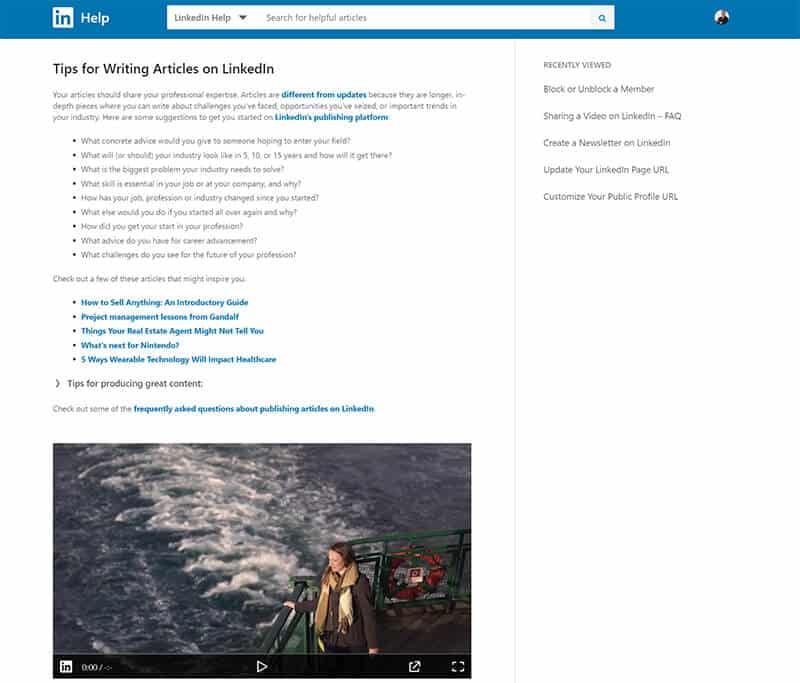
Source: LinkedIn
Discover how to write a LinkedIn article and get the 4 best steps for how to create article on LinkedIn the right way.
While LinkedIn posts and status updates are limited to 1,300 characters, LinkedIn articles can be up to 125,000 characters in length, which gives you more opportunity to showcase your expertise and knowledge. Writing articles is also a great way to start conversations and raise your visibility on the platform.
When someone viewing your LinkedIn, profile scrolls past the About section, they’ll see an Articles & Activity box. In this box, the last article you wrote (whether recently or years ago) will take up half of the box. This prominent placement highlights content that’s central to you and your brand.
If you haven’t published any LinkedIn articles, this box will simply show your last four activities, which may be sharing or liking other people’s content. Your brand doesn’t get the same exposure if you’ve only published posts and not articles. In fact, other people’s brands may get the attention.
When you open a LinkedIn article to read it on desktop, an Articles link appears to the person’s byline. Clicking that link will display all of the LinkedIn articles they’ve written. If you’re viewing an article on the mobile app, simply swipe left to read the next article by that person.
By consistently writing articles using LinkedIn’s Publishing platform, you’ll build up your content library and give users the opportunity to learn more about your business and build loyalty.
How to Choose Topics for Your LinkedIn Article?
When you write articles on LinkedIn, you want to demonstrate your thought leadership, expertise, and industry knowledge. News and updates from your industry make good topics to write about.
You could also answer a question your audience has. What are the frequently asked questions you get when you meet someone from your network? If you’re a member of a Facebook group that contains your ideal clients, keep an eye out for questions that get asked over and over again. I keep a list on the notes app on my computer with ideas for blog posts and articles.
If one of your LinkedIn posts is getting a lot of engagement (comments and conversation) from your network, that might be a good topic for a long-form article.
Once you know what you want to write about, here’s are the 4 steps for how to create your article on LinkedIn:
1) Write a New LinkedIn Article.
2) Include Images, Video, or Rich Media in Your LinkedIn Article.
3) Publish and Share Your LinkedIn Article.
4) Analyze the Performance of Your LinkedIn Articles.
Read more here.
Additional Link:
[optin-monster slug=”em8z7q6hga9elmy1dbgb”]





