ECOMMERCE
How to Start a Blog on Shopify?
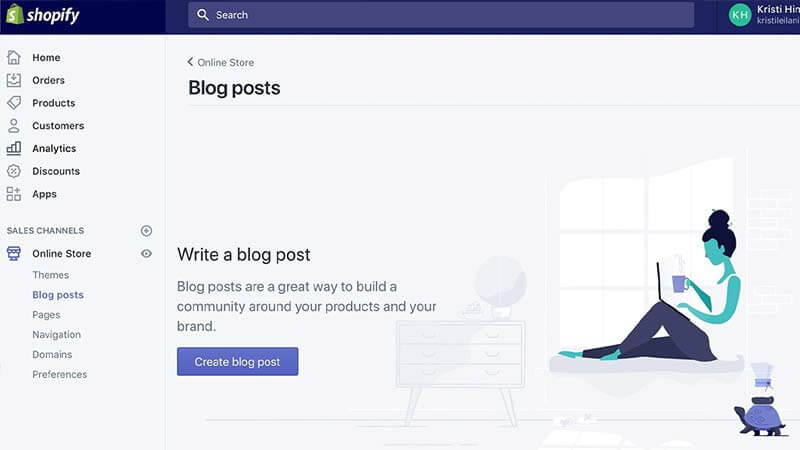
Source: Shopify
Discover how to start a blog on Shopify, step-by-step, instructions including how to Edit a Shopify blog name and how to edit the search engine listing for a Shopify blog.
If you’re just getting started with blogging, you’ll be happy to know that you can manage your blog using Shopify. Many free and paid Shopify themes have a blog (also referred to as articles, a journal, or the news section) so your blog matches the look of your online store.
To create your first blog post and manage your blog in Shopify, go to your online store under the Sales Channels menu and click on the Blog Posts link. Click on the Create blog post to create your first and future blog posts.
Start a Blog on Shopify
While you can manage your blog using Shopify, some ecommerce store owners manage their blog using CMS systems like WordPress or social blogging platforms like Tumblr. If you choose to use another system to manage your blog, be sure that you are able to find a theme that matches your online store so that visitors who go from your blog to your store (or vice versa) have a consistent experience.
Adding a Blog to Your Shopify
You can add blogs to your online store, and then post to the blogs to update your customers about your business or products. Blog posts drive traffic to your site in several different ways:
* Improve your store’s SEO.
* Let you tell stories that convert visitors into customers.
* Increase customer engagement.
What are the Steps to Start a Blog on Shopify?
1) From your Shopify admin, go to Online Store > Blog Posts.
2) Click Manage blogs.
3) Click Add blog.
4) Give your blog a title, and then select how you want to manage comments.
5) Optional: If you have created a custom template for blogs, then you can select a template. In the Template drop-down menu, select the template that you want to use for the blog. All of the posts in the blog will use the template.
6) Click Save blog.
How to Edit a Shopify Blog Name?
1) From your Shopify admin, go to Online Store > Blog Posts.
2) Click Manage blogs.
3) Click the name of the blog to edit.
4) On the Edit blog page, enter the new name you want for your blog in the Title field.
5) Click Save.
How to Edit the Search Engine Listing for a Shopify Blog?
1) Edit the search engine listing for a blog
2) From your Shopify admin, go to Online Store > Blog Posts.
3) Click Manage blogs.
4) Click the name of the blog to edit.
5) In the Search engine listing preview section, click Edit website SEO.
6) In the Page title field, enter a descriptive title. This title will display as a link in search engine results. You can enter up to 55 characters in the title.
7) Enter a description for the search engine listing. Make sure to include relevant keywords to help new customers find your link, and to include your business name. You can enter up to 320 characters in the description.
8) In the URL and handle section, you can edit the web address. In most cases, you won’t need to make changes to the web address. If you do make changes, then make sure that you set up URL redirects from the old web address. The URL can’t contain any spaces. Handles are used in theme design.
9) Click Save.
Read more here.
Additional Information on Shopify website here.
[optin-monster slug=”em8z7q6hga9elmy1dbgb”]





